直接运行pip命令安装模块会默认连接https://pypi.python.org/simple/,十分慢而且有时会超时断开,一般我们通过修改安装源为国内镜像来解决。
官方帮助文档原文:
On Unix the default configuration file is: $HOME/.config/pip/pip.conf which respects the XDG_CONFIG_HOME environment variable.
On macOS the configuration file is $HOME/Library/Application Support/pip/pip.conf if directory $HOME/Library/Application Support/pip exists else $HOME/.config/pip/pip.conf.
On Windows the configuration file is %APPDATA%\pip\pip.ini
大致意思就是在对应目录下,添加相应的文件,运行pip命令时就会优先按照文件内给的路径去下载模块。
比如在Windows环境下,在下图所示位置输入 %APPDATA%

新建pip文件夹,并在其中新建文件pip.ini,内容如下:
[global]
timeout=6000
index-url=http://mirrors.aliyun.com/pypi/simple/
trusted-host=mirrors.aliyun.com
在Unix和mac系统下类似操作就OK,起飞吧~







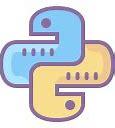














 1261
1261

 被折叠的 条评论
为什么被折叠?
被折叠的 条评论
为什么被折叠?








