视频链接
https://www.bilibili.com/video/BV1jE411T7ya?from=search&seid=753576681796098364

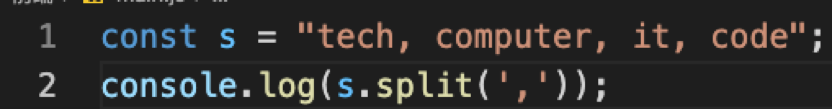
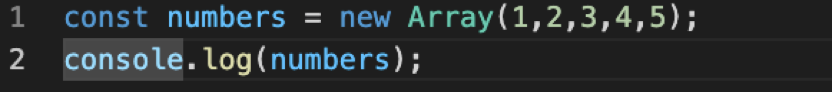


//object对象数组,数组中每个值是对象
const todos = [
{
id:1,
text:'Take out trash',
isCompleted:true
},
{
id:2,
text:'Meeting with boss',
isCompleted:true
},
{
id:3,
text:'Dentist appt',
isCompleted:false
}
];
//for循环
for(let todo of todos){
console.log(todo.text);
}
//forEach循环
todos.forEach(function(todo){
console.log(todo.text);
});
//map 保存返回一个常规数组
const todoText = todos.map(function(todo){
return todo.text;
});
console.log(todoText);
结果:
["Take out trash", "Meeting with boss", "Dentist appt"]
0: "Take out trash"
1: "Meeting with boss"
2: "Dentist appt"
length: 3
//filter可以根据条件创建新数组
const todoCompleted = todos.filter(function(todo){
return todo.isCompleted == true;
});
console.log(todoCompleted);
结果:
(2) [{…}, {…}]
0: {id: 1, text: "Take out trash", isCompleted: true}
1: {id: 2, text: "Meeting with boss", isCompleted: true}
length: 2
//filter可以根据条件创建新数组,后面继续map,只输出符合条件的text内容
const todoCompleted = todos.filter(function(todo){
return todo.isCompleted == true;
}).map(function(todo){
return todo.text;
})
console.log(todoCompleted);
结果:
(2) ["Take out trash", "Meeting with boss"]
0: "Take out trash"
1: "Meeting with boss"
length: 2
- == 与 ===
//if === 要匹配类型, == 不要‘10’== 10
const x = 20;
if(x === 10){
console.log('x is 10');
}else if(x > 10){
console.log('x is larger than 10 ');
} else{
console.log('x is less than 10');
}
//switch
const x = 10;
const color = 'blue';
switch(color){
case 'red':
console.log('color is red');
break;
case 'blue':
console.log('color is blue');
break;
default:
console.log('color is not red or blue');
break;
}
//面向对象
//构造函数实例化对象
function Person(firstName, lastName, dob){
this.firstName = firstName;
this.lastName = lastName;
this.dob = dob;
}
//
const person1 = new Person('John','Doe' , '4-3-1980');
console.log(person1);
//Date()
//构造函数实例化对象
function Person(firstName, lastName, dob){
this.firstName = firstName;
this.lastName = lastName;
this.dob = new Date(dob);//Date 对象
this.getFullName = function(){
return `${this.firstName} ${this.lastName}`;
}
}
//
const person1 = new Person('John','Doe' , '4-3-1980');
console.log(person1.dob.getFullYear());
console.log(person1.getFullName());
- 原型
//Date()
//构造函数实例化对象
function Person(firstName, lastName, dob){
this.firstName = firstName;
this.lastName = lastName;
this.dob = new Date(dob);//Date 对象
}
Person.prototype.getFullName = function(){ //原型:在function 外封装方法
return `${this.firstName} ${this.lastName}`;
}
Person.prototype.getBirthYear = function(){
return this.dob.getFullYear();
}
//
const person1 = new Person('John','Doe' , '4-3-1980
console.log(person1.getFullName());
console.log(person1.getBirthYear());
console.log(person1);
输出:

6. 面向对象 class
//class 面向对象给类添加方法=给原型添加方法
class Person{
constructor(firstName, lastName, dob){
this.firstName = firstName;
this.lastName = lastName;
this.dob = new Date(dob);//Date 对象
}
getBirthYear(){
return this.dob.getFullYear();
}
getFullName(){
return `${this.firstName} ${this.lastName}`;
}
}
//
const person1 = new Person('John','Doe' , '4-3-1980');
console.log(person1.getFullName());
console.log(person1.getBirthYear());
console.log(person1);
结果同上
- DOM
如何从dom中选择元素,
document.get
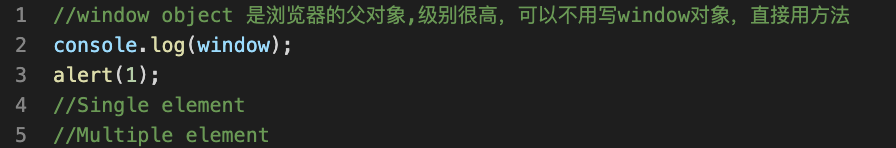
document.getElementById("");
document.getElementsByClassNAme("");
document.getElementsByTagName("");
document.querySelector("");//推荐使用,功能强大
documen.querySelectorAll("");//推荐用这个
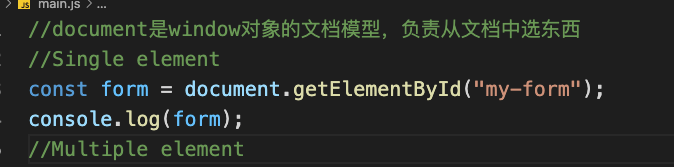
页面:


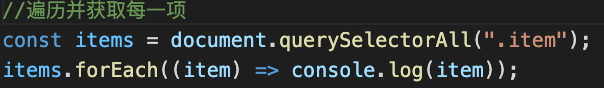
操纵/改变DOM中的东西

const btn = document.querySelector(".btn");
//创建事件监听,当用到事件,接受一个事件参数,这里用e表示
//下面这个例子会看到单击click闪现,闪现的原因:这是提交按钮,提交表单实际是提交文件,当对提交按钮使用click事件或有表单提交,必须要阻止默认的行为
//可以使用preventDefault方法,调用该方法就会阻止默认行为,控制台的click就不会闪现了,因为表单不再处于提交状态
//与用户界面有交互,点击submit,变成深背景白文本
btn.addEventListener('click',(e) => {
e.preventDefault();
document.querySelector('#my-form').style.background = '#ccc'; //选择id用#,选择类用.
document.querySelector('body').classList.add('bg-dark'); //用qS抓取body,通过classList.add增加类,remove移除类,这里的bg-dark是样式表里的
document.querySelector('.items').lastElementChild
.innerHTML = '<h1>Hello</h1>';//单击submit后列表最后一个text变成hello
});
效果:

不同的事件监听,可以在MDN上看不同事件的文档
btn.addEventListener('mouseover',(e) => { //其余同上,移入鼠标就会产生上述变化
btn.addEventListener('mouseout',(e) => { //鼠标移入移出后就会出现上述样式变化
实用的小程序:输入用户,然后获取值,接着在下面输出
创建表单脚本main.js:要从DOM获取很多东西,然存到变量中






















 2万+
2万+











 被折叠的 条评论
为什么被折叠?
被折叠的 条评论
为什么被折叠?








