原文链接: svg 线条动画
上一篇: 按照笔画顺序写汉字
下一篇: cocos 刚体碰撞 台球游戏
https://zhuanlan.zhihu.com/p/151598924
https://www.cnblogs.com/coco1s/p/6225973.html
使用css变量, 控制线条动画
<!DOCTYPE html>
<html lang="en">
<head>
<meta charset="UTF-8" />
<meta name="viewport" content="width=device-width, initial-scale=1.0" />
<title>Document</title>
<style>
path {
animation: move 3s linear forwards infinite;
/* --main-path-len: 511px; */
}
@keyframes move {
0% {
stroke-dasharray: 0, var(--main-path-len);
}
100% {
stroke-dasharray: var(--main-path-len), 0;
}
}
</style>
</head>
<body>
<svg width="400px" height="400px" viewBox="0 0 800 800">
<path
id="path"
fill="none"
stroke="#000"
stroke-width="1px"
d="M452,293c0,0,0-61,72-44c0,0-47,117,81,57
s5-110,10-67s-51,77.979-50,33.989"
/>
</svg>
<script>
const p = document.getElementsByTagName("path")[0]
console.log(p.getTotalLength())
const s = p.getTotalLength() + "px"
console.log(p.style, s)
p.style.setProperty("--main-path-len", s)
</script>
</body>
</html>
圆环进度条填充
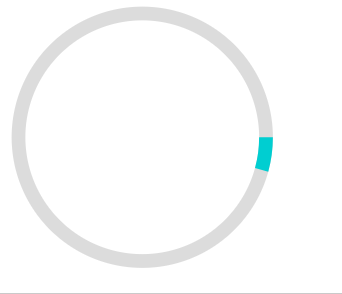
<!DOCTYPE html>
<html lang="en">
<head>
<meta charset="UTF-8" />
<meta name="viewport" content="width=device-width, initial-scale=1.0" />
<title>Document</title>
<style>
.circle-load {
position: absolute;
width: 200px;
height: 200px;
top: 50%;
left: 50%;
transform: translate(-50%, -50%);
}
.circle-load-svg {
stroke-dasharray: 0 570;
animation: rot 8s linear infinite;
}
@keyframes rot {
100% {
stroke-dasharray: 570 570;
}
}
</style>
</head>
<body>
<svg
width="240px"
height="240px"
version="1.1"
xmlns="http://www.w3.org/2000/svg"
>
<circle
cx="110"
cy="110"
r="90"
stroke-width="10"
stroke="gainsboro"
fill="none"
></circle>
<circle
cx="110"
cy="110"
r="90"
stroke-width="10"
stroke="darkturquoise"
fill="none"
class="circle-load-svg"
></circle>
</svg>
</body>
</html>





















 1373
1373











 被折叠的 条评论
为什么被折叠?
被折叠的 条评论
为什么被折叠?








