自定义下拉框搜索
下拉框快速检索。支持单选、多选、模糊搜索、联动等操作
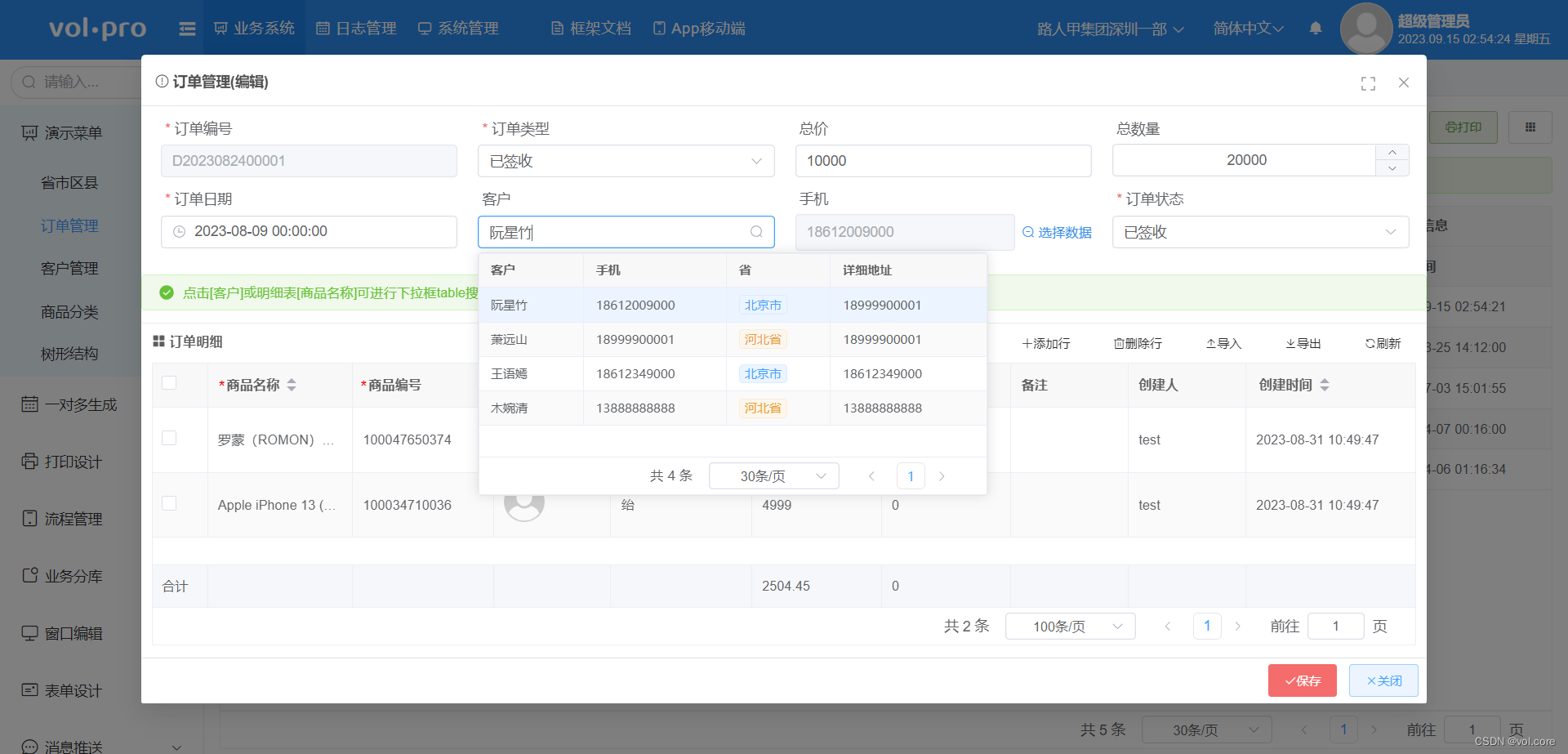
代码实现
onInited() {
//配置编辑表单下拉框table搜索选项
this.initFormSelectTable();
},
initFormSelectTable(item) {
//配置编辑表单下拉框table搜索选项
this.editFormOptions.forEach((option) => {
option.forEach((item) => {
if (item.field == 'Customer') {
//设置只读是否
//item.readonly = false;
//配置请求的接口地址
//可以使用生成的页面接口,注意接口权限问题,如果提示没有权限,参照后台后开发文档上的重写权限示例
//item.url = 'api/Demo_Customer/getPageData';
//尽量自定义接口,见下面的文档描述,或者Demo_CustomerController类的方法Search
item.url = 'api/Demo_Customer/search';
//设置显示的字段
item.columns = [
{ field: 'Customer_Id', title: 'Customer_Id', type: 'int', width: 110, hidden: true },
//设置search:true,则字段可以搜索
{ field: 'Customer', title: '客户', type: 'string', width: 80, search: false },
{ field: 'PhoneNo', title: '手机', type: 'string', width: 110, search: false },
{ field: 'Province', title: '省', type: 'string', bind: { key: '省', data: [] }, width: 80, search: false },
{ field: 'DetailAddress', title: '详细地址', type: 'string', width: 120 }
];
//选中table数据后,回写到表单
item.onSelect = (rows) => {
//给表单字段设置值
this.editFormFields.Customer = rows[0].Customer;
this.editFormFields.PhoneNo = rows[0].PhoneNo;
};
//设置过滤条件
//(输入框搜索)表格数据加载前处理
item.loadBefore = (param, callback) => {
//方式1、手动设置查询条件
// param.wheres.push({
// name:"Customer",
// value:this.editFormFields.Customer,
// displayType:"like"
// })
//方式2、给param.value设置值,后台手动处理查询条件
param.value = this.editFormFields.Customer;
callback(true);
};
/****************下面这些配置不是必须的**************/
//表格数据加载后处理
item.loadAfter = (rows, callback, result) => {
callback(true);
};
//设置弹出框高度(默认200)
item.height = 200;
//设置弹出框宽度(默认500)
//item.width = 400;
// item.textInline = false; //设置表格超出自动换行显示
//设置表格是否单选
item.single = true;
//设置是否显示分页
item.paginationHide = false;
}
});
});
}
具体演示操作:http://pro.volcore.xyz/#/






















 3377
3377

 被折叠的 条评论
为什么被折叠?
被折叠的 条评论
为什么被折叠?










