安装:
参考镜佬的文章MMPose 最顺滑安装指南 - 知乎 (zhihu.com)
MMPose 它需要 Python 3.7+、CUDA 9.2+ 和 PyTorch 1.8+。
版本对应关系(重要!)
新旧版本 mmpose、mmdet、mmcv 的对应关系为:
- MMDetection 2.x <=> MMPose 0.x <=> MMCV 1.x
- MMDetection 3.x <=> MMPose 1.x <=> MMCV 2.x (简记:3、2、1)
我的环境配置
Ubuntu18. pytorch1.8.1+cuda111
检测MMPose是否安装成功
import numpy as np
import torch
from mmcv.ops import box_iou_rotated
from mmcv.utils import collect_env
def check_installation():
"""Check whether mmcv has been installed successfully."""
np_boxes1 = np.asarray(
[[1.0, 1.0, 3.0, 4.0, 0.5], [2.0, 2.0, 3.0, 4.0, 0.6],
[7.0, 7.0, 8.0, 8.0, 0.4]],
dtype=np.float32)
np_boxes2 = np.asarray(
[[0.0, 2.0, 2.0, 5.0, 0.3], [2.0, 1.0, 3.0, 3.0, 0.5],
[5.0, 5.0, 6.0, 7.0, 0.4]],
dtype=np.float32)
boxes1 = torch.from_numpy(np_boxes1)
boxes2 = torch.from_numpy(np_boxes2)
# test mmcv with CPU ops
box_iou_rotated(boxes1, boxes2)
print('CPU ops were compiled successfully.')
# test mmcv with both CPU and CUDA ops
if torch.cuda.is_available():
boxes1 = boxes1.cuda()
boxes2 = boxes2.cuda()
box_iou_rotated(boxes1, boxes2)
print('CUDA ops were compiled successfully.')
else:
print('No CUDA runtime is found, skipping the checking of CUDA ops.')
if __name__ == '__main__':
print('Start checking the installation of mmcv ...')
check_installation()
print('mmcv has been installed successfully.\n')
env_info_dict = collect_env()
env_info = '\n'.join([(f'{k}: {v}') for k, v in env_info_dict.items()])
dash_line = '-' * 60 + '\n'
print('Environment information:')
print(dash_line + env_info + '\n' + dash_line)安装成功的输出:
Environment information:
------------------------------------------------------------
sys.platform: linux
Python: 3.8.10 (default, Jun 4 2021, 15:09:15) [GCC 7.5.0]
CUDA available: True
MUSA available: False
numpy_random_seed: 2147483648
GPU 0: NVIDIA GeForce RTX 2080 Ti
CUDA_HOME: /usr/local/cuda
NVCC: Cuda compilation tools, release 11.1, V11.1.105
GCC: gcc (Ubuntu 7.5.0-3ubuntu1~18.04) 7.5.0
PyTorch: 1.8.1+cu111
PyTorch compiling details: PyTorch built with:
- GCC 7.3
- C++ Version: 201402
- Intel(R) Math Kernel Library Version 2020.0.0 Product Build 20191122 for Intel(R) 64 architecture applications
- Intel(R) MKL-DNN v1.7.0 (Git Hash 7aed236906b1f7a05c0917e5257a1af05e9ff683)
- OpenMP 201511 (a.k.a. OpenMP 4.5)
- NNPACK is enabled
- CPU capability usage: AVX2
- CUDA Runtime 11.1
- NVCC architecture flags: -gencode;arch=compute_37,code=sm_37;-gencode;arch=compute_50,code=sm_50;-gencode;arch=compute_60,code=sm_60;-gencode;arch=compute_70,code=sm_70;-gencode;arch=compute_75,code=sm_75;-gencode;arch=compute_80,code=sm_80;-gencode;arch=compute_86,code=sm_86
- CuDNN 8.0.5
- Magma 2.5.2
- Build settings: BLAS_INFO=mkl, BUILD_TYPE=Release, CUDA_VERSION=11.1, CUDNN_VERSION=8.0.5, CXX_COMPILER=/opt/rh/devtoolset-7/root/usr/bin/c++, CXX_FLAGS= -Wno-deprecated -fvisibility-inlines-hidden -DUSE_PTHREADPOOL -fopenmp -DNDEBUG -DUSE_KINETO -DUSE_FBGEMM -DUSE_QNNPACK -DUSE_PYTORCH_QNNPACK -DUSE_XNNPACK -O2 -fPIC -Wno-narrowing -Wall -Wextra -Werror=return-type -Wno-missing-field-initializers -Wno-type-limits -Wno-array-bounds -Wno-unknown-pragmas -Wno-sign-compare -Wno-unused-parameter -Wno-unused-variable -Wno-unused-function -Wno-unused-result -Wno-unused-local-typedefs -Wno-strict-overflow -Wno-strict-aliasing -Wno-error=deprecated-declarations -Wno-stringop-overflow -Wno-psabi -Wno-error=pedantic -Wno-error=redundant-decls -Wno-error=old-style-cast -fdiagnostics-color=always -faligned-new -Wno-unused-but-set-variable -Wno-maybe-uninitialized -fno-math-errno -fno-trapping-math -Werror=format -Wno-stringop-overflow, LAPACK_INFO=mkl, PERF_WITH_AVX=1, PERF_WITH_AVX2=1, PERF_WITH_AVX512=1, TORCH_VERSION=1.8.1, USE_CUDA=ON, USE_CUDNN=ON, USE_EXCEPTION_PTR=1, USE_GFLAGS=OFF, USE_GLOG=OFF, USE_MKL=ON, USE_MKLDNN=ON, USE_MPI=OFF, USE_NCCL=ON, USE_NNPACK=ON, USE_OPENMP=ON,
TorchVision: 0.9.1+cu111
OpenCV: 4.9.0
MMEngine: 0.10.4
MMCV: 2.1.0
MMCV Compiler: GCC 7.3
MMCV CUDA Compiler: 11.1
------------------------------------------------------------验证安装
进入mmpose 文件夹,下载配置文件和模型权重文件
mim download mmpose --config td-hm_hrnet-w48_8xb32-210e_coco-256x192 --dest .
完成如图:

配置文件:td-hm_hrnet-w48_8xb32-210e_coco-256x192.py
权重文件:td-hm_hrnet-w48_8xb32-210e_coco-256x192-0e67c616_20220913.pth
官方的验证推理代码:
python demo/image_demo.py \
# 指明要推理的图片
tests/data/coco/000000000785.jpg \
# 配置文件
td-hm_hrnet-w48_8xb32-210e_coco-256x192.py \
# 模型权重文件
hrnet_w48_coco_256x192-b9e0b3ab_20200708.pth \
# 输出路径
--out-file vis_results.jpg \
--draw-heatmap
注意后面 \ 的问题直接复制 可能出错,可复制下面这段代码:
python demo/image_demo.py tests/data/coco/000000000785.jpg td-hm_hrnet-w48_8xb32-210e_coco-256x192.py td-hm_hrnet-w48_8xb32-210e_coco-256x192-0e67c616_20220913.pth --out-file vis_results.jpg --draw-heatmap
运行之后报错:
ValueError: numpy.ndarray size changed, may indicate binary incompatibility. Expected 96 from C header, got 88 from PyObject原因是numpy版本问题更新一下即可
pip install --upgrade numpy成功运行:
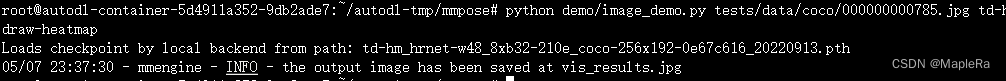

后续尝试复现RTMPose 和 RTMO





















 3007
3007

 被折叠的 条评论
为什么被折叠?
被折叠的 条评论
为什么被折叠?








