先放实现的简单效果吧
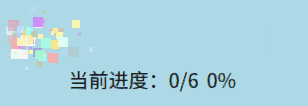
最简单的一类QML粒子特效,只是发射ImageParticle即可
通过ParticleSystem建立一个粒子系统,ImageParticle可以将图片加载为需要发射的粒子素材
最后通过Emitter发射,调整位置,发射速率,存活时长,色彩变化,加速度等属性从而获得理想的效果
import QtQuick 2.12
import QtQuick.Controls 2.5
//import QtGraphicalEffects 1.12
import QtQuick.Particles 2.12
Rectangle {
id: proBar;
width: 256;
height: 30;
color: ui.colorClouds;
radius: 5;
property var value: 0;
property var maxValue: 0;
onValueChanged: {
if(value === maxValue){
partEmt.enabled = false;
}
else{
partEmt.enabled = true;
}
}
onMaxValueChanged: {
if(value !== maxValue){
partEmt.enabled = true;
}
}
Rectangle{
id: bar;
color: Qt.rgba(Math.random()*2, Math.random()*2, Math.random()*2, 0.8);
height: parent.height /// 2;Qt.rgba(Math.random(), Math.random(), Math.random(), 1);
anchors.left: parent.left;
width: 0;
radius: 4;
/*Timer{
interval: 3000;
running: true;
repeat: true;
onTriggered: ColorAnimation{
id: colorDur;
target: bar;
duration: 600;
easing.type: Easing.InQuart;
to: Qt.rgba(Math.random()*0.8, Math.random()*0.8, Math.random()*0.8, 1);
}
}*///原本想实现定时变色功能
}
Rectangle{
color: parent.color;
height: parent.height /// 2;
anchors.right: parent.right;
width: parent.width - partEff.width - bar.width;
radius: 4;
}
ParticleSystem {
id: partEff;
clip: false;
height: parent.height;
anchors.left: bar.right;
anchors.leftMargin: -3;
width: 60;
ImageParticle {
id: imgPart;
alpha: 0.95;
groups: ["S"];
anchors.fill: parent;
source: "qrc:/Components/Resource/Image/atom.png";
color: bar.color;
//greenVariation: 0.8
//color: Qt.rgba(Math.random()*0.8, Math.random()*0.8, Math.random()*0.8, 1);
colorVariation: 0.7;
}
Emitter {
id: partEmt;
anchors.verticalCenter: parent.verticalCenter;
group: "S";
emitRate: 100;
lifeSpan: 600;
size: 6;
sizeVariation: -5;
velocity: PointDirection{ x: 100; xVariation: 60; yVariation: 40}
width: 5;
height: bar.height * 0.98;
}
}
PropertyAnimation{
target: bar;
property: "width";
to: proBar.value / maxValue * (parent.width - partEff.width);
duration: 500;
easing.type: Easing.InQuart;
onToChanged: start();
}
}






















 725
725











 被折叠的 条评论
为什么被折叠?
被折叠的 条评论
为什么被折叠?








