Spring Boot 2.2.2.RELEASE
Spring Security是一个功能强大且高度可定制的身份验证和访问控制框架,它是用于保护基于Spring的应用程序的实际标准。
Spring Security为Java应用程序提供身份验证和授权,可以轻松扩展以满足自定义要求。
1. 使用内存保存用户信息
<dependency>
<groupId>org.springframework.boot</groupId>
<artifactId>spring-boot-starter-web</artifactId>
</dependency>
<dependency>
<groupId>org.springframework.boot</groupId>
<artifactId>spring-boot-starter-security</artifactId>
</dependency>
<dependency>
<groupId>org.springframework.boot</groupId>
<artifactId>spring-boot-starter-thymeleaf</artifactId>
</dependency>
home.html
有无权限都可访问
<!DOCTYPE html>
<html xmlns="http://www.w3.org/1999/xhtml" xmlns:th="https://www.thymeleaf.org">
<head>
<title>Spring Security Test</title>
</head>
<body>
<h1>home.html</h1>
<p><a th:href="@{/user}">点击跳转 user.html</a></p>
</body>
</html>
loginPage.html
获取用户名和密码并将其发布到/login的表单
根据配置,Spring Security提供了UsernamePasswordAuthenticationFilter来拦截该请求并验证用户身份。
如果用户认证失败,页面将被重定向到/login?error,并且我们的页面将显示相应的登录错误消息。
如果用户认证成功,成功注销后,会默认重定向到/login?logout,并且我们的页面将显示相应的登出成功消息。
<!DOCTYPE html>
<html xmlns="http://www.w3.org/1999/xhtml" xmlns:th="https://www.thymeleaf.org">
<head>
<title>Spring Security Test</title>
</head>
<body>
<h1>login.html</h1>
<p>权限 USER: user user</p>
<p>权限 ADMIN: admin admin</p>
<div th:if="${param.error}">
账号密码错误
</div>
<div th:if="${param.logout}">
你已登出
</div>
<form th:action="@{/login}" method="post">
<div><label> User Name : <input type="text" name="login_user"/> </label></div>
<div><label> Password: <input type="password" name="login_password"/> </label></div>
<div><input type="submit" value="登录"/></div>
</form>
</body>
</html>
user.html
需要USER权限
注销表单将POST提交到 /logout
成功注销后,如果未修改过登录url,它将把用户默认重定向到 /login?logout
<!DOCTYPE html>
<html xmlns="http://www.w3.org/1999/xhtml" xmlns:th="https://www.thymeleaf.org">
<head>
<title>Spring Security Test</title>
</head>
<body>
<h1>hello.html</h1>
<h1>Hello [[${#httpServletRequest.remoteUser}]]!</h1>
<p><a th:href="@{/admin}">点击跳转 admin.html</a></p>
<form th:action="@{/logout}" method="post">
<input type="submit" value="登出"/>
</form>
</body>
</html>
admin.html
需要ADMIN权限
<!DOCTYPE html>
<html xmlns="http://www.w3.org/1999/xhtml" xmlns:th="https://www.thymeleaf.org">
<head>
<title>Spring Security Test</title>
</head>
<body>
<h1>admin.html</h1>
<h1>Hello [[${#httpServletRequest.remoteUser}]]!</h1>
<p><a th:href="@{/user}">点击跳转 user.html</a></p>
<form th:action="@{/logout}" method="post">
<input type="submit" value="登出"/>
</form>
</body>
</html>
401.html
权限不足
<!DOCTYPE html>
<html xmlns="http://www.w3.org/1999/xhtml" xmlns:th="https://www.thymeleaf.org">
<head>
<title>Spring Security Test</title>
</head>
<body>
<h1>401.html</h1>
<h1>权限不足</h1>
<p><a th:href="@{/loginPage}">点击跳转 loginPage.html</a></p>
</body>
</html>
TestController
页面控制器
@Controller
public class TestController {
@RequestMapping(path = {"/", "/home"})
public ModelAndView home() {
return new ModelAndView("home");
}
@RequestMapping("/loginPage")
public ModelAndView loginPage() {
return new ModelAndView("loginPage");
}
@RequestMapping("/user")
public ModelAndView user() {
return new ModelAndView("user");
}
@RequestMapping("/admin")
public ModelAndView admin() {
return new ModelAndView("admin");
}
@RequestMapping("/401")
public ModelAndView error401() {
return new ModelAndView("error/401");
}
}
WebSecurityConfig 继承 WebSecurityConfigurerAdapter 配置类,然后重写了它的config(HttpSecurity)方法和configure(WebSecurity)方法, 来实现过滤器链的配置,HttpSecurity完成相应配置完成过滤器链的构建,然后由 WebSecurity 将它们放到 FilterChainProxy 实例中返回。
@Configuration
@EnableWebSecurity
public class WebSecurityConfig extends WebSecurityConfigurerAdapter {
/**
* 认证管理器配置,用于信息获取来源(UserDetails)以及密码校验规则(PasswordEncoder)
* @param auth
* @throws Exception
*/
@Override
protected void configure(AuthenticationManagerBuilder auth) throws Exception {
auth
// 使用内存认证,在内存中保存两个用户
.inMemoryAuthentication()
.passwordEncoder(passwordEncoder())
// admin 拥有ADMIN和USER的权限
.withUser("admin").password(passwordEncoder().encode("admin")).roles("ADMIN", "USER")
.and()
// user 拥有USER的权限
.withUser("user").password(passwordEncoder().encode("user")).roles("USER");
}
/**
* 核心过滤器配置,更多使用ignoring()用来忽略对静态资源的控制
* @param web
* @throws Exception
*/
@Override
public void configure(WebSecurity web) throws Exception {
web
.ignoring()
.antMatchers("/image/**");
}
/**
* 安全过滤器链配置,自定义安全访问策略
* @param http
* @throws Exception
*/
@Override
protected void configure(HttpSecurity http) throws Exception {
http
.authorizeRequests()
// / 和 /home 路径配置为不需要任何身份验证,其他所有路径必须经过验证
.antMatchers("/", "/home").permitAll()
// /hello 需要USER的权限
.antMatchers("/user").hasRole("USER")
// /admin 需要ADMIN的权限
.antMatchers("/admin").hasRole("ADMIN")
// 其他请求都需要已认证
.anyRequest().authenticated()
.and()
// 使用表单登录
.formLogin()
// 自定义username 和password参数
.usernameParameter("login_user")
.passwordParameter("login_password")
// 自定义登录页地址
.loginPage("/loginPage")
// 验证表单的地址,由过滤器 UsernamePasswordAuthenticationFilter 拦截处理
.loginProcessingUrl("/login").permitAll()
.and()
// 默认为 /logout ,登出后默认跳转到 /login?logout ,上面修改了登录页地址后回跳到 /loginPage?logout
.logout().permitAll()
.and()
// 权限不足跳转 /401
.exceptionHandling().accessDeniedPage("/401")
.and()
.csrf().disable();
}
/**
* 更改密码加密方式,使用BCrypt加密
* @return
*/
@Bean
public static BCryptPasswordEncoder passwordEncoder() {
return new BCryptPasswordEncoder();
}
}
测试
/ /home 有无权限都可访问,访问 / /home 不受security保护,
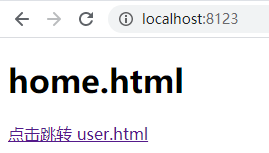
点击跳转到 user.html ,需要USER权限,目前未登录,跳到登录页
访问 /user /admin 因为需要认证信息等,没有认证会跳到登录页 /loginPage
默认spring security使用 /login 为表单提交地址,
被过滤器 UsernamePasswordAuthenticationFilter 拦截处理,进行验证等

user 登录,验证成功,会跳回原请求地址
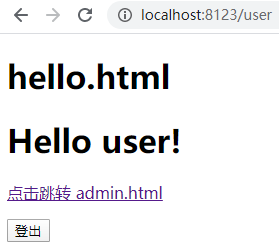
点击跳转 admin.html,权限不足而跳转401

登出
登出url默认为 /logout ,登出后默认跳转到 /login?logout ,
上面修改了登录页地址,所以会跳到 /loginPage?logout

admin登录
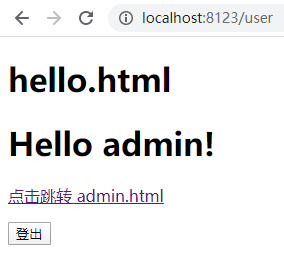
admin有权限,未跳到401

2. 使用数据库保存用户信息
修改pom.xml
添加
<dependency>
<groupId>org.mybatis.spring.boot</groupId>
<artifactId>mybatis-spring-boot-starter</artifactId>
<version>2.1.0</version>
</dependency>
<dependency>
<groupId>mysql</groupId>
<artifactId>mysql-connector-java</artifactId>
<version>5.1.47</version>
<scope>runtime</scope>
</dependency>
<dependency>
<groupId>org.projectlombok</groupId>
<artifactId>lombok</artifactId>
<version>1.18.4</version>
<scope>provided</scope>
</dependency>
User
实现UserDetails,保存用户信息
@Data
public class User implements UserDetails, Serializable {
private Integer id;
private String username;
private String password;
private List<Role> authorities;
@Override
public Collection<? extends GrantedAuthority> getAuthorities() {
return authorities;
}
@Override
public String getPassword() {
return password;
}
@Override
public String getUsername() {
return username;
}
@Override
// 是否账户没有过期
public boolean isAccountNonExpired() {
return true;
}
@Override
// 是否账户没有锁定
public boolean isAccountNonLocked() {
return true;
}
@Override
// 是否密码没有过期
public boolean isCredentialsNonExpired() {
return true;
}
@Override
// 是否账户可用
public boolean isEnabled() {
return true;
}
}
Role
实现 GrantedAuthority,保存角色信息
@Data
public class Role implements GrantedAuthority {
private Integer id;
// authority 需要加上前缀 ROLE_
private String name;
@Override
public String getAuthority() {
return name;
}
}
创建user,role和user_role的关联表
CREATE TABLE `user` (
`id` int(11) NOT NULL AUTO_INCREMENT,
`username` varchar(255) CHARACTER SET utf8 COLLATE utf8_general_ci NULL DEFAULT NULL,
`password` varchar(255) CHARACTER SET utf8 COLLATE utf8_general_ci NULL DEFAULT NULL,
PRIMARY KEY (`id`) USING BTREE
) ENGINE = InnoDB AUTO_INCREMENT = 3 CHARACTER SET = utf8 COLLATE = utf8_general_ci ROW_FORMAT = Dynamic;
CREATE TABLE `role` (
`id` int(11) NOT NULL AUTO_INCREMENT,
`name` varchar(255) CHARACTER SET utf8 COLLATE utf8_general_ci NULL DEFAULT NULL,
PRIMARY KEY (`id`) USING BTREE
) ENGINE = InnoDB AUTO_INCREMENT = 3 CHARACTER SET = utf8 COLLATE = utf8_general_ci ROW_FORMAT = Dynamic;
CREATE TABLE `user_role` (
`id` int(11) NOT NULL AUTO_INCREMENT,
`user_id` int(11) NULL DEFAULT NULL,
`role_id` int(11) NULL DEFAULT NULL,
PRIMARY KEY (`id`) USING BTREE
) ENGINE = InnoDB AUTO_INCREMENT = 4 CHARACTER SET = utf8 COLLATE = utf8_general_ci ROW_FORMAT = Dynamic;
user的密码使用 passwordEncoder.encode() 加密
INSERT INTO `role` VALUES (1, 'ROLE_USER');
INSERT INTO `role` VALUES (2, 'ROLE_ADMIN');
INSERT INTO `user` VALUES (1, 'user', '$2a$10$8vuNY0RolfwVQSwN1inFquPGA8pWK5CZVVwWih4ZO8m97IK9/d5ni');
INSERT INTO `user` VALUES (2, 'admin', '$2a$10$/ZTGd1HMcIHYfafdqiSuUOLPgSf0dcfModVH/QWiP43jO8WtUZPA.');
INSERT INTO `user_role` VALUES (1, 1, 1);
INSERT INTO `user_role` VALUES (2, 2, 1);
INSERT INTO `user_role` VALUES (3, 2, 2);
创建mapper,service及实现类等
UserMapper
<select id="getByUsername" resultMap="UserResultMap">
select * from `user` where username = #{username}
</select>
RoleMapper
<select id="getByUserId" resultMap="RoleResultMap">
select role.* from role
left join user_role on user_role.role_id = role.id
where user_id = #{userId}
</select>
实现 UserDetailsService ,该接口定义根据用户名获取用户所有信息,包括用户和权限
@Service("userDetailsService")
public class UserDetailsServiceImpl implements UserDetailsService {
@Autowired
private UserService userService;
@Autowired
private RoleService roleService;
@Override
public UserDetails loadUserByUsername(String username) throws UsernameNotFoundException {
User user = userService.getByUsername(username);
user.setAuthorities(roleService.getByUserId(user.getId()));
return user;
}
}
修改 WebSecurityConfig
@Autowired
private UserDetailsService userDetailsService;
@Override
protected void configure(AuthenticationManagerBuilder auth) throws Exception {
auth
.userDetailsService(userDetailsService)
.passwordEncoder(passwordEncoder());
}
效果与使用内存保存用户信息一致
3. 开启方法级别保护
需要
修改 WebSecurityConfig
@Configuration
@EnableWebSecurity
// 开启方法级别保护
@EnableGlobalMethodSecurity(prePostEnabled = true)
public class WebSecurityConfig extends WebSecurityConfigurerAdapter
注释掉
//.antMatchers("/user").hasRole("USER")
//.antMatchers("/admin").hasRole("ADMIN")
修改TestController,
hasRole 不需要加前缀 ROLE_
hasAuthority 需要加前缀 ROLE_
// 需要开启方法级别保护
@PreAuthorize("hasRole('USER')")
@RequestMapping("/user")
public ModelAndView user() {
return new ModelAndView("user");
}
// 需要开启方法级别保护
@PreAuthorize("hasRole('ADMIN')")
@RequestMapping("/admin")
public ModelAndView admin() {
return new ModelAndView("admin");
}
参考:
Spring Security 文档
《深入理解Spring Cloud与微服务构建》的源码
Spring Security 实战干货:用户信息UserDetails相关入门
Spring Security 实战干货:如何保护用户密码
Spring Security 实战干货:自定义配置类入口WebSecurityConfigurerAdapter
Spring Security 实战干货: 玩转自定义登录
Spring Security 实战干货:内置 Filter 全解析
Spring Security 实战干货:RBAC权限控制概念的理解
Spring Security 实战干货:基于注解的接口角色访问控制






















 3934
3934











 被折叠的 条评论
为什么被折叠?
被折叠的 条评论
为什么被折叠?








