一、线程安全概述
- 什么是线程安全问题?
当多个线程共享同一个全局变量,做写的操作时(即修改该全局变量),可能会受到其他的线程干扰,发生线程安全问题。
eg:
public class Thread01 implements Runnable{
//定义一个全局变量
private static Integer count = 100;
@Override
public void run() {
while (count >1){
cal();
}
}
private void cal(){
try {
Thread.sleep(30);
} catch (InterruptedException e) {
e.printStackTrace();
}
count--;
System.out.println(Thread.currentThread().getName()+"--"+count);
}
public static void main(String[] args) {
Thread01 thread01 = new Thread01();
Thread thread1 = new Thread(thread01);
Thread thread2 = new Thread(thread01);
thread1.start();
thread2.start();
}
}
运行后打印结果出现了线程安全问题,如下图:
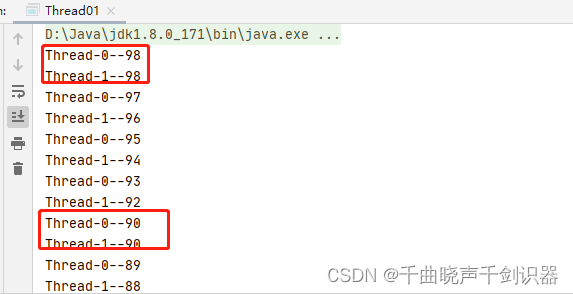
- 多线程如何解决线程安全问题(多线程如何实现同步)
当多个线程共享同一个全局变量时,将可能会发生线程安全的代码上锁,保证只有拿到锁的线程才可以执行,没有拿到锁的线程不可以执行,需要阻塞等待。
(1)使用synchronized锁;
(2)使用Lock锁 ,需要自己实现锁的升级过程,底层是基于aqs实现;
(3)使用Threadlocal,需要注意内存泄漏的问题。
(4)原子类CAS 非阻塞式。
二、线程安全问题发生的原因分析
1、线程安全问题举例
public class SecurityDemo extends Thread{
private static int sum=0;
@Override
public void run(){
for(int i=0; i<10000; i++){
sum++;
}
}
public static void main(String[] args) throws InterruptedException {
SecurityDemo t1 = new SecurityDemo();
SecurityDemo t2 = new SecurityDemo();
t1.start();
t2.start();
t1.join();
t2.join();
System.out.println(sum);
}
}
运行结果为:
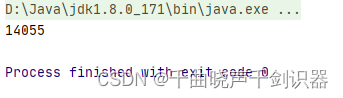
上面的代码运行后打印的sum结果正常情况下是等于20000的,因为发生了线程安全问题,所以大概率运行时是小于20000。那为何会发生线程安全问题呢?请看接下来的分析:
2、线程安全问题发生的原因分析
(1)查看字节码
把SecurityDemo.java 文件编译成 SecurityDemo.class 文件,再用cmd访问该SecurityDemo.class 文件目录,在该目录下输入javap -p -v SecurityDemo.class,得到反编译文件。
部分截图:
截图中常量sum描述为描述错误,是全局共享变量sum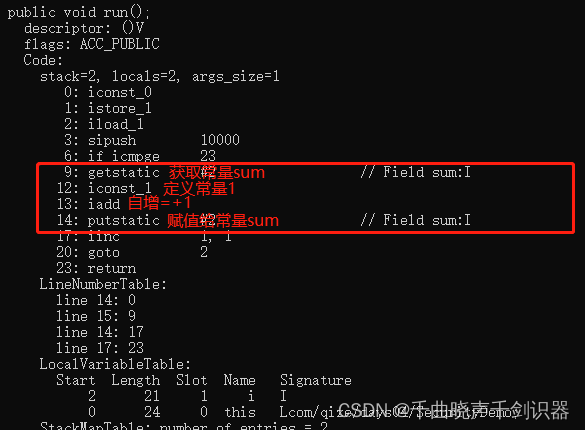
(2)从上下文角度分析当两个线程同时运行对全局变量sum进行自增加操作,可能会发生上下文切换的情况,当CPU执行第一个线程运行到 13:iadd (自增=+1)时,如果发生上下文切换,则CPU切换到第二个线程运行,第二个线程将sum=0改成了sum=1,CPU再切换到第一个线程继续运行 14:putstatic (截图中赋值给全局变量sum),全局变量sum的结果还是sum = 1,此时就是发生了线程安全问题。
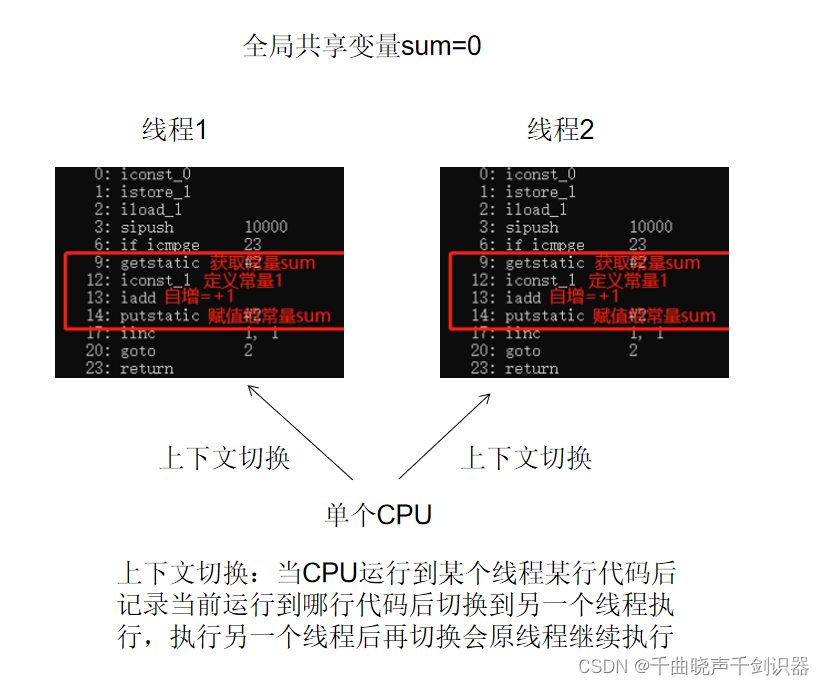
三、synchronized锁的基本用法
- 修饰代码块
修饰代码块,指定加锁对象,对指定对象加锁,执行该代码块前要获得指定对象的锁。
eg:
public class Thread01 implements Runnable{
private static Integer count = 100;
@Override
public void run() {
while (count > 1) {
test();
}
}
private void test() {
synchronized (this) {
try {
Thread.sleep(20);
} catch (InterruptedException e) {
e.printStackTrace();
}
count--;
System.out.println(Thread.currentThread().getName() + "," + count);
}
}
public static void main(String[] args) {
Thread01 thread01 = new Thread01();
Thread thread1 = new Thread(thread01);
Thread thread2 = new Thread(thread01);
thread1.start();
thread2.start();
}
}
- 修饰实例方法
修饰实例方法,作用于当前实例加锁,进入同步代码前要获得当前实例的锁,在实例方法上默认加上synchronized 默认使用this锁。
eg:
public class Thread02 implements Runnable {
private static Integer count = 100;
@Override
public void run() {
while (count > 1) {
test();
}
}
private synchronized void test() {
try {
Thread.sleep(10);
} catch (Exception e) {
}
count--;
System.out.println(Thread.currentThread().getName() + "," + count);
}
public static void main(String[] args) {
Thread02 thread02 = new Thread02();
Thread thread1 = new Thread(thread02);
Thread thread2 = new Thread(thread02);
thread1.start();
thread2.start();
}
}
- 修饰静态方法
修饰静态方法,作用于当前类对象加锁,进入同步代码前要获得当前类对象的锁,默认使用当前类的 类名.class 锁。
eg:
public class Thread03 implements Runnable{
private static Integer count = 100;
private static String lock = "lock";
@Override
public void run() {
while (count > 1) {
test();
}
}
private static void test() {
synchronized (Thread03.class) {
try {
Thread.sleep(10);
} catch (InterruptedException e) {
e.printStackTrace();
}
count--;
System.out.println(Thread.currentThread().getName() + "," + count);
}
}
public static void main(String[] args) {
Thread03 Thread031 = new Thread03();
Thread03 Thread032 = new Thread03();
Thread thread1 = new Thread(Thread031);
Thread thread2 = new Thread(Thread032);
thread1.start();
thread2.start();
}
}
- synchronized死锁问题
在使用synchronized时需要注意 synchronized锁嵌套的问题,避免死锁的问题发生。
eg:
public class ThreadDeadlock implements Runnable{
private int count = 1;
private String lock = "lock";
@Override
public void run() {
while (true) {
count++;
if (count % 2 == 0) {
// 线程1需要先获取到自定义对象的lock锁,执行test1方法需要再获取this锁;线程2需要先获取this锁,执行test2方法再获取lock锁
synchronized (lock) {
test1();
}
} else {
synchronized (this) {
test2();
}
}
}
}
public synchronized void test1() {
System.out.println(Thread.currentThread().getName() + ",test1方法");
}
public void test2() {
synchronized (lock) {
System.out.println(Thread.currentThread().getName() + ",test2方法");
}
}
public static void main(String[] args) {
ThreadDeadlock threadDeadlock = new ThreadDeadlock();
Thread thread1 = new Thread(threadDeadlock);
Thread thread2 = new Thread(threadDeadlock);
thread1.start();
thread2.start();
}
}
- springmvc 接口中使用
Spring MVC 的Controller默认是单例的,需要注意线程安全问题。
eg:
@RestController
public class ThreadService {
private int count = 0;
@RequestMapping("/test")
public synchronized String count() {
try {
System.out.println(">count<" + count++);
Thread.sleep(3000);
} catch (Exception e) {
e.printStackTrace();
}
return "count";
}
}
- 多线程线程之间通讯
等待/通知机制:
等待/通知的相关方法是任意Java对象都具备的,因为这些方法被定义在所有对象的超类java.lang.Object上,方法如下:
(1)notify():通知一个在对象上等待的线程,使其从main()方法返回,而返回的前提是该线程获取到了对象的锁;
(2)notifyAll():通知所有等待在该对象的线程;
(3)wait():调用该方法的线程进入WAITING状态,只有等待其他线程的通知或者被中断,才会返回。需要注意调用wait()方法后,会释放对象的锁 。
注意:wait()、notify()和notifyAll()方法要与synchronized一起使用。
eg:
public class Thread02 {
private Object objectLock = new Object();
public static void main(String[] args) throws InterruptedException {
new Thread02().print();
}
public void print() throws InterruptedException {
new Thread(new Runnable() {
@Override
public void run() {
synchronized (objectLock){
System.out.println(Thread.currentThread().getName()+"---1---");
try {
objectLock.wait();
} catch (InterruptedException e) {
e.printStackTrace();
}
System.out.println(Thread.currentThread().getName()+"---2---");
}
}
}).start();
Thread.sleep(3000);
synchronized (objectLock){
objectLock.notify();
}
}
}
- 多线程通讯实现生产者与消费者
eg:
public class Thread03 {
class Student {
public String name;
public char sex;
public boolean flag = true;//true:输入,false:输出
}
class InputThread extends Thread {
private Student student;
public InputThread(Student student) {
this.student = student;
}
@Override
public void run() {
int count = 0;
while (true) {
synchronized (student) {
if (!student.flag) {
try {
student.wait();
} catch (InterruptedException e) {
e.printStackTrace();
}
}
if (count == 0) {
student.name = "毛毛";
student.sex = '男';
} else {
student.name = "天天";
student.sex = '女';
}
count = (count + 1) % 2;
student.flag = false;
student.notify();
}
}
}
}
class PrintThread extends Thread {
private Student student;
public PrintThread(Student student) {
this.student = student;
}
@Override
public void run() {
while (true) {
synchronized (student) {
if (student.flag) {
try {
student.wait();
} catch (InterruptedException e) {
e.printStackTrace();
}
}
System.out.println("姓名:" + student.name + ",性别:" + student.sex);
student.flag = true;
student.notify();
}
}
}
}
public void print() {
Student student = new Student();
InputThread inputThread = new InputThread(student);
PrintThread printThread = new PrintThread(student);
inputThread.start();
printThread.start();
}
public static void main(String[] args) {
new Thread03().print();
}
}























 1408
1408











 被折叠的 条评论
为什么被折叠?
被折叠的 条评论
为什么被折叠?










