💓 博客主页:瑕疵的CSDN主页
📝 Gitee主页:瑕疵的gitee主页
⏩ 文章专栏:《热点资讯》
使用WebGL结合Three.js实现3D模型的在线展示与交互优化技术
随着Web技术的不断发展,3D图形在Web上的应用越来越广泛。WebGL是一种基于OpenGL ES的Web技术,可以直接在浏览器中渲染3D图形。Three.js是一个基于WebGL的JavaScript库,它简化了3D图形的开发过程,使得开发者可以更轻松地创建复杂的3D场景。本文将详细介绍如何使用WebGL结合Three.js实现3D模型的在线展示与交互优化技术,包括技术背景、实现方法、实际案例和未来展望。
WebGL(Web Graphics Library)是一种JavaScript API,用于在Web浏览器中渲染2D和3D图形。WebGL基于OpenGL ES 2.0,可以在任何支持HTML5的浏览器中运行,无需安装任何插件。
Three.js 是一个基于WebGL的JavaScript库,旨在简化3D图形的开发过程。它提供了丰富的API,支持创建复杂的3D场景、动画和交互效果。Three.js的核心功能包括:
- 场景管理:管理3D场景中的对象和光源。
- 渲染引擎:使用WebGL进行高效的3D渲染。
- 几何体和材质:支持多种几何体和材质,用于创建3D模型。
- 动画和交互:支持动画和交互效果,提升用户体验。
- 跨平台:可以在任何支持HTML5的浏览器中运行。
- 易用性:提供了丰富的API,简化了3D图形的开发过程。
- 高性能:利用WebGL的硬件加速能力,实现高效的3D渲染。
- 社区支持:拥有活跃的社区和丰富的文档,便于学习和解决问题。
- 3D模型展示:支持在线展示3D模型。
- 交互操作:支持旋转、缩放和平移等交互操作。
- 动画效果:支持3D模型的动画效果。
- 性能优化:优化渲染性能,提升用户体验。
- 多平台支持:支持桌面和移动设备。
- 前端:使用HTML、CSS和JavaScript构建用户界面。
- 3D库:使用Three.js进行3D图形的开发。
- 模型格式:支持常见的3D模型格式,如OBJ、FBX、GLTF等。
- 构建工具:使用Webpack或Rollup进行打包和优化。
- 测试:使用Jest或Mocha进行单元测试和集成测试。
首先,需要初始化Three.js的场景、相机和渲染器。
// 初始化场景
const scene = new THREE.Scene();
// 初始化相机
const camera = new THREE.PerspectiveCamera(75, window.innerWidth / window.innerHeight, 0.1, 1000);
camera.position.z = 5;
// 初始化渲染器
const renderer = new THREE.WebGLRenderer();
renderer.setSize(window.innerWidth, window.innerHeight);
document.body.appendChild(renderer.domElement);
// 渲染循环
function animate() {
requestAnimationFrame(animate);
renderer.render(scene, camera);
}
animate();
使用Three.js的加载器加载3D模型。
// 加载3D模型
const loader = new THREE.GLTFLoader();
loader.load('path/to/model.gltf', function(gltf) {
const model = gltf.scene;
scene.add(model);
}, undefined, function(error) {
console.error(error);
});
为了使3D模型看起来更加真实,需要添加光源。
// 添加环境光
const ambientLight = new THREE.AmbientLight(0x404040); // 环境光
scene.add(ambientLight);
// 添加方向光
const directionalLight = new THREE.DirectionalLight(0xffffff, 0.5);
directionalLight.position.set(5, 5, 5);
scene.add(directionalLight);
使用Three.js的轨道控制器(OrbitControls)实现旋转、缩放和平移等交互操作。
// 添加轨道控制器
const controls = new THREE.OrbitControls(camera, renderer.domElement);
controls.enableZoom = true;
controls.enablePan = true;
controls.enableRotate = true;
为了提升渲染性能,可以采取以下措施:
- LOD(Level of Detail):根据视距动态调整模型的细节级别。
- 纹理压缩:使用压缩纹理减少内存占用。
- Web Workers:将一些计算密集型任务移到Web Workers中执行。
- 批处理:将多个对象合并为一个对象进行渲染。
// LOD 示例
const lod = new THREE.LOD();
const geometryHigh = new THREE.SphereGeometry(1, 32, 32);
const material = new THREE.MeshBasicMaterial({ color: 0xff0000 });
const meshHigh = new THREE.Mesh(geometryHigh, material);
lod.addLevel(meshHigh, 10);
const geometryLow = new THREE.SphereGeometry(1, 8, 8);
const meshLow = new THREE.Mesh(geometryLow, material);
lod.addLevel(meshLow, 20);
scene.add(lod);
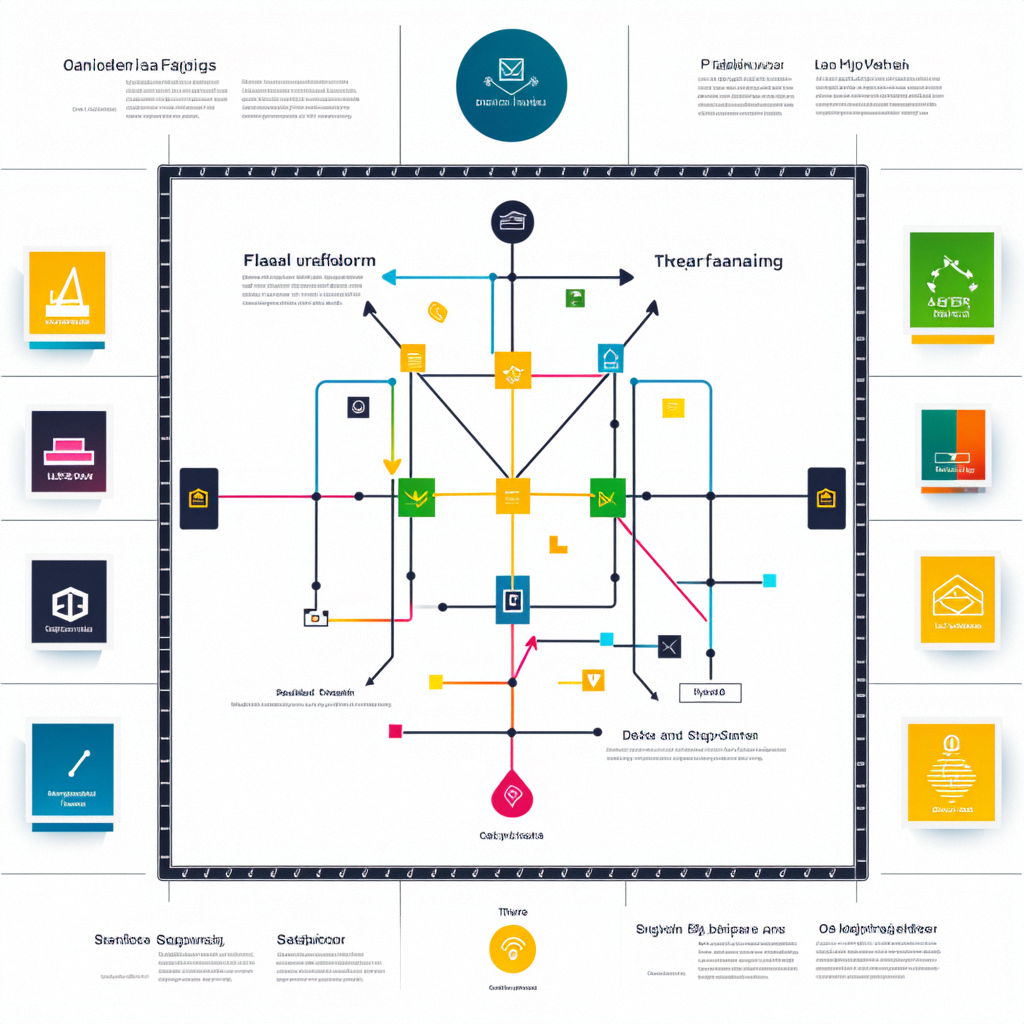
假设我们需要为一个电商平台开发一个3D产品展示页面。通过使用WebGL结合Three.js,可以实现以下功能:
- 技术选型:使用Three.js进行3D图形的开发,使用WebGL进行高效渲染。
- 功能实现:加载3D模型,支持旋转、缩放和平移等交互操作,添加光照和阴影效果。
- 性能优化:采用LOD技术优化渲染性能,使用压缩纹理减少内存占用。
- 用户体验:提供简洁直观的用户界面,确保用户能够方便地查看和操作3D模型。
<!-- 产品展示页面 -->
<!DOCTYPE html>
<html lang="en">
<head>
<meta charset="UTF-8">
<meta name="viewport" content="width=device-width, initial-scale=1.0">
<title>3D产品展示</title>
<style>
body { margin: 0; overflow: hidden; }
</style>
</head>
<body>
<script src="https://cdnjs.cloudflare.com/ajax/libs/three.js/r128/three.min.js"></script>
<script src="https://cdn.jsdelivr.net/npm/three@0.128.0/examples/js/loaders/GLTFLoader.js"></script>
<script src="https://cdn.jsdelivr.net/npm/three@0.128.0/examples/js/controls/OrbitControls.js"></script>
<script>
// 初始化场景
const scene = new THREE.Scene();
// 初始化相机
const camera = new THREE.PerspectiveCamera(75, window.innerWidth / window.innerHeight, 0.1, 1000);
camera.position.z = 5;
// 初始化渲染器
const renderer = new THREE.WebGLRenderer();
renderer.setSize(window.innerWidth, window.innerHeight);
document.body.appendChild(renderer.domElement);
// 加载3D模型
const loader = new THREE.GLTFLoader();
loader.load('path/to/product.gltf', function(gltf) {
const model = gltf.scene;
scene.add(model);
}, undefined, function(error) {
console.error(error);
});
// 添加环境光
const ambientLight = new THREE.AmbientLight(0x404040);
scene.add(ambientLight);
// 添加方向光
const directionalLight = new THREE.DirectionalLight(0xffffff, 0.5);
directionalLight.position.set(5, 5, 5);
scene.add(directionalLight);
// 添加轨道控制器
const controls = new THREE.OrbitControls(camera, renderer.domElement);
controls.enableZoom = true;
controls.enablePan = true;
controls.enableRotate = true;
// 渲染循环
function animate() {
requestAnimationFrame(animate);
renderer.render(scene, camera);
}
animate();
</script>
</body>
</html>
假设我们需要为一个虚拟现实应用开发一个3D场景。通过使用WebGL结合Three.js,可以实现以下功能:
- 技术选型:使用Three.js进行3D图形的开发,使用WebGL进行高效渲染。
- 功能实现:加载3D模型,支持旋转、缩放和平移等交互操作,添加光照和阴影效果,实现VR模式。
- 性能优化:采用LOD技术优化渲染性能,使用压缩纹理减少内存占用。
- 用户体验:提供简洁直观的用户界面,确保用户能够方便地查看和操作3D场景。
<!-- 虚拟现实应用 -->
<!DOCTYPE html>
<html lang="en">
<head>
<meta charset="UTF-8">
<meta name="viewport" content="width=device-width, initial-scale=1.0">
<title>虚拟现实应用</title>
<style>
body { margin: 0; overflow: hidden; }
</style>
</head>
<body>
<script src="https://cdnjs.cloudflare.com/ajax/libs/three.js/r128/three.min.js"></script>
<script src="https://cdn.jsdelivr.net/npm/three@0.128.0/examples/js/loaders/GLTFLoader.js"></script>
<script src="https://cdn.jsdelivr.net/npm/three@0.128.0/examples/js/controls/OrbitControls.js"></script>
<script src="https://cdn.jsdelivr.net/npm/three@0.128.0/examples/js/vr/WebVRManager.js"></script>
<script>
// 初始化场景
const scene = new THREE.Scene();
// 初始化相机
const camera = new THREE.PerspectiveCamera(75, window.innerWidth / window.innerHeight, 0.1, 1000);
camera.position.z = 5;
// 初始化渲染器
const renderer = new THREE.WebGLRenderer({ antialias: true });
renderer.setSize(window.innerWidth, window.innerHeight);
renderer.xr.enabled = true;
document.body.appendChild(renderer.domElement);
// 加载3D模型
const loader = new THREE.GLTFLoader();
loader.load('path/to/vr_scene.gltf', function(gltf) {
const model = gltf.scene;
scene.add(model);
}, undefined, function(error) {
console.error(error);
});
// 添加环境光
const ambientLight = new THREE.AmbientLight(0x404040);
scene.add(ambientLight);
// 添加方向光
const directionalLight = new THREE.DirectionalLight(0xffffff, 0.5);
directionalLight.position.set(5, 5, 5);
scene.add(directionalLight);
// 添加轨道控制器
const controls = new THREE.OrbitControls(camera, renderer.domElement);
controls.enableZoom = true;
controls.enablePan = true;
controls.enableRotate = true;
// VR管理器
const effect = new THREE.VREffect(renderer);
const manager = new WebVRManager(renderer, effect);
// 渲染循环
function animate() {
requestAnimationFrame(animate);
manager.update();
}
animate();
</script>
</body>
</html>
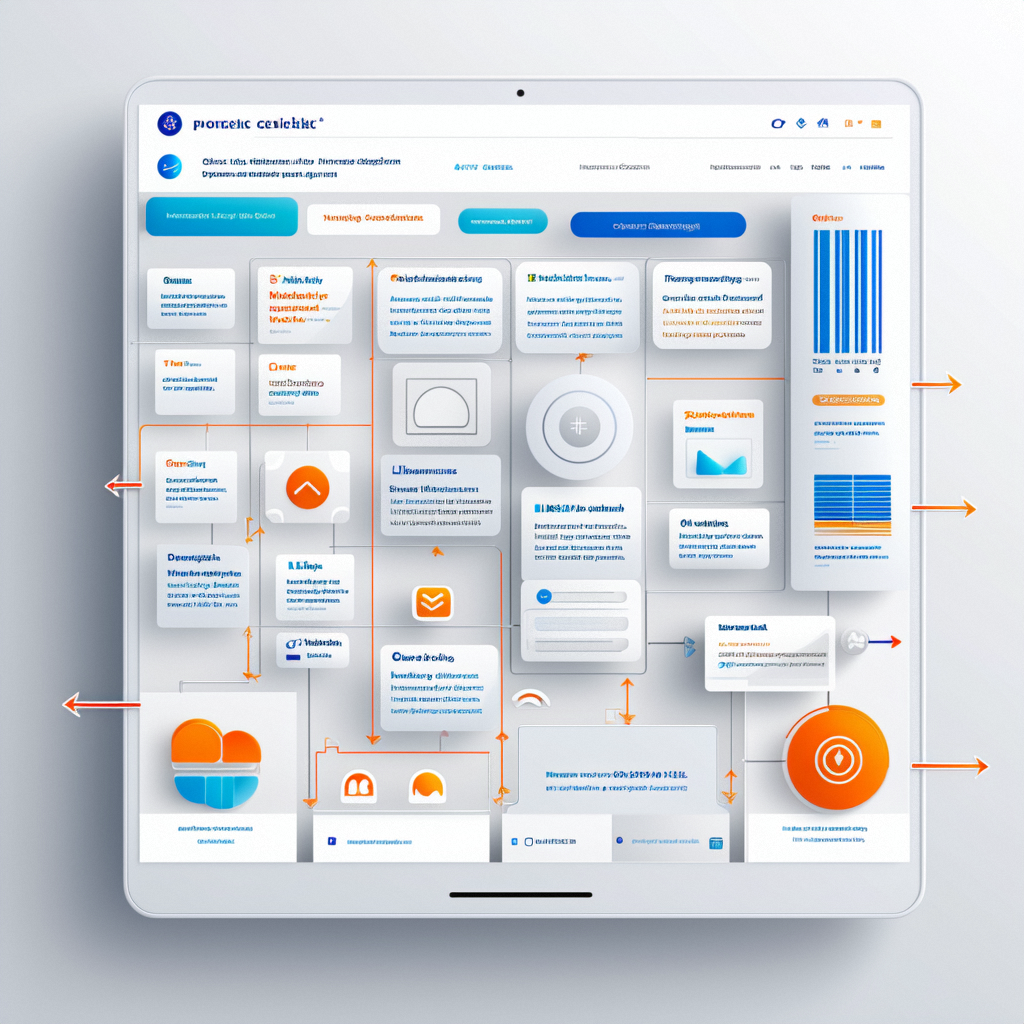
- LOD技术:根据视距动态调整模型的细节级别。
- 纹理压缩:使用压缩纹理减少内存占用。
- Web Workers:将一些计算密集型任务移到Web Workers中执行。
- 批处理:将多个对象合并为一个对象进行渲染。
- 缓存机制:使用缓存机制减少重复加载。
- 输入验证:对用户输入进行严格的验证,防止XSS和CSRF攻击。
- HTTPS:使用HTTPS协议,确保数据传输的安全性。
- 内容安全策略:设置严格的内容安全策略,防止恶意脚本执行。
- 界面设计:设计简洁直观的用户界面,提升用户体验。
- 交互设计:提供丰富的交互功能,增强用户的参与感。
- 多设备支持:支持多种设备,如桌面、移动设备等。
随着Web技术的不断发展,WebGL和Three.js将在更多领域得到应用。未来的应用将更加智能化、个性化和安全化,为用户提供更加丰富和优质的体验。
使用WebGL结合Three.js实现3D模型的在线展示与交互优化技术,可以充分利用其提供的多种技术和功能,确保3D模型的高效渲染和良好的用户体验。通过本文的介绍,希望读者能够更好地理解和应用WebGL和Three.js,开发出高质量的3D应用。实际案例展示了如何在不同场景下使用WebGL和Three.js,希望这些案例能够为读者提供实际的参考和启发。

























 4408
4408

 被折叠的 条评论
为什么被折叠?
被折叠的 条评论
为什么被折叠?










