转自https://blog.csdn.net/qq_36240878/article/details/84024369
1,LoaderForm窗体中添加PictureBox,然后添加Loading图片
2,窗体内属性设置
StartPosition :CenterScreen在屏幕中心显示
TopMost:True置顶显示
ShowInTaskbar:False不在任务栏显示
FormBorderStyle:None不显示窗体边框和标题栏
TransparencyKey:Control颜色为Control的部分透明
BackColor:Control窗体背景颜色设为Control
3,调用:
LoadingHelper.ShowLoadingScreen();//显示
LoadingHelper.CloseForm();//关闭
4,显示效果如下:
5,LoaderForm和LoadingHelper部分代码如下,ref:https://www.cnblogs.com/morewindows0/p/7107599.html
LoaderForm:
public partial class LoaderForm : Form
{
public LoaderForm()
{
InitializeComponent();
}
/// <summary>
/// 关闭命令
/// </summary>
public void closeOrder()
{
if (this.InvokeRequired)
{
//这里利用委托进行窗体的操作,避免跨线程调用时抛异常,后面给出具体定义
CONSTANTDEFINE.SetUISomeInfo UIinfo = new CONSTANTDEFINE.SetUISomeInfo(new Action(() =>
{
while (!this.IsHandleCreated)
{
;
}
if (this.IsDisposed)
return;
if (!this.IsDisposed)
{
Program.Form.Activate(); //你的加载完之后的界面要先设置激活,不然会导致焦点跑到其他的界面上,其他的界面会显示出来
this.Dispose();
}
}));
this.Invoke(UIinfo);
}
else
{
if (this.IsDisposed)
return;
if (!this.IsDisposed)
{
Program.Form.Activate();
this.Dispose();
}
}
}
private void LoaderForm_FormClosing(object sender, FormClosingEventArgs e)
{
if (!this.IsDisposed)
{
this.Dispose(true);
}
}
}
class CONSTANTDEFINE
{
public delegate void SetUISomeInfo();
}
LoadingHelper:
public class LoadingHelper
{
#region 相关变量定义
/// <summary>
/// 定义委托进行窗口关闭
/// </summary>
private delegate void CloseDelegate();
private static LoaderForm loadingForm;
private static readonly Object syncLock = new Object(); //加锁使用
#endregion
//private LoadingHelper()
//{
//}
/// <summary>
/// 显示loading框
/// </summary>
public static void ShowLoadingScreen()
{
// Make sure it is only launched once.
if (loadingForm != null)
return;
Thread thread = new Thread(new ThreadStart(LoadingHelper.ShowForm));
thread.IsBackground = true;
thread.SetApartmentState(ApartmentState.STA);
thread.Start();
}
/// <summary>
/// 显示窗口
/// </summary>
private static void ShowForm()
{
if (loadingForm != null)
{
loadingForm.closeOrder();
loadingForm = null;
}
loadingForm = new LoaderForm();
loadingForm.TopMost = true;
loadingForm.ShowDialog();
}
/// <summary>
/// 关闭窗口
/// </summary>
public static void CloseForm()
{
Thread.Sleep(50); //可能到这里线程还未起来,所以进行延时,可以确保线程起来,彻底关闭窗口
if (loadingForm != null)
{
lock (syncLock)
{
Thread.Sleep(50);
if (loadingForm != null)
{
Thread.Sleep(50); //通过三次延时,确保可以彻底关闭窗口
loadingForm.Invoke(new CloseDelegate(LoadingHelper.CloseFormInternal));
}
}
}
}
/// <summary>
/// 关闭窗口,委托中使用
/// </summary>
private static void CloseFormInternal()
{
loadingForm.closeOrder();
loadingForm = null;
}
}






















 1万+
1万+











 被折叠的 条评论
为什么被折叠?
被折叠的 条评论
为什么被折叠?








