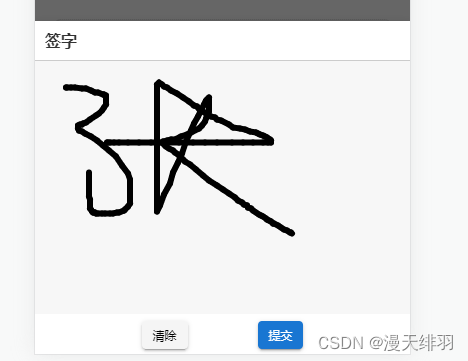
功能
兼容 PC 和 Mobile;
画布自适应屏幕大小变化(窗口缩放、屏幕旋转时画布无需重置,自动校正坐标);
自定义画布尺寸(导出图尺寸),画笔粗细、颜色,画布背景色;
支持裁剪 (针对需求:有的签字需要裁剪掉四周空白)。
导出图片格式为 base64;
npm及官方教程地址:https://www.npmjs.com/package/vue3-esign
以下是我使用的例子
注意:使用了 varlet UI 框架
1.安装
> npm i vue3-esign
2.局部引入
import { Vue3Esign } from 'vue3-esign'
components: { Vue3Esign },3.HTML中调用插件
我是在弹框中写的,一样。
<var-button @click.stop="openSign" class="my-sign" type="primary" text>签字</var-button>
<!--点击签字按钮,弹出如下弹框-->
<var-popup position="bottom" v-model:show="signPopup" >
<div class="popup-wrap">
<div class="popup-title">
签字
</div>
<div class="popup-content">
<div style="width: 100%;">
<!--调用插件-->
<Vue3Esign ref="vueEsignRef"
:height="clientHeight"
:width="clientWidth"
:bgColor="vueEsignBgColor"
:is-clear-bg-color="false"
:is-crop="isCrop"
:line-width="lineWidth"
:line-color="lineColor" />
</div>
</div>
<div class="popup-buttom">
<var-button @click.stop="clearCanves" type="default" size="small">清除</var-button>
<var-button @click.stop="saveCanves" type="primary" size="small" style="margin-left:70px">提交</var-button>
</div>
</div>
</var-popup>注意:如果画布的宽度比容器的宽度大,那么画笔和线条会不同步的,就会出现画笔在右侧画,线条却在左边显示。所以画布的大小还是和容器一样吧。
4.script标签中
<script lang="ts">
import { computed, defineComponent, PropType, reactive, ref,nextTick,onMounted } from "vue";
import { useRouter } from "vue-router";
import { Vue3Esign } from 'vue3-esign'
import { Snackbar } from '@varlet/ui'
export default defineComponent({
components: { Vue3Esign },
setup(props) {
const router = useRouter();
const vueEsignRef = ref<any>(null)
const vueEsignBgColor = ref<string>('#f7f7f7')
const lineWidth = ref(6)
const lineColor = ref('#000000')
const isCrop = ref(false)
const img = ref('')
const clientWidth = ref(400)
const clientHeight = ref(250)
//打开弹框
const openSign = async ()=> {
signPopup.value = true;
await nextTick();
}
//清空
function clearCanves():void{
vueEsignRef.value.reset()
}
//保存
const saveCanves = async () => {
try {
const base64Data = await vueEsignRef.value.generate()
console.log('res', base64Data)
img.value = base64Data
const blob = dataURLtoBlob(base64Data);
const file = blobToFile(blob, "业主签字.png");
const formData = new FormData();
formData.append("file", file);
}
catch (error) {
Snackbar({
content: "请先签字",
position: 'top',
duration:1000
})
img.value = ''
}
}
//将base64转换为blob
function dataURLtoBlob(dataurl:string) {
const arr = dataurl.split(',');
const mime = arr[0].match(/:(.*?);/)[1];
const bstr = atob(arr[1]);
let n = bstr.length;
const u8arr = new Uint8Array(n);
while (n--) {
u8arr[n] = bstr.charCodeAt(n);
}
return new Blob([u8arr], {type: mime});
}
//将blob转换为file
function blobToFile(theBlob:any, fileName:string) {
const file = new File([theBlob], fileName)
return file;
}
onMounted(()=>{
// 因为我的签字在弹框中,所以整体高度减去了弹框顶部和底部
clientHeight.value = document.body.clientHeight*0.5-40-40;
clientWidth.value = document.body.clientWidth
console.log( clientWidth.value,clientHeight.value,"==========");
})
return {
signPopup,
clientWidth,
clientHeight,
vueEsignRef,
vueEsignBgColor,
lineWidth ,
lineColor ,
isCrop ,
openSign,
clearCanves,
saveCanves,
dataURLtoBlob,
blobToFile
};
}
});
</script>
/* 签字按钮样式 */
.my-sign {
position: absolute;
right: 0px;
top:0;
}
.my-sign>>>.var-button__content {
color:var(--md-blue-700);
}
/* 签字弹框样式 */
.popup-wrap {
display: flex;
flex-direction: column;
height: 50vh;
padding-bottom: 10px;
box-sizing: border-box;
}
.popup-title {
height: 40px;
font-size: 16px;
font-family: Source Han Sans SC;
font-weight: 700;
color: #333333;
line-height: 40px;
padding-left: 10px;
border-bottom: 1px solid #ccc;
}
.popup-buttom {
height: 40px;
line-height: 40px;
text-align: center;
}
.popup-content {
flex:1px;
}




















 276
276











 被折叠的 条评论
为什么被折叠?
被折叠的 条评论
为什么被折叠?








