某次公司上了一个需求,要求做一个顺时针旋转的圆环进度条,根据百分比显示进度条比例,经过多方研究和查阅,最终决定用clipPath及坐标系计算圆环进度上x,y点的位置,然后切割圆环,留下需要的部分,就显示进度条了,话不多说,先上结果:


1、首先画两个圆,一个背景圈一个进度圈
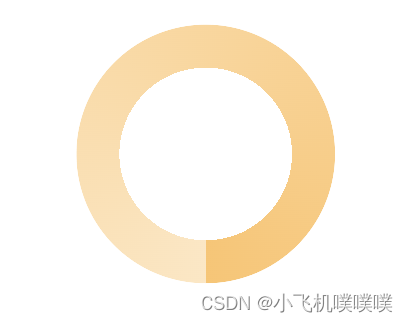
下面是两个圈的样式,运用mask的radial-gradient画出圆环渐变背景色
.circleOut {
width: 3rem;
height: 3rem;
background: #FFF9EF;
border-radius: 50%;
-webkit-mask: radial-gradient(transparent, transparent 1rem, #000 1rem);
mask: radial-gradient(transparent 1rem, #000 1rem);
.circle {
width: 3rem;
height: 3rem;
background: conic-gradient(
from 180deg,
#FFE6C1,
#FFC369,
);
border-radius: 50%;
-webkit-mask: radial-gradient(transparent, transparent 1rem, #000 1rem);
mask: radial-gradient(transparent 1rem, #000 1rem);
}
}2、计算以左上角点为原点建立x,y轴坐标系,计算在不同比例下得到的圆环内上内外点的坐标。
// 计算当前进度条的点在圆上x,y轴坐标(圆心坐标axisx,axisy, 半径r)
const calAxis = (axisx, axisy, r) => {
let deg = 0;
if (rate < 0.25) {
deg = (0.25 - rate) * 360 + 90;
deg = -deg;
} else if (rate >= 0.25 && rate <= 0.75) {
deg = (0.75 - rate) * 360;
} else {
deg = -(rate - 0.75) * 360;
}
const x = axisx + r * Math.cos((deg * Math.PI) / 180);
const y = -axisy + r * Math.sin((deg * Math.PI) / 180);
console.log('11111', x, y);
return {
x: x,
y: y
};
};3、计算在不同比例下clipPath切割内部进度圆环的方法(此处建议阅读clipPath方法)
// 计算切割点
const clipPathStyle = () => {
let clipPath = '';
if (rate < 0.25) {
clipPath = `polygon(0% 100%, ${axis.x * 100}% ${-axis.y * 100}%, 50% 50%, 50% 100%)`;
} else if (rate >= 0.25 && rate <= 0.75) {
clipPath = `polygon(0% 0%, ${axis.x * 100}% 0%, ${axis.x * 100}% ${
-axis.y * 100
}%, 50% 50%, 50% 100%, 0% 100%)`;
} else {
clipPath = `polygon(0% 0%, 100% 0%, 100% 100%, ${axis.x * 100}% ${
-axis.y * 100
}%, 50% 50%, 50% 100%, 0% 100%)`;
}
return {
clipPath: clipPath
};
};此时我们得到了切割后的圆环
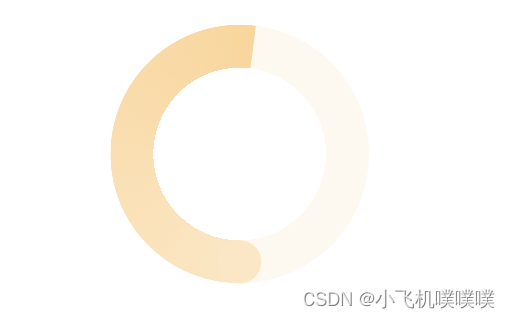
4、最后就是把笑脸定位在进度的头上,然后中间加上文案就结束了
// 计算笑脸位置
const calAxisSmile = () => {
const inCirle = calAxis(0.5, 0.5, (0.5 * 2) / 3);
let top = (-axis.y * 3 + -inCirle.y * 3) / 2 - 0.36;
let left = (axis.x * 3 + inCirle.x * 3) / 2 - 0.36;
return {
top: `${top}rem`,
left: `${left}rem`
};
};此时我们得到:

最后附上原代码(第一个是js的代码页,第二个是css的代码页)
import { memo, useState, useEffect, Fragment } from 'react';
import styles from './index.scss';
import smile1 from '../../../assets/smile1.png';
import smile2 from '../../../assets/smile2.png';
import smile3 from '../../../assets/smile3.png';
import smile4 from '../../../assets/smile4.png';
const IncomeCircle = ({ rate = 0.8 }) => {
rate = rate > 1 ? 1 : rate.toFixed(2);
// console.log('111111', rate);
// xy坐标
const [axis, setAxis] = useState({
x: 0,
y: 0
});
// 当前进度的类型
// 【0%~35%)-落差巨大、【35%~60%)-勉强维持、【60%~80%)-基本持平、【80%~100%】-舒适生活
const [type, setType] = useState({
text: '落差巨大',
smile: smile4
});
useEffect(() => {
const initData = () => {
setAxis(calAxis(0.5, 0.5, 0.5));
let nowType = {
text: '落差巨大',
smile: smile4
};
if (rate <= 0.35) {
nowType = {
text: '落差巨大',
smile: smile4
};
} else if (rate > 0.35 && rate <= 0.6) {
nowType = {
text: '勉强维持',
smile: smile3
};
} else if (rate > 0.6 && rate <= 0.8) {
nowType = {
text: '基本持平',
smile: smile2
};
} else {
nowType = {
text: '舒适生活',
smile: smile1
};
}
setType(nowType);
};
initData();
}, []);
// 计算当前进度条的点在圆上x,y轴坐标(圆心坐标axisx,axisy, 半径r)
const calAxis = (axisx, axisy, r) => {
let deg = 0;
if (rate < 0.25) {
deg = (0.25 - rate) * 360 + 90;
deg = -deg;
} else if (rate >= 0.25 && rate <= 0.75) {
deg = (0.75 - rate) * 360;
} else {
deg = -(rate - 0.75) * 360;
}
const x = axisx + r * Math.cos((deg * Math.PI) / 180);
const y = -axisy + r * Math.sin((deg * Math.PI) / 180);
console.log('11111', x, y);
return {
x: x,
y: y
};
};
// 计算切割点
const clipPathStyle = () => {
let clipPath = '';
if (rate < 0.25) {
clipPath = `polygon(0% 100%, ${axis.x * 100}% ${-axis.y * 100}%, 50% 50%, 50% 100%)`;
} else if (rate >= 0.25 && rate <= 0.75) {
clipPath = `polygon(0% 0%, ${axis.x * 100}% 0%, ${axis.x * 100}% ${
-axis.y * 100
}%, 50% 50%, 50% 100%, 0% 100%)`;
} else {
clipPath = `polygon(0% 0%, 100% 0%, 100% 100%, ${axis.x * 100}% ${
-axis.y * 100
}%, 50% 50%, 50% 100%, 0% 100%)`;
}
return {
clipPath: clipPath
};
};
// 计算笑脸位置
const calAxisSmile = () => {
const inCirle = calAxis(0.5, 0.5, (0.5 * 2) / 3);
let top = (-axis.y * 3 + -inCirle.y * 3) / 2 - 0.36;
let left = (axis.x * 3 + inCirle.x * 3) / 2 - 0.36;
return {
top: `${top}rem`,
left: `${left}rem`
};
};
return (
<div className={styles.circleBox}>
<div className={styles.content}>
<div className={styles.circleOut}>
<div className={styles.circle} style={clipPathStyle()} />
</div>
<div className={styles.centerText}>
<div className={styles.rateText}>{`${rate * 100}%`}</div>
<div className={styles.wordBox}>
<div className={styles.wordText}>{type.text}</div>
<div className={styles.wordDivide} />
</div>
</div>
<div className={styles.bottomCircle} />
{/* 笑脸 */}
{axis.x !== 0 && axis.y !== 0 && (
<img className={styles.smile} src={type.smile} alt='' style={calAxisSmile()} />
)}
</div>
</div>
);
};
export default memo(IncomeCircle);
下面是css的代码
.circleBox {
width: 100%;
height: 4rem;
@include flex-center();
}
.content {
width: 3rem;
height: 3rem;
position: relative;
.smile {
position: absolute;
width: 0.72rem;
height: 0.72rem;
}
.centerText {
position: absolute;
width: 3rem;
height: 3rem;
top: 0;
left: 0;
background-color: transparent;
@include flex-center(column);
.rateText {
color: var(--unnamed, #FF6C32);
font-family: PingFang SC;
font-size: 0.48rem;
font-style: normal;
font-weight: 500;
line-height: 0.65rem;
}
.wordBox {
position: relative;
.wordText {
color: var(--unnamed, #FF6C32);
text-align: right;
font-family: PingFang SC;
font-size: 0.32rem;
font-style: normal;
font-weight: 500;
line-height: 0.45rem;
}
.wordDivide {
position: absolute;
width: 1.42rem;
height: 0.14rem;
border-radius: 0.04rem;
background: rgba(255, 108, 50, 0.10);
bottom: 0;
left: -0.08rem;
}
}
}
.bottomCircle {
position: absolute;
width: 0.5rem;
height: 0.5rem;
top: 2.5rem;
left: 1.25rem;
background: #FFE6C1;
border-radius: 50%;
}
}
.circleOut {
width: 3rem;
height: 3rem;
background: #FFF9EF;
border-radius: 50%;
-webkit-mask: radial-gradient(transparent, transparent 1rem, #000 1rem);
mask: radial-gradient(transparent 1rem, #000 1rem);
.circle {
width: 3rem;
height: 3rem;
background: conic-gradient(
from 180deg,
#FFE6C1,
#FFC369,
);
border-radius: 50%;
-webkit-mask: radial-gradient(transparent, transparent 1rem, #000 1rem);
mask: radial-gradient(transparent 1rem, #000 1rem);
}
}





















 684
684











 被折叠的 条评论
为什么被折叠?
被折叠的 条评论
为什么被折叠?








