首先是产品提出需求:要实现柱状图能够动态的缓慢升高
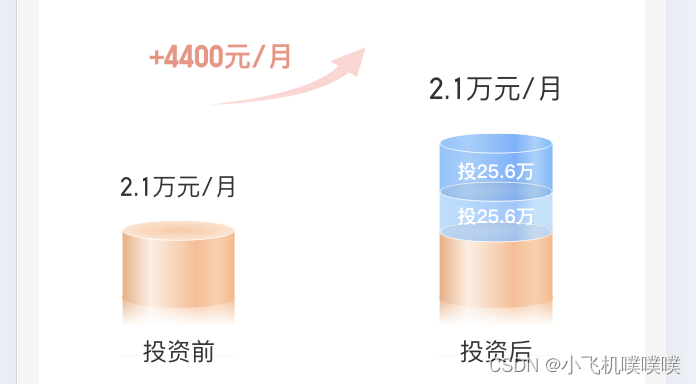
实现步骤:
1、先画好柱状图的整体形状
左侧柱状图形状主要分为上椭圆,下椭圆和中间方形组成;
右侧柱状图是由三个左侧的柱状图堆叠而成的,其中要充分利用position相对定位,绝对定位的功能,而样式则基本上用linear-gradient渐变实现
下面是具体实现的代码:html
{/* 柱形图外壳 */}
<div className={styles.circleCC}>
{/* 上升箭头 */}
<div className={styles.ccUpBox}>
<div className={styles.ccUp}>
<div className={styles.ccUpText}>+4400元/月</div>
<img src={gouzi} alt='' className={styles.gouIcon} />
</div>
</div>
{/* 左柱形图 */}
<div className={styles.ccLine}>
<div className={styles.ccLeftText}>2.1万元/月</div>
<div className={styles.circleBox} style={{ height: `${0.8 + cHeight}rem` }}>
{/* 柱形图内容容器 */}
<div className={styles.cContentBox}>
{/* 柱形图内容高度 */}
<div className={styles.cContent} style={{ height: `${cHeight}rem` }}>
<div className={styles.ccTop}></div>
<div className={styles.ccBold}></div>
<div className={styles.ccBottom}></div>
</div>
</div>
<div className={styles.cBottomBox}>
<div className={styles.cBottom}></div>
</div>
</div>
<div className={(styles.ccLeftText, styles.cBottomText)}>投资前</div>
</div>
{/* 右柱形图 */}
<div className={styles.ccLine}>
<div className={styles.ccRightText}>2.1万元/月</div>
<div
className={styles.circleBox}
style={{ height: `${0.6 + cHeight + cHeightT + cHeightL}rem` }}
>
{/* 柱形图内容容器 */}
<div className={styles.cContentBoxLi}>
{/* 柱形图内容高度 */}
<div className={styles.cContent} style={{ height: `${cHeightL}rem` }}>
{cHeightT >= 0.6 && <div className={styles.ccTop}></div>}
<div className={styles.ccBold}>
{cHeightL >= 0.15 && <div className={styles.ccRateText}>投25.6万</div>}
</div>
{cHeightT >= 0.6 && (
<div className={styles.ccBottomBox}>
<div className={styles.ccBottom}></div>
</div>
)}
</div>
</div>
{/* 柱形图内容容器 */}
<div className={styles.cContentTou}>
{/* 柱形图内容高度 */}
<div className={styles.cContent} style={{ height: `${cHeightT}rem` }}>
{cHeight >= 0.9 && <div className={styles.ccTop}></div>}
<div className={styles.ccBold}>
{cHeightT >= 0.2 && <div className={styles.ccRateText}>投25.6万</div>}
</div>
{cHeight >= 0.9 && (
<div className={styles.ccBottomBox}>
<div className={styles.ccBottom}></div>
</div>
)}
</div>
</div>
{/* 柱形图内容容器 */}
<div className={styles.cContentBox}>
{/* 柱形图内容高度 */}
<div className={styles.cContent} style={{ height: `${cHeight}rem` }}>
<div className={styles.ccTop}></div>
<div className={styles.ccBold}></div>
<div className={styles.ccBottom}></div>
</div>
</div>
<div className={styles.cBottomBox}>
<div className={styles.cBottom}></div>
</div>
</div>
<div className={(styles.ccLeftText, styles.cBottomText)}>投资后</div>
</div>
</div>scss
.circleCC {
display: flex;
align-items: flex-end;
justify-content: space-between;
padding: 0 0.7rem;
width: 100%;
height: 4.2rem;
position: relative;
.ccUpBox {
position: absolute;
top: 0.54rem;
left: 1.04rem;
.ccUp {
position: relative;
width: 2.64rem;
height: 0.94rem;
.ccUpText {
position: absolute;
top: -0.1rem;
left: 0;
font-size: 0.32rem;
font-family: Ebscn, Ebscn-Medium;
font-weight: bold;
color: rgba(232,66,37,0.60);
line-height: 0.6rem;
}
}
.gouIcon {
width: 2.64rem;
height: 0.94rem;
}
}
.ccLine {
display: flex;
flex-direction: column;
align-items: center;
justify-content: flex-start;
position: relative;
}
.ccLeftText {
font-size: 0.28rem;
font-family: Ebscn, Ebscn-Regular;
text-align: center;
color: #333333;
line-height: 0.5rem;
}
.ccRightText {
font-size: 0.32rem;
font-family: Ebscn, Ebscn-Regular;
text-align: center;
color: #333333;
line-height: 0.6rem;
}
.cBottomText {
position: absolute;
bottom: -0.12rem;
}
}
.circleBox {
display: flex;
flex-direction: column;
justify-content: flex-start;
align-items: center;
position: relative;
height: 1.7rem;
.ccRateText {
font-size: 0.22rem;
font-family: PingFang SC, PingFang SC-Medium;
font-weight: bold;
color: #ffffff;
line-height: 0.3rem;
margin-top: 0.12rem;
z-index: 8;
}
.cBottomBox {
width: 1.3rem;
height: 0.68rem;
background: linear-gradient(90deg,#f1ae7f, #ffeee2 25%, #febc90 66%, #ffcfad 85%, #ffb682);
position: absolute;
bottom: 0rem;
}
.cBottom {
position: relative;
left: -0.05rem;
width: 1.4rem;
height: 0.68rem;
background: linear-gradient(0deg,#ffffff 50%, rgba(255,255,255,0.00) 100%);
}
.cContentBoxLi {
position: absolute;
bottom: 1.77rem;
z-index: 4;
.cContent {
position: relative;
.ccTop {
width: 1.3rem;
height: 0.24rem;
background: linear-gradient(270deg,#70bbfe, #a1d3fd 15%, #70b3ff 33%, #9fd0fc 75%, #86c5fe);
border: 0.5px solid;
border-color: #ffffff;
border-radius: 50%;
position: absolute;
top: -0.12rem;
z-index: 3;
}
.ccBold {
width: 1.3rem;
height: calc(100% - 0.12rem);
background: linear-gradient(270deg,#70bbfe, #a1d3fd 15%, #70b3ff 33%, #9fd0fc 75%, #86c5fe);
display: flex;
align-items: center;
justify-content: center;
}
.ccBottomBox {
width: 1.3rem;
height: 0.24rem;
background: linear-gradient(270deg,#70bbfe, #a1d3fd 15%, #70b3ff 33%, #9fd0fc 75%, #86c5fe);
border-radius: 50%;
z-index: 3;
position: absolute;
bottom: 0rem;
border: 0.5px solid;
border-color: #ffffff;
border-radius: 50%;
.ccBottom {
width: 1.3rem;
height: 0.24rem;
border-radius: 50%;
z-index: 3;
position: absolute;
bottom: 0rem;
background: radial-gradient(rgba(222,201,185,0.23), rgba(0,0,0,0.05));
}
}
}
}
.cContentTou {
position: absolute;
bottom: 1.3rem;
z-index: 3;
.cContent {
position: relative;
.ccTop {
width: 1.3rem;
height: 0.24rem;
background: linear-gradient(270deg,#bde0ff, #c3e4fd 15%, #96c7fe 32%, #b0daff 75%, #badefe);
border: 0.5px solid;
border-color: #ffffff;
border-radius: 50%;
position: absolute;
top: -0.12rem;
z-index: 3;
}
.ccBold {
width: 1.3rem;
height: calc(100% - 0.12rem);
background: linear-gradient(270deg,#bde0ff, #c3e4fd 15%, #96c7fe 32%, #b0daff 75%, #badefe);
display: flex;
align-items: center;
justify-content: center;
}
.ccBottomBox {
width: 1.3rem;
height: 0.24rem;
background: linear-gradient(270deg,#bde0ff, #c3e4fd 15%, #96c7fe 32%, #b0daff 75%, #badefe);
border-radius: 50%;
z-index: 3;
position: absolute;
bottom: 0rem;
border: 0.5px solid;
border-color: #ffffff;
border-radius: 50%;
.ccBottom {
width: 1.3rem;
height: 0.24rem;
border-radius: 50%;
z-index: 3;
position: absolute;
bottom: 0rem;
background: radial-gradient(rgba(222,201,185,0.23), rgba(0,0,0,0.05));
}
}
}
}
.cContentBox {
position: absolute;
bottom: 0.54rem;
z-index: 2;
.cContent {
position: relative;
.ccTop {
width: 1.3rem;
height: 0.24rem;
background: radial-gradient(#ffc7a0, #ffeee2);
border: 0.5px solid;
border-color: #ffffff;
border-radius: 50%;
position: absolute;
top: -0.12rem;
z-index: 2;
}
.ccBold {
width: 1.3rem;
height: calc(100% - 0.12rem);
background: linear-gradient(90deg,#f1ae7f, #ffeee2 25%, #febc90 66%, #ffcfad 85%, #ffb682);
}
.ccBottom {
width: 1.3rem;
height: 0.24rem;
background: linear-gradient(90deg,#f1ae7f, #ffeee2 25%, #febc90 66%, #ffcfad 85%, #ffb682);
border-radius: 50%;
z-index: 3;
position: absolute;
bottom: 0rem;
}
}
}
}
2、利用setInterval定时器增加柱状图高度实现缓慢升高的功能
以上我们已经画好了柱状图的基本构造和静态图形,下面我们就开始利用定时器实现功能:
左侧只有一个柱状图,利用一个计时器就能实现,右侧有多个定时器堆叠,利用useEffect和定时器切换实现不同柱状图的接续升高
下面是具体实现的js
const [cHeightL, setCHeightL] = useState(0.12); // 当前高度
const [cHeightT, setCHeightT] = useState(0.12); // 当前高度
const [cHeight, setCHeight] = useState(0); // 当前高度
const timer = useRef(null);
useEffect(() => {
calHeight();
}, []);
useEffect(() => {
// console.log('222222', cHeight);
if (cHeightL >= 0.68) {
timer.current && clearInterval(timer.current);
}
}, [cHeightL]);
useEffect(() => {
// console.log('222222', cHeight);
if (cHeightT >= 0.6) {
timer.current && clearInterval(timer.current);
calHeightL();
}
}, [cHeightT]);
useEffect(() => {
// console.log('222222', cHeight);
if (cHeight >= 0.9) {
timer.current && clearInterval(timer.current);
calHeightT();
}
}, [cHeight]);
const calHeightL = () => {
timer.current = setInterval(() => {
setCHeightL(prevCount => prevCount + 0.68 / 60);
// console.log('111111', cHeight);
}, 10);
};
const calHeightT = () => {
timer.current = setInterval(() => {
setCHeightT(prevCount => prevCount + 0.6 / 60);
// console.log('111111', cHeight);
}, 10);
};
const calHeight = () => {
timer.current = setInterval(() => {
setCHeight(prevCount => prevCount + 0.9 / 100);
// console.log('111111', cHeight);
}, 10);
};3、实现效果图
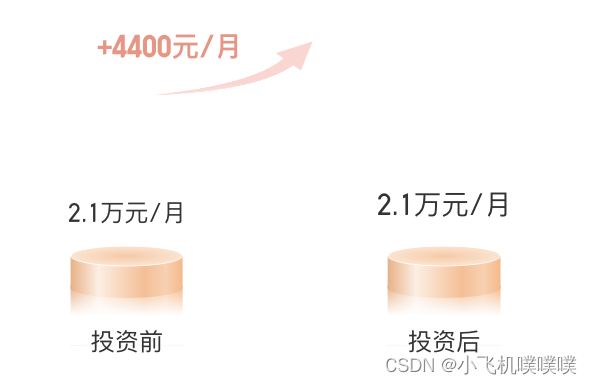
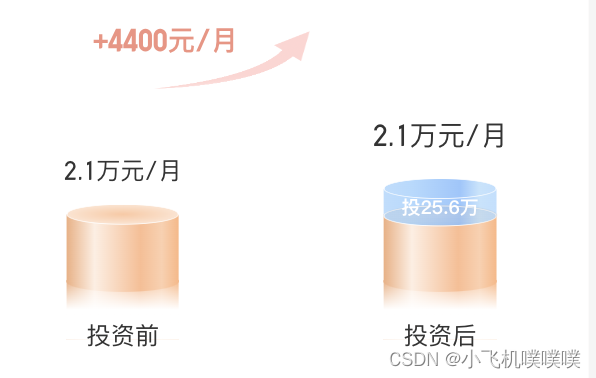
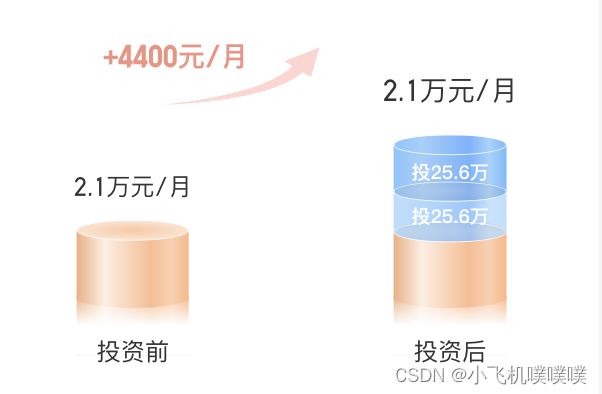
总结:
主要是利用setInterval定时器控制柱状图高度的变化,难点是三个柱状图堆叠后,定时器的切换和高度的接续升高,以及其中不同柱状图连接处的流畅变化。以上就是柱状图动态升高的全部内容了,有问题可以再评论区留言哦





















 1942
1942











 被折叠的 条评论
为什么被折叠?
被折叠的 条评论
为什么被折叠?








