因为工作需要开发的程序经常和图表打交道,所以记录echart简单封装折线图,柱状图,饼状图组件。
1、首先展示echarts封装后的结果展示
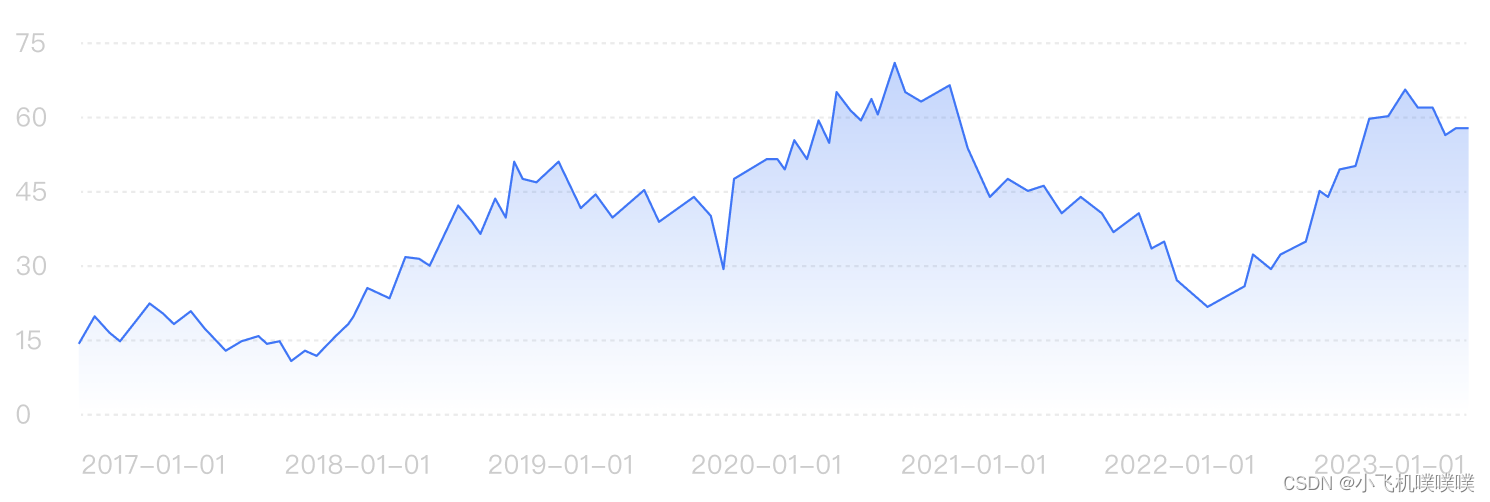
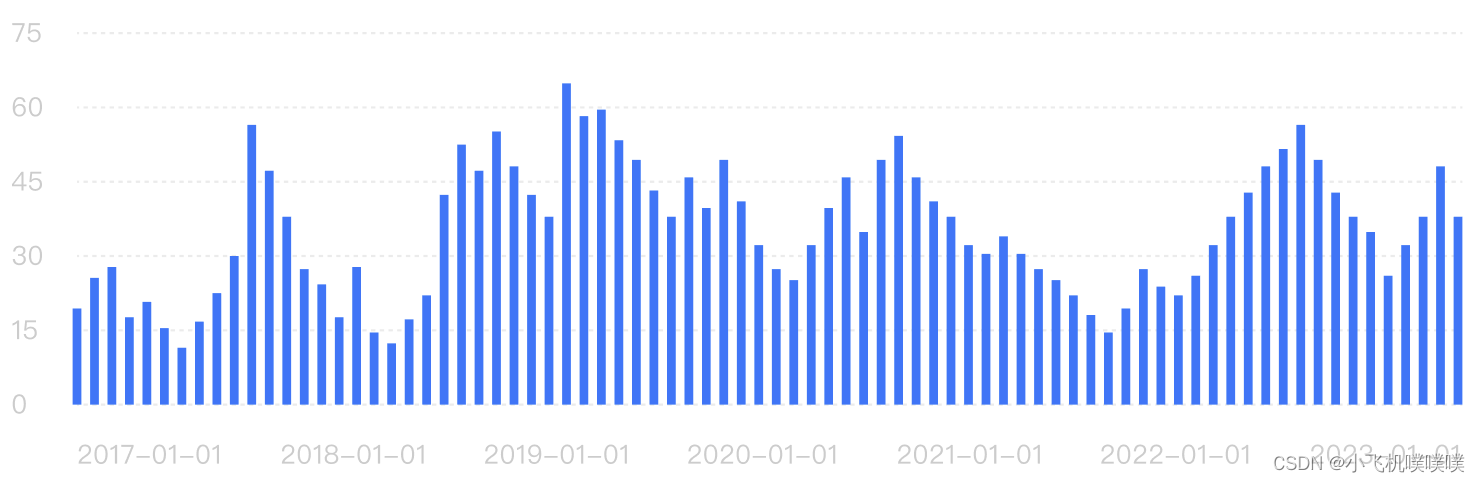
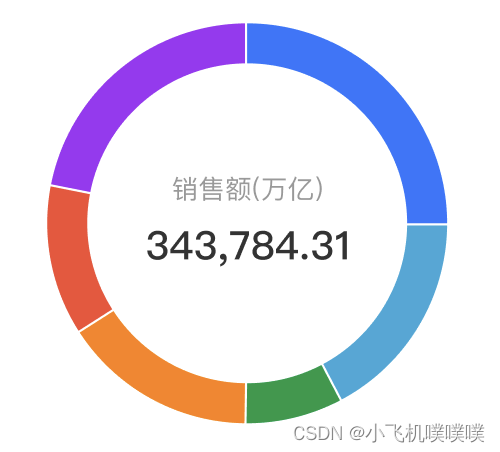
2、下面是具体实现的文件和方法
首先是折线图的部分
<template>
<div ref="main" :style="{ width, height }"></div>
</template>
<script>
export default {
name: "lineChart",
props: {
chartData: {
type: Object,
default: () => ([
{
xData: [],
yData: [],
},
]),
},
width: {
type: String,
default: "100%",
},
height: {
type: String,
default: "300px",
},
isSimple: { // 是否是简单显示模式
type: Boolean,
default: false,
}
},
watch: {
chartData: {
handler() {
this.myEcharts();
},
// 深度观察监听
deep: true
}
},
data() {
return {
myChart:null
};
},
watch: {
chartData: {
handler() {
this.myEcharts();
},
// 深度观察监听
deep: true,
},
},
mounted() {
this.myChart = this.$echarts.init(this.$refs.main);
this.myEcharts();
},
methods: {
myEcharts() {
const space = " ";
const that = this;
//配置图表
var option = {
tooltip: {
show: !this.isSimple,
trigger: "axis",
axisPointer: {
type: "cross",
snap: true,
},
// formatter(params) {
// props.handleTooltipClick && props.handleTooltipClick(params); // 点击使用
// },
},
color: ["#2977FF"],
grid: {
top: "10%",
left: this.isSimple ? "-10%" : '0', // 去掉Y轴后,去掉左侧间距
right: "0",
bottom: this.isSimple ? "-10%" : '0', // 去掉X轴后,去掉底部间距
containLabel: true,
},
xAxis: {
show: !this.isSimple,
boundaryGap: false, // 起始空间
axisLine: { // 0轴x线样式
lineStyle: {
color: "rgba(153, 153, 153, 0.2)",
type: "dashed",
},
},
axisLabel: {
// x轴显示内容样式
fontSize: "12px",
color: "#ccc",
margin: 26,
interval: (index) =>
index === 0 ||
index === this.chartData.xData.length - 1 ||
index === Math.floor(this.chartData.xData.length / 2),
formatter(value, index) {
if (index === 0) {
return `${space}${value}`;
} else if (index === that.chartData.xData.length - 1) {
return `${value}${space}`;
}
return value;
},
},
axisPointer: {
// 竖着指示线的样式
label: {
formatter(obj) {
return obj.value;
},
show: true,
padding: [2, 4, 2, 4],
fontSize: "12px",
borderRadius: 0,
backgroundColor: "#2977FF",
},
lineStyle: {
color: "#2977FF", // 指示线颜色
type: "dashed",
height: 0.4,
},
},
data: this.chartData.xData,
},
yAxis: {
show: !this.isSimple,
axisLabel: {
// y轴显示内容样式
fontSize: "12px",
color: "#ccc",
},
splitLine: {
lineStyle: {
color: "rgba(153, 153, 153, 0.2)",
type: "dashed",
},
},
axisPointer: {
show: false, // 隐藏y轴指示线
},
splitNumber: 5,
scale: true,
},
series: [
{
name: "",
type: "line",
markLine: {
show: !this.isSimple,
// 横着线的样式
data: [],
animation: false,
label: {
formatter(obj) {
const plus = parseFloat(obj.value) > 0 ? "+" : "";
return plus + parseFloat(obj.value).toFixed(toFixed) + sign;
},
position: "start",
padding: [2, 4, 2, 4],
fontSize: "12px",
borderRadius: 0,
backgroundColor: "#2977FF",
color: "#fff",
},
lineStyle: {
color: "#FF5800", // 指示线颜色
type: "dashed",
height: 0.4,
},
symbol: "none", // 去掉箭头
},
lineStyle: {
// 折线样式
normal: {
width: 1,
},
},
symbol: "none", // 圆点
areaStyle: {
color: {
type: "linear",
x: 0,
y: 1,
x2: 0,
y2: 0,
colorStops: [
{ offset: 0, color: 'rgba(41, 119, 255, 0)' },
{ offset: 1, color: 'rgba(41, 119, 255, 100%)' },
],
global: false, // 缺省为 false
},
origin: "start",
},
data: [...this.chartData.yData],
},
],
};
this.myChart.setOption(option);
},
},
};
</script>
<style scoped lang="less" src="./index.less"></style>
然后是柱状图的代码
<template>
<div ref="main" :style="{ width, height }"></div>
</template>
<script>
export default {
name: "barChart",
props: {
chartData: {
type: Object,
default: () => ([
{
xData: [],
yData: [],
},
]),
},
width: {
type: String,
default: "100%",
},
height: {
type: String,
default: "300px",
}
},
watch: {
chartData: {
handler() {
this.myEcharts();
},
// 深度观察监听
deep: true
}
},
data() {
return {
myChart:null
};
},
watch: {
chartData: {
handler() {
this.myEcharts();
},
// 深度观察监听
deep: true,
},
},
mounted() {
this.myChart = this.$echarts.init(this.$refs.main);
this.myEcharts();
},
methods: {
myEcharts() {
const space = " ";
const that = this;
//配置图表
var option = {
tooltip: {
axisPointer: {
type: "cross",
},
},
color: ["#2977FF"],
grid: {
top: "10%",
left: "0",
right: "0",
bottom: "0",
containLabel: true,
},
xAxis: {
boundaryGap: true, // 起始空间
axisLine: { // 0轴x线样式
lineStyle: {
color: "rgba(153, 153, 153, 0.2)",
type: "dashed",
},
},
axisLabel: {
// x轴显示内容样式
fontSize: "12px",
color: "#ccc",
margin: 26,
interval: (index) =>
index === 0 ||
index === this.chartData.xData.length - 1 ||
index === Math.floor(this.chartData.xData.length / 2),
formatter(value, index) {
if (index === 0) {
return `${space}${value}`;
} else if (index === that.chartData.xData.length - 1) {
return `${value}${space}`;
}
return value;
},
},
axisPointer: {
// 竖着指示线的样式
label: {
formatter(obj) {
return obj.value;
},
show: true,
padding: [2, 4, 2, 4],
fontSize: "12px",
borderRadius: 0,
backgroundColor: "#2977FF",
},
lineStyle: {
color: "#2977FF", // 指示线颜色
type: "dashed",
height: 0.4,
},
},
data: this.chartData.xData,
},
yAxis: {
axisLabel: {
// y轴显示内容样式
fontSize: "12px",
color: "#ccc",
},
splitLine: {
lineStyle: {
color: "rgba(153, 153, 153, 0.2)",
type: "dashed",
},
},
axisPointer: {
show: false, // 隐藏y轴指示线
},
splitNumber: 5,
scale: true,
},
series: [
{
name: "",
type: "bar",
data: this.chartData.yData,
},
],
};
this.myChart.setOption(option);
},
},
};
</script>
<style scoped lang="less" src="./index.less"></style>
最后是饼图的代码
<template>
<div ref="main" :style="{ width, height }"></div>
</template>
<script>
export default {
name: "barChart",
props: {
chartData: {
type: Object,
default: () => ([
{
yData: [],
},
]),
},
width: {
type: String,
default: "100%",
},
height: {
type: String,
default: "300px",
},
colors: {
type: Array,
default: () => ([
"#FF6801",
"#FFAE5F",
"#F9E619",
"#36A2DA",
"#3ACEF1",
"#F14CEC",
"#4CF1DD",
]),
}
},
watch: {
chartData: {
handler() {
this.myEcharts();
},
// 深度观察监听
deep: true
}
},
data() {
return {
myChart:null
};
},
watch: {
chartData: {
handler() {
this.myEcharts();
},
// 深度观察监听
deep: true,
},
},
mounted() {
this.myChart = this.$echarts.init(this.$refs.main);
this.myEcharts();
},
methods: {
myEcharts() {
//配置图表
var option = {
color: this.colors,
legend: {
show: true,
left: 230,
itemGap: -11, //间距
type: "plain",
top: "center",
orient: "vertical",
icon: "circle",
selectedMode: false,
itemWidth: 8,
itemHeight: 8,
pageIconSize: 20,
textStyle: {
fontFamily: 'PingFangSC-Regular, PingFang SC',
fontWeight: 400,
verticalAlign: 'middle',
overflow: 'break',
lineHeight: 15,
rich: {
a: {
align: 'left',
padding: [0, 8, 0, 0]
},
b: {
align: 'left',
verticalAlign: 'middle'
},
c: {
align: 'left',
verticalAlign: 'top'
// padding: [-10, 0, 0, 0]
}
}
}
},
series: [
{
type: "pie",
minAngle: "0.5",
center: ['50%', '50%'],
radius: ['60%', '80%'],
label: { show: false },
animation: false,
data: this.chartData.yData,
},
],
};
this.myChart.setOption(option);
},
},
};
</script>
<style scoped lang="less" src="./index.less"></style>
3、最后差点忘了放模拟数据了
(1)柱状图和折线图的数据:
chartData: {
xData: [
"2017-01-01",
"2017-01-02",
"2017-01-03",
"2017-01-04",
"2017-01-05",
"2017-01-06",
"2018-01-01",
"2018-01-02",
"2018-01-03",
"2018-01-04",
"2018-01-05",
"2018-01-06",
"2019-01-01",
"2019-01-02",
"2019-01-03",
"2019-01-04",
"2019-01-05",
"2019-01-06",
"2020-01-01",
"2020-01-02",
"2020-01-03",
"2020-01-04",
"2020-01-05",
"2020-01-06",
"2021-01-01",
"2021-01-02",
"2021-01-03",
"2021-01-04",
"2021-01-05",
"2021-01-06",
"2022-01-01",
"2022-01-02",
"2022-01-03",
"2022-01-04",
"2022-01-05",
"2022-01-06",
],
yData: [
6, 20, 1, 10, 10, 20, 6, 20, 36, 10, 10, 20, 6, 20, 36, 10, 10, 20, 6,
20, 40, 10, 10, 20, 6, 20, 36, 10, 10, 20, 6, 20, 36, 10, 10, 20,
],
},(2)饼图的数据:
pieData: {
yData: [36, 20, 16, 10, 9, 9],
}




















 925
925











 被折叠的 条评论
为什么被折叠?
被折叠的 条评论
为什么被折叠?








