1 前言
本章使用esp32s3接tf卡,使用的是spi。
2 硬件
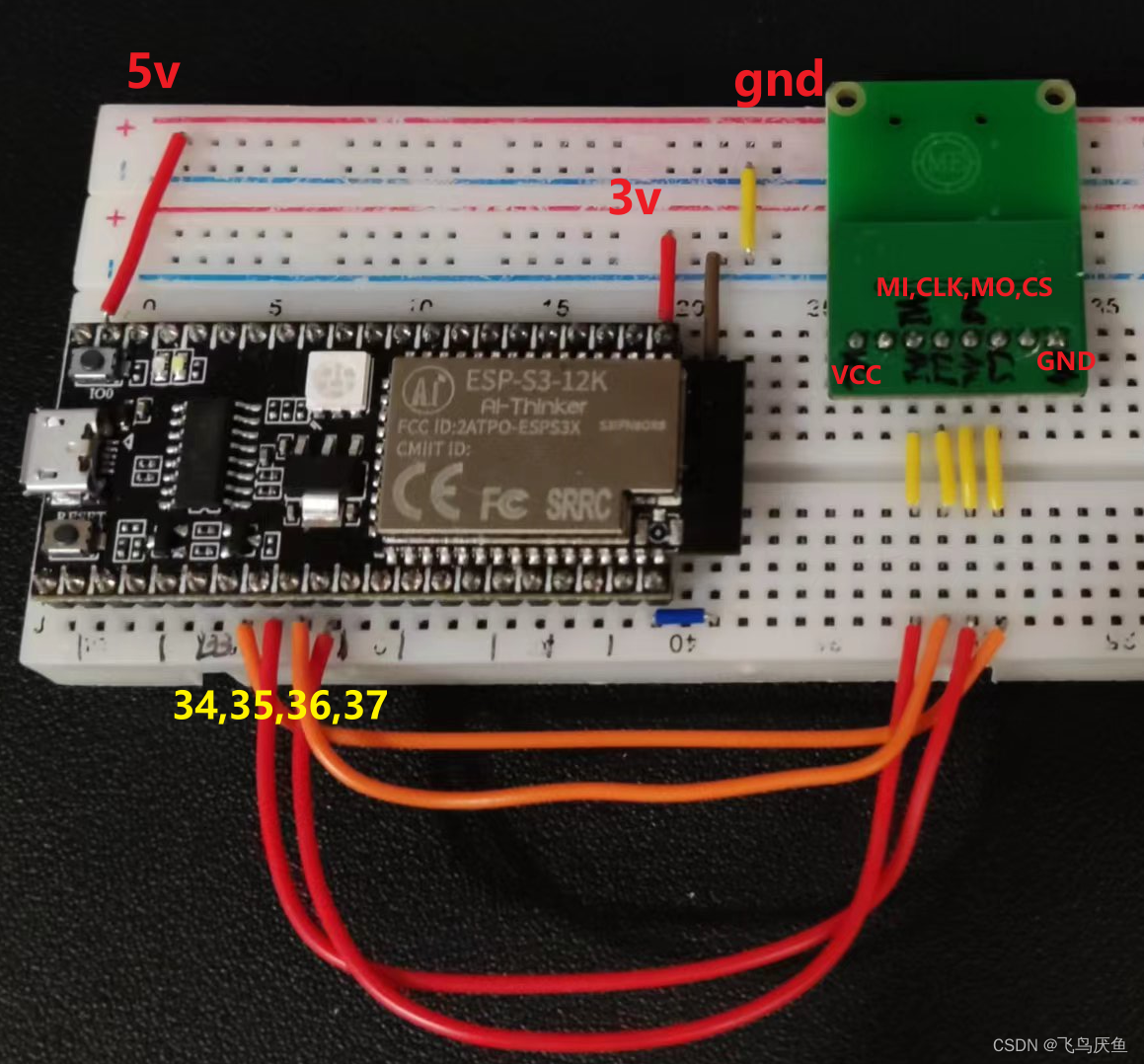
3 代码
代码来源:https://gitee.com/EspressifSystems/esp-idf/tree/master/examples/storage/sd_card/sdspi
使用的是示例,主要修改了引脚信息,以及频率,默认就是20M。
/* SD card and FAT filesystem example.
This example uses SPI peripheral to communicate with SD card.
This example code is in the Public Domain (or CC0 licensed, at your option.)
Unless required by applicable law or agreed to in writing, this
software is distributed on an "AS IS" BASIS, WITHOUT WARRANTIES OR
CONDITIONS OF ANY KIND, either express or implied.
*/
#include <string.h>
#include <sys/unistd.h>
#include <sys/stat.h>
#include "esp_vfs_fat.h"
#include "sdmmc_cmd.h"
static const char *TAG = "example";
#define MOUNT_POINT "/sdcard"
// Pin assignments can be set in menuconfig, see "SD SPI Example Configuration" menu.
// You can also change the pin assignments here by changing the following 4 lines.
#define PIN_NUM_MISO 37
#define PIN_NUM_MOSI 35
#define PIN_NUM_CLK 36
#define PIN_NUM_CS 34
void app_main(void)
{
esp_err_t ret;
// Options for mounting the filesystem.
// If format_if_mount_failed is set to true, SD card will be partitioned and
// formatted in case when mounting fails.
esp_vfs_fat_sdmmc_mount_config_t mount_config = {
#ifdef CONFIG_EXAMPLE_FORMAT_IF_MOUNT_FAILED
.format_if_mount_failed = true,
#else
.format_if_mount_failed = false,
#endif // EXAMPLE_FORMAT_IF_MOUNT_FAILED
.max_files = 5,
.allocation_unit_size = 16 * 1024
};
sdmmc_card_t *card;
const char mount_point[] = MOUNT_POINT;
ESP_LOGI(TAG, "Initializing SD card");
// Use settings defined above to initialize SD card and mount FAT filesystem.
// Note: esp_vfs_fat_sdmmc/sdspi_mount is all-in-one convenience functions.
// Please check its source code and implement error recovery when developing
// production applications.
ESP_LOGI(TAG, "Using SPI peripheral");
sdmmc_host_t host = SDSPI_HOST_DEFAULT();
host.max_freq_khz = 20000; //设置clk
spi_bus_config_t bus_cfg = {
.mosi_io_num = PIN_NUM_MOSI,
.miso_io_num = PIN_NUM_MISO,
.sclk_io_num = PIN_NUM_CLK,
.quadwp_io_num = -1,
.quadhd_io_num = -1,
.max_transfer_sz = 4000,
};
ret = spi_bus_initialize(host.slot, &bus_cfg, SDSPI_DEFAULT_DMA);
if (ret != ESP_OK) {
ESP_LOGE(TAG, "Failed to initialize bus.");
return;
}
// This initializes the slot without card detect (CD) and write protect (WP) signals.
// Modify slot_config.gpio_cd and slot_config.gpio_wp if your board has these signals.
sdspi_device_config_t slot_config = SDSPI_DEVICE_CONFIG_DEFAULT();
slot_config.gpio_cs = PIN_NUM_CS;
slot_config.host_id = host.slot;
ESP_LOGI(TAG, "Mounting filesystem");
ret = esp_vfs_fat_sdspi_mount(mount_point, &host, &slot_config, &mount_config, &card);
if (ret != ESP_OK) {
if (ret == ESP_FAIL) {
ESP_LOGE(TAG, "Failed to mount filesystem. "
"If you want the card to be formatted, set the CONFIG_EXAMPLE_FORMAT_IF_MOUNT_FAILED menuconfig option.");
} else {
ESP_LOGE(TAG, "Failed to initialize the card (%s). "
"Make sure SD card lines have pull-up resistors in place.", esp_err_to_name(ret));
}
return;
}
ESP_LOGI(TAG, "Filesystem mounted");
// Card has been initialized, print its properties
sdmmc_card_print_info(stdout, card);
// Use POSIX and C standard library functions to work with files.
// First create a file.
const char *file_hello = MOUNT_POINT"/hello.txt";
ESP_LOGI(TAG, "Opening file %s", file_hello);
FILE *f = fopen(file_hello, "w");
if (f == NULL) {
ESP_LOGE(TAG, "Failed to open file for writing");
return;
}
fprintf(f, "Hello %s!\n", card->cid.name);
fclose(f);
ESP_LOGI(TAG, "File written");
const char *file_foo = MOUNT_POINT"/foo.txt";
// Check if destination file exists before renaming
struct stat st;
if (stat(file_foo, &st) == 0) {
// Delete it if it exists
unlink(file_foo);
}
// Rename original file
ESP_LOGI(TAG, "Renaming file %s to %s", file_hello, file_foo);
if (rename(file_hello, file_foo) != 0) {
ESP_LOGE(TAG, "Rename failed");
return;
}
// Open renamed file for reading
ESP_LOGI(TAG, "Reading file %s", file_foo);
f = fopen(file_foo, "r");
if (f == NULL) {
ESP_LOGE(TAG, "Failed to open file for reading");
return;
}
// Read a line from file
char line[64];
fgets(line, sizeof(line), f);
fclose(f);
// Strip newline
char *pos = strchr(line, '\n');
if (pos) {
*pos = '\0';
}
ESP_LOGI(TAG, "Read from file: '%s'", line);
// All done, unmount partition and disable SPI peripheral
esp_vfs_fat_sdcard_unmount(mount_point, card);
ESP_LOGI(TAG, "Card unmounted");
//deinitialize the bus after all devices are removed
spi_bus_free(host.slot);
}
4 结果
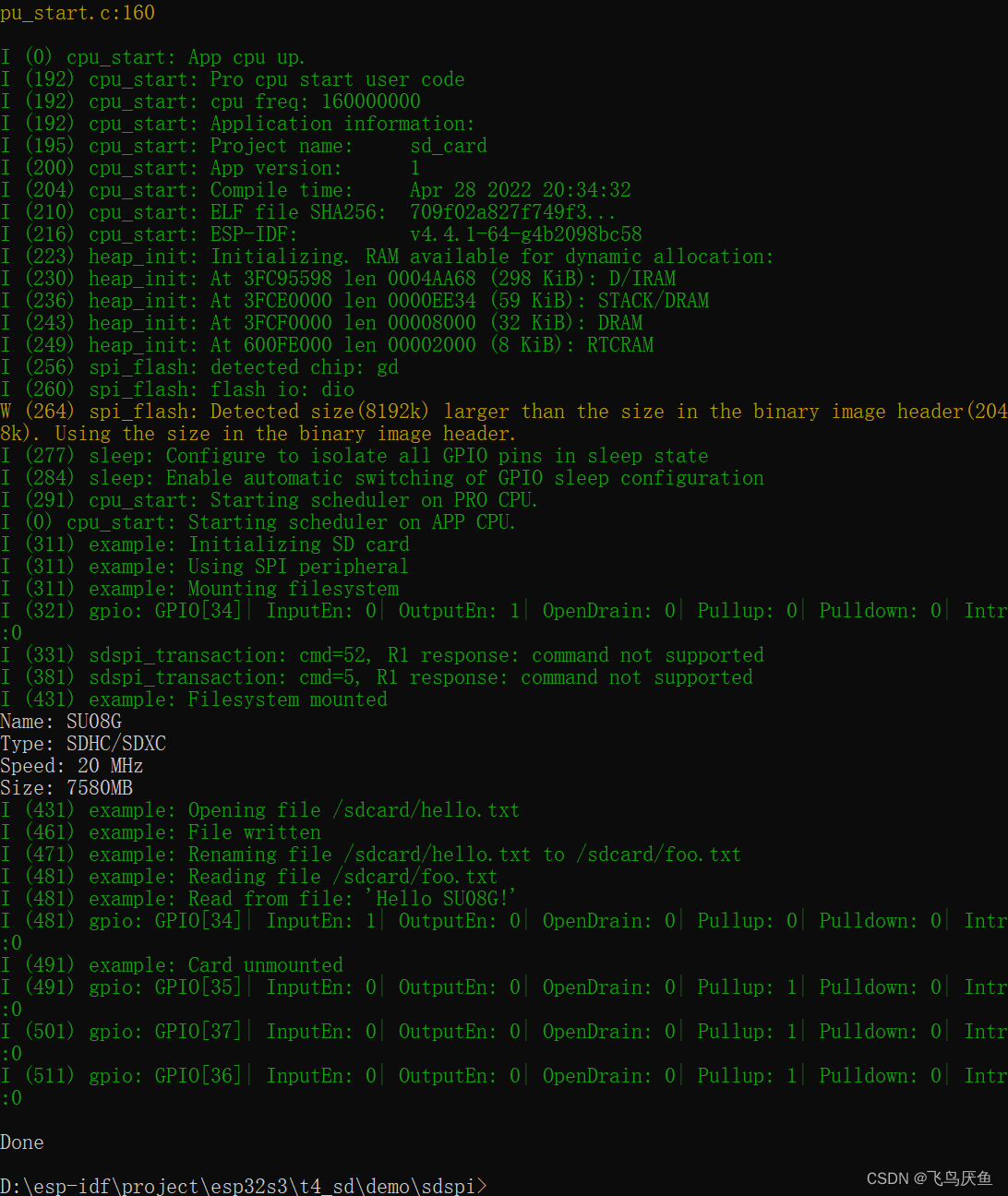
5 问题
需要注意部分tf卡模块未接上拉电阻,会报初始化失败。
我犯了一个错误,是gnd未接,因为是面包板电源划分为两块,所以gnd没接。
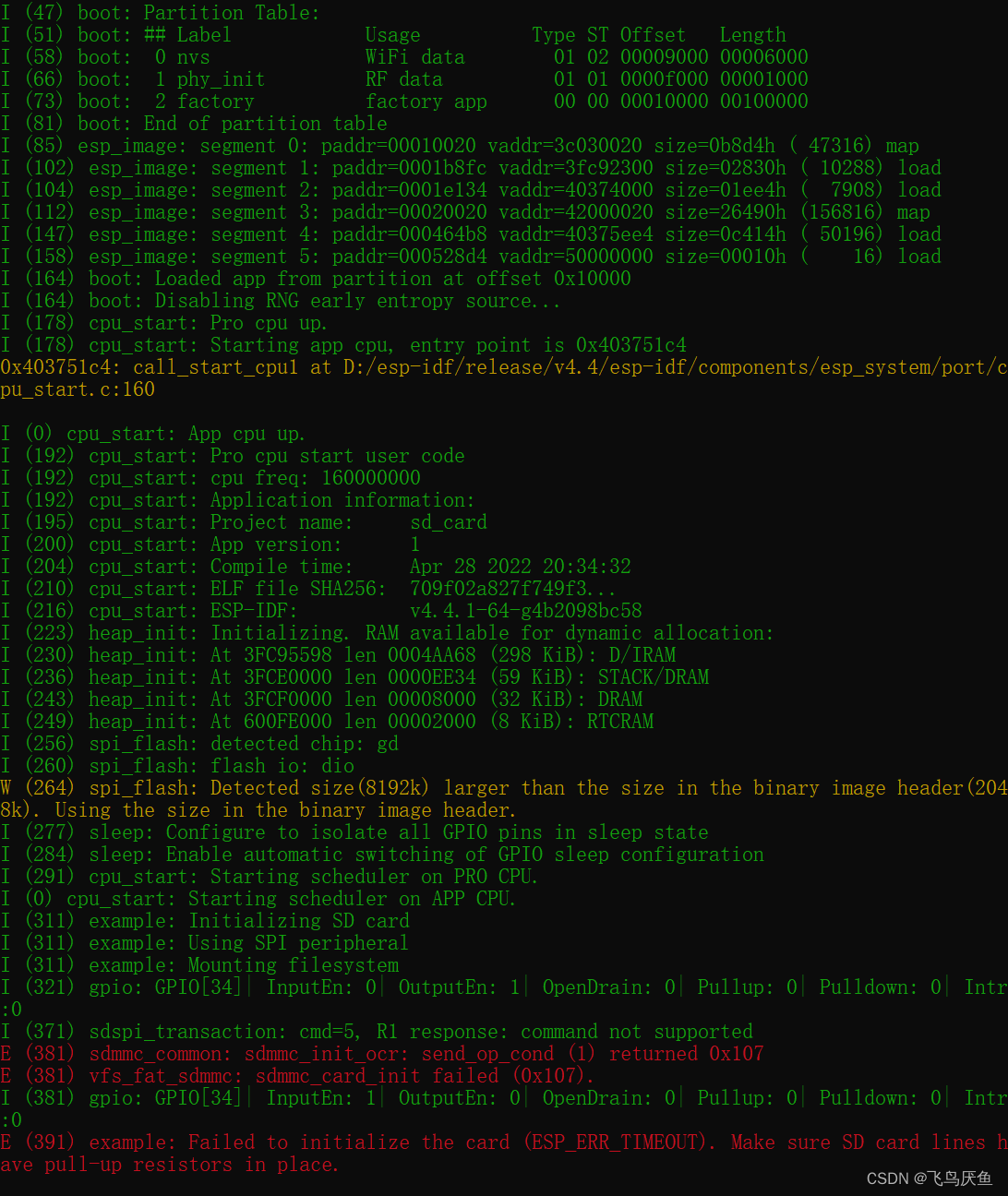






















 491
491











 被折叠的 条评论
为什么被折叠?
被折叠的 条评论
为什么被折叠?








