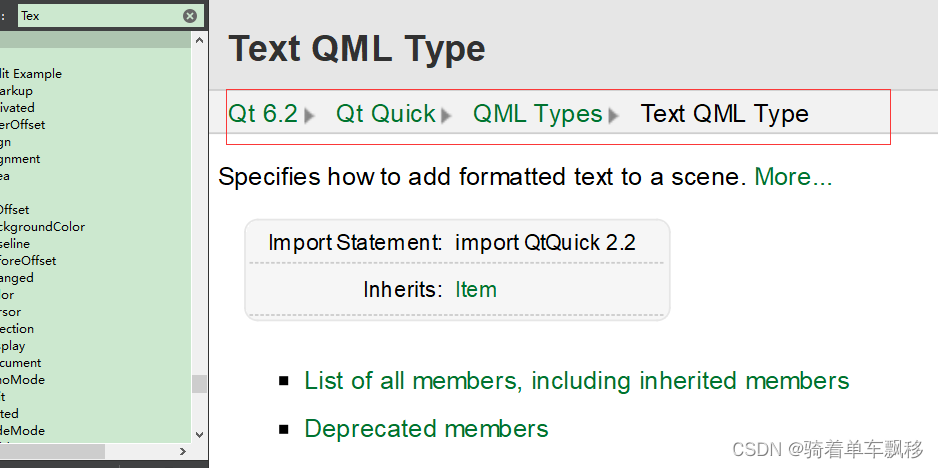
显示字体
Text {
text: "The quick brown fox"
color: "#303030"
font.family: "Ubuntu"
font.pixelSize: 28
x:200
y:200
}
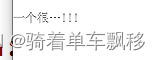
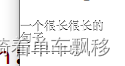
Text {
width:84
elide: Text.ElideMiddle
y:text1.y+text1.height+20
text: "一个很长很长的句子 !!!!!!!!!!"
style: Text.Sunken
styleColor: '#000000'
//font.pixelSize: 28
color: "#ffffff"
//wrapMode: Text.WrapAtWordBoundaryOrAnywhere
}

import QtQuick 2.12
import QtQuick.Window 2.12
Window {
width: 640
height: 480
visible: true
title: qsTr("Image")
Image {
id: image1
source: "../images/pinwheel.png"
}
Image {
x:image1.x+image1.width+12
width: image1.width/2
source: "../images/pinwheel.png"
//fillMode: Image.Stretch
}
Image {
y:image1.y+image1.height+12
width: image1.width/2
source: "../images/pinwheel.png"
fillMode: Image.PreserveAspectFit
//clip:false
}
}

点击图像消失出现
import QtQuick 2.12
import QtQuick.Window 2.12
Window {
width: 640
height: 480
visible: true
title: qsTr("MouseArea")
Rectangle {
id: rect1
x: 12; y: 12
width: 76; height: 96
color: "lightsteelblue"
MouseArea{
width: parent.width
height: parent.height
onClicked: rect2.visible=!rect2.visible
}
}
Rectangle {
id: rect2
x: 112; y: 12
width: 76; height: 96
border.color: "lightsteelblue"
border.width: 4
radius: 8
}
}
chapter2-8transformations

import QtQuick 2.12
import QtQuick.Window 2.12
Window {
width: 450
height: 300
visible: true
title: qsTr("Transformations")
MouseArea{
anchors.fill: parent
onClicked: {
qq1.x=50;
qq2.rotation=0;
qq3.rotation=0;
qq3.scale=1.0;
}
}
ClickableImage{
id:qq1
x:50;y:68
source: "../images/qq.png"
onClicked: {
x+=10;
}
}
ClickableImage{
id:qq2
x:150;y:68
source: "../images/qq.png"
onClicked: {
rotation+=10;
}
}
ClickableImage{
id:qq3
x:250;y:68
source: "../images/qq.png"
onClicked: {
rotation+=10;
scale+=0.1;
}
}
}

import QtQuick 2.12
import QtQuick.Window 2.12
//DarkSquare{
// id:root
// width: 120;height: 240
// Column{
// anchors.centerIn: parent
// spacing: 40
// RedSquare{}
// GreenSquare{width: 96}
// BlueSquare{}
// }
//}
//BrightSquare{
// id:root
// width: 400;height: 120
// Row{
// anchors.centerIn: parent
// spacing: 10
// RedSquare{}
// GreenSquare{width: 96}
// BlueSquare{}
// }
//}
//BrightSquare{
// id:root
// width: 400;height: 160
// Grid{
// anchors.centerIn: parent
// spacing: 20
// rows:2
// columns:3
// RedSquare{}
// GreenSquare{}
// BlueSquare{}
// RedSquare{}
// GreenSquare{}
// BlueSquare{}
// }
//}
//BrightSquare{
// id:root
// width: 400;height: 160
// Flow{
// anchors.fill: parent
// anchors.margins: 20
// spacing: 20
// RedSquare{}
// GreenSquare{}
// BlueSquare{}
// RedSquare{}
// GreenSquare{}
// BlueSquare{}
// }
//}
DarkSquare{
id:root
width: 252;height: 252
property var colorArray:["#00bde3", "#67c111", "#ea7025"]
Grid{//columns默认值为4
anchors.centerIn: parent
anchors.margins: 8
spacing: 4
//columns: 5
Repeater{
model:16
Rectangle{
id:rect
//required property int index
property int colorIndex: Math.floor(Math.random()*3)
color:root.colorArray[colorIndex]
width: 56;height:56
Text {
anchors.centerIn: parent
text:"Cell"+/*parent.index*/rect.Positioner.index
color:'white'
}
}
}
}
}





















 1064
1064

 被折叠的 条评论
为什么被折叠?
被折叠的 条评论
为什么被折叠?








