一 需求分析
C语言课程设计,界面结合 秦时明月 中的 墨攻棋阵 ,实现该黑白棋小游戏。
游戏包含 单人模式、双人模式、联机对战、观战模式 等四种模式,主界面如下图所示。
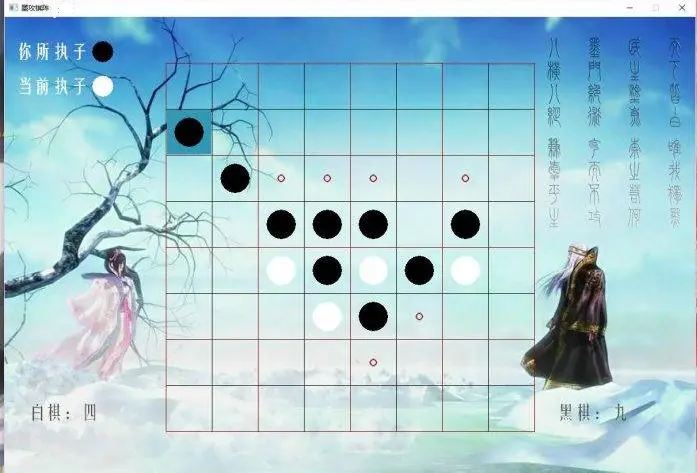
源码下载地址:https://www.write-bug.com/article/1718.html
一 需求分析
C语言课程设计,界面结合 秦时明月 中的 墨攻棋阵 ,实现该黑白棋小游戏。
游戏包含 单人模式、双人模式、联机对战、观战模式 等四种模式,主界面如下图所示。
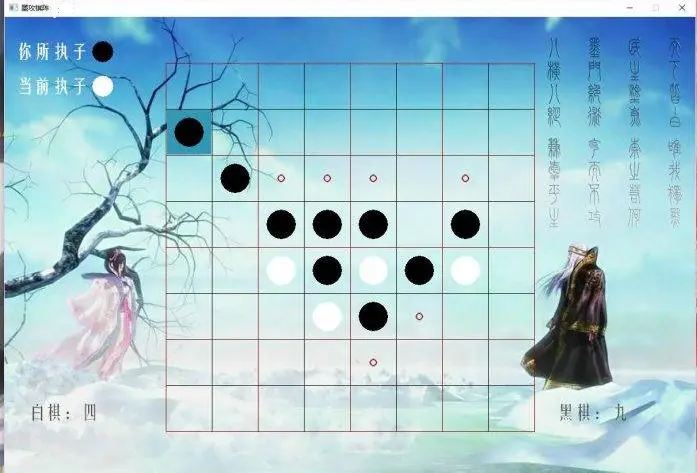
源码下载地址:https://www.write-bug.com/article/1718.html
 7299
7299
 1691
1691
 1978
1978

 被折叠的 条评论
为什么被折叠?
被折叠的 条评论
为什么被折叠?


