共享内存指 (shared memory)在多处理器的计算机系统中,可以被不同中央处理器(CPU)访问的大容量内存。 --百度百科
上述已经将共享内存的概念说的很清晰了,简单理解就是多个进程可共用一片存储内存。
Linux已经提供了共享内存的接口,本文主要简单介绍此接口使用方法及使用实例。
接口说明
设置共享存储标识符:
设定共享内存的标识符,用于读写时唯一许可。
/**
* @brief: returns the identifier of the System V shared memory
* segment associated with the value of the argument key.
*
* @param - key: identification of the IPC
* @param - size: the size of shared memory usage
* @param - shmflg: If shmflg specifies both IPC_CREAT and IPC_EXCL
* and a shared memory segment already exists for key, then shmget()
* fails with errno set to EEXIST.
*
* @return On success, a valid shared memory identifier is returned.
* On error, -1 is returned, and errno is set to indicate the error.
*/
int shmat(key_t key, size_t size, int shmflg)将共享字段链接到地址空间
设定共享内存字段在系统的存储地址。
/**
* @brief: shmat() attaches the System V shared memory segment
* identified by shmid to the address space of the calling process.
*
* @param - shmid:
* @param - shmaddr: the addr of the System V shared memory
* @param - shmflg:
*
* @return On success, shmat() returns the address of the attached
* shared memory segment;
* on error, (void *) -1 is returned, and errno is set to indicate
* the cause of the error.
*/
void *shmat(int shmid, const void *shmaddr, int shmflg)取消共享地址映射
当共享内存使用完毕后,调此接口会结束共享内存与指定的系统地址的映射关系。这里并未从系统中删除标识符,该标识符一直存在直至某个进程带IPC_RMID命令调用shmctl特地删除它为止。
/**
* @brief: detaches the shared memory segment located at the
* address specified by shmaddr from the address space of the calling
* process.
*
* @param - shmaddr: the addr of the System V shared memory
*
* @return On success, shmdt() returns 0;
* on error -1 is returned, and errno is set to indicate the cause of
* the error.
*/
int shmdt(const void *shmaddr);共享内存多种操作
类似于驱动ctrl函数,即传入不同的命令可执行不同的操作。cmd可选择IPC_STAT/IPC_SET/IPC_RMID/SHM_LOCK/SHM_UNLOCK。IPC_STAT 将与shmid关联的内核数据结构中的信息复制到buf所指向的shmid_ds结构中。IPC_SET 将buf指向的shmid_ds结构的一些成员的值写入与这个共享内存段相关联的内核数据结构,同时更新它的shm_ctime成员。IPC_RMID 标记要销毁的共享内存。只有在最后一个进程将它分离之后,共享内存才会被销毁。SHM_LOCK 防止读取共享内存。SHM_UNLOCK 解锁共享内存,允许它被读取出来。
/**
* @brief: performs the control operation specified by cmd on the
* System V shared memory segment whose identifier is given in shmid.
*
* @param - shmid:
* @param - cmd:
* @param - buf:
*
* @return A successful IPC_INFO or SHM_INFO operation returns the
* index of the highest used entry in the kernel's internal array recording
* information about all shared memory segments. (This information
* can be used with repeated SHM_STAT or SHM_STAT_ANY operations
* to obtain information about all shared memory segments on the system.)
* A successful SHM_STAT operation returns the identifier of the shared
* memory segment whose index was given in shmid. Other operations
* return 0 on success.
* On error, -1 is returned, and errno is set appropriately.
*/
int shmctl(int shmid, int cmd, struct shmid_ds *buf)实例演示
功能: 使用共享内存设计两个读写进程,实现跨进程通信。演示:
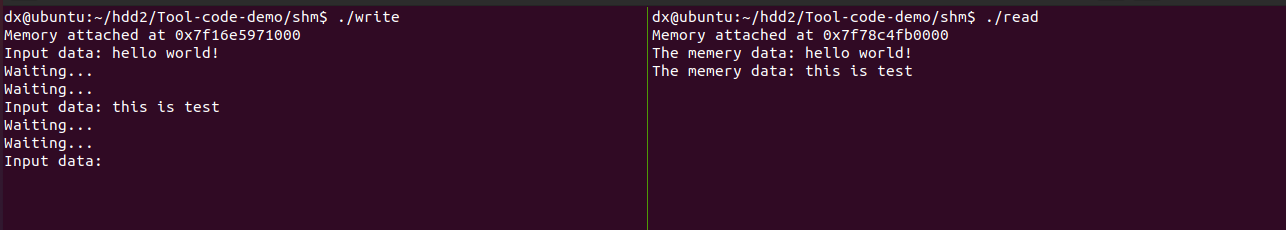
总结
本文主要接收共享内存接口的简单使用实例,其可通过shmctl传输不同的指令实现比较高级的用法,例如权限限制。其中共享内存也可以配合其他机制实现一套比较好用的通信策略,后续可以玩一玩。
代码
read.cpp
#include <unistd.h>
#include <stdlib.h>
#include <stdio.h>
#include <string.h>
#include <sys/shm.h>
#include "common.h"
int main(int argc, char *argv[])
{
int shmid, running = 1;
void *shm = NULL;
struct ShmData *pShareData = NULL;
shmid = shmget((key_t)SHM_NAME, sizeof(struct ShmData), 0666|IPC_CREAT);
if (shmid == -1) {
printf("shmget failed!\n");
exit(0);
}
shm = shmat(shmid, 0, 0);
if (shm == (void*)-1) {
printf("shmat failed!\n");
exit(0);
}
printf("Memory attached at %p\n", shm);
pShareData = (struct ShmData *)shm;
pShareData->flag = 0;
while (running) {
if (pShareData->flag) {
printf("The memery data: %s", pShareData->data);
sleep(rand() % 3);
pShareData->flag = 0;
if (!strncmp(pShareData->data, "end", 3)) {
running = 0;
}
} else {
sleep(1);
}
}
printf("Over!\n");
if (shmdt(shm) == -1) {
printf("shmdt failed!\n");
exit(0);
}
if (shmctl(shmid, IPC_RMID, 0) == -1) {
printf("shmctl failed!\n");
exit(0);
}
return 0;
}write.cpp
#include <unistd.h>
#include <stdlib.h>
#include <stdio.h>
#include <string.h>
#include <sys/shm.h>
#include "common.h"
int main(int argc, char *argv[])
{
int shmid, running = 1;
char buffer[DATA_SIZE+1] = {0};
void *shm = NULL;
struct ShmData *pShareData = NULL;
shmid = shmget((key_t)SHM_NAME, sizeof(struct ShmData), IPC_EXCL);
if (shmid == -1) {
printf("shmget failed!\n");
exit(0);
}
shm = shmat(shmid, (void*)0, 0);
if (shm == (void*)-1) {
printf("shmat failed!\n");
exit(0);
}
printf("Memory attached at %p\n", shm);
pShareData = (struct ShmData *)shm;
//pShareData->flag = 0;
while (running) {
while (pShareData->flag == 1) {
sleep(1);
printf("Waiting...\n");
}
printf("Input data: ");
fgets(buffer, DATA_SIZE, stdin);
strncpy(pShareData->data, buffer, DATA_SIZE);
pShareData->flag = 1;
if (strncmp(buffer, "end", 3) == 0) {
running = 0;
}
}
if (shmdt(shm) == -1) {
printf("shmdt failed!\n");
exit(0);
}
sleep(2);
return 0;
}
























 2208
2208











 被折叠的 条评论
为什么被折叠?
被折叠的 条评论
为什么被折叠?










