(版本:Godot 4.11)
一、准备一个PanelContainer名字为Control,在里面放入一个button,以及一个label。
PanelContainer:使其子节点可以利用其容器属性进行定位,以自适应其大小。
label:不适用button自带的text,功能不够用。
button:提供点击功能,没什么好说的。
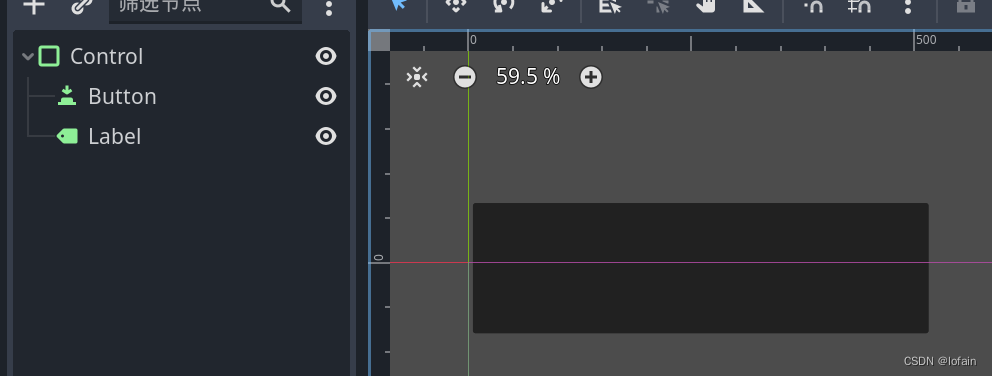
二、修改label的AutoWrap Mode属性为"Word (Smart)",这样就可以实现自动换行功能。
三、改变Control的大小,可以看到按钮和Lable的大小随之改变,这是Container sizing(容器大小)的功劳。
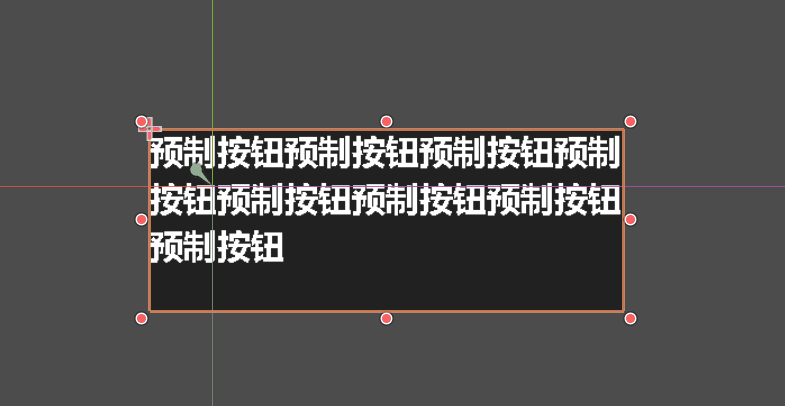
四、构建选项框
依次增加节点:Control,ScrollContainer,VBoxContainer,名字自取,然后往里面加入制作好的选项。需要注意的是,调整好Control,ScrollContainer的宽度,这样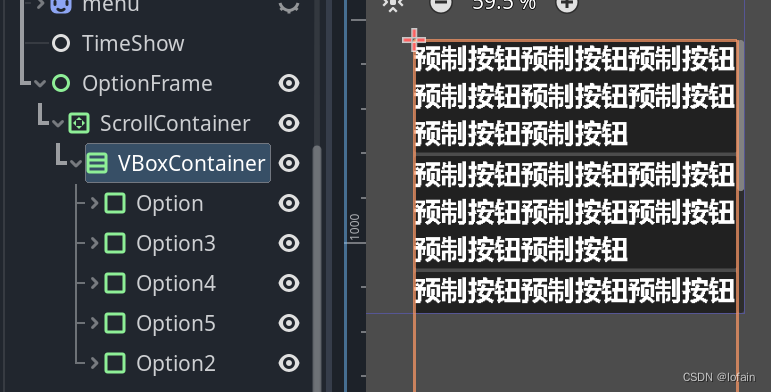
最后效果类似这样:





















 1431
1431











 被折叠的 条评论
为什么被折叠?
被折叠的 条评论
为什么被折叠?








