jupyter notebook如何打开md文件,以及notedown安装时报错的处理办法
具体方法下面这个文章中已经写的很清楚了,包含在windows10中应该如何操作等。
ERROR: Command errored out with exit status 1:
command: 'D:\ProgramData\Anaconda3\python.exe' -c 'import sys, setuptools, tokenize; sys.argv[0] = '"'"'C:\\Users\\oscar\\AppData\\Local\\Temp\\pip-install-xm97nxwp\\pandoc-attributes\\setup.py'"'"'; __file__='"'"'C:\\Users\\oscar\\AppData\\Local\\Temp\\pip-install-xm97nxwp\\pandoc-attributes\\setup.py'"'"';f=getattr(tokenize, '"'"'open'"'"', open)(__file__);code=f.read().replace('"'"'\r\n'"'"', '"'"'\n'"'"');f.close();exec(compile(code, __file__, '"'"'exec'"'"'))' egg_info --egg-base 'C:\Users\oscar\AppData\Local\Temp\pip-pip-egg-info-ez11eow6'
cwd: C:\Users\oscar\AppData\Local\Temp\pip-install-xm97nxwp\pandoc-attributes\
Complete output (9 lines):
C:\Users\oscar\AppData\Local\Temp\pip-install-xm97nxwp\pandoc-attributes\setup.py:5: DeprecationWarning: Due to possible ambiguity, 'convert()' is deprecated. Use 'convert_file()' or 'convert_text()'.
long_description = pypandoc.convert('README.md', 'rst')
Traceback (most recent call last):
File "<string>", line 1, in <module>
File "C:\Users\oscar\AppData\Local\Temp\pip-install-xm97nxwp\pandoc-attributes\setup.py", line 5, in <module>
long_description = pypandoc.convert('README.md', 'rst')
File "D:\ProgramData\Anaconda3\lib\site-packages\pypandoc\__init__.py", line 65, in convert
raise RuntimeError("Format missing, but need one (identified source as text as no "
RuntimeError: Format missing, but need one (identified source as text as no file with that name was found).
----------------------------------------
ERROR: Command errored out with exit status 1: python setup.py egg_info Check the logs for full command output.
但其中在安装notedown时,程序报错,原因是安装pandoc-attributes-0.1.7时的报错。
经过研究发现是其中的安装包的setup.py文件中写描述的语句报错,考虑不影响功能,将其注释后优先安装此包,再安装notedown即可。
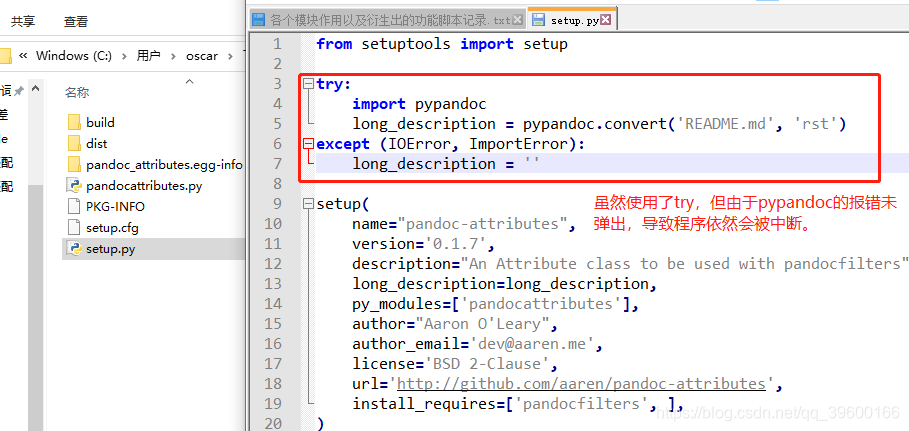
参考链接:https://blog.csdn.net/handsomeandge/article/details/110052319




















 445
445











 被折叠的 条评论
为什么被折叠?
被折叠的 条评论
为什么被折叠?








