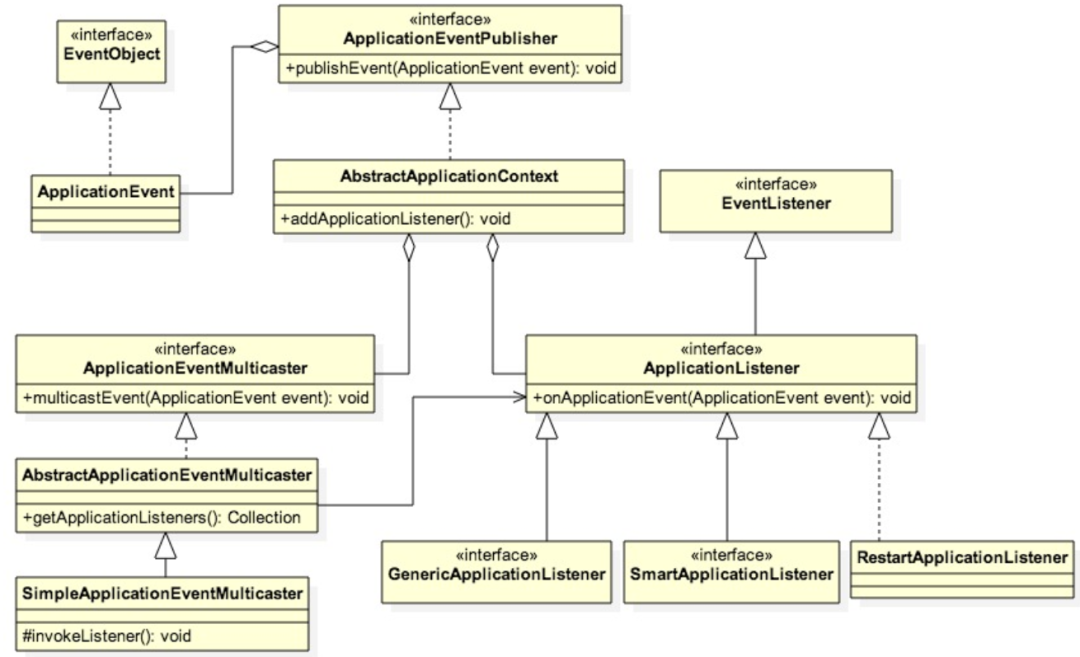
ApplicationContext 中的事件处理是通过 ApplicationEvent 类和 ApplicationListener 接口提供的。如果将实现了 ApplicationListener 接口的 bean 部署到容器中,则每次将 ApplicationEvent 发布到ApplicationContext 时,都会通知到该 bean,这简直是典型的观察者模式。设计的初衷就是为了系统业务逻辑之间的解耦,提高可扩展性以及可维护性。
Spring 中提供了以下的事件
| Event | 描述 |
|---|---|
| ContextRefreshedEvent | ApplicationContext 被初始化或刷新时,该事件被发布。这也可以在 ConfigurableApplicationContext 接口中使用 refresh() 方法来发生 |
| ContextStartedEvent | 当使用 ConfigurableApplicationContext 接口中的 start() 方法启动 ApplicationContext 时,该事件被发布。你可以调查你的数据库,或者你可以在接受到这个事件后重启任何停止的应用程序 |
| ContextStoppedEvent | 当使用 ConfigurableApplicationContext 接口中的 stop() 方法停止 ApplicationContext 时,发布这个事件。你可以在接受到这个事件后做必要的清理的工作 |
| ContextClosedEvent | 使用 ConfigurableApplicationContext 接口中的 close() 方法关闭 ApplicationContext 时,该事件被发布。一个已关闭的上下文到达生命周期末端;它不能被刷新或重启 |
| RequestHandledEvent | 这是一个 web-specific 事件,告诉所有 bean HTTP 请求已经被服务 |
| ServletRequestHandledEvent | RequestHandledEvent的一个子类,用于添加特定于Servlet的上下文信息。 |
demo应用
具体的详情可以访问:https://cuizb.top/myblog/static/resource/Untitled-1697189238408.png
这里只是个demo例子
实现
1、 自定义事件类,基于ApplicationEvent实现扩展;
public class DemoEvent extends ApplicationEvent {
private static final long serialVersionUID = -2753705718295396328L;
private String msg;
public DemoEvent(Object source, String msg) {
super(source);
this.msg = msg;
}
public String getMsg() {
return msg;
}
public void setMsg(String msg) {
this.msg = msg;
}
}
2、 定义Listener类,实现ApplicationListener接口,并且注入到IOC中等发布者发布事件时,都会通知到这个bean,从而达到监听的效果;
@Component
public class DemoListener implements ApplicationListener<DemoEvent> {
@Override
public void onApplicationEvent(DemoEvent demoEvent) {
String msg = demoEvent.getMsg();
System.out.println("bean-listener 收到了 publisher 发布的消息: " + msg);
}
}
3、 要发布上述自定义的event,需要调用ApplicationEventPublisher的publishEvent方法,我们可以定义一个实现ApplicationEventPublisherAware的类,并注入IOC来进行调用;
@Component
public class DemoPublisher implements ApplicationEventPublisherAware {
private ApplicationEventPublisher applicationEventPublisher;
@Override
public void setApplicationEventPublisher(ApplicationEventPublisher applicationEventPublisher) {
this.applicationEventPublisher = applicationEventPublisher;
}
public void sendMsg(String msg) {
applicationEventPublisher.publishEvent(new DemoEvent(this, msg));
}
}
4、 客户端调用publisher;
@RestController
@RequestMapping("/event")
public class DemoClient implements ApplicationContextAware {
private ApplicationContext applicationContext;
@Override
public void setApplicationContext(ApplicationContext applicationContext) throws BeansException {
this.applicationContext = applicationContext;
}
@GetMapping("/publish")
public void publish(){
DemoPublisher bean = applicationContext.getBean(DemoPublisher.class);
bean.sendMsg("发布者发送消息......");
}
}
输出结果:
bean-listener 收到了 publisher 发布的消息: 发布者发送消息......
基于注解
我们可以不用实现 AppplicationListener 接口 ,在方法上使用 @EventListener 注册事件。如果你的方法应该侦听多个事件,并不使用任何参数来定义,可以在 @EventListener 注解上指定多个事件。
重写DemoListener 类如下:
public class DemoListener {
@EventListener(value = {DemoEvent.class, TestEvent.class})
public void processApplicationEvent(DemoEvent event) {
String msg = event.getMsg();
System.out.println("bean-listener 收到了 publisher 发布的消息: " + msg);
}
}
事件过滤
如果希望通过一定的条件对事件进行过滤,可以使用 @EventListener 的 condition 属性。以下实例中只有 event 的 msg 属性是 my-event 时才会进行调用。
@EventListener(value = {DemoEvent.class, TestEvent.class}, condition = "#event.msg == 'my-event'")
public void processApplicationEvent(DemoEvent event) {
String msg = event.getMsg();
System.out.println("bean-listener 收到了 publisher 发布的消息: " + msg);
}
此时,发送符合条件的消息,listener 才会侦听到 publisher 发布的消息。
bean-listener 收到了 publisher 发布的消息: my-event
异步事件监听
前面提到的都是同步处理事件,那如果我们希望某个特定的侦听器异步去处理事件,如何做?
使用@Async 注解可以实现类内方法的异步调用,这样方法在执行的时候,将会在独立的线程中被执行,调用者无需等待它的完成,即可继续其他的操作。
@EventListener
@Async
public void processApplicationEvent(DemoEvent event) {
String msg = event.getMsg();
System.out.println("bean-listener 收到了 publisher 发布的消息: " + msg);
}
使用异步监听时,有两点需要注意:
- 如果异步事件抛出异常,则不会将其传播到调用方。
- 异步事件监听方法无法通过返回值来发布后续事件,如果需要作为处理结果发布另一个事件,请插入 ApplicationEventPublisher 以手动发布事件
源码解读
ApplicationEvent事件机制流程:
ApplicationEventPublisher是Spring的事件发布接口,事件源通过该接口的pulishEvent方法发布事件;ApplicationEventMulticaster就是Spring事件机制中的事件广播器,它默认提供一个SimpleApplicationEventMulticaster实现,如果用户没有自定义广播器,则使用默认的它通过父类AbstractApplicationEventMulticaster的getApplicationListeners方法从事件注册表(事件-监听器关系保存)中获取事件监听器,并且通过invokeListener方法执行监听器的具体逻辑;ApplicationListener就是Spring的事件监听器接口,所有的监听器都实现该接口,本图中列出了典型的几个子类其中RestartApplicationListnener在SpringBoot的启动框架中就有使用;- 在Spring中通常是
ApplicationContext本身担任监听器注册表的角色,在其子类AbstractApplicationContext中就聚合了事件广播器ApplicationEventMulticaster和事件监听器ApplicationListnener,并且提供注册监听器的addApplicationListnener方法;
通过上图就能较清晰的知道当一个事件源产生事件时,它通过事件发布器ApplicationEventPublisher发布事件,然后事件广播器ApplicationEventMulticaster会去事件注册表ApplicationContext中找到事件监听器ApplicationListnener,并且逐个执行监听器的onApplicationEvent方法,从而完成事件监听器的逻辑。
来到ApplicationEventPublisher 的 publishEvent 方法内部
protected void publishEvent(Object event, @Nullable ResolvableType eventType) {
if (this.earlyApplicationEvents != null) {
this.earlyApplicationEvents.add(applicationEvent);
}
else {
getApplicationEventMulticaster().multicastEvent(applicationEvent, eventType);
}
}
多播事件multicastEvent方法
@Override
public void multicastEvent(final ApplicationEvent event, @Nullable ResolvableType eventType) {
ResolvableType type = (eventType != null ? eventType : resolveDefaultEventType(event));
// 注意
Executor executor = getTaskExecutor();
// 遍历所有的监听者
for (ApplicationListener<?> listener : getApplicationListeners(event, type)) {
if (executor != null) {
// 异步调用监听器
executor.execute(() -> invokeListener(listener, event));
}
else {
// 同步调用监听器
invokeListener(listener, event);
}
}
}
在准备执行监听者方法时,会先获取容器中是否有默认的异步线程池,如果在容器启动时,声明了一个异步线程池,getTaskExecutor方法一定不为null,然后异步调用执行listener的业务方法,否则会同步调用执行listener。
此时如果你使用注解@TransactionalEventListener监听,注解会失效。
具体请看:https://cuizb.top/myblog/article/detail/1684739163,
invokeListener方法
protected void invokeListener(ApplicationListener<?> listener, ApplicationEvent event) {
ErrorHandler errorHandler = getErrorHandler();
if (errorHandler != null) {
try {
doInvokeListener(listener, event);
}
catch (Throwable err) {
errorHandler.handleError(err);
}
}
else {
doInvokeListener(listener, event);
}
}
doInvokeListener方法
private void doInvokeListener(ApplicationListener listener, ApplicationEvent event) {
try {
// 这里是事件发生的地方
listener.onApplicationEvent(event);
}
catch (ClassCastException ex) {
......
}
}
点击ApplicationListener 接口 onApplicationEvent 方法的实现,可以看到我们重写的方法。
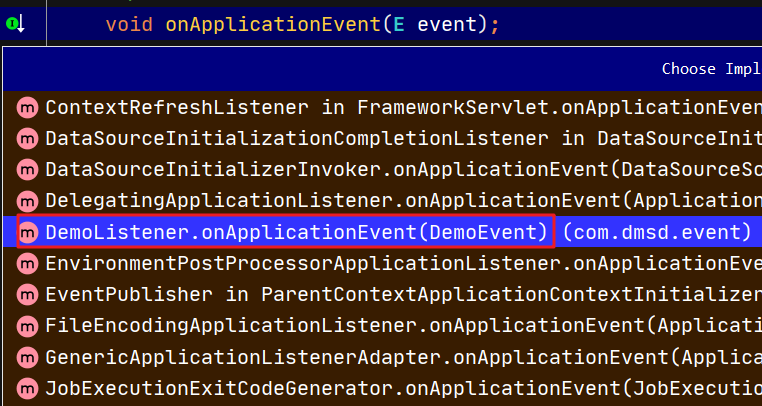
总结
Spring 使用反射机制,获取了所有继承 ApplicationListener 接口的监听器,在 Spring 初始化时,会把监听器都自动注册到注册表中。
Spring 的事件发布非常简单,我们来总结一下:
- 定义一个继承ApplicationEvent的事件;
- 定义一个实现ApplicationListener的监听器或者使用@EventListener监听事件;
- 定义一个发送者,调用ApplicationContext直接发布或者使用ApplicationEventPublisher来发布自定义事件;
最后,发布-订阅模式可以很好的将业务逻辑进行解耦,大大提高了可维护性、可扩展性。
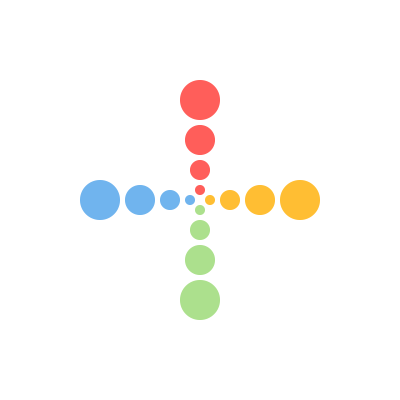
--------------------------------------------------------------欢迎叨扰此地址---------------------------------------------------------------
本文作者:Java技术债务
原文链接:https://cuizb.top/myblog/article/detail/1697189495
版权声明: 本博客所有文章除特别声明外,均采用 CC BY 3.0 CN协议进行许可。转载请署名作者且注明文章出处。

























 2453
2453











 被折叠的 条评论
为什么被折叠?
被折叠的 条评论
为什么被折叠?










