蓝奏云上传版本.dll与程序.exe
此处更新通过.dll后缀校验版本,下载.exe文件替换本地文件

请求分享的文件夹连接,校验版本号
try {
String data = syncClient.getVersionUrl(Main.url);
String ajax = data.substring(data.indexOf("提交中..."), data.indexOf("dataType : 'json'"));
String pattern = "var\\s+\\w+\\s*=\\s*'([^']+)'";
Pattern p = Pattern.compile(pattern);
Matcher m = p.matcher(data);
List<String> matches = new ArrayList<>();
while (m.find()) {
String match = m.group(1); // 获取捕获组中的内容
matches.add(match);
}
String t = matches.get(1);
String k = matches.get(2);
ajax = ajax.replaceAll("\n","");
ajax = ajax.replaceAll("\t","");
String[] strings = ajax.split(",");
String fid = strings[3].replaceAll("'fid':","").replaceAll("'","");
String uid = strings[4].replaceAll("'uid':","").replaceAll("'","");
JSONObject params = new JSONObject();
params.put("lx", 2);
params.put("fid", fid);
params.put("uid", uid);
params.put("pg", 1);
params.put("rep", 0);
params.put("t", t);
params.put("k", k);
params.put("up", 1);
params.put("ls", 1);
params.put("pwd", pwd);
String version = syncClient.postVersionUrl(params);
JSONObject res = JSON.parseObject(version, JSONObject.class);
JSONArray array = (JSONArray) res.get("text");
HashMap<String, String> map = new HashMap<>();
for (Object o : array) {
JSONObject obj = (JSONObject) o;
if(obj.get("icon").toString().equals("dll")){
map.put("version",obj.get("name_all").toString());
}
if(obj.get("icon").toString().equals("exe")){
map.put("exe",obj.get("id").toString());
}
}
if(!Main.version.equals(map.getOrDefault("version",version).replace(".dll",""))){
Image icon = new Image("/ico.png");
Alert alert = new Alert(Alert.AlertType.WARNING);
alert.setTitle("版本更新");
alert.setHeaderText(null);
alert.setContentText("\n您的版本过低,可能影响正常操作,是否进行更新?");
alert.getButtonTypes().setAll(ButtonType.YES,ButtonType.NO);
// 设置对话框的图标
Stage stage = (Stage) alert.getDialogPane().getScene().getWindow();
stage.getIcons().add(icon);
// 显示对话框
Optional<ButtonType> result = alert.showAndWait();
// 处理用户点击按钮的结果
result.ifPresent(buttonType -> {
if (buttonType == ButtonType.YES) {
//下载
this.update(map.get("exe"));
}
});
} else if (isUpdate) {
textQueue.add("当前已是最新版本\n");
}
} catch (Exception e) {
textQueue.add("检查更新失败:"+e.getMessage()+ "\n");
logger.error("错误:",e);
}
}获取直链,下载最新文件
public void update(String id) {
try {
String jarPath = Main.class.getProtectionDomain().getCodeSource().getLocation().getPath();
jarPath = jarPath.replace("%20", " ");
jarPath = jarPath.replace("%e5%90%8c%e6%ad%a5%e5%8a%a9%e6%89%8b", "同步助手");
String jarDir = new File(jarPath).getParent();
String data = syncClient.getDownloadedUrl("https://wwqh.lanzouw.com/tp/"+id);
String pattern = "var\\s+\\w+\\s*=\\s*'([^']+)'";
Pattern p = Pattern.compile(pattern);
Matcher m = p.matcher(data);
List<String> matches = new ArrayList<>();
while (m.find()) {
String match = m.group(1); // 获取捕获组中的内容
matches.add(match);
}
String u1 = matches.get(2);
String u2 = matches.get(3);
textQueue.add("更新提示:正在下载最新资源..."+ "\n");
syncClient.getDownloadedFile(u1+u2,jarDir+"\\temp.exe");
textQueue.add("更新提示:下载完成..."+ "\n");
Thread.sleep(1000);
// 更改为你本地 EXE 程序的路径
String exePath = jarDir+"\\update.exe";
//ProcessBuilder pb = new ProcessBuilder(exePath);
ProcessBuilder pb = new ProcessBuilder("cmd.exe", "/c", exePath);
pb.directory(new File(jarDir)); // 设置程序运行的工作目录
// 启动程序
Process process = pb.start();
this.handleClose();
// 等待程序结束
//process.waitFor();
} catch (Exception e) {
textQueue.add("更新失败:"+e.getMessage()+ "\n");
logger.error("错误:",e);
}
}请求代码
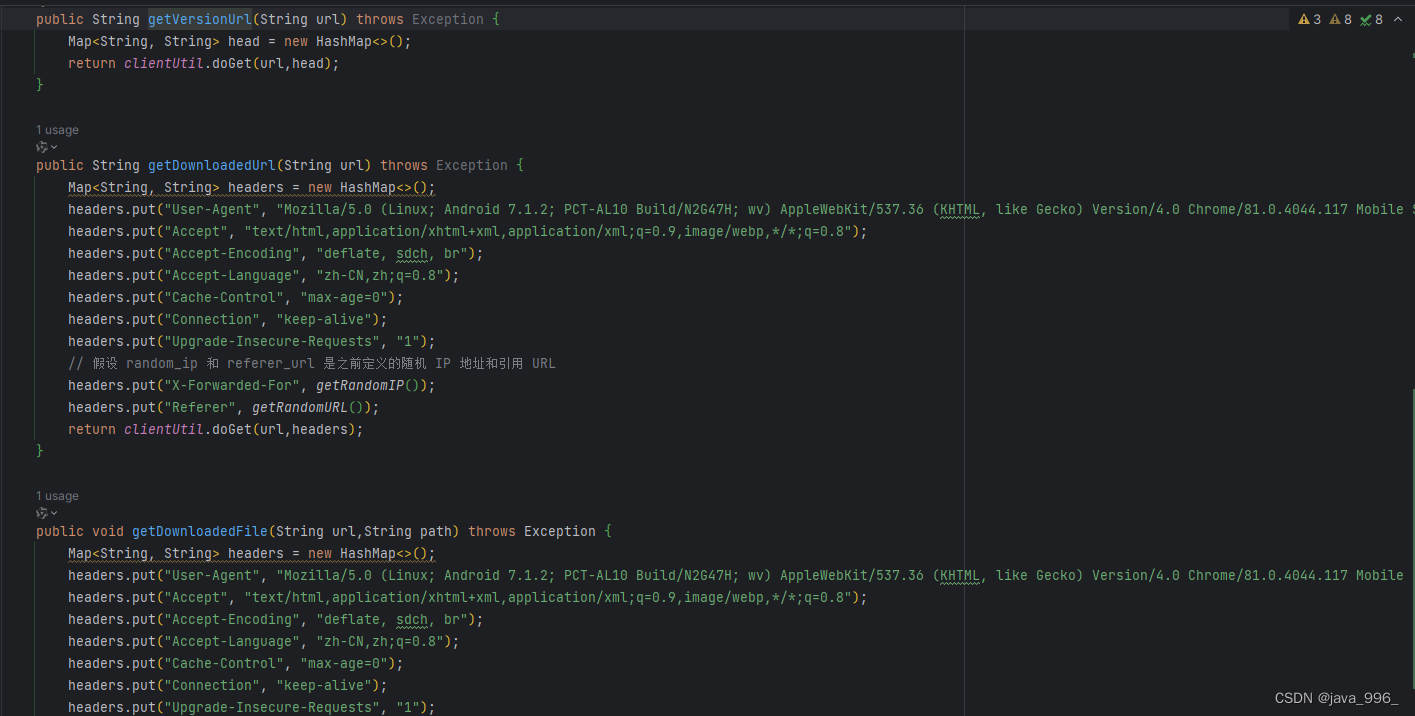






















 513
513











 被折叠的 条评论
为什么被折叠?
被折叠的 条评论
为什么被折叠?








