论文(第一篇):鼻祖
代码合集:Github
GAN代码运行
首先运行最上方给出的github代码中关于纯GAN的内容:

将代码copy到了服务器之后:
问题一:没装torchvision
最后在pytorch的官网上选择用pip安装,cuda = 9.0

问题二:段错误(核心已转储)- segmentation fault
这个问题并没有解决,因为关于segmentation fault有太多种错误原因,很难揪出。最后的方法是不用我自己创建的虚拟环境mai_env而是用主环境。
但是最后使用的torch版本是1.2,torchvision版本为0.40
成功运行!
接下来的工作就是读代码:gan
一大群的import
import argparse
import os
import numpy as np
import math
import torchvision.transforms as transforms
from torchvision.utils import save_image
from torch.utils.data import DataLoader
from torchvision import datasets
from torch.autograd import Variable
import torch.nn as nn
import torch.nn.functional as F
import torch
在gan.py目录下创建images文件夹以储存输出结果
os.makedirs("images", exist_ok=True)
定义众多可变的全局变量
parser = argparse.ArgumentParser()
parser.add_argument("--n_epochs", type=int, default=200, help="number of epochs of training")
parser.add_argument("--batch_size", type=int, default=64, help="size of the batches")
parser.add_argument("--lr", type=float, default=0.0002, help="adam: learning rate")
parser.add_argument("--b1", type=float, default=0.5, help="adam: decay of first order momentum of gradient")
parser.add_argument("--b2", type=float, default=0.999, help="adam: decay of first order momentum of gradient")
parser.add_argument("--n_cpu", type=int, default=8, help="number of cpu threads to use during batch generation")
parser.add_argument("--latent_dim", type=int, default=100, help="dimensionality of the latent space")
parser.add_argument("--img_size", type=int, default=28, help="size of each image dimension")
parser.add_argument("--channels", type=int, default=1, help="number of image channels")
parser.add_argument("--sample_interval", type=int, default=400, help="interval betwen image samples")
parser.add_argument("--gpu_device", choices=["1", "2", "3"], default="3", help="gpu device number")
opt = parser.parse_args()
print(opt)
定义输入图片shape大小,初始为(1,28,28),即单通道28×28的图片
img_shape = (opt.channels, opt.img_size, opt.img_size)
这两句话结合起来,是定义使用的GPU卡号(自己新加的源程序没有)
parser.add_argument("--gpu_device", choices=["1", "2", "3"], default="3", help="gpu device number")
os.environ["CUDA_VISIBLE_DEVICES"] = opt.gpu_device
使用cuda的条件
cuda = True if torch.cuda.is_available() else False
接下来是重头戏:Generator网络的定义
class Generator(nn.Module):
def __init__(self):
super(Generator, self).__init__()
def block(in_feat, out_feat, normalize=True):
layers = [nn.Linear(in_feat, out_feat)]
if normalize:
layers.append(nn.BatchNorm1d(out_feat, 0.8))
layers.append(nn.LeakyReLU(0.2, inplace=True))
return layers
self.model = nn.Sequential(
*block(opt.latent_dim, 128, normalize=False),
*block(128, 256),
*block(256, 512),
*block(512, 1024),
nn.Linear(1024, int(np.prod(img_shape))),
nn.Tanh()
)
def forward(self, z):
img = self.model(z)
img = img.view(img.size(0), *img_shape)
return img
作为初学者我们一步一步来,先分析block
def block(in_feat, out_feat, normalize=True):
layers = [nn.Linear(in_feat, out_feat)]
if normalize:
layers.append(nn.BatchNorm1d(out_feat, 0.8))
layers.append(nn.LeakyReLU(0.2, inplace=True))
return layers
print出nn.Linear后的layers看看:
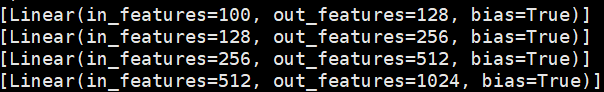
这里有四个Linear值是因为下面的nn.Sequential中调用block了三次,维度就是block的输入。
继续,把normalize后的值print出:
![]()
append用于在列表末尾添加新的对象,所以若normalize = True,Linear后面跟上了一个新定义的BatchNormld
所以最后的layers长这样(block最后的layers)

block中有三个nn的自带函数,拿出来看一下:
- nn.Linear对输入数据线性化,最简单的线性回归函数
- nn.BatchNorm1d为归一化层
- nn.LeakyReLU泄露修正线性单元:LeakyReLU
然后分析nn.Sequential中的内容
self.model = nn.Sequential(
*block(opt.latent_dim, 128, normalize=False),
*block(128, 256),
*block(256, 512),
*block(512, 1024),
nn.Linear(1024, int(np.prod(img_shape))),
nn.Tanh()
)
np.prod用来计算所有元素的乘积,对于有多个维度的数组可以指定轴,如axis=1指定计算每一行的乘积。
nn.Tanh()其实就是数学上的tanh函数
最后网络输出的结果(代码部分到后面都是千篇一律,很好理解的,不作注解)

第一行的五张图片,从左到右是经过训练epoch的一点一点增多,生成图片也越来越接近与原数据集的数据(MNIST)。
第二行的五张图片,从左到右的顺序跟第一行epoch顺序差不多,但是我在模型中导入了第一行最后生成的.pth权重,所以从一开始生成的图片就很接近于原数据集。从结果中我们看到,生成的数据不一定是越来越好的,中间结果会有波动,但比第一行的数据要好的太多太多。






















 360
360











 被折叠的 条评论
为什么被折叠?
被折叠的 条评论
为什么被折叠?








