鼠标拖拽文件功能
直接拖动部分文件或者文件夹到tkinter窗口,实现快速添加文件功能。
需要安装windnd库。
demo如下:
import tkinter as tk
import windnd
from tkinter.messagebox import showinfo
def dragged_files(files):
msg = '\n'.join((item.decode('gbk') for item in files))
showinfo("拖拽文件路径",msg)
if __name__ == '__main__':
rootWindow = tk.Tk()
windnd.hook_dropfiles(rootWindow , func=dragged_files)
rootWindow .mainloop()
例子如下:
例1:活用lambda在处理方法传入多个函数.
from tkinter import Tk, BROWSE
from tkinter.ttk import Treeview
from windnd import hook_dropfiles
def dragged_files(files, files_show):
for idx, file_path in enumerate(files):
file_path = file_path.decode('gbk')
inster_value = [idx, file_path, ""]
files_show.insert('', index=idx, values=inster_value)
if __name__ == '__main__':
# 主窗口
root = Tk()
# 窗口标题
root.title("拖拽文件更新列表")
# 桌面长宽
win_w = root.winfo_screenwidth()
win_h = root.winfo_screenheight()
# 窗口长宽
width = 550
height = 450
# 设置窗口位置和长宽
root.geometry(f"{width}x{height}+{(win_w - width) // 2}+{(win_h - height) // 2}")
# 不可调整大小
root.resizable(False, False)
# 窗口置顶
root.wm_attributes('-topmost', 1)
# 树状标签
columns = ("idx", "file_path", "status")
file_tree = Treeview(root, show="headings", columns=columns, selectmode=BROWSE)
file_tree.place(relx=0, rely=0, relwidth=1, relheight=1)
file_tree.column("idx", anchor="w", width=50) # 设置表格文字靠左
file_tree.column("file_path", anchor="w", width=400)
file_tree.column("status", anchor="w", width=100)
file_tree.heading("idx", text="序号") # 设置表格头部标题
file_tree.heading("file_path", text="文件地址")
file_tree.heading("status", text="状态")
hook_dropfiles(root, func=lambda paths: dragged_files(paths, file_tree))
root.mainloop()







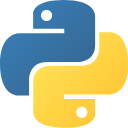
















 4882
4882

 被折叠的 条评论
为什么被折叠?
被折叠的 条评论
为什么被折叠?










