Typroa下载安装
1.官方网址:Typora 官方中文站
想直接整个流程一起的,可以看我后面分享的另一个重要链接!

选择1.3.8
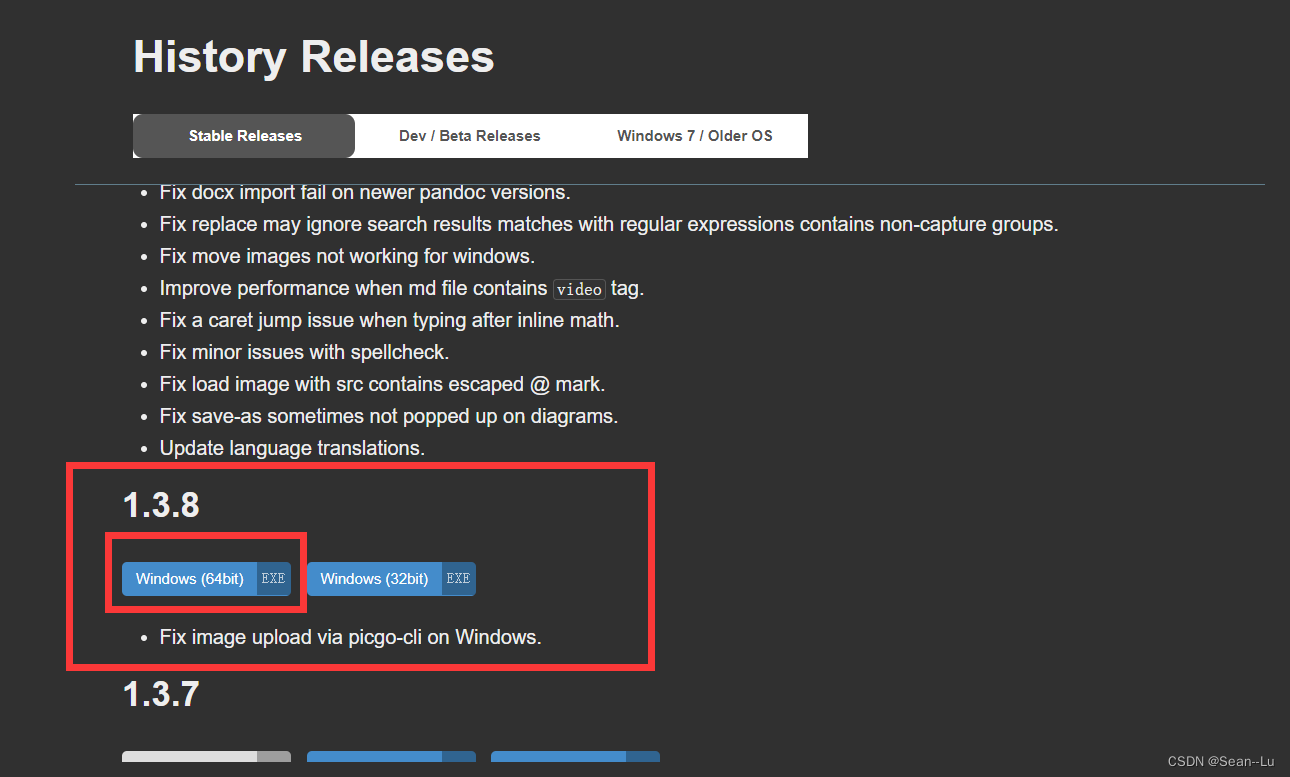
2. 重要的连接及操作
重要链接: https://pan.baidu.com/s/14YXyWFtVley9MFbQkht0cQ 提取码: Sean
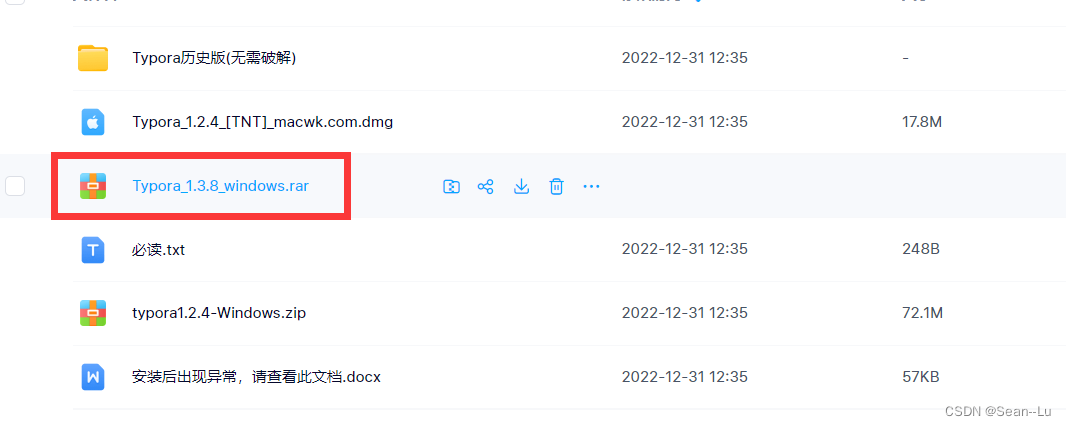 下载后,按照要求替换一个文件即可!
下载后,按照要求替换一个文件即可!
1、从下载的工具中找到Crack文件夹并复制其中的winmm.dll文件
2、打开你的安装目录,比如D:\Typora,并将刚复制的dll文件粘贴进去
3、再次打开Typora,成功,大功告成
3. Typora常用快捷键
加粗: Ctrl + B
标题: Ctrl + H
插入链接: Ctrl + K
字体倾斜:Ctrl+I
下划线:Ctrl+U
返回Typora顶部:Ctrl+Home
返回Typora底部:Ctrl+End
创建表格:Ctrl+T
创建超链接:Ctrl+K
搜索:Ctrl+F
选中某句话:Ctrl+L
选中某个单词:Ctrl+D
选中相同格式的文字:Ctrl+E
搜索并替换:Ctrl+H
删除线:Alt+Shift+5
插入图片:Ctrl+Shift+I
引用:Ctrl+Shift+Q
公式块:Ctrl+Shift+K
4. 最常用typro 快捷键:
1. ctrl + 1 2 3 4 5 6 标题级别
2. ctrl + shift + k 代码块
3. ctrl + B 加粗 + U 下划线
4. 改变字体颜色:https://www.jianshu.com/p/79268734b827
希望都可以试试,很好用!!!
5.改变字体颜色的Hotkey代码
软件下载地址:AutoHotkey
#NoEnv ; Recommended for performance and compatibility with future AutoHotkey releases.
; #Warn ; Enable warnings to assist with detecting common errors.
SendMode Input ; Recommended for new scripts due to its superior speed and reliability.
SetWorkingDir %A_ScriptDir% ; Ensures a consistent starting directory.
; Typora
; 快捷增加字体颜色
; SendInput {Text} 解决中文输入法问题
#IfWinActive ahk_exe Typora.exe
{
; Ctrl+Alt+o 橙色
^!o::addFontColor("orange")
; Ctrl+Alt+r 红色
^!r::addFontColor("red")
; Ctrl+Alt+b 浅蓝色
^!b::addFontColor("cornflowerblue")
}
; alt+8 黑色
!8::addFontColor("black")
; alt+2 红色
!2::addFontColor("red")
; alt+1 橙色
!1::addFontColor("orange")
; alt+4 黄色
!4::addFontColor("yellow")
; alt+3 绿色
!3::addFontColor("green")
; alt+7 浅蓝色
!7::addFontColor("cornflowerblue")
; alt+6 青色
!6::addFontColor("cyan")
; alt+5 紫色
!5::addFontColor("purple")
; 快捷增加字体颜色
addFontColor(color){
clipboard := "" ; 清空剪切板
Send {ctrl down}c{ctrl up} ; 复制
SendInput {TEXT}<font color='%color%'>
SendInput {ctrl down}v{ctrl up} ; 粘贴
If(clipboard = ""){
SendInput {TEXT}</font> ; Typora 在这不会自动补充
}else{
SendInput {TEXT}</ ; Typora中自动补全标签
}
}























 302
302











 被折叠的 条评论
为什么被折叠?
被折叠的 条评论
为什么被折叠?










