Qt 做为跨平台C++图形用户界面应用程序开发框架,具有API丰富,封装机制良好,跨平台性优良等优点。
下面,我为大家详细介绍一下win10下Qt5环境的搭建过程。
目录
-
Qt下载
这里提供两个下载方式:一个官网下载,一个是在国内源下载
Qt官网下载地址:https://download.qt.io/archive/qt/

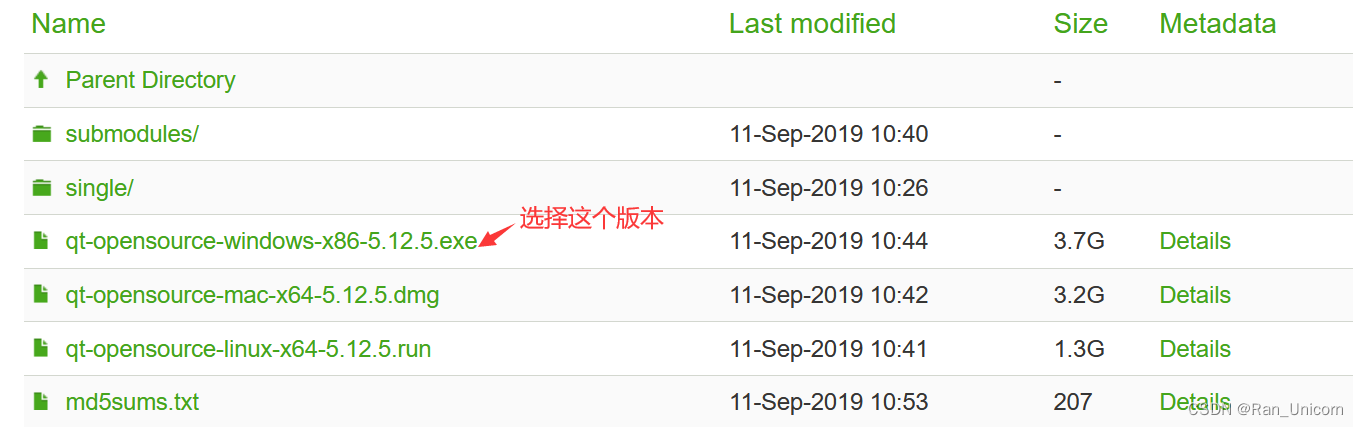
我下载的版本是比较经典的Qt5.12的版本
国内镜像下载:我推荐清华的源https://mirrors.tuna.tsinghua.edu.cn/qt/archive/qt/
-
Qt安装
1.下载好安装包后,直接点击运行即可
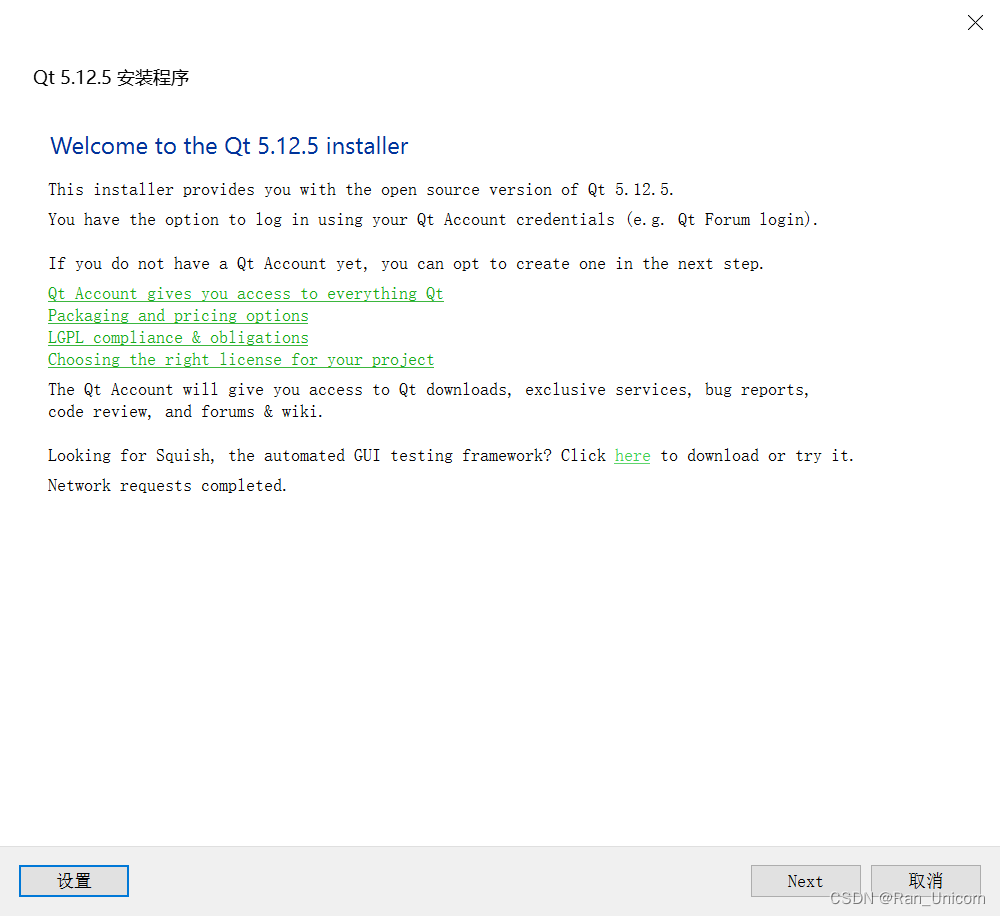
2.直接登录,没注册过的朋友需要先注册一下
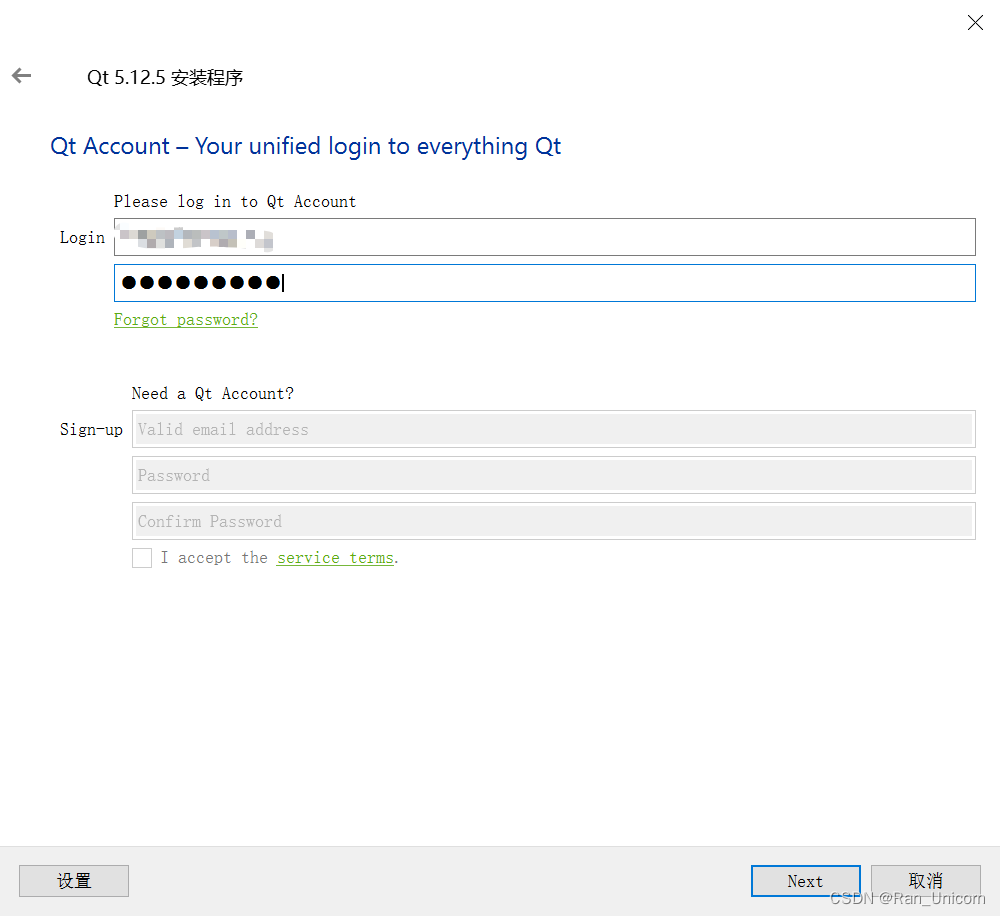
3.选择自己需要的库文件,剩下的直接next操作就行
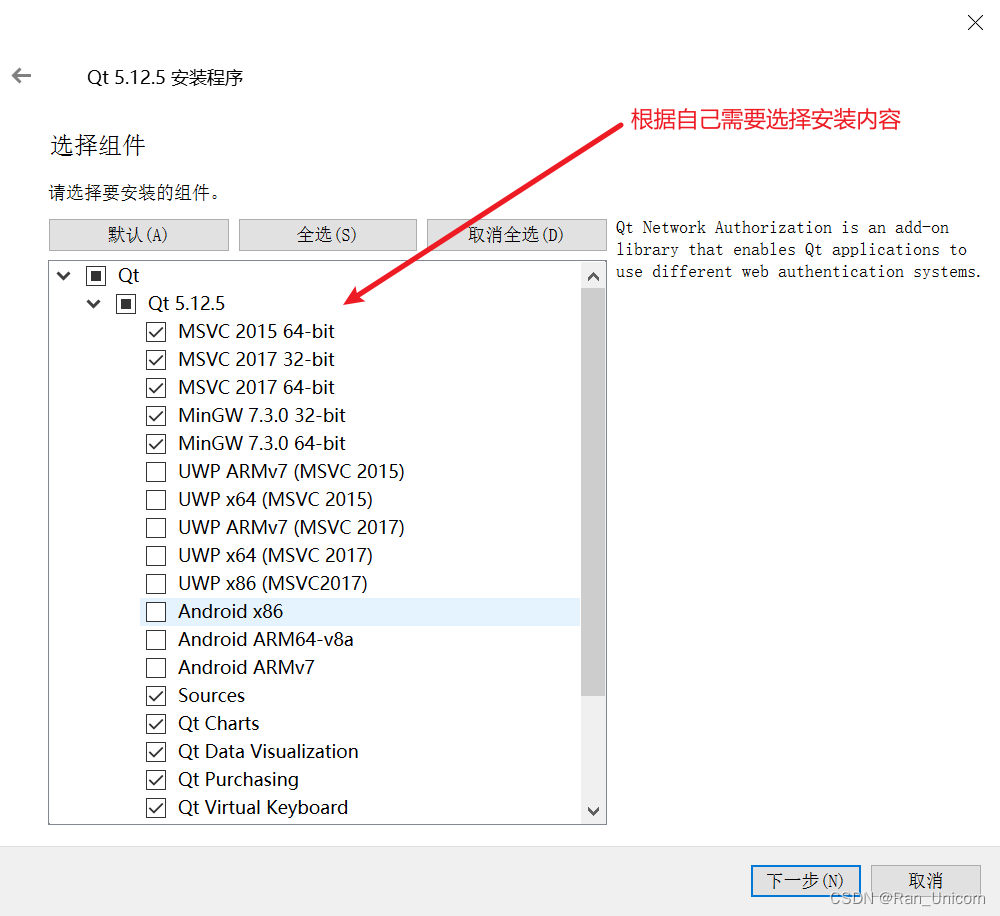
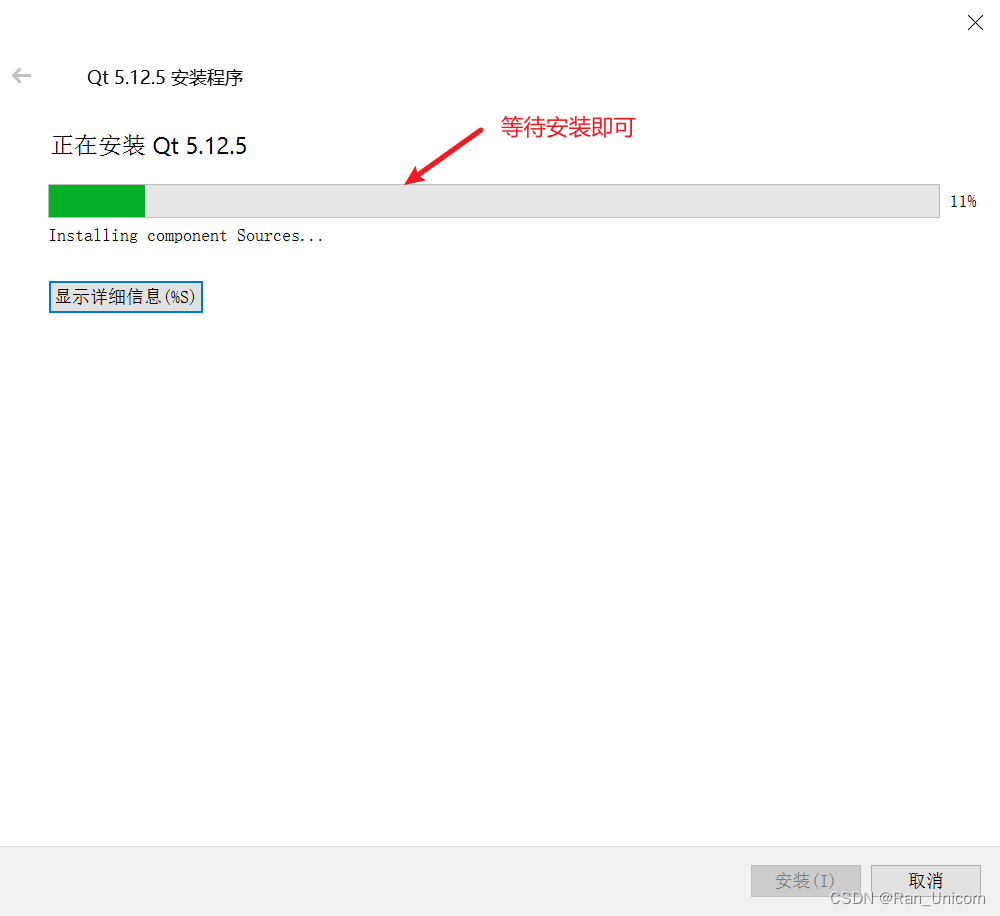
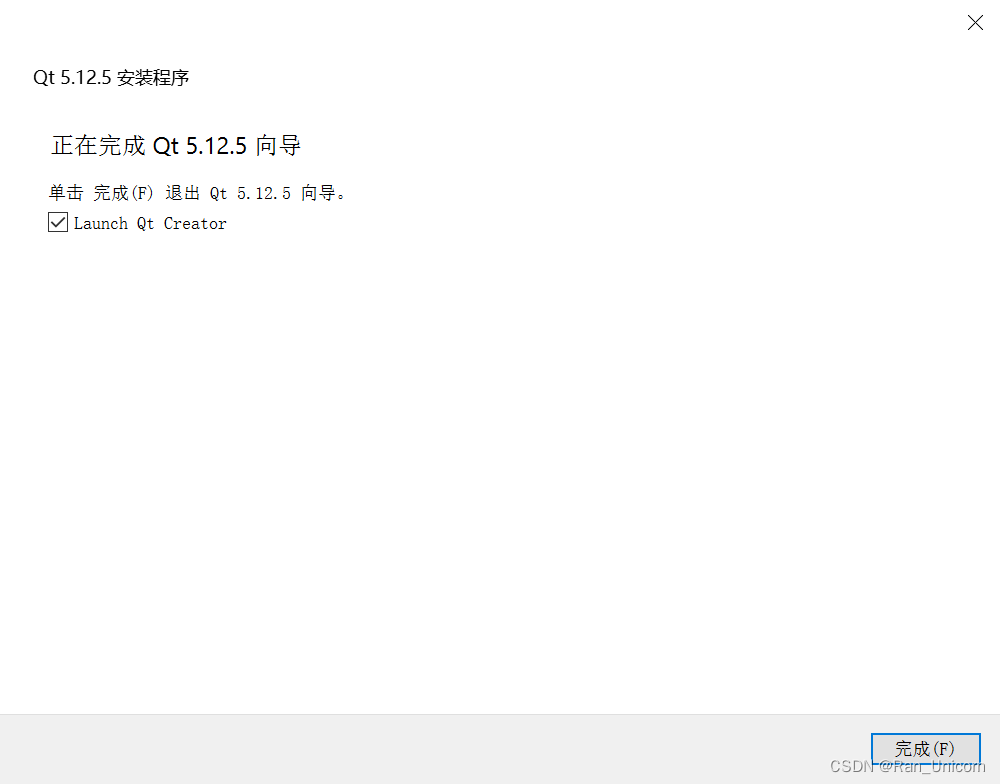
-
环境变量配置
首先找到自己电脑中Qt的安装路径,我将Qt安装在D盘中,具体安装路径:D:\Qt\Qt5.12.5
1.找到安装的库文件位置
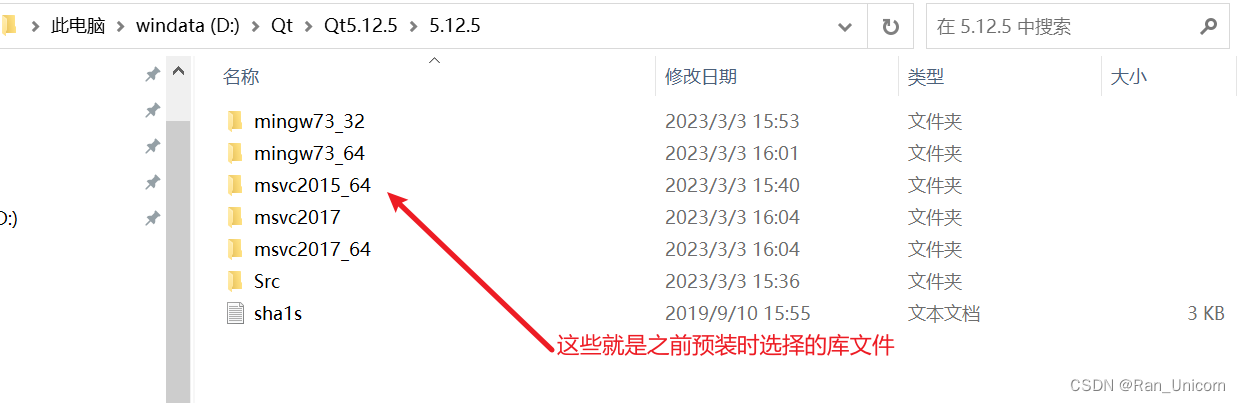
2.设置系统环境变量
这里,我以mingw73_32为例子,依次将库文件的路径添加到系统环境变量中。
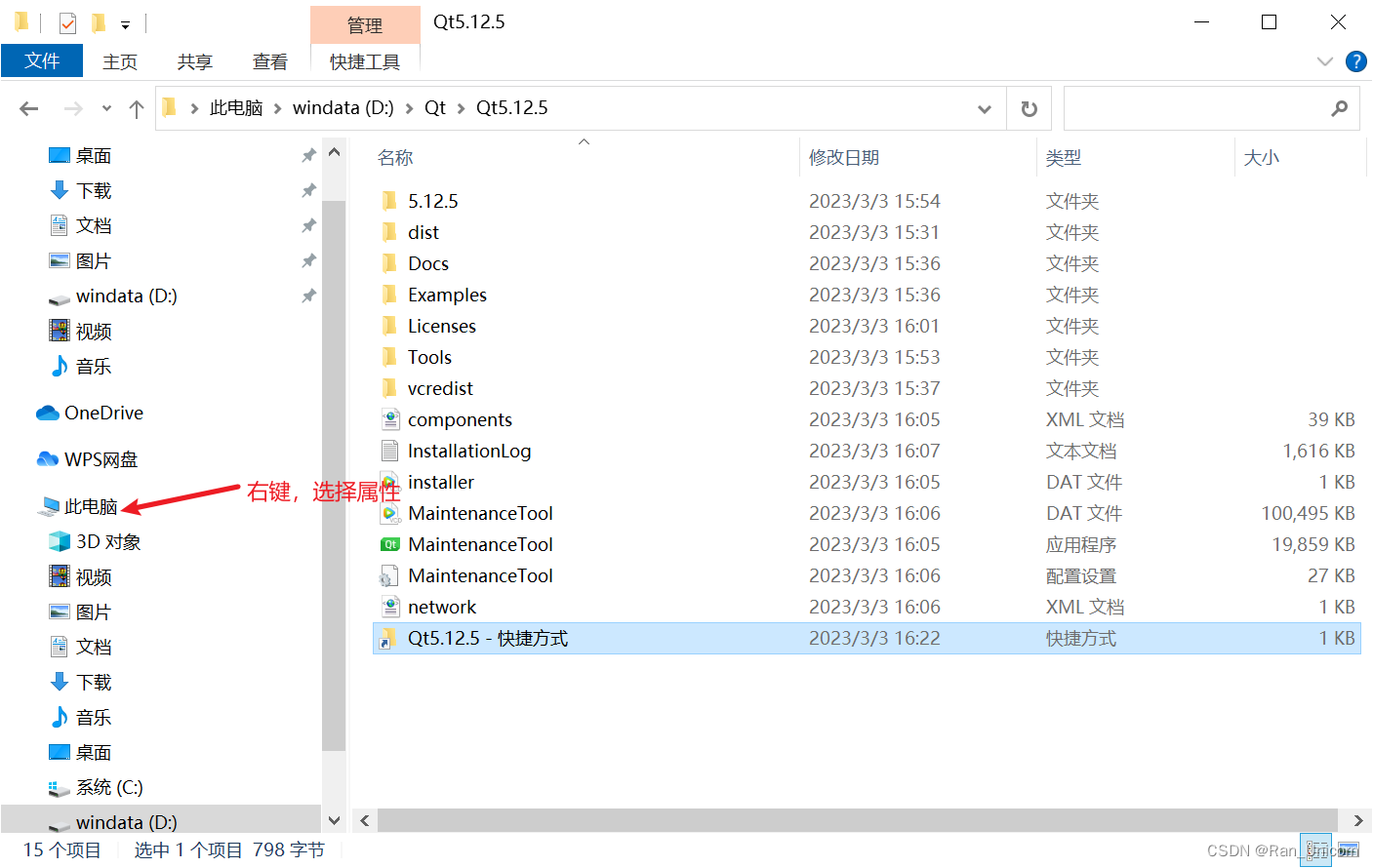
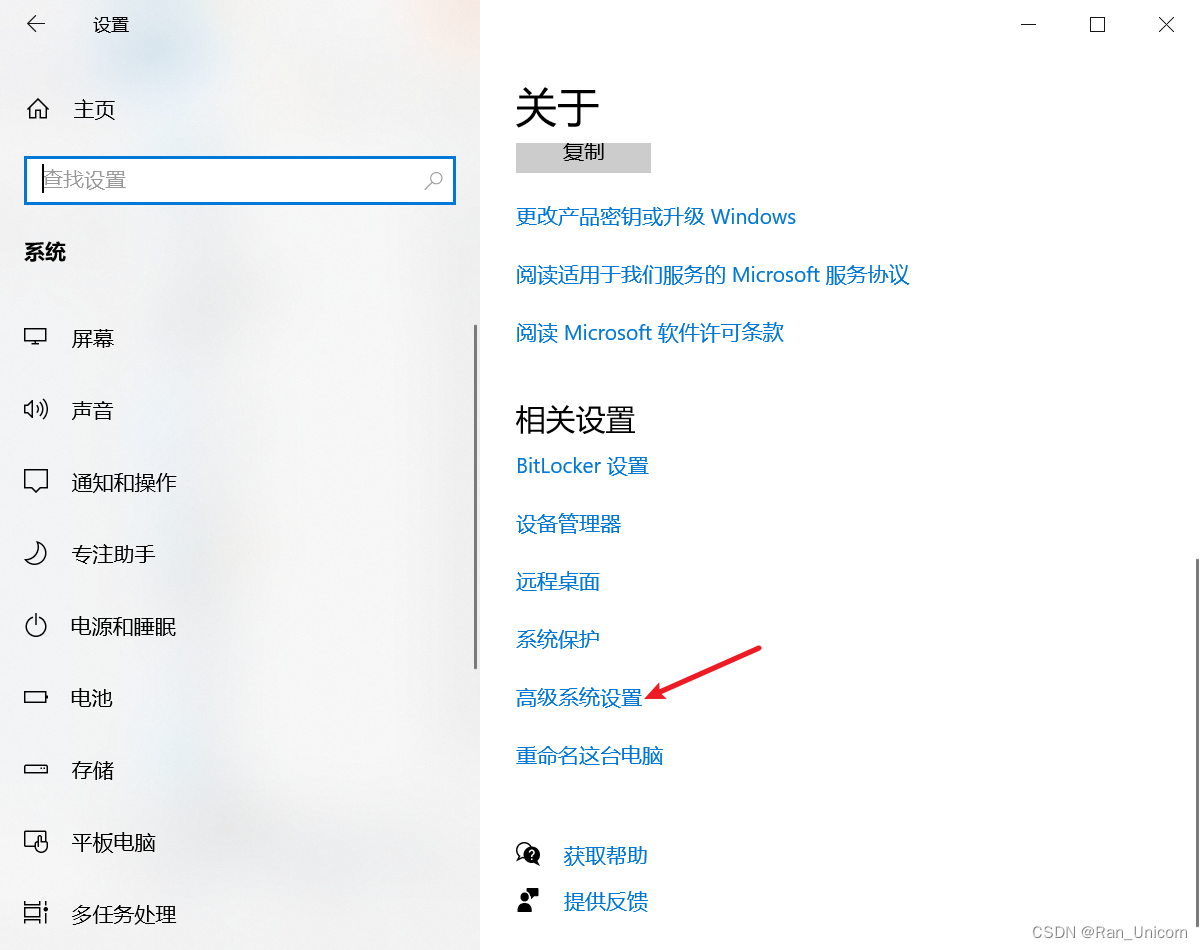

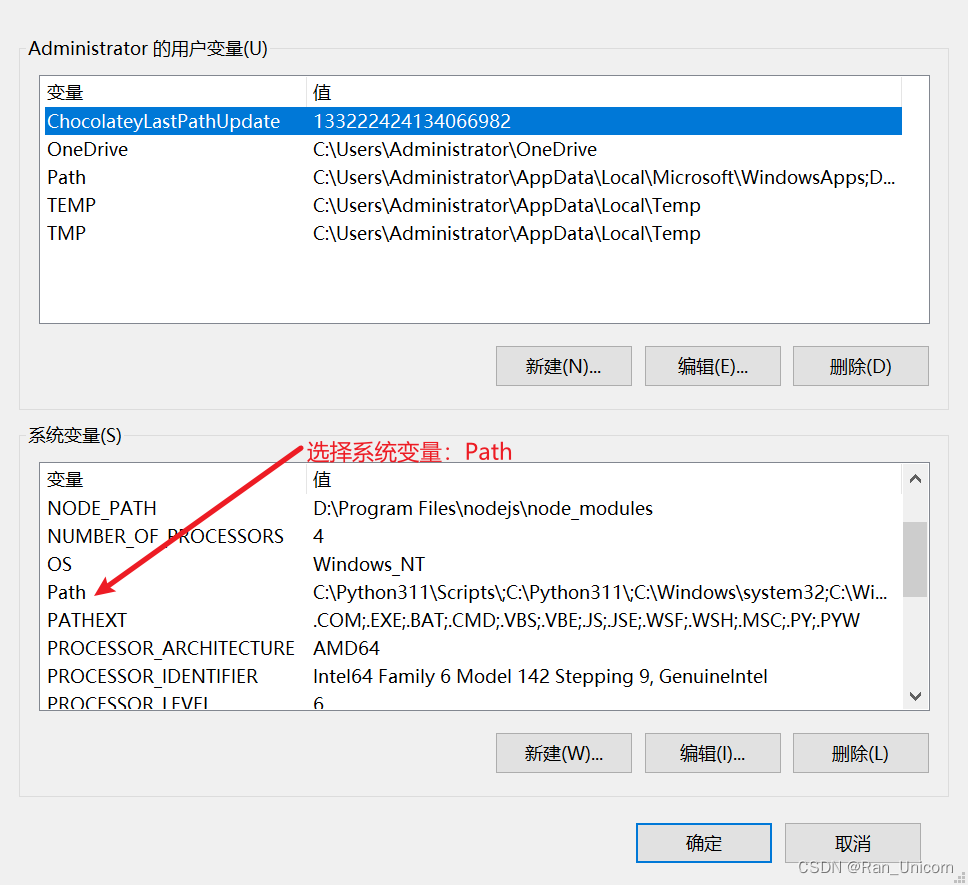
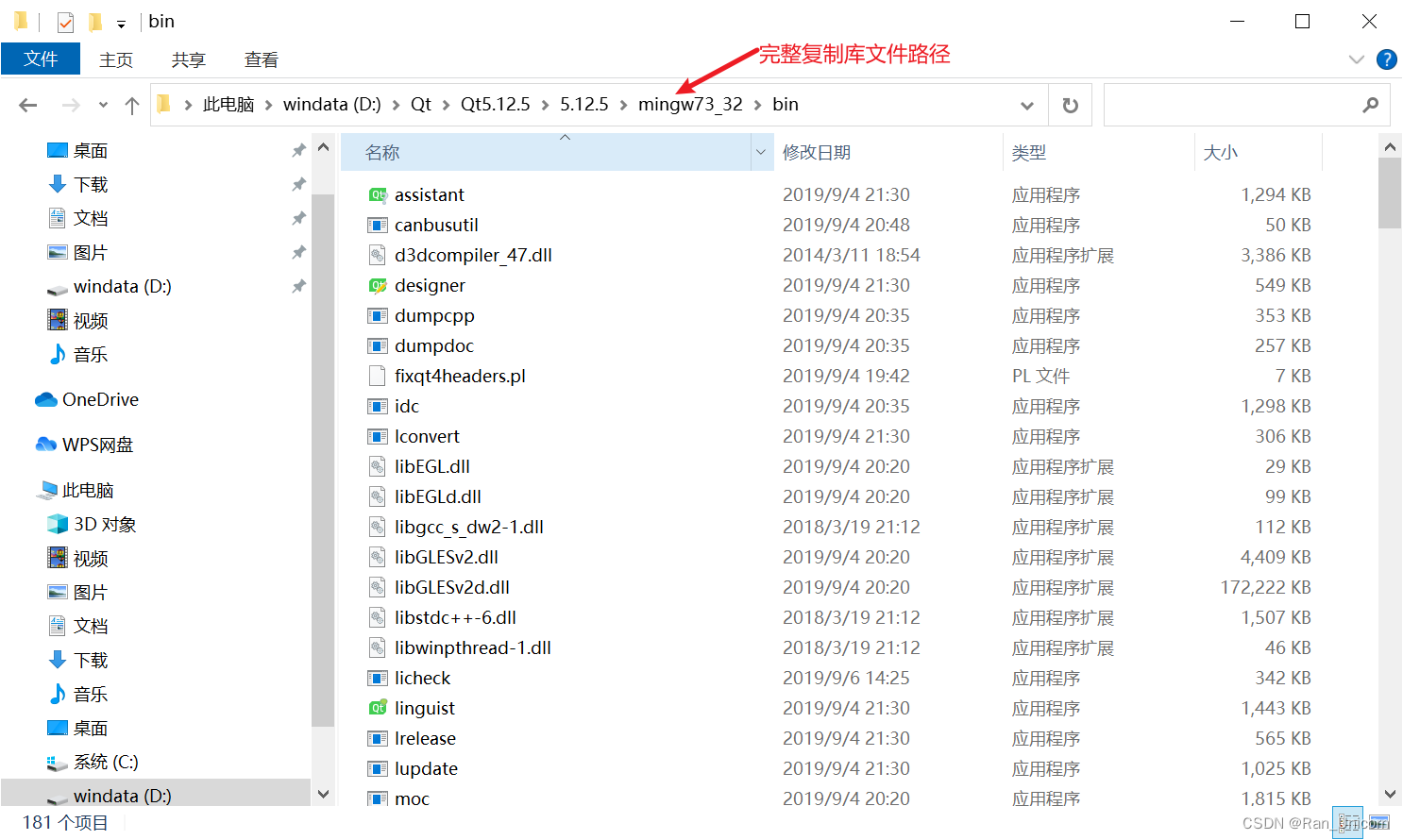
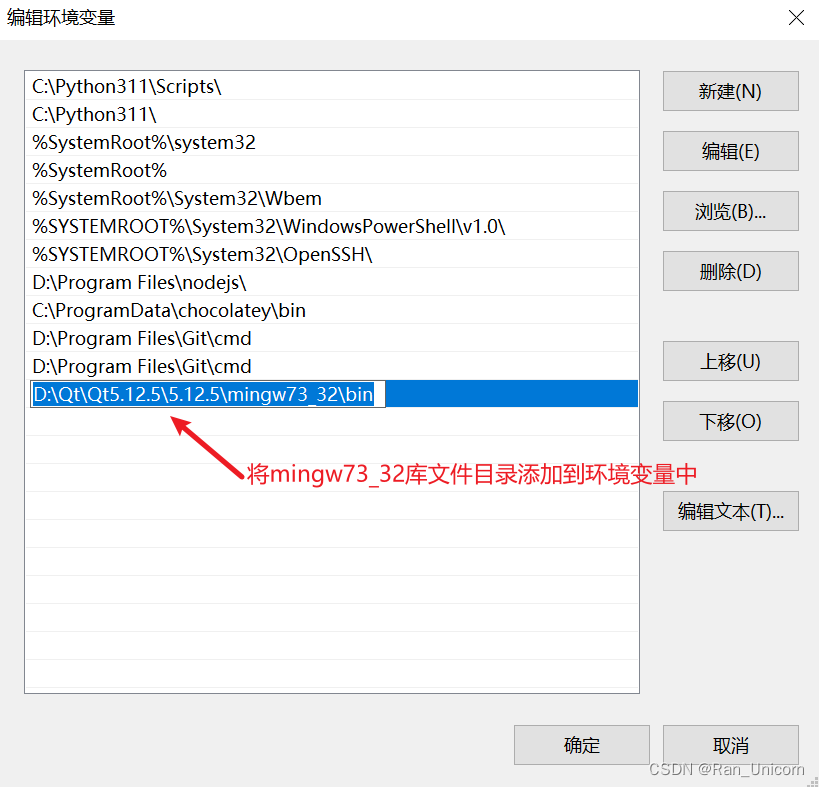
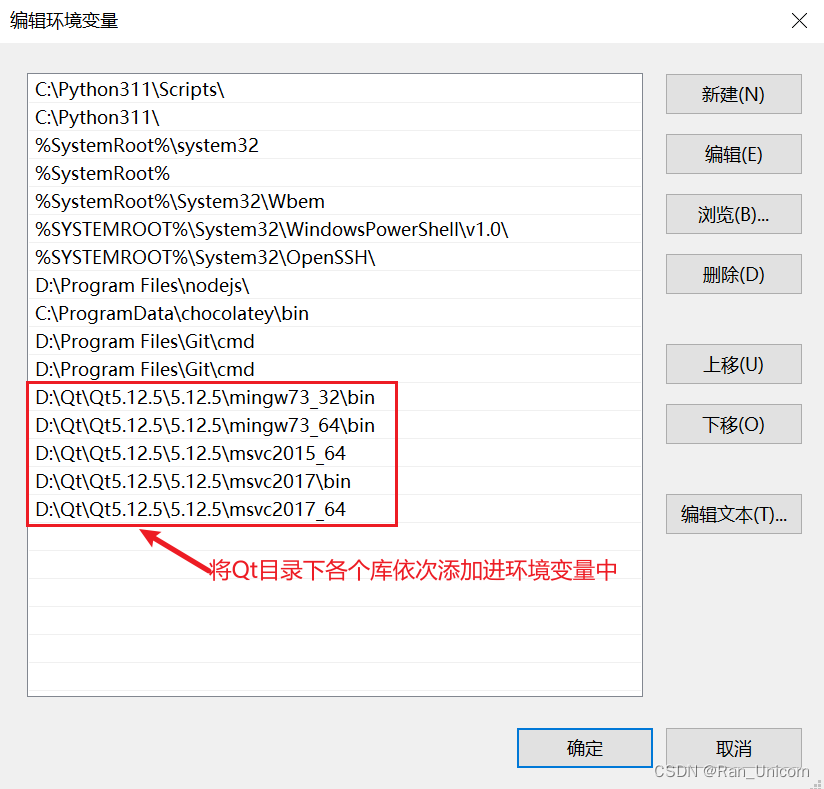
接下来,就可以正式使用Qt了
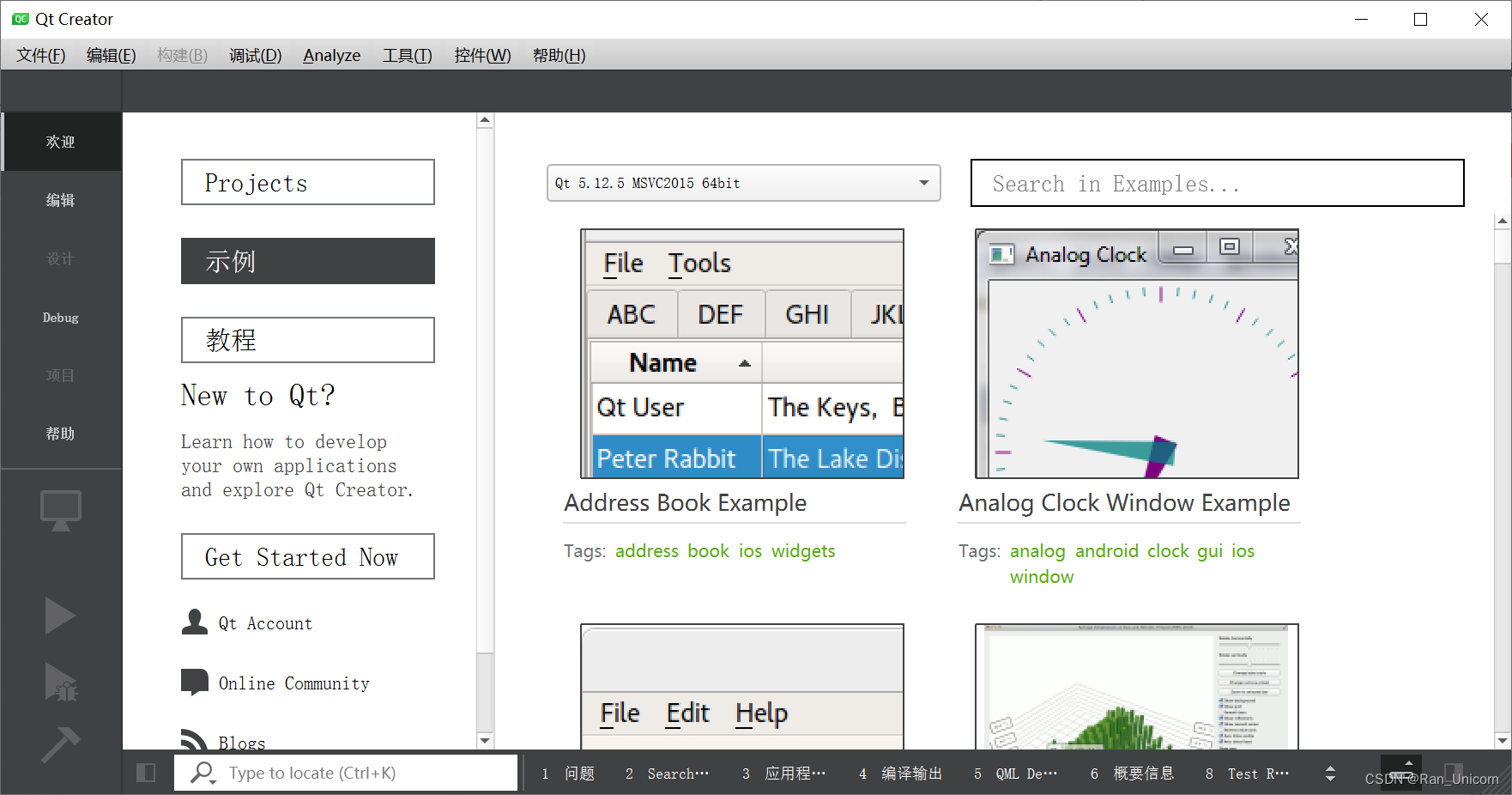
-
Qt卸载
Qt提供了专门的卸载工具,使用起来方便简单。
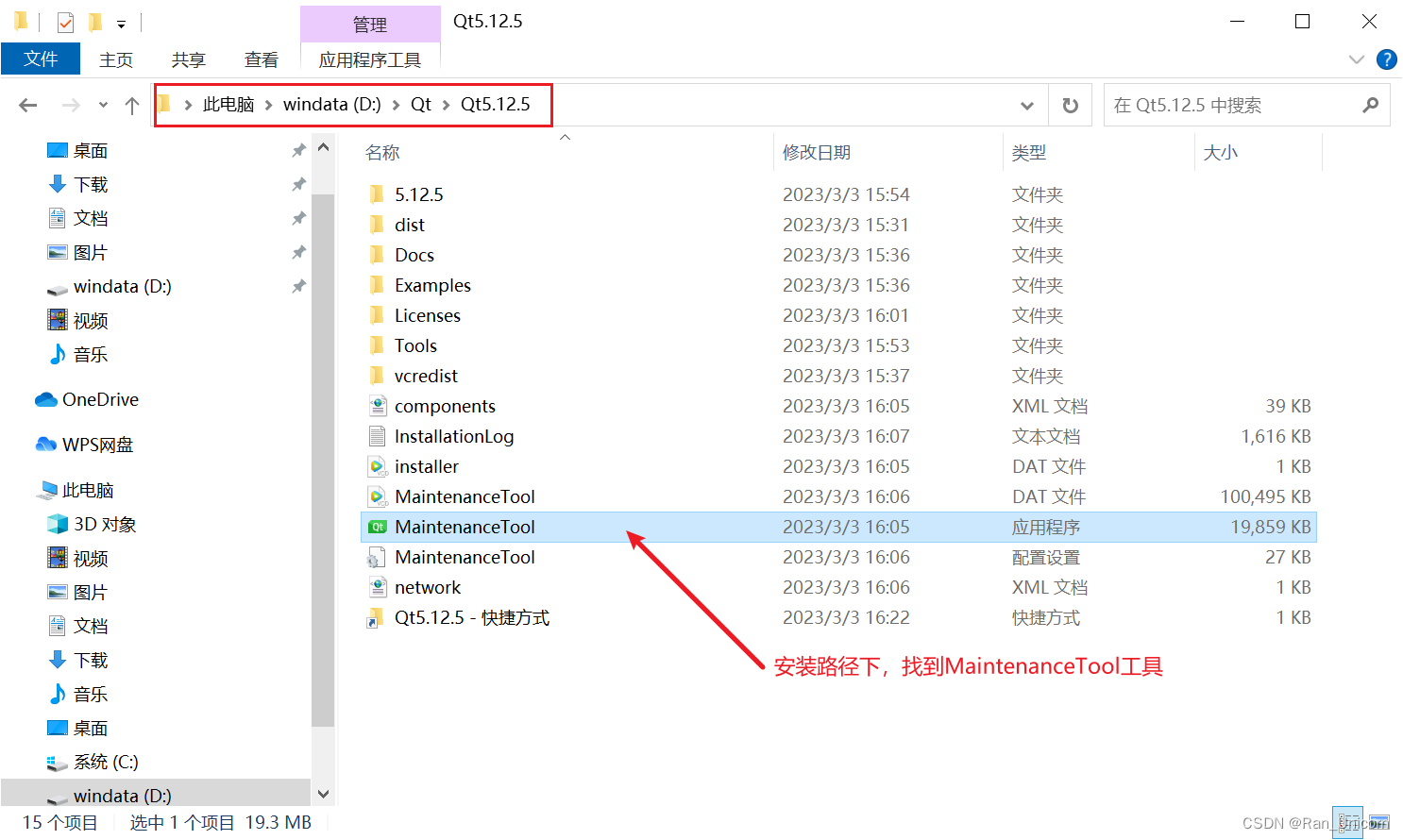
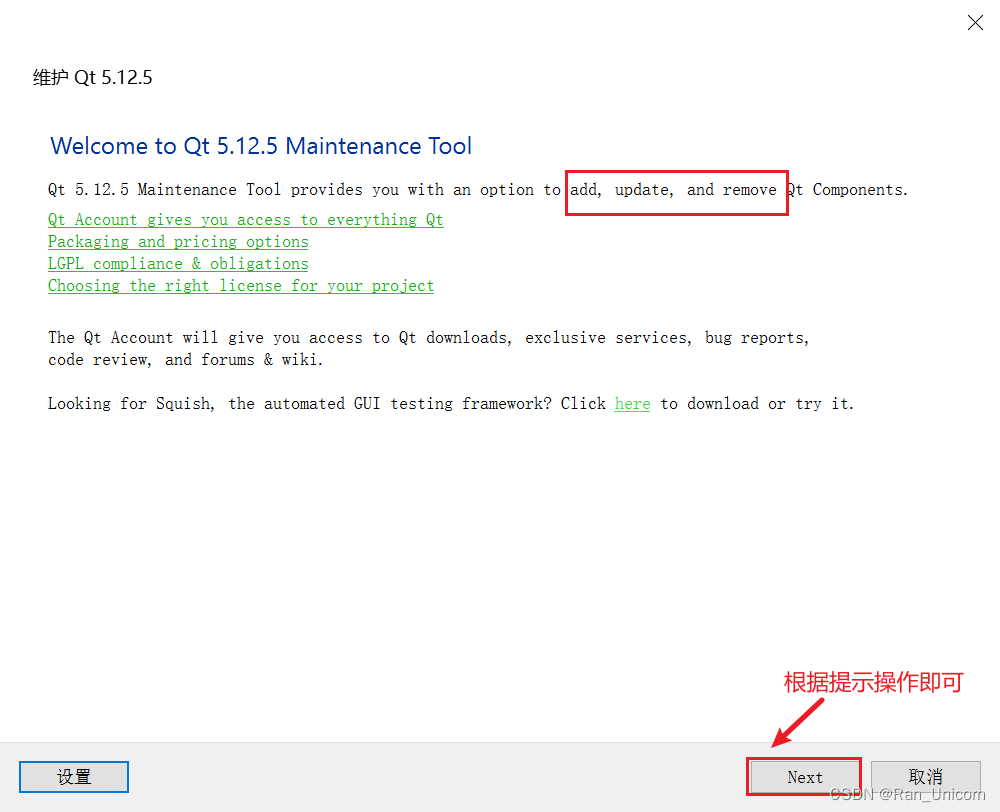




 本文介绍了在Windows10系统下如何下载和安装Qt5.12,包括从官网或国内镜像源下载安装包,选择合适的库文件,以及配置环境变量的步骤。此外,还提到了Qt的卸载方法,整个过程简洁明了。
本文介绍了在Windows10系统下如何下载和安装Qt5.12,包括从官网或国内镜像源下载安装包,选择合适的库文件,以及配置环境变量的步骤。此外,还提到了Qt的卸载方法,整个过程简洁明了。
















 5万+
5万+

 被折叠的 条评论
为什么被折叠?
被折叠的 条评论
为什么被折叠?








