转载请注明出处:http://blog.csdn.net/wangyaninglm/article/details/44151213,
图切割算法是组合图论的经典算法之一。近年来,许多学者将其应用到图像和视频分割中,取得了很好的效果。本文简单介绍了图切算法和交互式图像分割技术,以及图切算法在交互式图像分割中的应用。
图像分割指图像分成各具特性的区域并提取出感兴趣目标的技术和过程,它是由图像处理到图像分析的关键步骤,是一种基本的计算机视觉技术。只有在图像分割的基础上才能对目标进行特征提取和参数测量,使得更高层的图像分析和理解成为可能。因此对图像分割方法的研究具有十分重要的意义。
图像分割技术的研究已有几十年的历史,但至今人们并不能找到通用的方法能够适合于所有类型的图像。常用的图像分割技术可划分为四类:特征阈值或聚类、边缘检测、区域生长或区域提取。虽然这些方法分割灰度图像效果较好,但用于彩色图像的分割往往达不到理想的效果。
交互式图像分割是指,首先由用户以某种交互手段指定图像的部分前景与部分背景,然后算法以用户的输入作为分割的约束条件自动地计算出满足约束条件下的最佳分割。典型的交互手段包括用一把画刷在前景和背景处各画几笔(如[1][4]等)以及在前景的周围画一个方框(如[2])等。
基于图切算法的图像分割技术是近年来国际上图像分割领域的一个新的研究热点。该类方法将图像映射为赋权无向图,把像素视作节点,利用最小切割得到图像的最佳分割。
- Graph Cut[1]算法是一种直接基于图切算法的图像分割技术。它仅需要在前景和背景处各画几笔作为输入,算法将建立各个像素点与前景背景相似度的赋权图,并通过求解最小切割区分前景和背景。
- Grabcut[2]算法方法的用户交互量很少,仅仅需要指定一个包含前景的矩形,随后用基于图切算法在图像中提取前景。
- Lazy Snapping[4]系统则是对[1]的改进。通过预计算和聚类技术,该方法提供了一个即时反馈的平台,方便用户进行交互分割。
文档说明:
http://download.csdn.net/detail/wangyaninglm/8484301
3.代码实现效果
graphcuts代码:
http://download.csdn.net/detail/wangyaninglm/8484243
ICCV'2001论文"Interactive graph cuts for optimal boundary and region segmentation of objects in N-D images"。
Graph Cut方法是基于颜色统计采样的方法,因此对前背景相差较大的图像效果较佳。
同时,比例系数lambda的调节直接影响到最终的分割效果。
grabcut代码:
- //
Grabcut.cpp : 定义控制台应用程序的入口点。 - //
-
- #include
"stdafx.h" -
-
-
-
- #include
"opencv2/highgui/highgui.hpp" - #include
"opencv2/imgproc/imgproc.hpp" -
- #include
-
- #include
"ComputeTime.h" - #include
"windows.h" -
- using
namespace std; - using
namespace cv; -
- static
void help() - {
-
cout << "\nThis program demonstrates GrabCut segmentation -- select an object in a region\n" -
"and then grabcut will attempt to segment it out.\n" -
"Call:\n" -
"./grabcut \n" -
"\nSelect a rectangular area around the object you want to segment\n" << -
"\nHot keys: \n" -
"\tESC - quit the program\n" -
"\tr - restore the original image\n" -
"\tn - next iteration\n" -
"\n" -
"\tleft mouse button - set rectangle\n" -
"\n" -
"\tCTRL+left mouse button - set GC_BGD pixels\n" -
"\tSHIFT+left mouse button - set CG_FGD pixels\n" -
"\n" -
"\tCTRL+right mouse button - set GC_PR_BGD pixels\n" -
"\tSHIFT+right mouse button - set CG_PR_FGD pixels\n" << endl; - }
-
- const
Scalar RED = Scalar(0,0,255); - const
Scalar PINK = Scalar(230,130,255); - const
Scalar BLUE = Scalar(255,0,0); - const
Scalar LIGHTBLUE = Scalar(255,255,160); - const
Scalar GREEN = Scalar(0,255,0); -
- const
int BGD_KEY = CV_EVENT_FLAG_CTRLKEY; //Ctrl键 - const
int FGD_KEY = CV_EVENT_FLAG_SHIFTKEY; //Shift键 -
- static
void getBinMask( const Mat& comMask, Mat& binMask ) - {
-
if( comMask.empty() || comMask.type()!=CV_8UC1 ) -
CV_Error( CV_StsBadArg, "comMask is empty or has incorrect type (not CV_8UC1)" ); -
if( binMask.empty() || binMask.rows!=comMask.rows || binMask.cols!=comMask.cols ) -
binMask.create( comMask.size(), CV_8UC1 ); -
binMask = comMask & 1; //得到mask的最低位,实际上是只保留确定的或者有可能的前景点当做mask - }
-
- class
GCApplication - {
- public:
-
enum{ NOT_SET = 0, IN_PROCESS = 1, SET = 2 }; -
static const int radius = 2; -
static const int thickness = -1; -
-
void reset(); -
void setImageAndWinName( const Mat& _image, const string& _winName ); -
void showImage() const; -
void mouseClick( int event, int x, int y, int flags, void* param ); -
int nextIter(); -
int getIterCount() const { return iterCount; } - private:
-
void setRectInMask(); -
void setLblsInMask( int flags, Point p, bool isPr ); -
-
const string* winName; -
const Mat* image; -
Mat mask; -
Mat bgdModel, fgdModel; -
-
uchar rectState, lblsState, prLblsState; -
bool isInitialized; -
-
Rect rect; -
vector fgdPxls, bgdPxls, prFgdPxls, prBgdPxls; -
int iterCount; - };
-
-
- void
GCApplication::reset() - {
-
if( !mask.empty() ) -
mask.setTo(Scalar::all(GC_BGD)); -
bgdPxls.clear(); fgdPxls.clear(); -
prBgdPxls.clear(); prFgdPxls.clear(); -
-
isInitialized = false; -
rectState = NOT_SET; //NOT_SET == 0 -
lblsState = NOT_SET; -
prLblsState = NOT_SET; -
iterCount = 0; - }
-
-
- void
GCApplication::setImageAndWinName( const Mat& _image, const string& _winName ) - {
-
if( _image.empty() || _winName.empty() ) -
return; -
image = &_image; -
winName = &_winName; -
mask.create( image->size(), CV_8UC1); -
reset(); - }
-
-
- void
GCApplication::showImage() const - {
-
if( image->empty() || winName->empty() ) -
return; -
-
Mat res; -
Mat binMask; -
if( !isInitialized ) -
image->copyTo( res ); -
else -
{ -
getBinMask( mask, binMask ); -
image->copyTo( res, binMask ); //按照最低位是0还是1来复制,只保留跟前景有关的图像,比如说可能的前景,可能的背景 -
} -
-
vector::const_iterator it; -
-
for( it = bgdPxls.begin(); it != bgdPxls.end(); ++it ) //迭代器可以看成是一个指针 -
circle( res, *it, radius, BLUE, thickness ); -
for( it = fgdPxls.begin(); it != fgdPxls.end(); ++it ) //确定的前景用红色表示 -
circle( res, *it, radius, RED, thickness ); -
for( it = prBgdPxls.begin(); it != prBgdPxls.end(); ++it ) -
circle( res, *it, radius, LIGHTBLUE, thickness ); -
for( it = prFgdPxls.begin(); it != prFgdPxls.end(); ++it ) -
circle( res, *it, radius, PINK, thickness ); -
-
-
if( rectState == IN_PROCESS || rectState == SET ) -
rectangle( res, Point( rect.x, rect.y ), Point(rect.x + rect.width, rect.y + rect.height ), GREEN, 2); -
-
imshow( *winName, res ); - }
-
-
- void
GCApplication::setRectInMask() - {
-
assert( !mask.empty() ); -
mask.setTo( GC_BGD ); //GC_BGD == 0 -
rect.x = max(0, rect.x); -
rect.y = max(0, rect.y); -
rect.width = min(rect.width, image->cols-rect.x); -
rect.height = min(rect.height, image->rows-rect.y); -
(mask(rect)).setTo( Scalar(GC_PR_FGD) ); //GC_PR_FGD == 3,矩形内部,为可能的前景点 - }
-
- void
GCApplication::setLblsInMask( int flags, Point p, bool isPr ) - {
-
vector *bpxls, *fpxls; -
uchar bvalue, fvalue; -
if( !isPr ) //确定的点 -
{ -
bpxls = &bgdPxls; -
fpxls = &fgdPxls; -
bvalue = GC_BGD; //0 -
fvalue = GC_FGD; //1 -
} -
else //概率点 -
{ -
bpxls = &prBgdPxls; -
fpxls = &prFgdPxls; -
bvalue = GC_PR_BGD; //2 -
fvalue = GC_PR_FGD; //3 -
} -
if( flags & BGD_KEY ) -
{ -
bpxls->push_back(p); -
circle( mask, p, radius, bvalue, thickness ); //该点处为2 -
} -
if( flags & FGD_KEY ) -
{ -
fpxls->push_back(p); -
circle( mask, p, radius, fvalue, thickness ); //该点处为3 -
} - }
-
-
- void
GCApplication::mouseClick( int event, int x, int y, int flags, void* ) - {
-
// TODO add bad args check -
switch( event ) -
{ -
case CV_EVENT_LBUTTONDOWN: // set rect or GC_BGD(GC_FGD) labels -
{ -
bool isb = (flags & BGD_KEY) != 0, -
isf = (flags & FGD_KEY) != 0; -
if( rectState == NOT_SET && !isb && !isf )//只有左键按下时 -
{ -
rectState = IN_PROCESS; //表示正在画矩形 -
rect = Rect( x, y, 1, 1 ); -
} -
if ( (isb || isf) && rectState == SET ) //按下了alt键或者shift键,且画好了矩形,表示正在画前景背景点 -
lblsState = IN_PROCESS; -
} -
break; -
case CV_EVENT_RBUTTONDOWN: // set GC_PR_BGD(GC_PR_FGD) labels -
{ -
bool isb = (flags & BGD_KEY) != 0, -
isf = (flags & FGD_KEY) != 0; -
if ( (isb || isf) && rectState == SET ) //正在画可能的前景背景点 -
prLblsState = IN_PROCESS; -
} -
break; -
case CV_EVENT_LBUTTONUP: -
if( rectState == IN_PROCESS ) -
{ -
rect = Rect( Point(rect.x, rect.y), Point(x,y) ); //矩形结束 -
rectState = SET; -
setRectInMask(); -
assert( bgdPxls.empty() && fgdPxls.empty() && prBgdPxls.empty() && prFgdPxls.empty() ); -
showImage(); -
} -
if( lblsState == IN_PROCESS ) //已画了前后景点 -
{ -
setLblsInMask(flags, Point(x,y), false); //画出前景点 -
lblsState = SET; -
showImage(); -
} -
break; -
case CV_EVENT_RBUTTONUP: -
if( prLblsState == IN_PROCESS ) -
{ -
setLblsInMask(flags, Point(x,y), true); //画出背景点 -
prLblsState = SET; -
showImage(); -
} -
break; -
case CV_EVENT_MOUSEMOVE: -
if( rectState == IN_PROCESS ) -
{ -
rect = Rect( Point(rect.x, rect.y), Point(x,y) ); -
assert( bgdPxls.empty() && fgdPxls.empty() && prBgdPxls.empty() && prFgdPxls.empty() ); -
showImage(); //不断的显示图片 -
} -
else if( lblsState == IN_PROCESS ) -
{ -
setLblsInMask(flags, Point(x,y), false); -
showImage(); -
} -
else if( prLblsState == IN_PROCESS ) -
{ -
setLblsInMask(flags, Point(x,y), true); -
showImage(); -
} -
break; -
} - }
-
-
- int
GCApplication::nextIter() - {
-
if( isInitialized ) -
//使用grab算法进行一次迭代,参数2为mask,里面存的mask位是:矩形内部除掉那些可能是背景或者已经确定是背景后的所有的点,且mask同时也为输出 -
//保存的是分割后的前景图像 -
grabCut( *image, mask, rect, bgdModel, fgdModel, 1 ); -
else -
{ -
if( rectState != SET ) -
return iterCount; -
-
if( lblsState == SET || prLblsState == SET ) -
grabCut( *image, mask, rect, bgdModel, fgdModel, 1, GC_INIT_WITH_MASK ); -
else -
grabCut( *image, mask, rect, bgdModel, fgdModel, 1, GC_INIT_WITH_RECT ); -
-
isInitialized = true; -
} -
iterCount++; -
-
bgdPxls.clear(); fgdPxls.clear(); -
prBgdPxls.clear(); prFgdPxls.clear(); -
-
return iterCount; - }
-
- GCApplication
gcapp; -
- static
void on_mouse( int event, int x, int y, int flags, void* param ) - {
-
gcapp.mouseClick( event, x, y, flags, param ); - }
-
- int
main( int argc, char** argv ) - {
-
string filename; -
cout<<" Grabcuts ! \n"; -
cout<<"input image name: "<<endl; -
cin>>filename; -
-
-
Mat image = imread( filename, 1 ); -
if( image.empty() ) -
{ -
cout << "\n Durn, couldn't read image filename " << filename << endl; -
return 1; -
} -
-
help(); -
-
const string winName = "image"; -
cvNamedWindow( winName.c_str(), CV_WINDOW_AUTOSIZE ); -
cvSetMouseCallback( winName.c_str(), on_mouse, 0 ); -
-
gcapp.setImageAndWinName( image, winName ); -
gcapp.showImage(); -
-
for(;;) -
{ -
int c = cvWaitKey(0); -
switch( (char) c ) -
{ -
case '\x1b': -
cout << "Exiting ..." << endl; -
goto exit_main; -
case 'r': -
cout << endl; -
gcapp.reset(); -
gcapp.showImage(); -
break; -
case 'n': -
ComputeTime ct ; -
ct.Begin(); -
-
int iterCount = gcapp.getIterCount(); -
cout << "<" << iterCount << "... "; -
int newIterCount = gcapp.nextIter(); -
if( newIterCount > iterCount ) -
{ -
gcapp.showImage(); -
cout << iterCount << ">" << endl; -
cout<<"运行时间: "<<ct.End()<<endl; -
} -
else -
cout << "rect must be determined>" << endl; -
break; -
} -
} -
- exit_main:
-
cvDestroyWindow( winName.c_str() ); -
return 0; - }
- //
LazySnapping.cpp : 定义控制台应用程序的入口点。 - //
-
- #include
"stdafx.h" - #include
- #include
- #include
"graph.h" - #include
- #include
- #include
- #include
-
- using
namespace std; -
- typedef
Graph<</span>float,float,float> GraphType; -
- class
LasySnapping - {
-
- public
: -
LasySnapping(); -
-
~LasySnapping() -
{ -
if(graph) -
{ -
delete graph; -
} -
}; - private
: -
vector forePts; -
vector backPts; -
IplImage* image; -
// average color of foreground points -
unsigned char avgForeColor[3]; -
// average color of background points -
unsigned char avgBackColor[3]; - public
: -
void setImage(IplImage* image) -
{ -
this->image = image; -
graph = new GraphType(image->width*image->height,image->width*image->height*2); -
} -
// include-pen locus -
void setForegroundPoints(vector pts) -
{ -
forePts.clear(); -
for(int i =0; i< pts.size(); i++) -
{ -
if(!isPtInVector(pts[i],forePts)) -
{ -
forePts.push_back(pts[i]); -
} -
} -
if(forePts.size() == 0) -
{ -
return; -
} -
int sum[3] = {0}; -
for(int i =0; i < forePts.size(); i++) -
{ -
unsigned char* p = (unsigned char*)image->imageData + forePts[i].x * 3 -
+ forePts[i].y*image->widthStep; -
sum[0] += p[0]; -
sum[1] += p[1]; -
sum[2] += p[2]; -
} -
cout<<sum[0]<<" " <<forePts.size()<<endl; -
avgForeColor[0] = sum[0]/forePts.size(); -
avgForeColor[1] = sum[1]/forePts.size(); -
avgForeColor[2] = sum[2]/forePts.size(); -
} -
// exclude-pen locus -
void setBackgroundPoints(vector pts) -
{ -
backPts.clear(); -
for(int i =0; i< pts.size(); i++) -
{ -
if(!isPtInVector(pts[i],backPts)) -
{ -
backPts.push_back(pts[i]); -
} -
} -
if(backPts.size() == 0) -
{ -
return; -
} -
int sum[3] = {0}; -
for(int i =0; i < backPts.size(); i++) -
{ -
unsigned char* p = (unsigned char*)image->imageData + backPts[i].x * 3 + -
backPts[i].y*image->widthStep; -
sum[0] += p[0]; -
sum[1] += p[1]; -
sum[2] += p[2]; -
} -
avgBackColor[0] = sum[0]/backPts.size(); -
avgBackColor[1] = sum[1]/backPts.size(); -
avgBackColor[2] = sum[2]/backPts.size(); -
} -
-
// return maxflow of graph -
int runMaxflow(); -
// get result, a grayscale mast image indicating forground by 255 and background by 0 -
IplImage* getImageMask(); -
- private
: -
-
float colorDistance(unsigned char* color1, unsigned char* color2); -
float minDistance(unsigned char* color, vector points); -
bool isPtInVector(CvPoint pt, vector points); -
void getE1(unsigned char* color,float* energy); -
float getE2(unsigned char* color1,unsigned char* color2); -
-
GraphType *graph; - };
-
- LasySnapping::LasySnapping()
- {
-
graph = NULL; -
avgForeColor[0] = 0; -
avgForeColor[1] = 0; -
avgForeColor[2] = 0; -
-
avgBackColor[0] = 0; -
avgBackColor[1] = 0; -
avgBackColor[2] = 0; -
-
- }
-
-
-
- float
LasySnapping::colorDistance(unsigned char* color1, unsigned char* color2) - {
-
-
return sqrt(((float)color1[0]-(float)color2[0])*((float)color1[0]-(float)color2[0])+ -
((float)color1[1]-(float)color2[1])*((float)color1[1]-(float)color2[1])+ -
((float)color1[2]-(float)color2[2])*((float)color1[2]-(float)color2[2])); - }
-
- float
LasySnapping::minDistance(unsigned char* color, vector points) - {
-
float distance = -1; -
for(int i =0 ; i < points.size(); i++) -
{ -
unsigned char* p = (unsigned char*)image->imageData + points[i].y * image->widthStep + -
points[i].x * image->nChannels; -
float d = colorDistance(p,color); -
if(distance < 0 ) -
{ -
distance = d; -
} -
else -
{ -
if(distance > d) -
{ -
distance = d; -
} -
} -
} -
-
return distance; - }
-
- bool
LasySnapping::isPtInVector(CvPoint pt, vector points) - {
-
for(int i =0 ; i < points.size(); i++) -
{ -
if(pt.x == points[i].x && pt.y == points[i].y) -
{ -
return true; -
} -
} -
return false; - }
- void
LasySnapping::getE1(unsigned char* color,float* energy) - {
-
// average distance -
float df = colorDistance(color,avgForeColor); -
float db = colorDistance(color,avgBackColor); -
// min distance from background points and forground points -
// float df = minDistance(color,forePts); -
// float db = minDistance(color,backPts); -
energy[0] = df/(db+df); -
energy[1] = db/(db+df); - }
-
- float
LasySnapping::getE2(unsigned char* color1,unsigned char* color2) - {
-
const float EPSILON = 0.01; -
float lambda = 100; -
return lambda/(EPSILON+ -
(color1[0]-color2[0])*(color1[0]-color2[0])+ -
(color1[1]-color2[1])*(color1[1]-color2[1])+ -
(color1[2]-color2[2])*(color1[2]-color2[2])); - }
-
- int
LasySnapping::runMaxflow() - {
-
const float INFINNITE_MAX = 1e10; -
int indexPt = 0; -
for(int h = 0; h < image->height; h ++) -
{ -
unsigned char* p = (unsigned char*)image->imageData + h *image->widthStep; -
for(int w = 0; w < image->width; w ++) -
{ -
// calculate energe E1 -
float e1[2]={0}; -
if(isPtInVector(cvPoint(w,h),forePts)) -
{ -
e1[0] =0; -
e1[1] = INFINNITE_MAX; -
} -
else if -
(isPtInVector(cvPoint(w,h),backPts)) -
{ -
e1[0] = INFINNITE_MAX; -
e1[1] = 0; -
} -
else -
{ -
getE1(p,e1); -
} -
-
// add node -
graph->add_node(); -
graph->add_tweights(indexPt, e1[0],e1[1]); -
-
// add edge, 4-connect -
if(h > 0 && w > 0) -
{ -
float e2 = getE2(p,p-3); -
graph->add_edge(indexPt,indexPt-1,e2,e2); -
e2 = getE2(p,p-image->widthStep); -
graph->add_edge(indexPt,indexPt-image->width,e2,e2); -
} -
-
p+= 3; -
indexPt ++; -
} -
} -
-
return graph->maxflow(); - }
-
- IplImage*
LasySnapping::getImageMask() - {
-
IplImage* gray = cvCreateImage(cvGetSize(image),8,1); -
int indexPt =0; -
for(int h =0; h < image->height; h++) -
{ -
unsigned char* p = (unsigned char*)gray->imageData + h*gray->widthStep; -
for(int w =0 ;w width; w++) -
{ -
if (graph->what_segment(indexPt) == GraphType::SOURCE) -
{ -
*p = 0; -
} -
else -
{ -
*p = 255; -
} -
-
p++; -
indexPt ++; -
} -
} -
return gray; - }
-
- //
global - vector
forePts; - vector
backPts; - int
currentMode = 0;// indicate foreground or background, foreground as default - CvScalar
paintColor[2] = {CV_RGB(0,0,255),CV_RGB(255,0,0)}; -
- IplImage*
image = NULL; - char*
winName = "lazySnapping"; - IplImage*
imageDraw = NULL; - const
int SCALE = 4; -
- void
on_mouse( int event, int x, int y, int flags, void* ) - {
-
if( event == CV_EVENT_LBUTTONUP ) -
{ -
if(backPts.size() == 0 && forePts.size() == 0) -
{ -
return; -
} -
LasySnapping ls; -
IplImage* imageLS = cvCreateImage(cvSize(image->width/SCALE,image->height/SCALE), -
8,3); -
cvResize(image,imageLS); -
ls.setImage(imageLS); -
ls.setBackgroundPoints(backPts); -
ls.setForegroundPoints(forePts); -
ls.runMaxflow(); -
IplImage* mask = ls.getImageMask(); -
IplImage* gray = cvCreateImage(cvGetSize(image),8,1); -
cvResize(mask,gray); -
// edge -
cvCanny(gray,gray,50,150,3); -
-
IplImage* showImg = cvCloneImage(imageDraw); -
for(int h =0; h < image->height; h ++) -
{ -
unsigned char* pgray = (unsigned char*)gray->imageData + gray->widthStep*h; -
unsigned char* pimage = (unsigned char*)showImg->imageData + showImg->widthStep*h; -
for(int width =0; width < image->width; width++) -
{ -
if(*pgray++ != 0 ) -
{ -
pimage[0] = 0; -
pimage[1] = 255; -
pimage[2] = 0; -
} -
pimage+=3; -
} -
} -
cvSaveImage("t.bmp",showImg); -
cvShowImage(winName,showImg); -
cvReleaseImage(&imageLS); -
cvReleaseImage(&mask); -
cvReleaseImage(&showImg); -
cvReleaseImage(&gray); -
} -
else if( event == CV_EVENT_LBUTTONDOWN ) -
{ -
-
} -
else if( event == CV_EVENT_MOUSEMOVE && (flags & CV_EVENT_FLAG_LBUTTON)) -
{ -
CvPoint pt = cvPoint(x,y); -
if(currentMode == 0) -
{//foreground -
forePts.push_back(cvPoint(x/SCALE,y/SCALE)); -
} -
else -
{//background -
backPts.push_back(cvPoint(x/SCALE,y/SCALE)); -
} -
cvCircle(imageDraw,pt,2,paintColor[currentMode]); -
cvShowImage(winName,imageDraw); -
} - }
- int
main(int argc, char** argv) - {
-
//if(argc != 2) -
//{ -
// cout<<"command : lazysnapping inputImage"<<endl; -
// return 0; -
// } -
-
string image_name; -
cout<<"input image name: "<<endl; -
cin>>image_name; -
-
cvNamedWindow(winName,1); -
cvSetMouseCallback( winName, on_mouse, 0); -
-
image = cvLoadImage(image_name.c_str(),CV_LOAD_IMAGE_COLOR); -
imageDraw = cvCloneImage(image); -
cvShowImage(winName, image); -
for(;;) -
{ -
int c = cvWaitKey(0); -
c = (char)c; -
if(c == 27) -
{//exit -
break; -
} -
else if(c == 'r') -
{//reset -
image = cvLoadImage(image_name.c_str(),CV_LOAD_IMAGE_COLOR); -
imageDraw = cvCloneImage(image); -
forePts.clear(); -
backPts.clear(); -
currentMode = 0; -
cvShowImage(winName, image); -
} -
else if(c == 'b') -
{//change to background selection -
currentMode = 1; -
}else if(c == 'f') -
{//change to foreground selection -
currentMode = 0; -
} -
} -
cvReleaseImage(&image); -
cvReleaseImage(&imageDraw); -
return 0; - }
参考文献
[1] Y. Boykov, and M. P. Jolly, “Interactive graph cuts for optimal boundary and region segmentation ofobjects in N-D images”,Proceeding ofIEEE International Conference on Computer Vision, 1:105~112, July 2001.
[2] C. Rother, A. Blake, and V. Kolmogorov, “Grabcut – interactive foreground extractionusing iterated graph cuts”,Proceedingsof ACM SIGGRAPH 2004, 23(3):307~312, August 2004.
[3] A. Agarwala, M. Dontcheva, M. Agrawala,et al, “Interactive digital photomontage”,Proceedings of ACM SIGGRAPH 2004, 23(3):294~302, August 2004.
[4] Y. Li, J. Sun, C. Tang,et al, “Interacting withimages: Lazy snapping”,Proceedingsof ACM SIGGRAPH 2004, 23(3):303~308, August 2004.
[5] A. Blake, C. Rother, M. Brown,et al, “Interactive ImageSegmentation using an adaptive GMMRF model”.Proceedings of European Conference on Computer Vision, pp. 428~441,May 2004.
[6] V. Kwatra, A. Schodl, I. Essa,et al, “Graphcut Textures:Image and Video Synthesis Using Graph Cuts”.Proceedings of ACM Siggraph 2003, pp.277~286, Augst 2003.







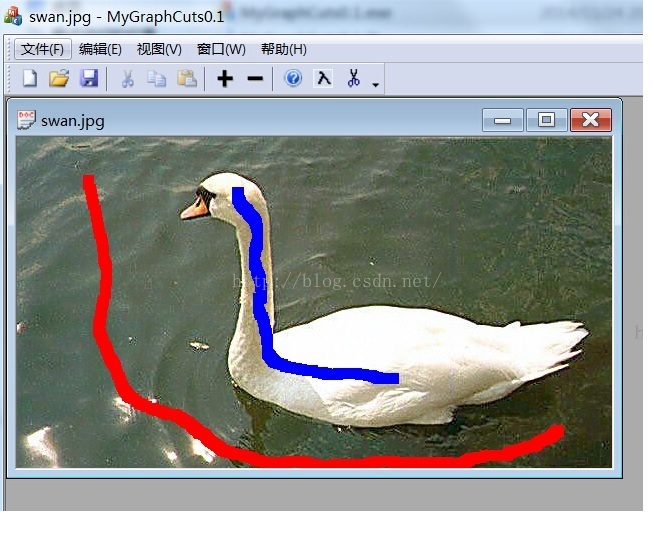
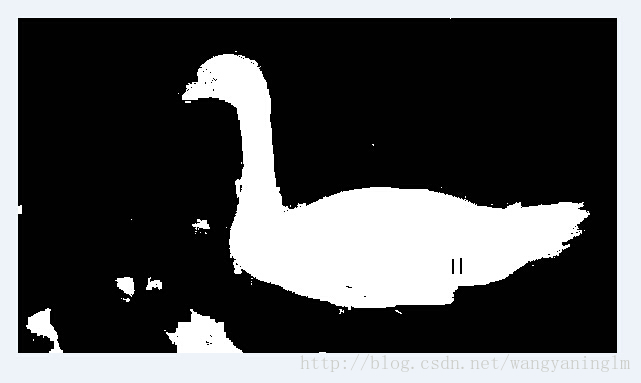
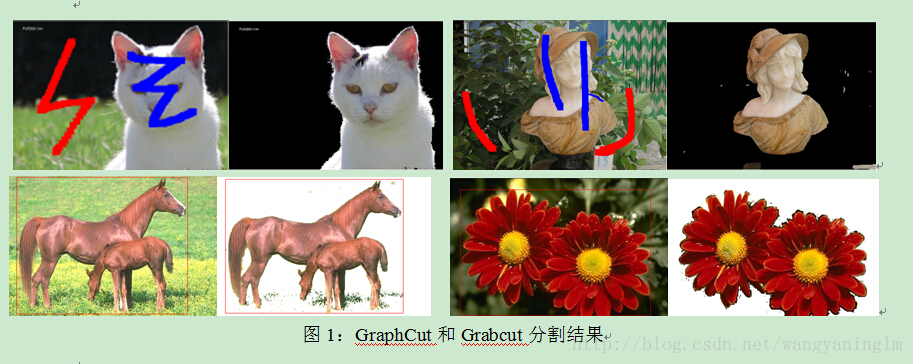














 1332
1332

 被折叠的 条评论
为什么被折叠?
被折叠的 条评论
为什么被折叠?








