跳动的心
心形绘制
绘制思路:
将心形分为三部分:正方形,两个半圆
减少dom元素的个数,使用单个div(正方形),操作其::before和::after伪元素画半圆。最后通过旋转得到最终结果
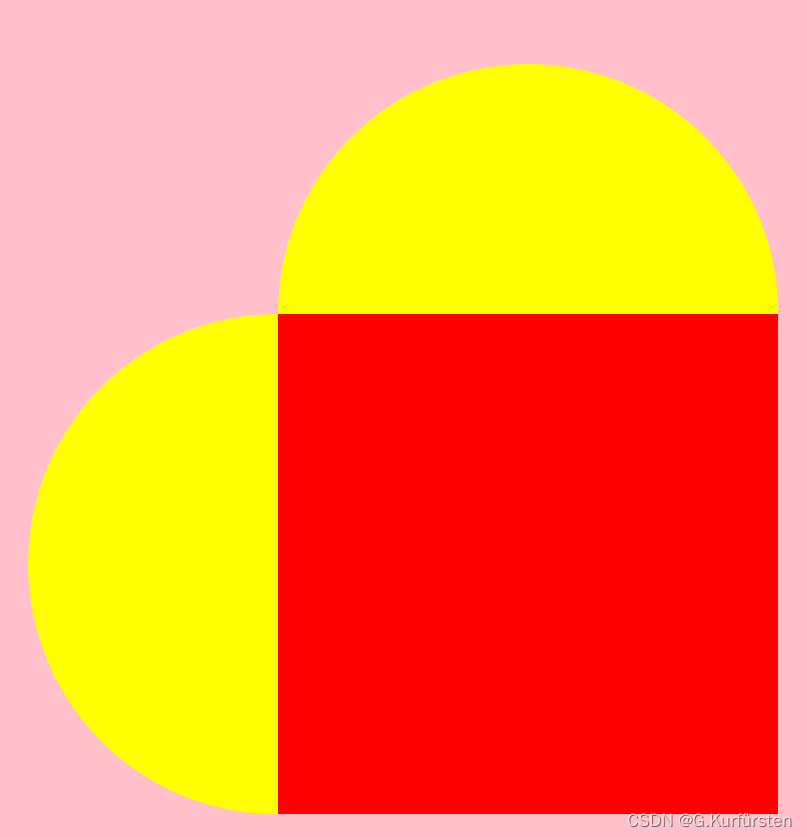
<style>
*{
margin: 0;
padding: 0;
}
/* 让容器的宽高都充满全屏 */
html, body{
width: 100%;
height: 100%;
}
/* 设置弹性盒子让.heart元素居中 */
body{
background-color: pink;
display: flex;
align-items: center;
justify-content: center;
}
.heart{
width: 200px;
height: 200px;
background-color: red;
position: relative;
transform: rotate(45deg); /*旋转*/
}
.heart::before{
content: "";
width: 200px;
height: 100px;
background-color: red;
position: absolute;
left: 0;
top: -100px;
border-radius: 100px 100px 0px 0px;
}
.heart::after{
content: "";
width: 100px;
height: 200px;
background-color: red;
position: absolute;
left: -100px;
top: 0;
border-radius: 100px 0px 0px 100px ;
}
</style>
<body>
<div class="heart"></div>
</body>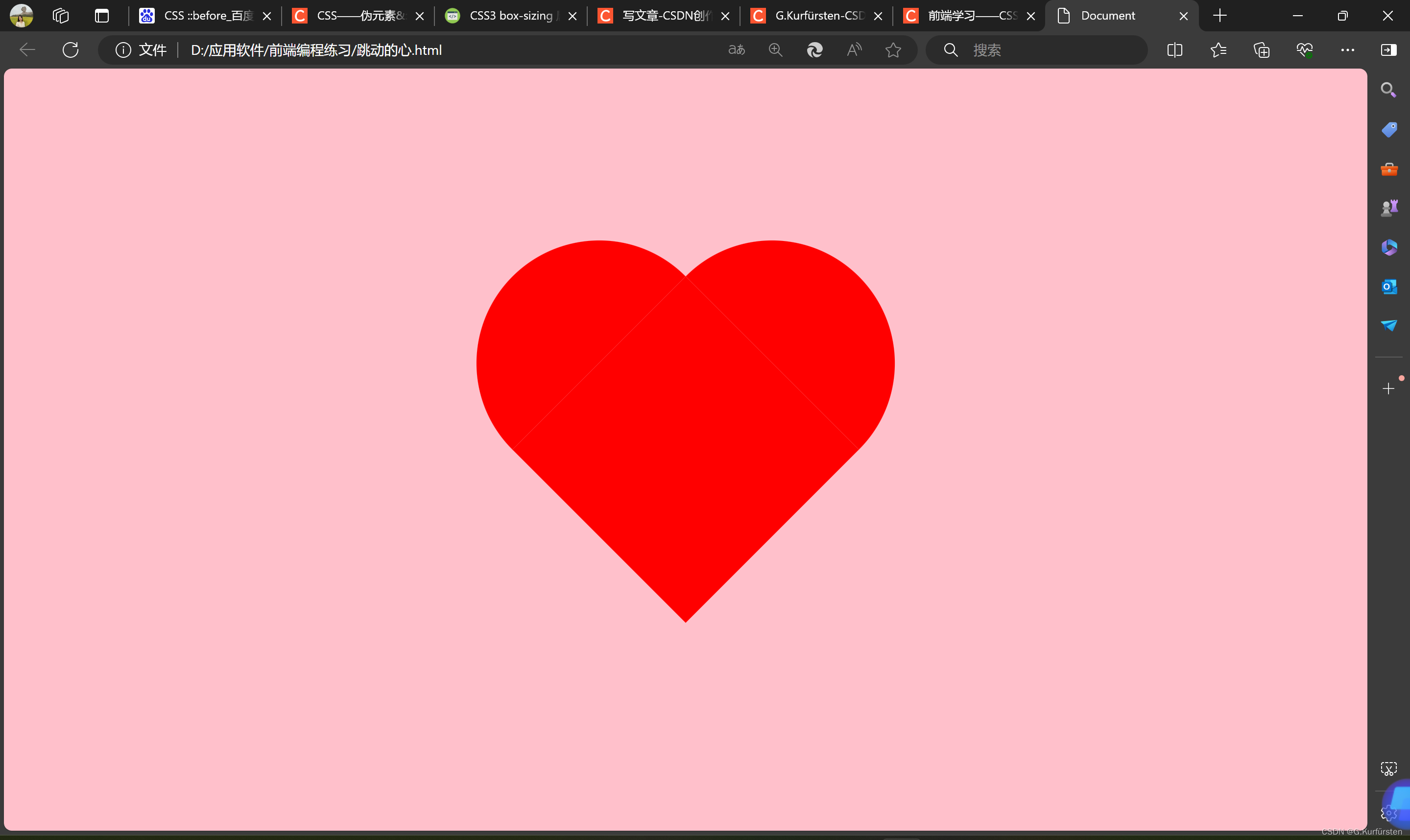
跳动动画
利用缩放实现跳动。
<style>
*{
margin: 0;
padding: 0;
}
/* 让容器的宽高都充满全屏 */
html, body{
width: 100%;
height: 100%;
}
/* 设置弹性盒子让.heart元素居中 */
body{
background-color: pink;
display: flex;
align-items: center;
justify-content: center;
}
.heart{
width: 200px;
height: 200px;
background-color: red;
position: relative;
transform: rotate(45deg); /*旋转*/
animation: heartbit 1s alternate infinite;
animation-direction: alternate;
box-shadow: 0 0 30px red;
}
.heart::before{
content: "";
width: 200px;
height: 100px;
background-color: red;
position: absolute;
left: 0;
top: -100px;
border-radius: 100px 100px 0px 0px;
box-shadow: 0 0 30px red;
}
.heart::after{
content: "";
width: 100px;
height: 200px;
background-color: red;
position: absolute;
left: -100px;
top: 0;
border-radius: 100px 0px 0px 100px ;
box-shadow: 0 0 30px red;
}
@keyframes heartbit {
0%{
transform: rotate(45deg) scale(0.6);
}
100%{
transform: rotate(45deg) scale(1.4);
}
}
</style>
<body>
<div class="heart"></div>
</body>火柴人
火柴人结构
胳膊,躯干,腿使用边框完成
<style>
* {
margin: 0;
padding: 0;
}
body {
background-color: black;
}
.container {
margin: 50px;
height: 300px;
width: 300px;
}
.person {
position: absolute;
top: 160px;
left: 150px;
}
.head {
height: 50px;
width: 50px;
border-radius: 50%;
position: absolute;
border: 5px solid #fff;
top: -30px;
left: -6px;
}
.torso {
height: 60px;
width: 0px;
position: absolute;
border: 5px solid #fff;
top: 25px;
left: 10px;
}
.arm {
height: 45px;
width: 40px;
border-left: 5px solid #fff;
border-bottom: 5px solid #fff;
position: absolute;
top: 25px;
left: 10px;
transform-origin: 0% 0% 1px;
}
/* 让一个元素同时拥有两个类名,表示一个并集选择器,
选择器会匹配同时拥有 class1 和 class2 这两个类的元素。
即元素既需要拥有 .class1 也需要拥有 .class2 */
.arm.one {
transform: rotate3d(0, 0, 1, 50deg);
}
.arm.two {
transform: rotate3d(0, 0, 1, -50deg);
}
.leg {
height: 60px;
width: 40px;
position: absolute;
border-top: 5px solid #fff;
border-right: 5px solid #fff;
top: 90px;
left: 15px;
transform-origin: 0% 0% 1px;
}
.leg.one {
transform: rotate3d(0, 0, 1, 80deg);
}
.leg.two {
transform: rotate3d(0, 0, 1, -20deg);
}
</style>
<body>
<!-- 火柴人结构 -->
<div class="container">
<div class="person">
<div class="head"></div>
<div class="torso"></div>
<div class="arm one"></div>
<div class="arm two"></div>
<div class="leg one"></div>
<div class="leg two"></div>
</div>
</div>
</body>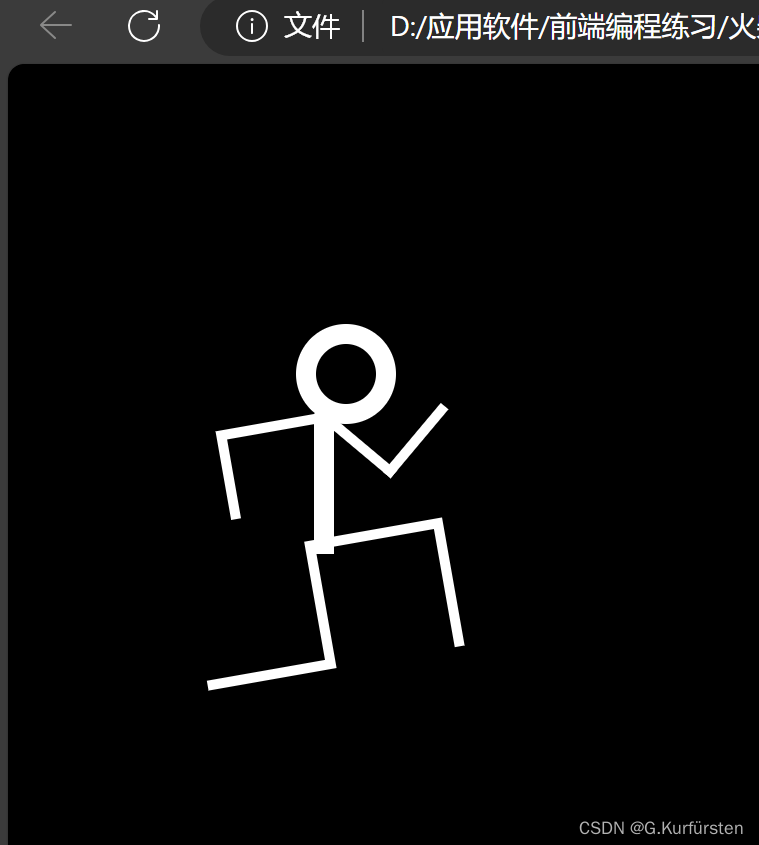
动画:跑起来
<style>
* {
margin: 0;
padding: 0;
}
body {
background-color: black;
}
.container {
margin: 50px;
height: 300px;
width: 300px;
}
.person {
position: absolute;
top: 160px;
left: 150px;
animation: move 5s ease-in infinite;
}
.head {
height: 50px;
width: 50px;
border-radius: 50%;
position: absolute;
border: 5px solid #fff;
top: -30px;
left: -6px;
animation: bob;
animation-duration: 2s;
animation-iteration-count: infinite;
animation-direction: alternate;
}
.torso {
height: 60px;
width: 0px;
position: absolute;
border: 5px solid #fff;
top: 25px;
left: 10px;
}
.arm {
height: 45px;
width: 40px;
border-left: 5px solid #fff;
border-bottom: 5px solid #fff;
position: absolute;
top: 25px;
left: 10px;
transform-origin: 0% 0% 1px;
animation: pump 1s ease-in-out infinite;
}
/* 让一个元素同时拥有两个类名,表示一个并集选择器,
选择器会匹配同时拥有 class1 和 class2 这两个类的元素。
即元素既需要拥有 .class1 也需要拥有 .class2 */
.arm.one {
transform: rotate3d(0, 0, 1, 50deg);
}
.arm.two {
transform: rotate3d(0, 0, 1, -50deg);
animation-delay: 0.5s;
}
.leg {
height: 60px;
width: 40px;
position: absolute;
border-top: 5px solid #fff;
border-right: 5px solid #fff;
top: 90px;
left: 15px;
transform-origin: 0% 0% 1px;
animation: pump 1s ease-in-out infinite;
}
.leg.one {
transform: rotate3d(0, 0, 1, 80deg);
}
.leg.two {
transform: rotate3d(0, 0, 1, -20deg);
animation-delay: 0.5s;
}
/* 头部动画 */
@keyframes bob {
0% {
transform: rotate3d(0, 0, 1, 5deg);
}
25% {
transform: rotate3d(0, 0, 1, -30deg) skew(15deg, 0deg);
}
50% {
transform: rotate3d(0, 0, 1, 5deg);
}
75% {
transform: rotate3d(0, 0, 1, 20deg) skew(-15deg, 0deg);
}
}
/* 胳膊摆动 */
@keyframes pump {
0% {
transform: rotate3d(0, 0, 1, 50deg);
}
50% {
transform: rotate3d(0, 0, 1, -60deg);
}
100% {
transform: rotate3d(0, 0, 1, 50deg);
}
}
/* 腿摆动 */
@keyframes pump {
0% {
transform: rotate3d(0, 0, 1, 80deg);
}
50% {
transform: rotate3d(0, 0, 1, -20deg);
}
100% {
transform: rotate3d(0, 0, 1, 80deg);
}
}
/* 运动动画 */
@keyframes move {
0% {
/* 平移 */
transform: translate(-200px, 0px);
}
100% {
transform: translate(1800px, 0px);
}
}
</style>
<body>
<!-- 火柴人结构 -->
<div class="container">
<div class="person">
<div class="head"></div>
<div class="torso"></div>
<div class="arm one"></div>
<div class="arm two"></div>
<div class="leg one"></div>
<div class="leg two"></div>
</div>
</div>
</body>




















 8475
8475











 被折叠的 条评论
为什么被折叠?
被折叠的 条评论
为什么被折叠?








