迟来的wpf分享。
目录
一、序言
这里使用的工具是VS2019,.net版本使用的是4.5版本。素材插件使用的是materialDesign。分享是随缘更新
二、前期准备
1、现在Nuget里安装MaterialDesignColors,MaterialDesignThemes两个插件包。
2、在App.xaml文件里更改成下面代码部分
<Application.Resources>
<ResourceDictionary>
<ResourceDictionary.MergedDictionaries>
<ResourceDictionary Source="pack://application:,,,/MaterialDesignThemes.Wpf;component/Themes/MaterialDesignTheme.Light.xaml" />
<!--<ResourceDictionary Source="pack://application:,,,/MaterialDesignThemes.Wpf;component/Themes/MaterialDesignTheme.Dark.xaml" />-->
<ResourceDictionary Source="pack://application:,,,/MaterialDesignThemes.Wpf;component/Themes/MaterialDesignTheme.Defaults.xaml" />
<ResourceDictionary Source="pack://application:,,,/MaterialDesignColors;component/Themes/Recommended/Primary/MaterialDesignColor.DeepPurple.xaml" />
<ResourceDictionary Source="pack://application:,,,/MaterialDesignColors;component/Themes/Recommended/Accent/MaterialDesignColor.Lime.xaml" />
<!--<ResourceDictionary Source="pack://application:,,,/MaterialDesignColors;component/Themes/Recommended/Primary/MaterialDesignColor.Blue.xaml" />-->
<ResourceDictionary Source="pack://application:,,,/MaterialDesignColors;component/Themes/Recommended/Accent/MaterialDesignColor.Blue.xaml"/>
</ResourceDictionary.MergedDictionaries>
</ResourceDictionary>
</Application.Resources>3、在所需要使用的界面里引用materialDesign,在这个位置添加如下代码:
xmlns:materialDesign="http://materialdesigninxaml.net/winfx/xaml/themes"三、前端界面
前期工作做好了,开始写前端。这里写的是用户组件
前端代码如下:
<UserControl x:Class="ComponentLibrary.WPF.UserControls.PagingTUserControl"
xmlns="http://schemas.microsoft.com/winfx/2006/xaml/presentation"
xmlns:x="http://schemas.microsoft.com/winfx/2006/xaml"
xmlns:mc="http://schemas.openxmlformats.org/markup-compatibility/2006"
xmlns:d="http://schemas.microsoft.com/expression/blend/2008"
xmlns:local="clr-namespace:ComponentLibrary.WPF.UserControls"
mc:Ignorable="d"
>
<Grid>
<Border CornerRadius="3" Background="Transparent" BorderBrush="{x:Null}">
<Grid HorizontalAlignment="Stretch" Margin="5 0 5 0" VerticalAlignment="Top" Width="Auto" Height="30">
<Grid.ColumnDefinitions>
<ColumnDefinition Width="150"/>
<ColumnDefinition Width="150"/>
<ColumnDefinition Width="auto" MinWidth="500"/>
</Grid.ColumnDefinitions>
<Grid>
<Grid.ColumnDefinitions>
<ColumnDefinition/>
<ColumnDefinition/>
</Grid.ColumnDefinitions>
<Label Content="每页显示:" HorizontalAlignment="Right"/>
<ComboBox x:Name="comInt" PreviewMouseDown="comInt_PreviewMouseDown" Grid.Column="1"/>
</Grid>
<TextBlock Name="tbkRecords" Grid.Column="1" Foreground="White" Style="{StaticResource PageTextBlock1}" />
<StackPanel Orientation="Horizontal" HorizontalAlignment="Right" Grid.Column="2">
<Grid>
<Grid.RowDefinitions >
<RowDefinition Height="50"></RowDefinition>
</Grid.RowDefinitions>
<Grid.ColumnDefinitions>
<ColumnDefinition Width="50"/>
<ColumnDefinition Width="50"/>
<ColumnDefinition Width="*"/>
<ColumnDefinition Width="50"/>
<ColumnDefinition Width="50"/>
<ColumnDefinition Width="50"/>
<ColumnDefinition Width="30"/>
</Grid.ColumnDefinitions>
<TextBlock Grid.Column="0" Name="btnFirst" Text="首页" IsEnabled="False" Style="{StaticResource FancyTextBlockStyle2}" />
<TextBlock Grid.Column="1" Name="btnPrev" Text="上一个" IsEnabled="False" Style="{StaticResource FancyTextBlockStyle2}" />
<Grid Grid.Column="2" Name="grid" >
<Grid.RowDefinitions>
<RowDefinition Height="30" ></RowDefinition>
</Grid.RowDefinitions>
</Grid>
<TextBlock Grid.Column="3" x:Name="btnNext" Text="下一个" IsEnabled="False" Style="{StaticResource FancyTextBlockStyle2}" />
<TextBlock Grid.Column="4" x:Name="btnLast" Text="未页" IsEnabled="False" Style="{StaticResource FancyTextBlockStyle2}"/>
<TextBox Grid.Column="5" x:Name="pageGo" Visibility="Collapsed" MaxLength="6" IsReadOnly="True" Style="{StaticResource PageTextBox}" />
<Button Grid.Column="6" x:Name="btnGo" Visibility="Collapsed" Content="GO" IsEnabled="False" Style="{StaticResource PageButton}" />
</Grid>
</StackPanel>
</Grid>
</Border>
</Grid>
</UserControl>
这是它的一个原型。
四、后台代码部分
这里后台写了两种数据模式一个是泛型数据类型,一个是DataTable数据类型。两种下面代码会逐一分享给大家。
1、先定义些变量后面使用
private DataTable _dt = new DataTable();
/// <summary>
/// 每页显示多少条
/// </summary>
private int pageNum = 10;
/// <summary>
/// 当前是第几页
/// </summary>
private int pIndex = 1;
/// <summary>
/// 对象
/// </summary>
private DataGrid grdList;
/// <summary>
/// 最大页数
/// </summary>
private int MaxIndex = 1;
/// <summary>
/// 一共多少条
/// </summary>
private int allNum = 0;
/// <summary>
/// 声明一个泛型对象接受数据.
/// </summary>
private List<object> obj;2、先是按钮事件代码。
首页按钮
#region 首页
/// <summary>
/// 首页
/// </summary>
/// <param name="sender"></param>
/// <param name="e"></param>
private void btnFirst_Click(object sender, System.EventArgs e)
{
this.pIndex = 1;
ReadLsitT();
}
/// <summary>
/// 首页
/// </summary>
/// <param name="sender"></param>
/// <param name="e"></param>
private void btnFirst_MouseLeftButtonDown(object sender, MouseButtonEventArgs e)
{
e.Handled = true;
}
#endregion上一页按钮
#region 上一页
/// <summary>
/// 上一页
/// </summary>
/// <param name="sender"></param>
/// <param name="e"></param>
private void btnPrev_Click(object sender, System.EventArgs e)
{
if (this.pIndex <= 1)
return;
this.pIndex--;
ReadLsitT();
}
/// <summary>
/// 上一页
/// </summary>
/// <param name="sender"></param>
/// <param name="e"></param>
private void btnPrev_MouseLeftButtonDown(object sender, MouseButtonEventArgs e)
{
e.Handled = true;
}
#endregion下一页按钮
#region 下一页
/// <summary>
/// 下一页
/// </summary>
/// <param name="sender"></param>
/// <param name="e"></param>
private void btnNext_Click(object sender, System.EventArgs e)
{
if (this.pIndex >= this.MaxIndex)
return;
this.pIndex++;
ReadLsitT();
}
/// <summary>
/// 下一页
/// </summary>
/// <param name="sender"></param>
/// <param name="e"></param>
private void btnNext_MouseLeftButtonDown(object sender, MouseButtonEventArgs e)
{
e.Handled = true;
}
#endregion末尾按钮
#region 未页
/// <summary>
/// 未页
/// </summary>
/// <param name="sender"></param>
/// <param name="e"></param>
private void btnLast_Click(object sender, System.EventArgs e)
{
this.pIndex = this.MaxIndex;
ReadLsitT();
}
/// <summary>
/// 未页
/// </summary>
/// <param name="sender"></param>
/// <param name="e"></param>
private void btnLast_MouseLeftButtonDown(object sender, MouseButtonEventArgs e)
{
e.Handled = true;
}
#endregion画每页显示等数据
#region 画每页显示等数据
/// <summary>
/// 画每页显示等数据
/// </summary>
private void DisplayPagingInfo()
{
if (this.pIndex == 1)
{
this.btnPrev.IsEnabled = false;
this.btnFirst.IsEnabled = false;
}
else
{
this.btnPrev.IsEnabled = true;
this.btnFirst.IsEnabled = true;
}
if (this.pIndex == this.MaxIndex)
{
this.btnNext.IsEnabled = false;
this.btnLast.IsEnabled = false;
}
else
{
this.btnNext.IsEnabled = true;
this.btnLast.IsEnabled = true;
}
this.tbkRecords.Text = string.Format("每页{0}条/共{1}条", this.pageNum, this.allNum);
int first = (this.pIndex - 4) > 0 ? (this.pIndex - 4) : 1;
int last = (first + 9) > this.MaxIndex ? this.MaxIndex : (first + 9);
this.grid.Children.Clear();
for (int i = first; i <= last; i++)
{
ColumnDefinition cdf = new ColumnDefinition();
this.grid.ColumnDefinitions.Add(cdf);
TextBlock tbl = new TextBlock();
tbl.Text = i.ToString();
tbl.Style = FindResource("FancyTextBlockStyle3") as Style;
tbl.MouseLeftButtonUp += new MouseButtonEventHandler(tbl_MouseLeftButtonUp);
tbl.MouseLeftButtonDown += new MouseButtonEventHandler(tbl_MouseLeftButtonDown);
if (i == this.pIndex)
tbl.IsEnabled = false;
Grid.SetColumn(tbl, this.grid.ColumnDefinitions.Count - 1);
Grid.SetRow(tbl, 0);
this.grid.Children.Add(tbl);
}
}
#endregion每页显示多少条
#region 每页显示多少条.
private void comInt_PreviewMouseDown(object sender, MouseButtonEventArgs e)
{
// 获取点击的 ComboBoxItem
ComboBoxItem clickedItem = FindAncestor<ComboBoxItem>((DependencyObject)e.OriginalSource);
if (clickedItem != null)
{
// 获取点击项的内容(显示的文本)
string clickedText = clickedItem.Content.ToString();
this.pageNum = int.Parse(clickedText);
SetMaxIndexList();
ReadLsitT();
}
}
/// <summary>
/// 鼠标点击到combobox选项事件.
/// </summary>
/// <typeparam name="T"></typeparam>
/// <param name="current"></param>
/// <returns></returns>
private T FindAncestor<T>(DependencyObject current) where T : DependencyObject
{
do
{
if (current is T ancestor)
{
return ancestor;
}
current = VisualTreeHelper.GetParent(current);
}
while (current != null);
return null;
}
#endregion判断是否为数字的事件
private static Regex RegNumber = new Regex("^[0-9]+$");
#region 判断是否是数字
/// <summary>
/// 判断是否是数字
/// </summary>
/// <param name="valString"></param>
/// <returns></returns>
public static bool IsNumber(string valString)
{
Match m = RegNumber.Match(valString);
return m.Success;
}
#endregion分页数字的点击触发事件
#region 分页数字的点击触发事件
private void tbl_MouseLeftButtonUp(object sender, MouseButtonEventArgs e)
{
TextBlock tbl = sender as TextBlock;
if (tbl == null)
return;
int index = int.Parse(tbl.Text.ToString());
this.pIndex = index;
if (index > this.MaxIndex)
this.pIndex = this.MaxIndex;
if (index < 1)
this.pIndex = 1;
ReadLsitT();
}
void tbl_MouseLeftButtonDown(object sender, MouseButtonEventArgs e)
{
e.Handled = true;
}
#endregion跳转到多少页
#region 跳转到多少页
/// <summary>
/// 跳转到多少页
/// </summary>
/// <param name="sender"></param>
/// <param name="e"></param>
private void btnGo_Click(object sender, RoutedEventArgs e)
{
if (IsNumber(this.pageGo.Text))
{
int pageNum = int.Parse(this.pageGo.Text);
if (pageNum > 0 && pageNum <= this.MaxIndex)
{
this.pIndex = pageNum;
ReadLsitT();
}
else if (pageNum > this.MaxIndex)
{
this.pIndex = this.MaxIndex;
ReadLsitT();
}
}
this.pageGo.Text = "";
}
#endregion3、泛型数据集合
/// <summary>
/// 定义一个泛型来接受数据
/// </summary>
/// <typeparam name="T"></typeparam>
/// <param name="parameter"></param>
/// <returns></returns>
public void GenericMethod<T>(List<T> parameter)
{
var data = parameter;
obj = parameter.Cast<object>().ToList();
}
#region 返回泛型集合
/// <summary>
/// 初始化数据.
/// </summary>
/// <typeparam name="T">对象</typeparam>
/// <param name="dataGrid">数据展示表格</param>
/// <param name="parameter">泛型</param>
/// <param name="Num">数量</param>
public void ShowPageT<T>(DataGrid dataGrid, List<T> parameter, int Num)
{
if (parameter == null || parameter.Count == 0)
return;
if (parameter.Count == 0)
return;
this.grdList = dataGrid;
this.pageNum = Num;
this.pIndex = 1;
obj = parameter.Cast<object>().ToList();
SetMaxIndexList();
ReadLsitT();
if (this.MaxIndex > 1)
{
this.pageGo.IsReadOnly = false;
this.btnGo.IsEnabled = true;
}
}
/// <summary>
/// 画数据
/// </summary>
public void ReadLsitT()
{
try
{
int first = this.pageNum * (this.pIndex - 1);
first = (first > 0) ? first : 0;
this.grdList.ItemsSource = obj.Skip((this.pIndex - 1) * pageNum).Take(pageNum);
}
catch
{
MessageBox.Show("错误");
}
finally
{
DisplayPagingInfo();
}
}
#endregion上述的GenericMethod方法已经我这里没用使用你们可以参考使用扩展。
设置页面多少
#region 设置最多大页面
/// <summary>
/// 设置最多大页面
/// </summary>
public void SetMaxIndexList()
{
//多少页
int Pages = this.obj.Count / pageNum;
if (this.obj.Count != (Pages * pageNum))
{
if (this.obj.Count < (Pages * pageNum))
Pages--;
else
Pages++;
}
this.MaxIndex = Pages;
this.allNum = this.obj.Count;
}
#endregion4、DataTable数据类型的
#region 初始化数据
/// <summary>
/// 初始化数据datatable类型
/// </summary>
/// <param name="grd"></param>
/// <param name="dtt"></param>
/// <param name="Num"></param>
public void ShowPages(DataGrid grd, DataTable ds,int ss)
{
if (ds == null || ds.Rows.Count == 0)
return;
if (ds.Rows.Count == 0)
return;
ds.DefaultView.Sort = "Date DESC";
DataTable dt = ds.DefaultView.ToTable();
this._dt = dt.Clone();
this.grdList = grd;
//this.pageNum = Num;
this.pIndex = 1;
foreach (DataRow r in dt.Rows)
this._dt.ImportRow(r);
SetMaxIndex();
ReadDataTable();
if (this.MaxIndex > 1)
{
this.pageGo.IsReadOnly = false;
this.btnGo.IsEnabled = true;
}
}
#endregion
#region 画数据
/// <summary>
/// 画数据
/// </summary>
private void ReadDataTable()
{
try
{
DataTable tmpTable = new DataTable();
tmpTable = this._dt.Clone();
int first = this.pageNum * (this.pIndex - 1);
first = (first > 0) ? first : 0;
//如果总数量大于每页显示数量
if (this._dt.Rows.Count >= this.pageNum * this.pIndex)
{
for (int i = first; i < pageNum * this.pIndex; i++)
tmpTable.ImportRow(this._dt.Rows[i]);
}
else
{
for (int i = first; i < this._dt.Rows.Count; i++)
tmpTable.ImportRow(this._dt.Rows[i]);
}
this.grdList.ItemsSource = tmpTable.DefaultView;
tmpTable.Dispose();
}
catch
{
MessageBox.Show("错误");
}
finally
{
DisplayPagingInfo();
}
}
#endregion
5、用户组件初始化
this.Loaded += delegate
{
//首页
this.btnFirst.MouseLeftButtonUp += new MouseButtonEventHandler(btnFirst_Click);
this.btnFirst.MouseLeftButtonDown += new MouseButtonEventHandler(btnFirst_MouseLeftButtonDown);
//上一页
this.btnPrev.MouseLeftButtonUp += new MouseButtonEventHandler(btnPrev_Click);
this.btnPrev.MouseLeftButtonDown += new MouseButtonEventHandler(btnPrev_MouseLeftButtonDown);
//下一页
this.btnNext.MouseLeftButtonUp += new MouseButtonEventHandler(btnNext_Click);
this.btnNext.MouseLeftButtonDown += new MouseButtonEventHandler(btnNext_MouseLeftButtonDown);
//末页
this.btnLast.MouseLeftButtonUp += new MouseButtonEventHandler(btnLast_Click);
this.btnLast.MouseLeftButtonDown += new MouseButtonEventHandler(btnLast_MouseLeftButtonDown);
this.btnGo.Click += new RoutedEventHandler(btnGo_Click);
};五、效果及使用方法
使用方法
这是我只展示泛型的使用方法
public void LogData()
{
try
{
LogDal logDal = new LogDal();
GlobalVariable.GlobalLog = logDal.QueryById<LogTable>().OrderByDescending(m => m.Date).ToList();
this.Page.ShowPage1(this.logDataGrid, GlobalVariable.GlobalLog, 20); //这里是调用设置分页的函数
}
catch (Exception ex)
{
throw ex;
}
}只需要把你数据源和数据显示datagrid传递过去即可,填写一个默认的每页显示的条数。

别忘了引用你的用户组卷目录。
效果
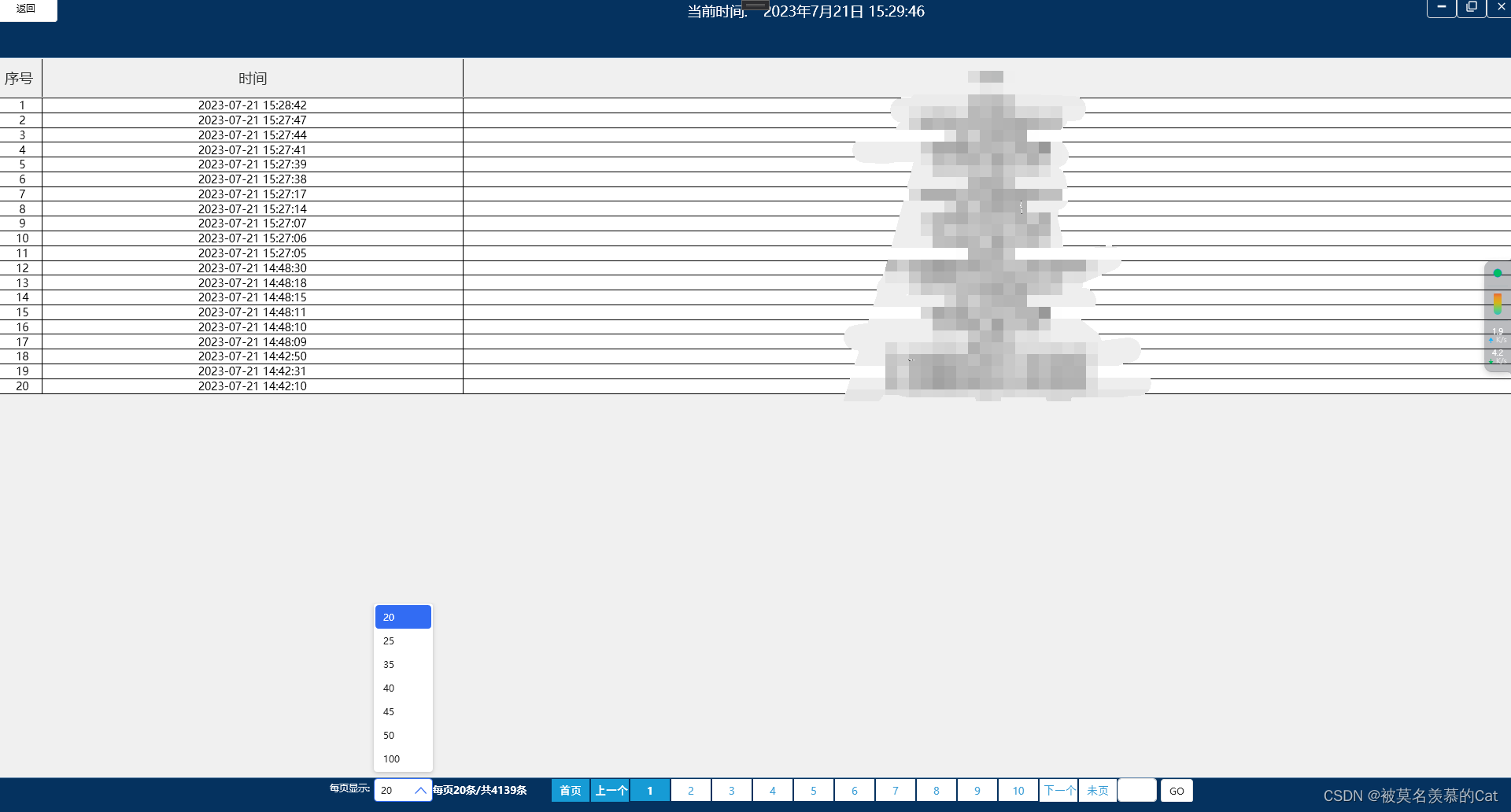
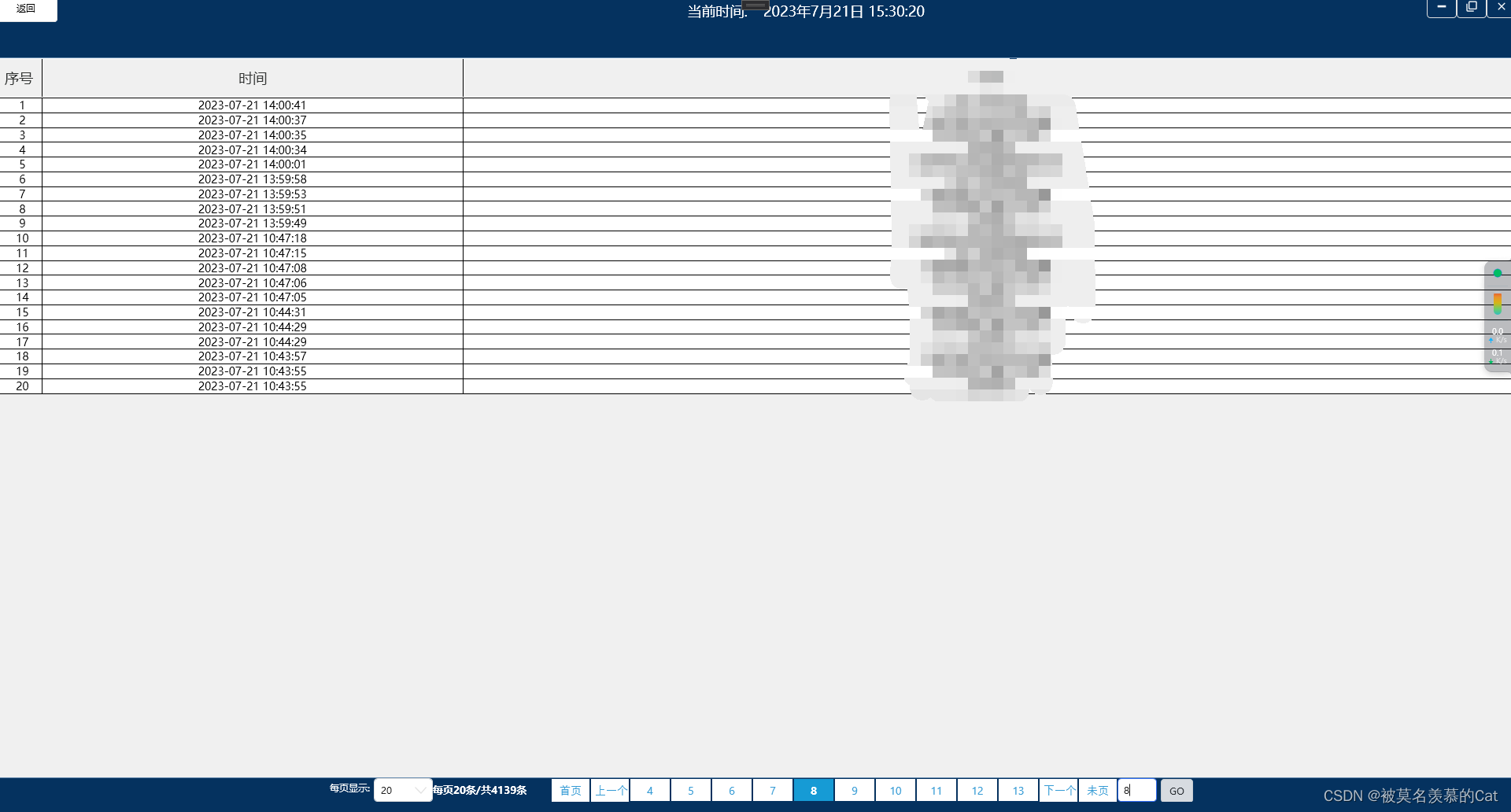
总结
到此分享结束,源代码都在文章中简单整理即可使用。分享及随缘,下次什么时候分享看缘分吧。





















 1万+
1万+











 被折叠的 条评论
为什么被折叠?
被折叠的 条评论
为什么被折叠?








