爬取怀化学院数学与科学学院官网所有数据
import requests
import time
import re
from bs4 import BeautifulSoup
import random
import os
pages = set()
#拼接链接
def completion(newUrl):
if "http" in newUrl:
newUrl = newUrl
else:
newUrl = "http://math.hhtc.edu.cn/" + newUrl
return newUrl
pass
def downloadImg(html):
# 数据存储到本地
soup = BeautifulSoup(html, 'lxml')
image = soup.find_all(src=re.compile("uploads"))
imgurl = []
for i in range(0, len(image)):
imgurl.append(image[i].get('src'))
pass
for i in range(0, len(imgurl)):
if 'http://' in imgurl[i]:
v = imgurl[i].split('/')
try:
pic = requests.get(imgurl[i])
pass
except requests.exceptions.ConnectionError:
print("图片无法下载")
pass
# 保存路径
path=os.getcwd()
path=path+"\coment\图片"
fp = open(path+"\\"+str(v[len(v) - 1]), 'wb',1)
fp.write(pic.content)
fp.close()
pass
else:
imgurl[i] = imgurl[i].replace('/uploads', 'uploads')
v = imgurl[i].split('/')
img = 'http://math.hhtc.edu.cn/' + imgurl[i]
try:
#超时异常处理
pic = requests.get(img, timeout=10)
pass
except requests.exceptions.ConnectionError:
print("图片无法下载")
pass
# 保存路径
path = os.getcwd()
path = path + "\coment\图片"
fp = open(path + "\\" + str(v[len(v) - 1]), 'wb', 1)
fp.write(pic.content)
fp.close()
pass
pass
def downloadTxt(html,title0):
"""
title0:这个是提取出
"不忘初心"这种形式的\\"这样就保存路径出错,直接把里面的变成中文的“
"""
title0=str(title0).replace("\"","'")
#需要处理一种情况:空白页
try:
soup = BeautifulSoup(html, 'lxml')
#去除js脚本内容,避免提取内容时,出现提取出注释中的文字
#1.首先获取标题,可能没有标题需要处理下
title = soup.find_all(name='td',attrs={"style": "text-align:center; font-weight:bold; font-size:24px; padding-top:2px;"})
if len(title)!=0:
title1=''.join(title[0].get_text())
title1="标题:"+title1
pass
else:
title1="标题:Null"
#2.获取作者点击量等信息,作者信息需要处理下
author = soup.find_all(name="td", attrs={"style": "text-align:center; border-bottom:1px dotted #0B476C"})
if len(author)!=0:
txt = author[0].get_text().split()
author1 = "".join(txt)
pass
else:
author1="作者、点击量、发表时间、出自:Null"
pass
#3.获取正文信息并处理让他自动换行
text = soup.select("#maindiv > table:nth-child(4) > tr")
pattern = re.compile(r"[\u4e00-\u9fa5]+|[\(\)\《\》\——\;\,\。\“\”\!]+|-?[0-9]\d")
text1 = ''.join(pattern.findall(text[0].get_text()))
print(text1)
#字符串变成列表利用insert插入"\n"实现换行
text2 = list(text1)
le=len(text1)/60+len(text1)
#有可能小于字数40
if len(text1)>60:
for i in range(0, int(le)):
if (i + 1) % 60 == 0:
text2.insert(i, "\n")
pass
pass
pass
text1 = "".join(text2)
pass
#把标题,作者,正文等信息存储到一个字符串中
word=title1+"\n"+author1+"\n"+text1
#开始把文本存入到文件夹
title3 = title0 + ".txt"
path = os.getcwd()
path = path + "\coment\源码和内容"
# 这里由于word是字符串形式,所以不用wb
file1 = open(path + "\\" + title3, "w", 1,encoding="utf-8");
file1.write(word);
file1.flush()
file1.close();
except:
print("此页为空白页")
pass
def downloadHtml(html,title):
"""
title0:这个是提取出
不忘初心"这种形式的\\"这样就保存路径出错,直接把里面的变成中文的“
"""
title = str(title).replace("\"", "'")
html1=html
title1=title+".html"
path=os.getcwd()
path = path + "\coment\源码和内容"
file1 = open(path+"\\"+title1, "wb", 1);
file1.write(html1);
file1.close();
pass
#对每个具体页面进行数据爬取
def specificPage(newUrl):
print(newUrl+":正在爬取数据")
try:
agentsList = [
"Mozilla/5.0 (Windows NT 10.0; Win64; x64) AppleWebKit/537.36 (KHTML, like Gecko) Chrome/73.0.3683.103 Safari/537.36",
"Mozilla/5.0 (Macintosh; Intel Mac OS X 10.6; rv:2.0.1) Gecko/20100101 Firefox/4.0.1",
"Mozilla/4.0 (compatible; MSIE 7.0; Windows NT 6.1; WOW64; Trident/5.0; SLCC2; .NET CLR 2.0.50727; .NET CLR 3.5.30729; .NET CLR 3.0.30729; Media Center PC 6.0; .NET4.0E; .NET4.0C)"
]
user_agent = random.choice(agentsList)
headers = {"User-Agent": user_agent}
# 得到网页的源码
html_data = requests.get(url=newUrl, headers=headers)
time.sleep(0.5)
html = html_data.content
soup = BeautifulSoup(html, 'lxml')
try:
title=soup.title.get_text()
"""
得到的是:学术交流 » 怀化学院数学与计算科学学院,利用》》切割
特例:首页title里面是怀化学院数学与计算科学学院所以分情况讨论
"""
if "»" in title:
title=title.split("»")[0]
pass
title = title.replace(" ", "")
"""
title即可保存为文件名,但是有时会出现两个title相同的情况
解决方法:采用title+list-??的命名方法
"""
try:
url = newUrl.split("?")[1]
pass
except:
url=""
pass
url = url.split(".")[0]
title=title+url
#开始下载文本、其他文件、源码
#首先下载源码
downloadHtml(html,title)
#下载图片
downloadImg(html)
#下载文本
downloadTxt(html,title)
pass
except Exception as a:
print(a)
pass
except Exception as exc:
print('There was a problem: %s' % (exc))
pass
#获取页面所有链接,并对简写的链接进行补全
def hrefList(url):
global pages
try:
rule = "index.php"
agentsList = [
"Mozilla/5.0 (Windows NT 10.0; Win64; x64) AppleWebKit/537.36 (KHTML, like Gecko) Chrome/73.0.3683.103 Safari/537.36",
"Mozilla/5.0 (Macintosh; Intel Mac OS X 10.6; rv:2.0.1) Gecko/20100101 Firefox/4.0.1",
"Mozilla/4.0 (compatible; MSIE 7.0; Windows NT 6.1; WOW64; Trident/5.0; SLCC2; .NET CLR 2.0.50727; .NET CLR 3.5.30729; .NET CLR 3.0.30729; Media Center PC 6.0; .NET4.0E; .NET4.0C)"
]
# 随机选取hearder
user_agent = random.choice(agentsList)
headers = {"User-Agent": user_agent}
# 得到网页的源码
html_data = requests.get(url=url, headers=headers)
time.sleep(0.5)
# 休眠一定时间,模拟人的操作
# time.sleep(1)
#判断是否链接上
if html_data.status_code==200:
# 获得网页源码
html = html_data.content
h = BeautifulSoup(html, 'lxml')
for a in h.find_all('a', href=re.compile(rule)):
# if判断a里面是否有链接
if a.get('href'):
if "首 页" != a.string:
"""
在这里需要做判断,保证链接都是数计院的
特点是有math
"""
# 保证每个链接的唯一性
if a.get('href') not in pages:
newUrl = a.get('href')
if "http://" in a.get("href") and "math" in a.get("href") and "down" not in a.get("href") and "piclist" not in a.get("href"):
pages.add(newUrl)
# 得到链接处理每个具体的页面
#print(newUrl)
specificPage(newUrl)
hrefList(newUrl)
elif "http://" not in a.get("href") and "down" not in a.get("href") and "piclist" not in a.get("href"):
pages.add(newUrl)
#print(newUrl)
newUrl="http://math.hhtc.edu.cn/"+newUrl
# 得到链接处理每个具体的页面
specificPage(newUrl)
hrefList(newUrl)
pass
else:
print("网页无响应,正在重新链接")
except Exception as a:
print("爬取完成",a)
#创建存储爬取数据的文件夹
file_name=["\图片","\源码和内容"]
try:
path = os.getcwd()
path = path+"\coment"
print(path)
for name in file_name:
print(path+name)
os.makedirs(path+name)
pass
except Exception as a:
print("文件夹已存在")
pass
specificPage('http://math.hhtc.edu.cn')
hrefList('http://math.hhtc.edu.cn')
具体效果如下(包含所有图片及文字信息和下载文件等):
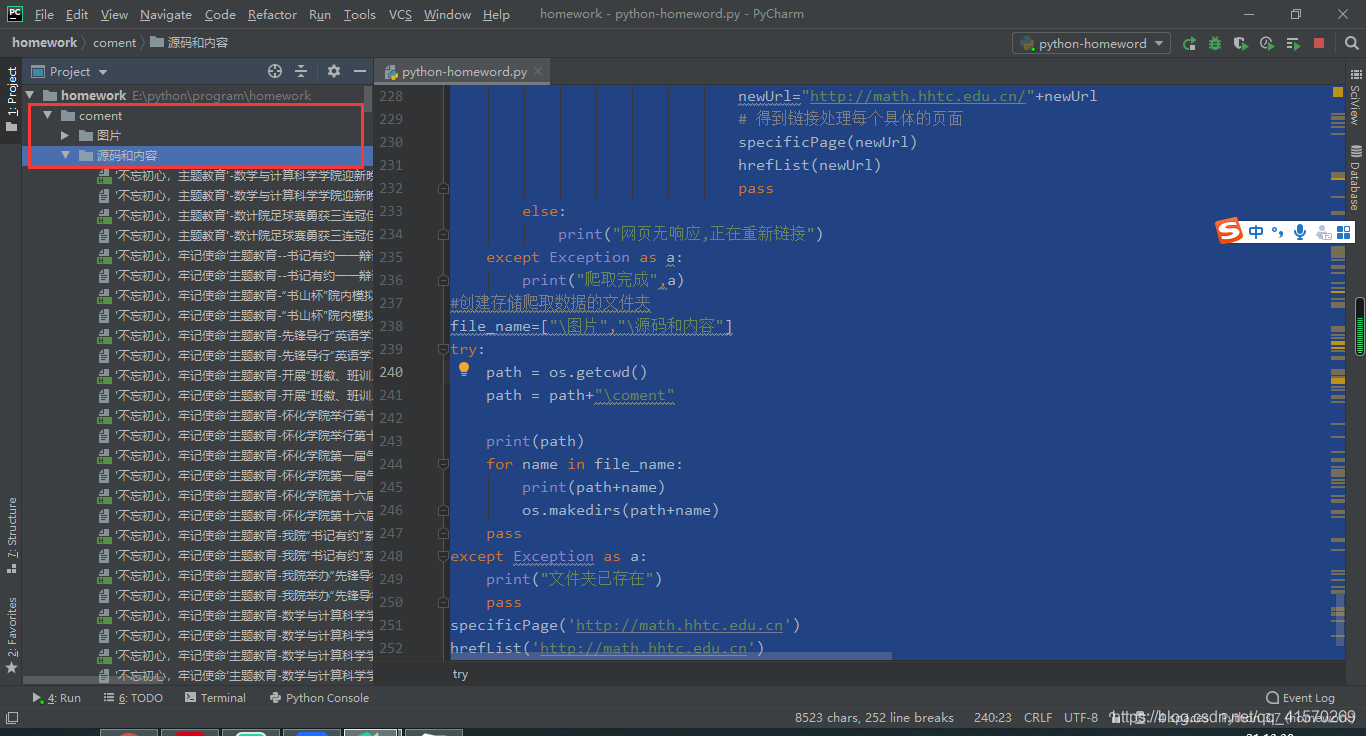





















 608
608











 被折叠的 条评论
为什么被折叠?
被折叠的 条评论
为什么被折叠?








