一、pytest测试用例的默认规则
1.模块名必须以test_开头或者以_test结尾
2.测试类必须以Test开头,并且不能有init方法
3.测试方法以test开头
二、pytest运行方式
1.主函数
a、运行所有用例:pytest.main()
import pytest
def test_case1():
print("\n") # 换行方便看执行输出结果
print("需要登录")
def test_case2():
print("\n")
print("不需要登录")
pass
if __name__ == '__main__':
pytest.main()
# 输出调试信息
# pytest.main(['-s'])
如果有多个用例文件可以只写一个main方法执行所有用例文件
Test_demo1.py
class TestDemo1:
def test_case1(self):
print('向云端')Test_demo2.py
class TestDemo2:
def test_01_xinyao(self):
print('山那边')
all.py
import pytest
if __name__ == '__main__':
# 输出方式一:
pytest.main()
# 输出方式二(显示调试信息:-s):
pytest.main(['-s'])
pytest.main()运行结果:
============================= test session starts =============================
platform win32 -- Python 3.10.4, pytest-7.3.2, pluggy-1.1.0
rootdir: E:\python\pycharm\pythonProject\pytestdemo\alldemo
plugins: html-3.2.0, metadata-3.0.0, xdist-3.3.1
collected 2 items
test_demo1.py . [ 50%]
test_demo2.py . [100%]
============================== 2 passed in 0.01s ==============================
Process finished with exit code 0
输出调试信息:-s
pytest.main(['-s'])运行结果:
============================= test session starts =============================
platform win32 -- Python 3.10.4, pytest-7.3.2, pluggy-1.1.0
rootdir: E:\python\pycharm\pythonProject\pytestdemo\alldemo
plugins: html-3.2.0, metadata-3.0.0, xdist-3.3.1
collected 2 items
test_demo1.py 向云端
.
test_demo2.py 山那边
.
============================== 2 passed in 0.02s ==============================
Process finished with exit code 0
b、运行指定(test_case1.py)模块用例
import pytest
if __name__ == '__main__':
pytest.main(['-s', 'test_demo1.py'])
运行结果:
============================= test session starts =============================
platform win32 -- Python 3.10.4, pytest-7.3.2, pluggy-1.1.0
rootdir: E:\python\pycharm\pythonProject\pytestdemo\alldemo
plugins: html-3.2.0, metadata-3.0.0, xdist-3.3.1
collected 1 item
test_demo1.py 向云端
.
============================== 1 passed in 0.01s ==============================
Process finished with exit code 0
2、命令行模式
目录结构:
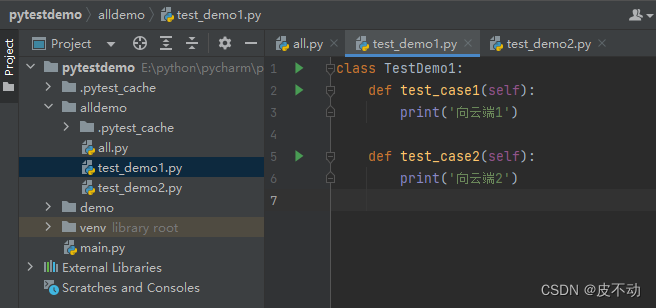
a、pytest运行所有用例:略
b、指定模块(用例)运行
pytest -vs test_demo1.py
运行结果:
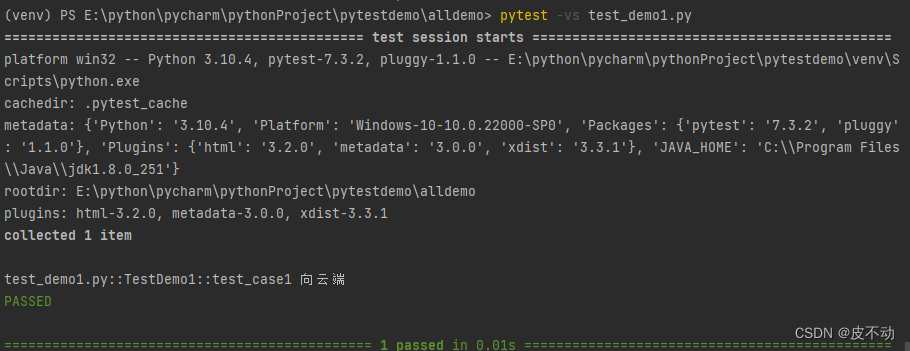
c、指定函数运行
pytest -vs test_demo1.py::TestDemo1 运行结果:
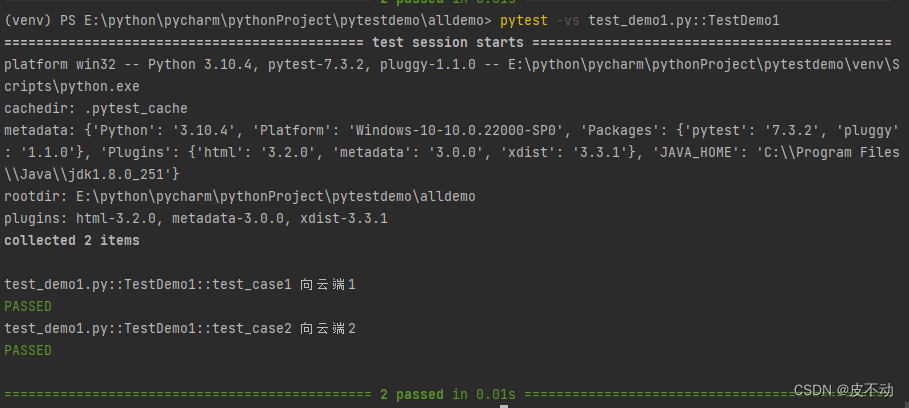
d、指定方法运行
pytest -vs test_demo1.py::TestDemo1::test_case2执行结果:
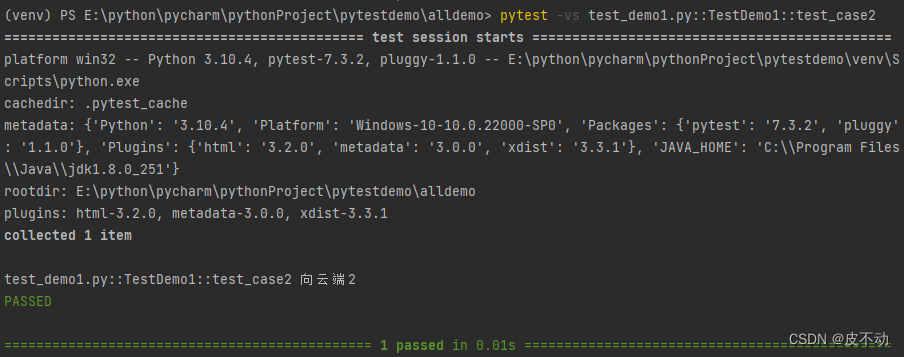
3、读取pytest.ini配置文件运行(常用、方便)
略
三、测试用例执行顺序
@pytest.mark.run(order=1)
安装pytest-ordering
pip install pytest-ordering
import pytest
class TestDemo1:
def test_case1(self):
print('向云端1')
def test_case2(self):
print('向云端2')
@pytest.mark.run(order=1)
def test_case3(self):
print('向云端3')
def test_case4(self):
print('向云端4')
if __name__ == '__main__':
pytest.main()
运行结果:
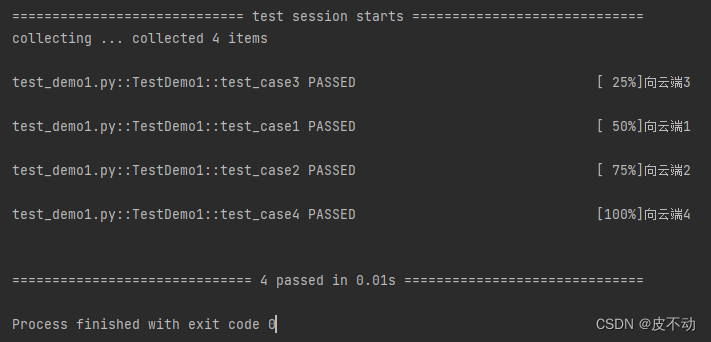
注解
@pytest.fixture()参数传递
import pytest
@pytest.fixture()
def login():
print("这是一个登录方法")
def test_case1(login):
print("需要登录")
def test_case2():
print("不需要登录")
pass
def test_case3(login):
print("test_case3, 需要登录")
pass
if __name__ == '__main__':
# 输出调试信息
# pytest.main()
pytest.main(['-s'])执行结果:
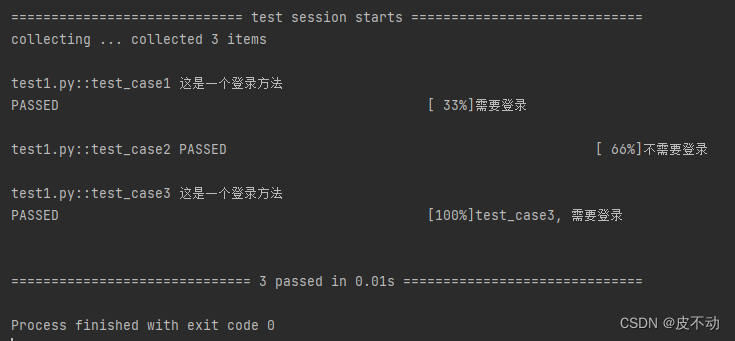
conftest.py 包 数据共享
conftest.py (必须保持这个名字)
框架定义好的文件名 全局配置和前期数据准备可以放在这
用法执行后的效果与上面一样
conftest.py 文件
import pytest
@pytest.fixture()
def login():
print("这是一个登录方法")test_cast.py文件
import pytest
def test_case1(login):
print("需要登录")
def test_case2():
print("不需要登录")
pass
def test_case3(login):
print("test_case3, 需要登录")
pass
if __name__ == '__main__':
# 输出调试信息
# pytest.main()
pytest.main(['-s'])
执行结果:
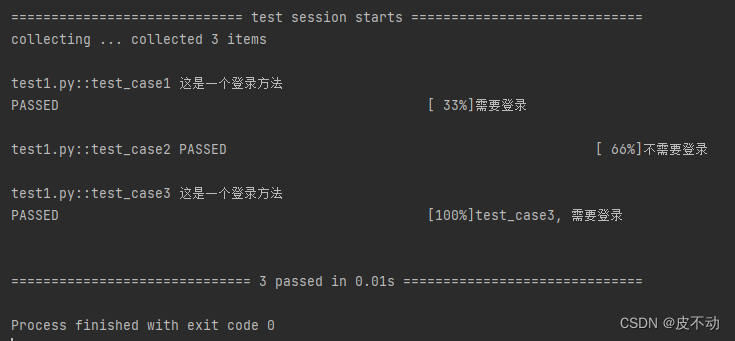
@yield
使用场景:数据销毁
import pytest
@pytest.fixture(scope="module")
def open():
print("打开浏览器")
yield
print("执行一些个操作")
print("关闭浏览器")
def test_search1(open):
print("test_search1")
# raise NameError
pass
def test_search2(open):
print("test_search2")
pass
if __name__ == "__main__":
pytest.main()
执行结果:
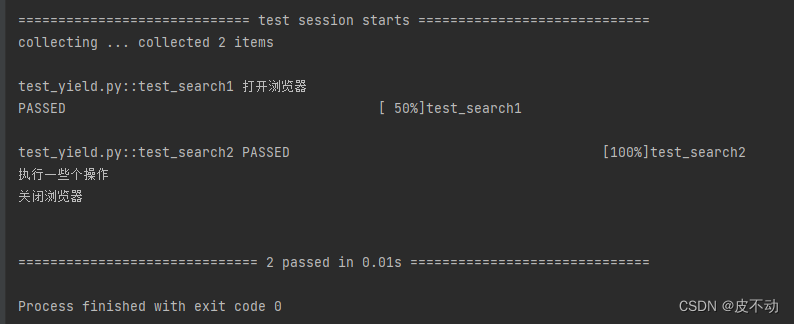
测试执行流程:

autouse
@pytest.fixture(autouse=True)
使用场景:每次都需要执行的内容
import pytest
@pytest.fixture(autouse=True)
def open():
print("\n 打开浏览器")
yield
print("执行一些个操作")
print("关闭浏览器")
def test_search1(open):
print("test_search1")
# raise NameError
pass
def test_search2(open):
print("test_search2")
pass
if __name__ == "__main__":
pytest.main()
执行结果:
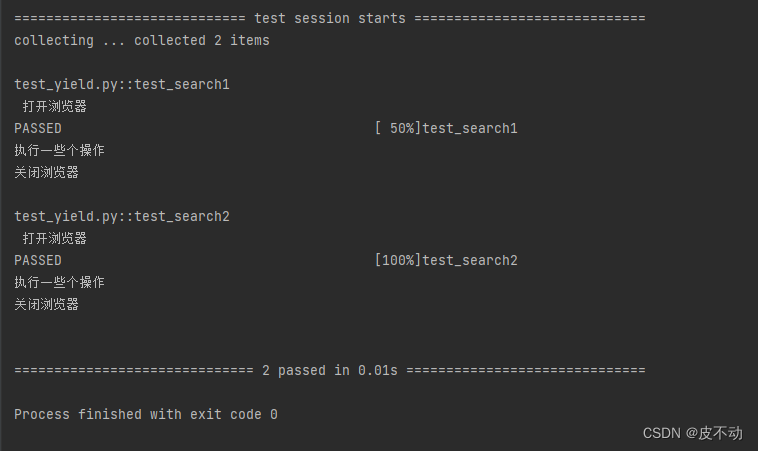
@pytest.mark.parametrize参数
案例一:
import pytest
class TestData:
@pytest.mark.parametrize("a,b", [(10, 20), (11, 22)])
def test_data(self, a, b):
print("\n")
print(a + b)
执行结果:
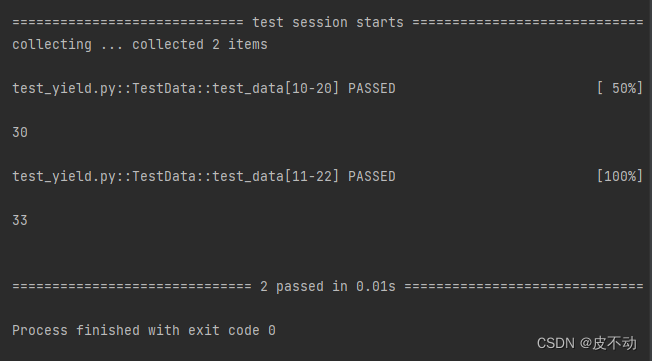
案例二:
import pytest
# 方法名作为参数
test_user_data = ['hal', 'Uu']
@pytest.fixture(scope='module')
def login_r(request):
# 接收并传入参数
user = request.param
print(f"\n 打开浏览器,准备登录:{user}")
return user
# indirect=True,可以把传过来的参数当函数执行
@pytest.mark.parametrize("login_r", test_user_data, indirect=True)
def test_login(login_r):
a = login_r
print(f"login_r的返回值;{a}")
assert a != ''
if __name__ == "__main__":
pytest.main()
执行结果:
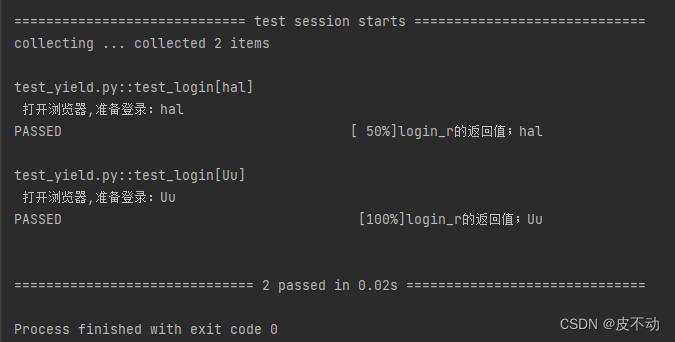
@pytest.mark.xfail() xfial可能失败 @pytest.mark.xpass() xpass可能通过 @pytest.mark.skip 跳过
多线程分布式执行
安装:
pip install pytest-xdist
多个CPU并行执行用例(用-n,3 是并行数量):pytest -n 3
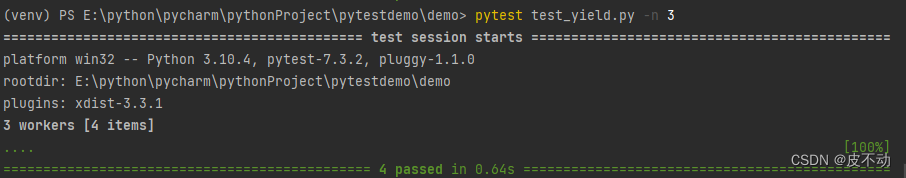
pytest-html生成测试报告
安装:
pip install pytest-html
生成html报告:
pytest --html=report.html
执行效果:
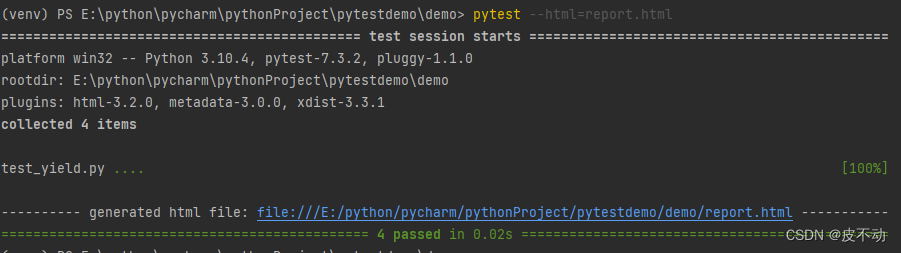
生成html报告(指定路径):
pytest --html=./report/report.html创建一个独立的报告(合并css样式)
pytest --html=report.html --self-contained-html这条不知道干啥用的:
pytest -v -s --html=report.html -- self-contained-html
加载yaml数据yaml.safe_load
@pytest.mark.parametrize((params), yaml.safe_load(open(path)))
安装PyYaml插件:
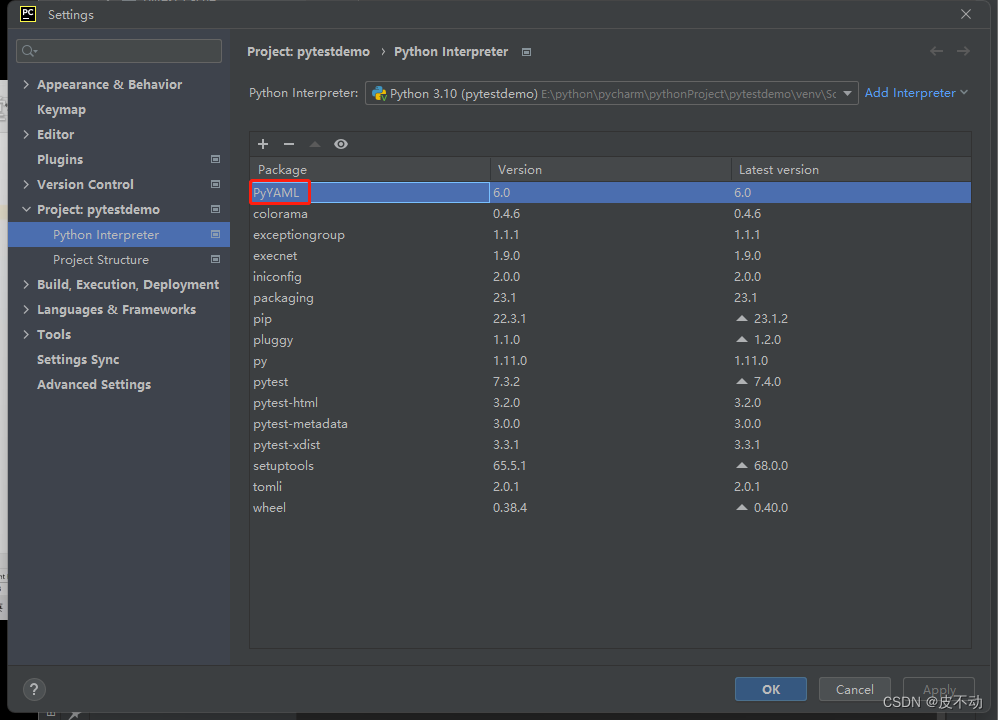
案例一:
import pytest
import yaml
class TestData:
@pytest.mark.parametrize(("a", "b"), yaml.safe_load(open("./data.yaml")))
def test_yaml(self, a, b):
print("\n")
print(a + b)
data.yaml
-
- 10
- 20
-
- 11
- 22
-
- 10000
- 10086执行结果:
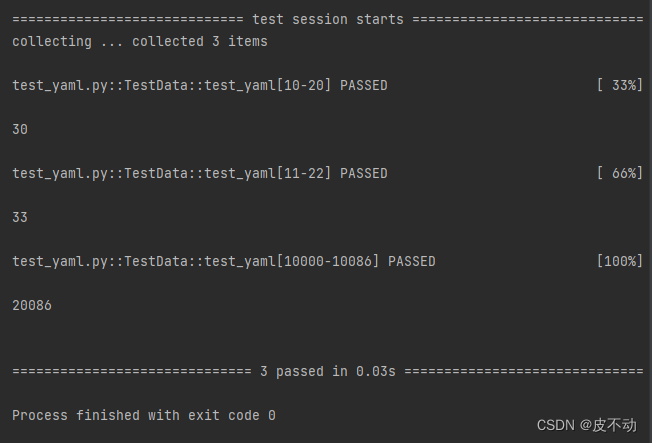
案例二:
import pytest
import yaml
class TestData:
@pytest.mark.parametrize("env", yaml.safe_load(open("./env.yaml")))
def test_yaml(self, env):
if "test" in env:
print("\n")
print("测试环境:\n", env)
print("测试环境:\n", env["test"]) # 只打印value
elif "dev" in env:
print("开发环境:\n", env)
# 打印load到的内容
def test_yaml2(self):
print("\n")
print(yaml.safe_load(open("./env.yaml")))
env.yaml
-
test: 127.0.0.1执行结果:
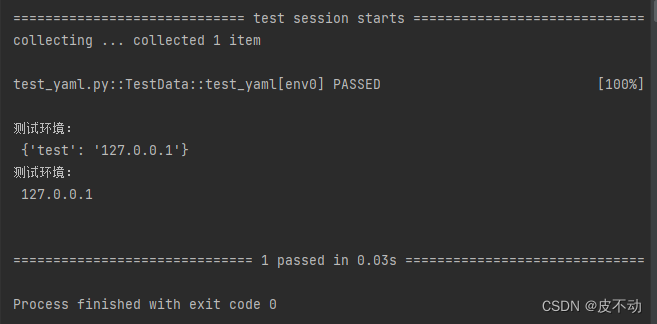
























 2144
2144











 被折叠的 条评论
为什么被折叠?
被折叠的 条评论
为什么被折叠?








