01 系统调用
系统调用:提供了用户态陷入内核态的软中断,设置中断号为64,实现了自定义系统调用myalloc、myfree等
02 系统调用过程
03 常见命令系统调用解析
cat源码解析
//cat.c
#include "types.h"
#include "stat.h"
#include "user.h"
char buf[512];
void
cat(int fd)
{
int n;
while((n = read(fd, buf, sizeof(buf))) > 0)
write(1, buf, n);
if(n < 0){
printf(1, "cat: read error\n");
exit();
}
}
int
main(int argc, char *argv[])
{
int fd, i;
if(argc <= 1){
cat(0);
exit();
}
for(i = 1; i < argc; i++){
if((fd = open(argv[i], 0)) < 0){
printf(1, "cat: cannot open %s\n", argv[i]);
exit();
}
cat(fd);
close(fd);
}
exit();
}
(1)open系统调用根据传入的参数创建文件描述符
(2)调用底层的read和write系统调用
(3)最后 close系统调用关闭文件描述符
补充
open系统调用 创建新的文件描述符
read系统调用 传入 fd、buf、buf的大小 返回read成功的字节数 read到最后一行 返回0
write系统调用 传入fd、buf、count(写入的字节数) 返回write的字节数
close系统调用 关闭文件描述符


fork源码解析
一次调用,两次返回真的太牛逼了!!!!
fork函数是用于进程的创建,是linux编程中常用的一个系统调用类函数。fork会复制当前进程的几乎所有信息,包括可访问的内存资源。
fork调用一次,返回两次,这两个返回分别带回它们各自的返回值,其中在父进程中的返回值是子进程的PID,而子进程中的返回值则返回 0。因此,可以通过返回值来判定该进程是父进程还是子进程。还有一个很奇妙的是:fork函数将运行着的程序分成2个(几乎)完全一样的进程,每个进程都启动一个从代码的同一位置开始执行的线程。这两个进程中的线程继续执行,就像是两个用户同时启动了该应用程序的两个副本。
[外链图片转存失败,源站可能有防盗链机制,建议将图片保存下来直接上传(img-20RoYJcV-1668171510504)(https://image-1312312327.cos.ap-shanghai.myqcloud.com/20150412162157016)]
#include <stdio.h>
#include <stdlib.h>
#include <unistd.h>
#include <sys/types.h>
int main(int argc, char* argv[])
{
printf("=== process begin ===\n");
pid_t pid = fork();
if(pid == -1)
{
perror("fork err");
return -1;
}
if(pid == 0) /*子进程*/
{
printf("i am child: %d, may parent: %d\n", getpid(), getppid());
/* test2
while(1)
{
printf("fork process\n");
sleep(1);
}
*/
}
if(pid > 0)
{
printf("i am call: %d, child: %d, parent: %d\n", getpid(), pid, getppid());
/* test1
sleep(1);
*/
/* test2
while(1)
{
sleep(1);
}
*/
}
printf("=== process end ===\n");
return 0;
}
fork的整体流程
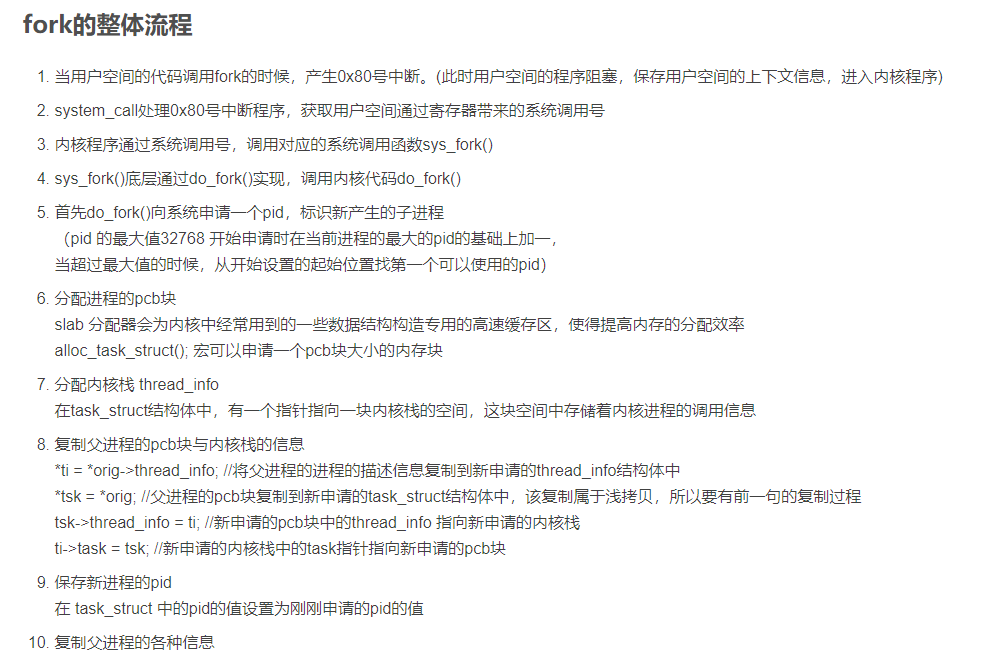

mkdir源码解析
#include "types.h"
#include "stat.h"
#include "user.h"
int
main(int argc, char *argv[])
{
int i;
if(argc < 2){
printf(2, "Usage: mkdir files...\n");
exit();
}
for(i = 1; i < argc; i++){
if(mkdir(argv[i]) < 0){
printf(2, "mkdir: %s failed to create\n", argv[i]);
break;
}
}
exit();
}
sleep源码解析
可以让进程阻塞、睡眠、等待
#include "kernel/types.h"
#include "kernel/stat.h"
#include "user/user.h"
int main(int argc, char **argv) {
if (argc < 2) {
printf("usage: sleep <ticks>\n");
}
sleep(atoi(argv[1]));
exit(0);
}
pingpong源码解析
// pingpong.c
#include "kernel/types.h"
#include "kernel/stat.h"
#include "user/user.h"
int main(int argc, char **argv) {
// 创建管道会得到一个长度为 2 的 int 数组
// 其中 0 为用于从管道读取数据的文件描述符,1 为用于向管道写入数据的文件描述符
int pp2c[2], pc2p[2];
pipe(pp2c); // 创建用于 父进程 -> 子进程 的管道 parent->child
pipe(pc2p); // 创建用于 子进程 -> 父进程 的管道
if(fork() != 0) { // parent process
write(pp2c[1], "!", 1); // 1. 父进程首先向发出该字节
char buf;
read(pc2p[0], &buf, 1); // 2. 父进程发送完成后,开始等待子进程的回复
printf("%d: received pong\n", getpid()); // 5. 子进程收到数据,read 返回,输出 pong
wait(0);
} else { // child process fork()返回0时 启动子进程
char buf;
read(pp2c[0], &buf, 1); // 3. 子进程读取管道,收到父进程发送的字节数据
printf("%d: received ping\n", getpid());
write(pc2p[1], &buf, 1); // 4. 子进程通过 子->父 管道,将字节送回父进程
}
exit(0);
}























 9163
9163











 被折叠的 条评论
为什么被折叠?
被折叠的 条评论
为什么被折叠?










