异步IO
首先IO是什么?
IO:是input和output 的缩写,就是输入和输出
那异步IO又是什么?
程序不因为IO调用而被阻塞,就可以说程序是异步的。
异步IO的好处:
如果IO请求需要大量时间执行的话,异步文件IO方式可以显著提高效率,因为在线程等待的这段时间内,CPU将会调度其他线程进行执行,如果没有其他线程需要执行的话,这段时间将会浪费掉(可能会调度操作系统的零页线程)。
什么情况不应该使用异步IO?
IO请求操作很快的时候
C# 中异步IO的使用
1.异步写文件:
static void WriteFlie(string FileName,string message)
{
StringBuilder builder = new StringBuilder();
builder.AppendFormat("等级:{0}\n","IV");
builder.AppendFormat("类型:{0}\n","erro");
builder.AppendFormat("时间:{0}\n", DateTime.Now.ToString("yyyy-mm-dd HH:mm:ss.fff"));
builder.AppendFormat("信息:{0}\n", message);
const int maxsize = 100000;
ThreadPool.SetMaxThreads(1000, 1000);
PrintMessage("主线程开始执行");
// 初始化FileStream对象
FileStream filestream = new FileStream(FileName+".txt", FileMode.OpenOrCreate, FileAccess.ReadWrite, FileShare.ReadWrite, 100, true);
//打印文件流打开的方式
Console.WriteLine("文件流打开方式是否为异步{0}", filestream.IsAsync ? "是" : "否");
byte[] writebytes = new byte[maxsize];
string writemessage = builder.ToString();
writebytes = Encoding.Unicode.GetBytes(writemessage);
Console.WriteLine("信息大小: {0} 字节(byte)\n", writebytes.Length);
// 调用异步写入方法比信息写入到文件中
filestream.BeginWrite(writebytes, 0, writebytes.Length, new AsyncCallback(EndWriteCallback), filestream);
filestream.Flush();
}
// 当把数据写入文件完成后调用此方法来结束异步写操作
private static void EndWriteCallback(IAsyncResult asyncResult)
{
Thread.Sleep(500);
PrintMessage("异步方法启动");
FileStream filestream = asyncResult.AsyncState as FileStream;
// 结束异步写入数据
filestream.EndWrite(asyncResult);
filestream.Close();
}
// 打印线程池信息
private static void PrintMessage(String data)
{
int workthreadnumber;
int iothreadnumber;
// 获得线程池中可用的线程,把获得的可用工作者线程数量赋给workthreadnumber变量
// 获得的可用I/O线程数量给iothreadnumber变量
ThreadPool.GetAvailableThreads(out workthreadnumber, out iothreadnumber);
Console.WriteLine("{0}\n 当前线程ID: {1}\n 当前线程是否是后台线程 :{2}\n 工作线程数:{3}\n IO线程数: {4}\n",
data,
Thread.CurrentThread.ManagedThreadId,
Thread.CurrentThread.IsBackground.ToString(),
workthreadnumber.ToString(),
iothreadnumber.ToString());
}
输出结果:
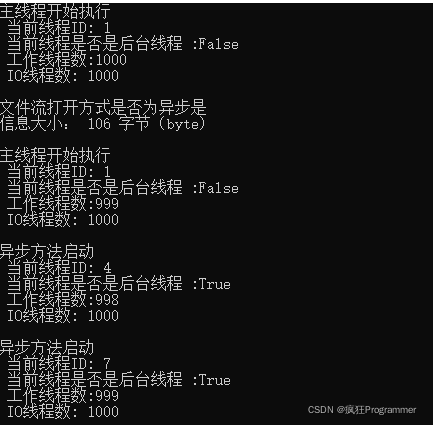
异步读取文件
const int maxsize = 1024;
static byte[] readbytes = new byte[maxsize];
static void Main(string[] args)
{
WriteFlie("test", "测试异步读写文件");
ThreadPool.SetMaxThreads(1000, 1000);
PrintMessage("主线程开始执行");
// 初始化FileStream对象
FileStream filestream = new FileStream("test.txt", FileMode.OpenOrCreate, FileAccess.ReadWrite, FileShare.ReadWrite, 100, false);
// 异步读取文件内容
filestream.BeginRead(readbytes, 0, readbytes.Length, new AsyncCallback(EndReadCallback), filestream);
Console.Read();
}
private static void EndReadCallback(IAsyncResult asyncResult)
{
Thread.Sleep(1000);
PrintMessage("异步方法启动");
// 把AsyncResult.AsyncState转换为State对象
FileStream readstream = (FileStream)asyncResult.AsyncState;
int readlength = readstream.EndRead(asyncResult);
if (readlength <= 0)
{
Console.WriteLine("读取错误");
return;
}
string readmessage = Encoding.Unicode.GetString(readbytes, 0, readlength);
Console.WriteLine("读出的数据为 :\n" + readmessage);
readstream.Close();
}
输出结果:
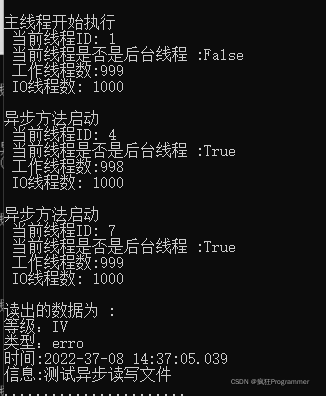

























 424
424











 被折叠的 条评论
为什么被折叠?
被折叠的 条评论
为什么被折叠?










