最近为了测试clickhouse集群性能及其分布式表复制表行为特征搭建了一个2shard2replica的集群,系统为centos,clickhouse搭建在docker中,使用四台机器。·
zookeeper
搭建请参考link,搭一个四台服务器的集群。
clickhouse搭建
我们选择用docker搭建clickhouse,比较方便,因为公司系统是centos,clickhouse对centos支持有限,ubuntu系统的朋友可以直接在物理机搭建clickhouse
- docker-compose文件
version: '3'
services:
clickhouse-server:
image: yandex/clickhouse-server
container_name: clickhouse-server
hostname: clickhouse-server
restart: always
ports:
- 8123:8123
- 9000:9000
expose:
- 9000
- 9009
network_mode: host
volumes:
- ./config.xml:/etc/clickhouse-server/config.xml
- ./users.xml:/etc/clickhouse-server/users.xml
- ./metrika.xml:/etc/clickhouse-server/metrika.xml
- ./data:/var/lib/clickhouse
- ./log/clickhouse-server.log:/var/log/clickhouse-server/clickhouse-server.log
- ./log/clickhouse-server.err.log:/var/log/clickhouse-server/clickhouse-server.err.log
- 注意搭建时要把在volumes的文件建好,network_mode置为host表明使用宿主机的网络和端口,为咱们以后clickhouse服务之间通信提供了不少方便,写了这项之后ports选项就是多余的,但防止万一还是保留。
- 下面说说volumns前三个配置文件。
- config.xml:其提供了关于clickhouse服务的相关参数,参考示例如下:
<?xml version="1.0"?>
<yandex>
<logger>
<level>trace</level>
<log>/var/log/clickhouse-server/clickhouse-server.log</log>
<errorlog>/var/log/clickhouse-server/clickhouse-server.err.log</errorlog>
<size>1000M</size>
<count>10</count>
</logger>
<http_port>8123</http_port>
<tcp_port>9000</tcp_port>
<openSSL>
<server>
<certificateFile>/etc/clickhouse-server/server.crt</certificateFile>
<privateKeyFile>/etc/clickhouse-server/server.key</privateKeyFile>
<dhParamsFile>/etc/clickhouse-server/dhparam.pem</dhParamsFile>
<verificationMode>none</verificationMode>
<loadDefaultCAFile>true</loadDefaultCAFile>
<cacheSessions>true</cacheSessions>
<disableProtocols>sslv2,sslv3</disableProtocols>
<preferServerCiphers>true</preferServerCiphers>
</server>
<client>
<loadDefaultCAFile>true</loadDefaultCAFile>
<cacheSessions>true</cacheSessions>
<disableProtocols>sslv2,sslv3</disableProtocols>
<preferServerCiphers>true</preferServerCiphers>
<invalidCertificateHandler>
<name>RejectCertificateHandler</name>
</invalidCertificateHandler>
</client>
</openSSL>
<interserver_http_port>9009</interserver_http_port>
<listen_host>0.0.0.0</listen_host>
<max_connections>4096</max_connections>
<keep_alive_timeout>3</keep_alive_timeout>
<max_concurrent_queries>100</max_concurrent_queries> <uncompressed_cache_size>8589934592</uncompressed_cache_size>
<mark_cache_size>5368709120</mark_cache_size>
<path>/var/lib/clickhouse/</path>
<tmp_path>/var/lib/clickhouse/tmp/</tmp_path>
<user_files_path>/var/lib/clickhouse/user_files/</user_files_path>
<default_database>default</default_database>
<timezone>Asia/Shanghai</timezone>
<mlock_executable>false</mlock_executable>
<remote_servers incl="clickhouse_remote_servers" >
<cluster_2s_2r>
<shard>
<weight>1</weight>
<internal_replication>true</internal_replication>
<replica>
<host>CK01</host>
<port>9000</port>
<user>default</user>
<password>Biyjatqdw...</password>
</replica>
<replica>
<host>CK02</host>
<port>9000</port>
<user>default</user>
<password>Biyjatqdw...</password>
</replica>
</shard>
<shard>
<internal_replication>true</internal_replication>
<replica>
<host>CK03</host>
<port>9000</port>
<user>default</user>
<password>Biyjatqdw...</password>
</replica>
<replica>
<host>CK04</host>
<port>9000</port>
<user>default</user>
<password>Biyjatqdw...</password>
</replica>
</shard>
</cluster_2s_2r>
</remote_servers>
<zookeeper>
<node index="1">
<host>CK01</host>
<port>2181</port>
</node>
<node index="2">
<host>CK02</host>
<port>2181</port>
</node>
<node index="3">
<host>CK03</host>
<port>2181</port>
</node>
<node index="4">
<host>CK04</host>
<port>2181</port>
</node>
</zookeeper>
<macros>
<shard>01</shard>
<replica>01</replica>
</macros>
<builtin_dictionaries_reload_interval>3600</builtin_dictionaries_reload_interval>
<max_session_timeout>3600</max_session_timeout>
<default_session_timeout>60</default_session_timeout>
<log_queries>1</log_queries>
<query_log>
<database>system</database>
<table>query_log</table>
<partition_by>toYYYYMM(event_date)</partition_by>
<flush_interval_milliseconds>7500</flush_interval_milliseconds>
</query_log>
<log_query_threads>1</log_query_threads>
<query_thread_log>
<database>system</database>
<table>query_thread_log</table>
<partition_by>toYYYYMM(event_date)</partition_by>
<flush_interval_milliseconds>7500</flush_interval_milliseconds>
</query_thread_log>
<dictionaries_config>*_dictionary.xml</dictionaries_config>
<max_memory_usage_for_all_queries>2000000000</max_memory_usage_for_all_queries>
<compression incl="clickhouse_compression">
</compression>
<distributed_ddl>
<path>/clickhouse/task_queue/ddl</path>
</distributed_ddl>
<graphite_rollup_example>
<pattern>
<regexp>click_cost</regexp>
<function>any</function>
<retention>
<age>0</age>
<precision>3600</precision>
</retention>
<retention>
<age>86400</age>
<precision>60</precision>
</retention>
</pattern>
<default>
<function>max</function>
<retention>
<age>0</age>
<precision>60</precision>
</retention>
<retention>
<age>3600</age>
<precision>300</precision>
</retention>
<retention>
<age>86400</age>
<precision>3600</precision>
</retention>
</default>
</graphite_rollup_example>
<format_schema_path>/var/lib/clickhouse/format_schemas/</format_schema_path>
<http_server_default_response>
</http_server_default_response>
</yandex>
- 限于篇幅,我已把注释全部去掉,其中比较需要注意的标签是:
listen_host–>0.0.0.0
remote_servers–>此标签与分布式表有关,以本配置文件实例:
- cluster_2s_2r为集群名
- shard为分片名称
- replica为复制节点,其下填入节点的相关信息即可
zookeeper–>此标签与zookeeper有关,即与复制表有关,clickhouse的表数据同步是表的行为,不是服务的行为,必须配置此zookeeper
macros–>此标签表明了本机器是第几分片的第几个复制表,相当于一种环境变量,以后建表时会方便很多,我们下面建表时介绍。
query_log–>可以开启clickhouse的system表中记录query信息的表:log_queries;query_thread_log同理。
- users.xml,是关于用户的相关配置,示例如下:
<?xml version="1.0"?>
<yandex>
<profiles>
<default>
<!-- 设置最大使用内存为两个G -->
<max_memory_usage>2000000000</max_memory_usage>
<use_uncompressed_cache>0</use_uncompressed_cache>
<load_balancing>random</load_balancing>
</default>
<readonly>
<readonly>1</readonly>
</readonly>
</profiles>
<users>
<default>
<password>Biyjatqdw...</password>
<networks incl="networks" replace="replace">
<ip>::/0</ip>
</networks>
<profile>default</profile>
<quota>default</quota>
<databases>
<test>
<filtered_table1>
<filter>a = 1</filter>
</filtered_table1>
<filtered_table2>
<filter>a + b < 1 or c - d > 5</filter>
</filtered_table2>
<filtered_table3>
<filter>c = 1</filter>
</filtered_table3>
</test>
</databases>
</default>
</users>
<quotas>
<default>
<interval>
<duration>3600</duration>
<queries>0</queries>
<errors>0</errors>
<result_rows>0</result_rows>
<read_rows>0</read_rows>
<execution_time>0</execution_time>
</interval>
</default>
</quotas>
</yandex>
这个实例中重要的参数只有password,可以设置default的密码,当然也可以新建一个与default并列的用户,详情见clickhouse官方文档。
还有一个参数为max_memory_usage,设置最大内存使用量,我设置为了2G,毕竟机器才4G内存,草(一种植物)。
- metraic.xml,示例如下:
- 这个文件我并没有用到,其是为了可以把配置拆出到别的文件,但是我已经全部写到了config.xml里,所以就不需要了
<yandex>
<!-- 集群配置 -->
<clickhouse_remote_servers>
<!-- 3分片1备份 -->
<cluster_3shards_1replicas>
<!-- 数据分片1 -->
<shard>
<replica>
<host>CK01</host>
<port>9000</port>
</replica>
</shard>
<!-- 数据分片2 -->
<shard>
<replica>
<host>CK02</host>
<port>9000</port>
</replica>
</shard>
<!-- 数据分片3 -->
<shard>
<replica>
<host>CK03</host>
<port>9000</port>
</replica>
</shard>
</cluster_3shards_1replicas>
</clickhouse_remote_servers>
</yandex>
写完配置文件之后通过scp将文件传到其他三个节点,像link中的scp命令格式相同,传输过去之后不要忘记修改macros标签为该节点的配置。
- 之后就可以在每台机器上执行,当然要cd到目录下
docker-compose -f docker-compose.yml up -d
如果配置文件没问题的话,应该是能启动起来clickhouse的,如果报错了欢迎评论留言,如果是我踩过的坑会帮你填平。
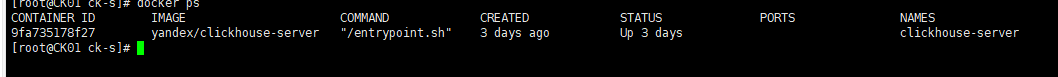
建表
replicated表创建
配置好macros之后创建集群表就比较简单了:
create table if not exists t_local ON CLUSTER cluster_2s_2r
(
ID String,
CreateTime DateTime
) ENGINE = ReplicatedMergeTree('/clickhouse/tables/{shard}/t_local', '{replica}')
PARTITION BY toYYYYMMDD(CreateTime) ORDER BY (CreateTime);
其中{shard}和{replica}就是我们在macros定义的节点
replicated表使用
待续
distributed表创建
CREATE TABLE `trade_drop_table_v1.0_all` AS `trade_drop_table`
ENGINE = Distributed(cluster_2s_2r,`default`,`trade_drop_table`,rand());
其中表参数为:集群名,数据库,目标表名,插入算法(一般为rand,当distributed表只有一个节点时,这个参数无用)。
distributed表使用
待续






















 2837
2837











 被折叠的 条评论
为什么被折叠?
被折叠的 条评论
为什么被折叠?








