此次为工作中遇到的一个仪表盘动画,特此把思路写下来,一遍后续好用
效果图


也就是根据分数不同走到不同的位置
思路
- 需要准备刻度图片,底色是白色,刻度位置为透明,绝对定位,设置z-index值
- 在刻度图片下面准备一个颜色的盒子,盒子的宽,高和刻度的一致,绝对定位,设置z-index值并小于刻度的z-index值
- 通过css3的旋转属性,旋转刻度下面的颜色盒子,以来达到颜色的变换
- 计算旋转的角度 公式为:180/100*分数 注意分数最大值100分
通过上述思路之后,布局的效果图如下
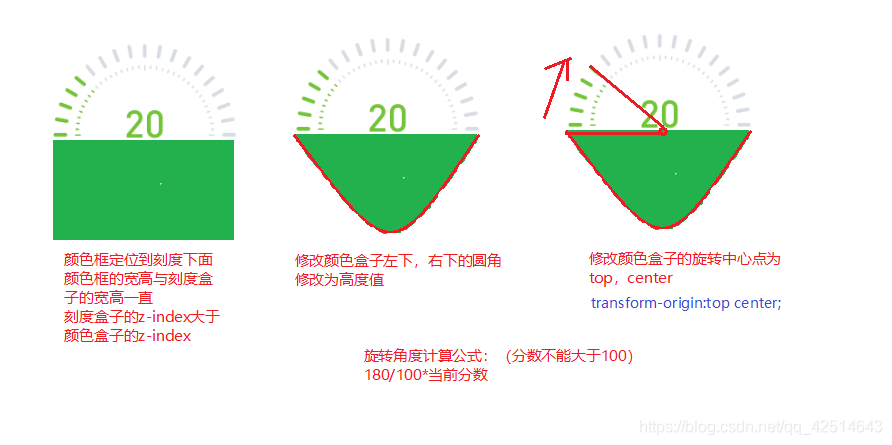
附上小程序中设计这个动画+数字动画的代码片段
html样式
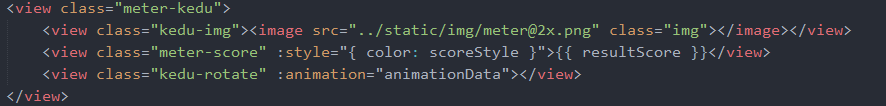
vue中的js
// 计数器动画js请查看上一篇文章
import CountUp from './countUp.js';
export default{
data() {
return {
animationData: {} //仪表盘动画对象
};
},
computed: {
scoreStyle() {
return `rgb(${this.getRGB()})`;
}
},
// 创建仪表盘动画
setMeterAnimation() {
hideLoading();
const _this = this;
const meterAnimation = uni.createAnimation({
duration: 2000,
timingFunction: 'ease-in-out',
transformOrigin: 'top center'
});
let resultScore = this.resultScore,
rotateDeg = (180 / 100) * resultScore,
endRGB = this.scoreStyle;
meterAnimation
.rotate(rotateDeg)
.backgroundColor(endRGB)
.step();
this.animationData = meterAnimation.export();
let countUp = new CountUp(0, resultScore, 0, 3.8, {
printValue(value) {
_this.resultScore = value;
}
});
countUp.start();
},
// 获取颜色值
getRGB() {
let color = '116, 196, 58',
score = this.resultScore;
if (score > 30 && score <= 49) {
color = '84, 140, 255';
} else if (score > 50 && score <= 69) {
color = '242, 159, 84';
} else if (score > 70 && score <= 100) {
color = '230, 86, 86';
}
return color;
}
}
css样式
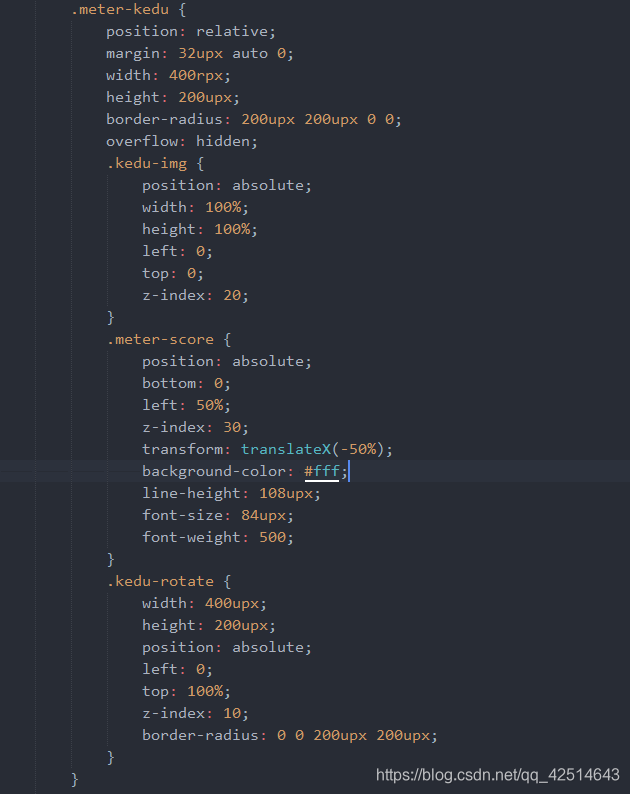






















 1万+
1万+











 被折叠的 条评论
为什么被折叠?
被折叠的 条评论
为什么被折叠?








