这个需求说实话很奇葩 ,我们通厂都是把y轴数据跟 legend 相关联的,显示要跟xAxis数据相关联,其实实现思想是没有变的我们只需要创造出双x轴,然后再隐藏其中一个x轴即可,效果图是这样的,电量用的MWh左轴,而收入,成本,利润用的是万元右轴
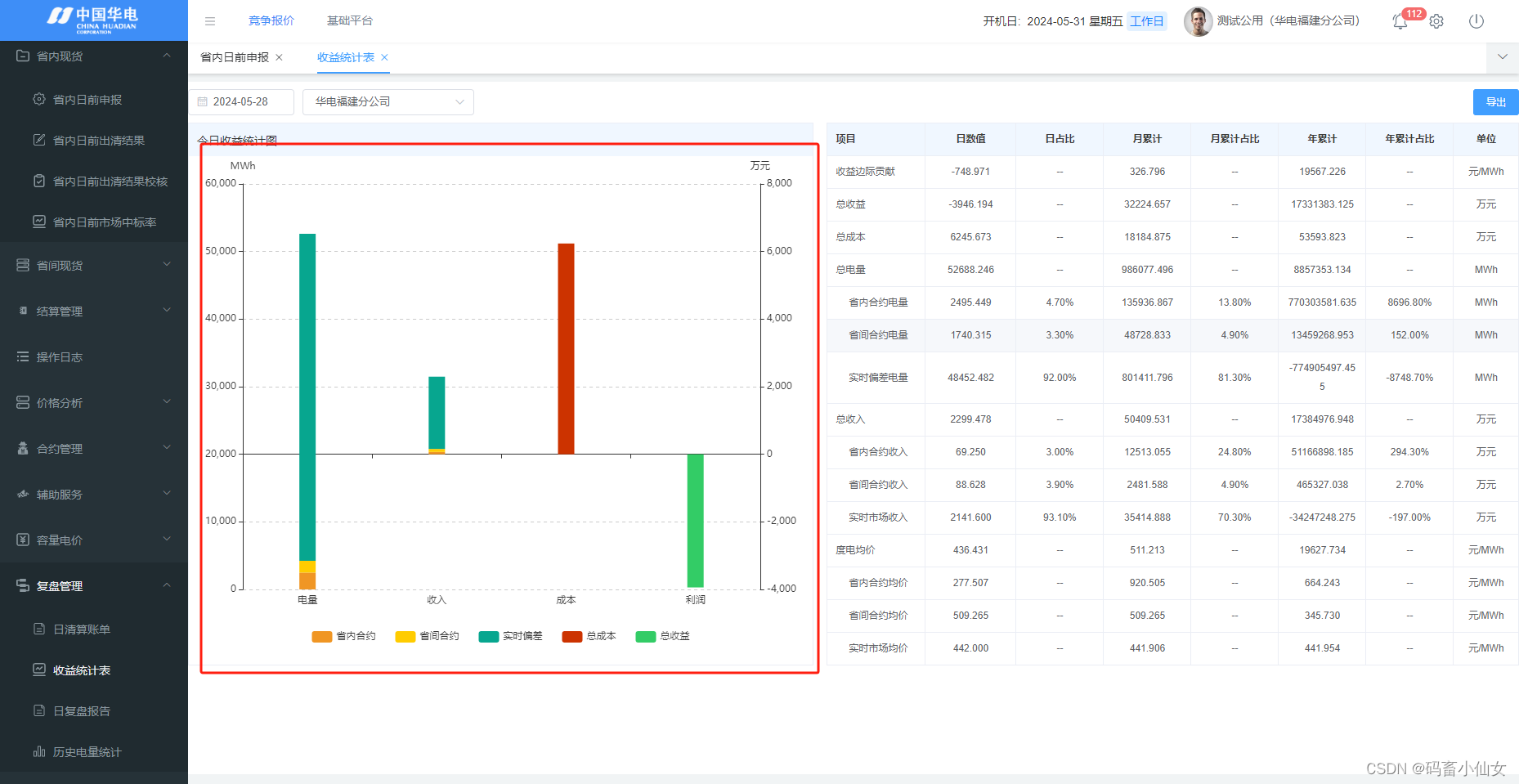
代码如下:
<div class="charts" ref="chartDom"></div>
setChartData() {
if (this.myChart == null) {
this.myChart = this.$echarts.init(this.$refs.chartDom);
}
this.myChart.clear();
const rawData = [
[200, null, null, null],
[400, null, null, null],
[500, null, null, null],
[null, 300, null, null],
[null, 200, null, null],
[null, 600, null, null],
[null, null, 400, null],
[null, null, null, -380]
];
const hasVal = rawData.some((e) => {
return e != '--';
});
const option = {
title: {
show: !hasVal,
subtext: '暂无数据',
subtextStyle: {
fontWeight: 350,
fontSize: 25,
},
left: 'center',
top: 'center',
},
tooltip: {
trigger: "axis",
axisPointer: {
type: "shadow"
},
textStyle: {
fontSize: 12
},
formatter: function(params) {
let tip = params[0].name;
params.map(param => {
if( param.value != undefined ) {
tip += "<br />" + param.marker + param.seriesName + ": " + param.value;
}
});
return tip;
}
},
grid: {
top: 34,
left: 20,
right: 20,
bottom: 30,
containLabel: true,
},
legend: {
show: true,
itemGap: 24,
bottom: 0,
},
xAxis: [
{
type: 'category',
data: ['电量', '收入', '成本', '利润'],
show: false,
position: 'bottom',
},
{
type: 'category',
data: ['电量', '收入', '成本', '利润'],
position: 'bottom',
},
],
yAxis: [
{
type: 'value',
name: 'MWh',
min:!hasVal ? 0 :null,
max:!hasVal ? 0 :null,
splitLine: {
show: true,
lineStyle: {
type: 'dashed',
},
},
},
{
type: 'value',
name: '万元',
min:!hasVal ? 0 :null,
max:!hasVal ? 0 :null,
splitLine: {
show: true,
lineStyle: {
type: 'dashed',
},
},
},
],
series: [
{
name: '省内合约',
type: 'bar',
stack: 'one',
color: '#f09624',
barWidth: 20,
data: rawData[0] || [],
},
{
name: '省间合约',
type: 'bar',
stack: 'one',
color: '#ffcc00',
barWidth: 20,
data: rawData[1] || [],
},
{
name: '实时偏差',
type: 'bar',
stack: 'one',
color: '#07a68f',
barWidth: 20,
data: rawData[2] || [],
},
{
name: '省内合约',
type: 'bar',
stack: 'two',
color: '#f09624',
yAxisIndex: 1,
xAxisIndex: 1,
barWidth: 20,
data: rawData[3] || [],
},
{
name: '省间合约',
type: 'bar',
stack: 'two',
color: '#ffcc00',
yAxisIndex: 1,
xAxisIndex: 1,
barWidth: 20,
data: rawData[4] || [],
},
{
name: '实时偏差',
type: 'bar',
stack: 'two',
color: '#07a68f',
yAxisIndex: 1,
xAxisIndex: 1,
barWidth: 20,
data: rawData[5] || [],
},
{
name: '总成本',
type: 'bar',
stack: 'two',
color: '#cc3300',
yAxisIndex: 1,
xAxisIndex: 1,
barWidth: 20,
data: rawData[6] || [],
},
{
name: '总收益',
type: 'bar',
stack: 'two',
color: '#33cc66',
yAxisIndex: 1,
xAxisIndex: 1,
barWidth: 20,
data: rawData[7] || [],
},
],
};
this.myChart.setOption(option, true);
window.addEventListener('resize', () => {
this.myChart.resize()
})
},




















 4341
4341











 被折叠的 条评论
为什么被折叠?
被折叠的 条评论
为什么被折叠?








