这里我们需要使用axios,所以在终端里面先运行npm install axios --save
运行好之后的页面
index.vue
<template>
<div>
<h1>这里是首页</h1>
</div>
</template>
<script>
//引入axios(类似于ajax)
import axios from "axios"
export default{
mounted(){
//对就你java中请求的名称
axios.get("/selectAll").then(
res => {
console.log(res);
}
)
}
}
</script>
<style>
</style>
在项目的根路径下创建vue.config.js(作用是对后台请求的处理简化)

module.exports = {
//配置接口转发
devServer: {
//对应你Java项目访问的请求
proxy: "http://127.0.0.1:8080/order"
}
};
你访问的java中的项目请求路径就是vue.config.js的proxy的值加index.vue中axios.get()里面的值
例如我访问的就是"http://127.0.0.1:8080/order/selectAll",将前面公用部分的放到了proxy,后者就是一个一个的请求
启动后摁下f12后访问的结果

将list数据取出来显示
index.vue
<template>
<div>
<h1>这里是首页</h1>
<Header :list="userList"></Header>
</div>
</template>
<script>
//引入组件
import Header from './component/header.vue'
import axios from "axios"
export default{
components: {
Header
},
data:function(){
return{
userList:[]
}
},
mounted(){
axios.get("/selectAll").then(
res => {
console.log(res);
const data=res.data;
this.userList=data;
}
)
}
}
</script>
<style>
</style>
header.vue
<!--组件-->
<template>
<div>
<!-- <h1>这里是头部部分 {{name}}</h1> -->
<p v-for="user in list" :key="user.id">
{{user.userName}}
</p>
</div>
</template>
<script>
export default{
name:'Header',
props:{
list:Array
}
}
</script>
<style>
</style>

传递参数
index.vue
<template>
<div>
<h1>这里是首页</h1>
<!--获取str的值并且传给组件Header的属性name-->
<Header :name="str" :list="userList"></Header>
</div>
</template>
<script>
//引入组件
import Header from './component/header.vue'
import axios from "axios"
export default{
//一个vue实例,实例名称叫Index
name:"Index",
components: {
Header
},
data:function(){
return{
str:"张三",
/* userList:[
{"id":1,"userName":"张三"},
{"id":2,"userName":"李四"},
{"id":3,"userName":"王五"}
] */
userList:[]
}
},
mounted(){
axios.get("/selectAll").then(
res => {
console.log(res);
const data=res.data;
this.userList=data;
}
)
}
}
</script>
<style>
</style>
header.vue
<!--组件-->
<template>
<div>
<!-- <h1>这里是头部部分 {{name}}</h1> -->
<p v-for="user in list" :key="user.id">
{{user.userName}}
</p>
<input v-model="userName" />
<br />
<button @click="login">提交</button>
</div>
</template>
<script>
import axios from 'axios'
export default{
name:"Header",
data:function(){
return{
userName:""
}
},
props:{
list:Array,
name:String
},
methods:{
login(){
axios.post("/login",{
userName:this.userName
}).then(
res=>{
console.log(res);
}
)
}
}
}
</script>
<style>
</style>
controller
@PostMapping("login")
public String login(@RequestBody User user){
System.out.println("getUserName:"+user.getUserName());
return "success!!!";
}
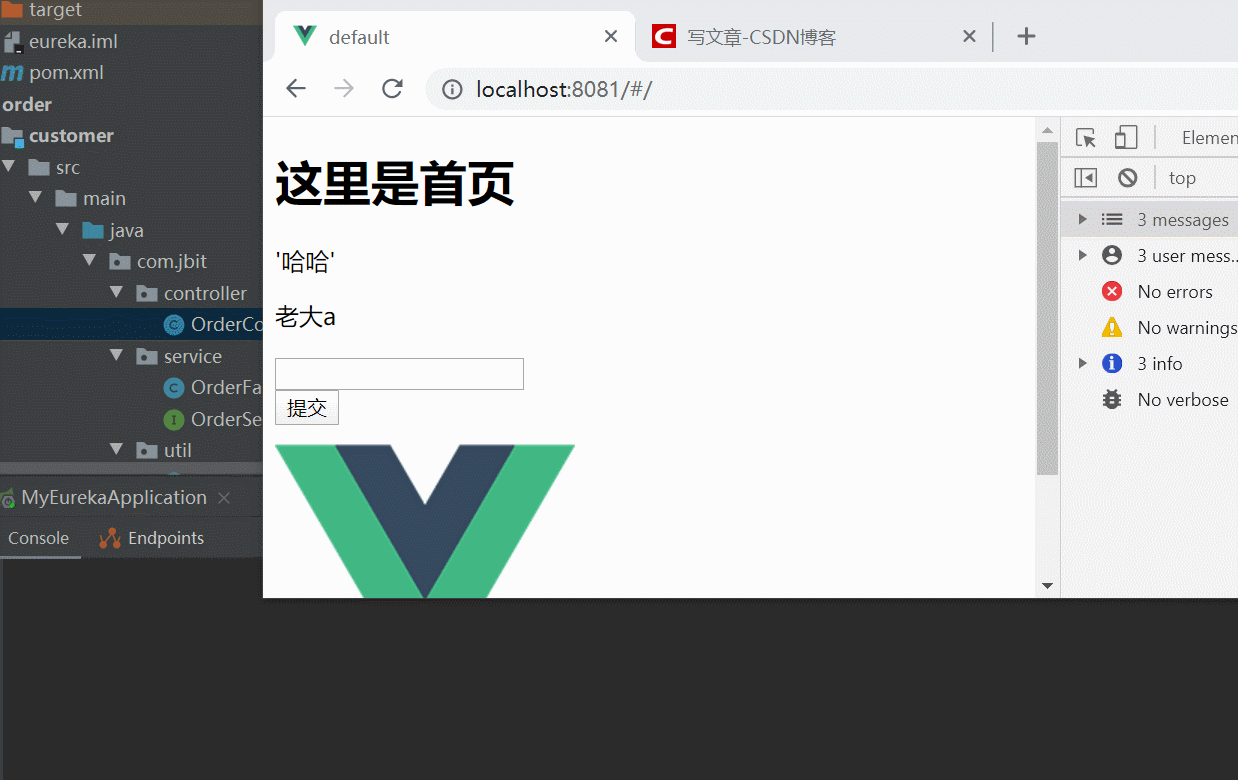
对axios的简化
在main.js中加入以下两行代码
import axios from 'axios'
Vue.prototype.$http = axios
其他页面的导入axios的内容就可以注释了






















 313
313











 被折叠的 条评论
为什么被折叠?
被折叠的 条评论
为什么被折叠?








