卡片式-可重新调整位置
原文地址:https://www.cnblogs.com/gxLog/p/15876286.html
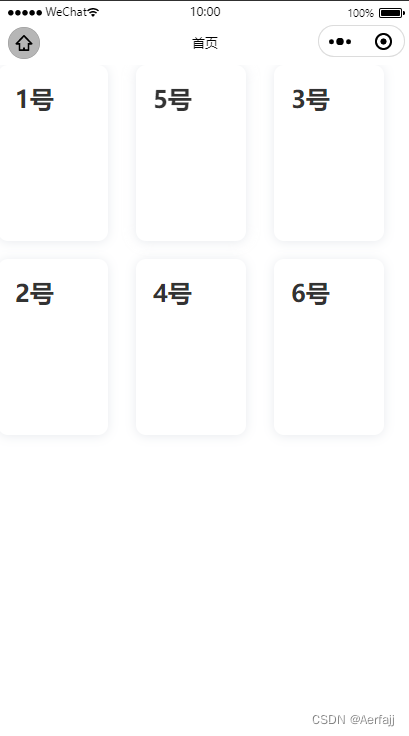
wxml代码:
<view class="container">
<movable-area class="item_box" style="width: {{boxWeight}}rpx;height: {{boxHeight}}rpx">
<movable-view class="item {{selectId === item.id?'item_show':'item_hide'}}" wx:for="{{healthItem}}" x="{{item.x}}rpx" y="{{item.y}}rpx" direction="all" bindchange="touchMove" bindtouchend="touchend" data-index="{{item.index}}" data-id="{{item.id}}" bindtouchstart="unlockItem">
<view class="item_name">{{item.name}}</view>
</movable-view>
</movable-area>
<view class="item_box layer_box" style="width: {{boxWeight}}rpx;height: {{boxHeight}}rpx">
<view class="item layer_item {{selectId == item.id?'item_hide':''}}" wx:for="{{layerItem}}" style="left: {{item.x}}rpx;top: {{item.y}}rpx">
<view class="item_name">{{item.name}}</view>
</view>
</view>
</view>
js代码:
const app = getApp();
Page({
data: {
arr: [
{
id: 1,
name: '1号'
},
{
id: 2,
name: '2号'
},
{
id: 3,
name: '3号'
},
{
id: 4,
name: '4号'
},
{
id: 5,
name: '5号'
},
{
id: 6,
name: '6号'
},
],
boxWeight: 750, //容器宽度,100%为750,单位rpx
boxHeight: 0, //容器高度
height: 352, //滑块总高度,即滑块本身加上边距的高度
selectId: 0, //当前选中滑块的id
col: 3, //滑块列数
},
onload: function (options) {
},
onShow() {
let {arr,height,boxWeight,col,boxHeight} = this.data;
arr.forEach((item,i) => {
item.x = (i % col) * Math.trunc(boxWeight / col) //区域左上角横坐标
item.y = Math.trunc(i / col) * height //区域左上角纵坐标
item.index = i;
})
if (Math.trunc(arr.length % col)){
boxHeight = (Math.trunc(arr.length / col) + 1) * height
}else{
boxHeight = Math.trunc(arr.length / col) * height
}
this.setData({
healthItem: arr,
layerItem: arr,
boxHeight,
})
},
/**
* 点击到滑块时切换隐藏显示
*/
unlockItem(e){
this.setData({
selectId: e.currentTarget.dataset.id
})
},
/**
* 拖动滑块
*/
touchMove(e){
const s = this;
let {boxWeight,height,layerItem,col} = s.data
let weight = Math.trunc(boxWeight / col); //每块区域的宽度
if (e.detail.source === 'touch'){
let arr = [...layerItem];
let id = e.currentTarget.dataset.id;
let centerX = (e.detail.x * 2) + (weight / col) //当前选中滑块的中心的x坐标
let centerY = (e.detail.y * 2) + (height / col) //当前选中滑块的中心的y坐标
let key = 0; //滑块滑动时的位置
let index = 0; //滑块滑动前的位置
//通过id判断当前滑块的index
layerItem.forEach(item => {
if (item.id === id){
index = item.index
}
})
//根据当前滑块位置确认当前所处在哪个区域
for (let i = 0; i < arr.length + 1; i++){
let x1 = (i % col) * (boxWeight / col) //第n个区域的左上角和左下角x坐标
let x2 = (i % col + 1) * (boxWeight / col) //第n个区域的右上角和右下角x坐标
let y1 = Math.trunc(i / col) * height //第n个区域的左上角和右上角y坐标
let y2 = Math.trunc(i / col + 1) * height //第n个区域的左下角和右下角y坐标
//判断当前滑块所属区域
if (centerX > x1 && centerX < x2 && centerY > y1 && centerY < y2){
key = i
}
}
//当key值大于数组长度时,即数组长度为奇数,滑块位于容器右下方无滑块的位置,滑块实际的key值为数组长度减一
if (key >= arr.length - 1){
key = arr.length - 1
}
//滑动时位置与滑动前不同时
if (index != key){
//计算数组中其他数据变化后的index
arr.forEach((item,i) => {
if (item.id != id){
//index前进到key位置
if (index > key){
if (item.index >= key && item.index < index){
item.index = item.index + 1
}
}
//index后退到key位置
if (index < key){
if (item.index > index && item.index <= key){
item.index = item.index - 1
}
}
}else{
item.index = key
}
})
//根据数据变化后的index计算改变顺序后的实际位置
arr.forEach((item,i) => {
item.x = (item.index % col) * (boxWeight / col)
item.y = Math.trunc(item.index / col) * height
})
s.setData({
layerItem: arr,
key,index
})
}
}
},
/**
* 停止拖动,两数组同步
*/
touchend(e){
let {layerItem} = this.data;
this.setData({
healthItem: layerItem,
})
},
});
wxss代码:
/* pages/setting/drag/drag.wxss */
.container{
position: relative;
}
.item_box{
z-index: 9;
}
.item{
width: 200rpx;
height: 320rpx;
background: #FFFFFF;
box-shadow: 0 2rpx 20rpx rgba(208, 213, 221, 0.5);
border-radius: 10px;
margin-bottom: 32rpx;
}
.item_name{
width: auto;
margin: 32rpx 32rpx 0;
font-size: 44rpx;
font-weight: bold;
line-height: 60rpx;
color: #333333;
}
.layer_box{
position: absolute;
top: 0;
left: 0;
z-index: 1;
}
.layer_item{
position: absolute;
transition: left 1s,top 1s;
}
.item_show{
opacity: 1;
}
.item_hide{
opacity: 0;
}
上下拖动式
原文地址:https://blog.csdn.net/weixin_41192489/article/details/129593275

wxml代码:
<movable-area style="width: 100%;height:{{(dataList.length)*60}}px;">
<movable-view class="itemBox" style="z-index:{{index == moveId ? 2 : 1}}" wx:for="{{dataList}}" wx:key="index" y="{{item.y}}" direction="all" bind:change="moving" bind:touchend='moved' data-moveid="{{index}}">
{{item.content}}
</movable-view>
</movable-area>
js代码:
Page({
data: {
// 列表数据
dataList: [{
content: "苹果"
},
{
content: "香蕉"
},
{
content: "梨子"
},
],
// 移动块的id
moveId: null,
// 最终停止的位置
endY: 0,
},
onLoad() {
this.init(this.data.dataList)
},
// 重置列表顺序
init(dataList) {
// 列表项高度
const ITEM_HEIGHT = 40
// 列表项上外边距
const ITEM_MARGIN_TOP = 14
let newDataList = dataList.map((item, index) => {
item.id = index
// 重置单项的y坐标(组件默认是绝对定位 left:0 top:0 )
item.y = (ITEM_HEIGHT + ITEM_MARGIN_TOP) * index + ITEM_MARGIN_TOP
return item
})
this.setData({
dataList: newDataList
})
},
// 移动中-获取移动元素的id,实时获取移动元素的y坐标
moving(e) {
this.setData({
moveId: e.currentTarget.dataset.moveid,
endY: e.detail.y,
})
},
// 移动后
moved() {
let {
dataList,
moveId,
endY
} = this.data
let newDataList = JSON.parse(JSON.stringify(dataList))
newDataList[moveId].y = endY
newDataList = newDataList.sort((a, b) => a.y - b.y)
this.init(newDataList)
}
})
wxss代码:
.itemBox {
background: white;
width: 100%;
height: 80rpx;
line-height: 80rpx;
padding: 0rpx 20rpx;
box-shadow: 0 2px 6px 0 rgba(0, 0, 0, .4);
}





















 292
292











 被折叠的 条评论
为什么被折叠?
被折叠的 条评论
为什么被折叠?








