实现逻辑:
思路:首先需要一个转盘,然后需要一个抽奖按钮定位在中间,图片提前设计或者用背景颜色代替(这里用的是图片,然后计算概率),使用css完成转动效果,每次转动完成之后情况定时器任务,具体代码看下面。
图片提供:(若是图片无法下载可留言)
指针图片:http://183.47.127.1:9000/pointer.png
抽奖图片: http://183.47.127.1:9000/turntable.png
抽奖背景图:http://183.47.127.1:9000/turntable-bg.jpg
实现效果:
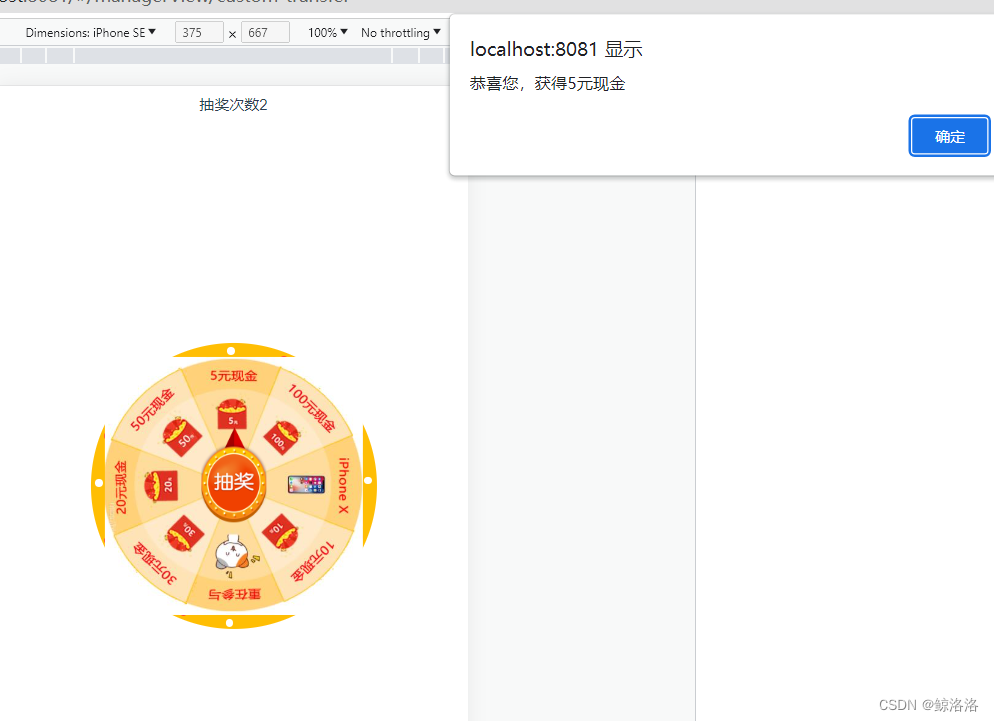
完整代码:
<template>
<div class="dial">
<div class="times">抽奖次数{{LuckyClick}}</div>
<!-- 转盘包裹 -->
<div class="rotate">
<div
:class="'circle circle_'+index"
v-for="(item,index) in circleList"
:key="index"
:style="{background:index%2==0?colorCircleFirst:colorCircleSecond}"
></div>
<img
class="dish"
src="@/assets/img/dial.jpg"
:style="{transform:rotate_deg,transition:rotate_transition}"
/>
<img class="pointer" src="@/assets/img/pointer.png" @click="start" />
</div>
</div>
</template>
<script>
var light_timer; //灯光定时器
export default {
name: "dial",
data() {
return {
LuckyClick: 3,
circleList: [], //原点设置
colorCircleFirst: "#FE4D32", //圆点颜色
colorCircleSecond: "#fff", //圆点颜色
cat: 45, //总共8个扇形区域,每个区域约45度
isAllowClick: true, //是否能够点击
rotate_deg: 0, //指针旋转的角度
rotate_transition: "transform 3s ease-in-out" //初始化选中的过度属性控制
};
},
components: {
// Calendar: Calendar
},
created() {
this.showcircleList();
},
watch: {},
mounted() {},
methods: {
//绘制圆点设置
showcircleList() {
let circleList = [];
for (var i = 0; i < 16; i++) {
circleList.push(i);
}
this.circleList = circleList;
this.light();
},
//闪动效果
light: function() {
var that = this;
clearInterval(light_timer);
light_timer = setInterval(function() {
if (that.colorCircleFirst == "#FE4D32") {
that.colorCircleFirst = "#fff";
that.colorCircleSecond = "#FE4D32";
} else {
that.colorCircleFirst = "#FE4D32";
that.colorCircleSecond = "#fff";
}
}, 300); //设置圆点闪烁的效果
},
start() {
if (this.LuckyClick == 0) {
alert("机会已经用完了");
return;
}
this.rotating();
},
rotating() {
if (!this.isAllowClick) return;
this.isAllowClick = false;
this.rotate_transition = "transform 3s ease-in-out";
this.LuckyClick--;
var rand_circle = 5; //默认多旋转5圈
// var winningIndex = Math.floor(Math.random() * 8); //获奖的下标 0-7 没有概率每个平均
var winningIndex = this.set(); //设置了概率的
console.log(winningIndex);
var randomDeg = 360 - winningIndex * 45; //当前下标对应的角度 45是总共8个扇形区域,每个区域约45度
var deg = rand_circle * 360 + randomDeg; //将要旋转的度数 由于是顺时针的转动方向需要用360度来减
this.rotate_deg = "rotate(" + deg + "deg)";
var that = this;
setTimeout(function() {
that.isAllowClick = true;
that.rotate_deg = "rotate(" + 0 + "deg)"; //定时器关闭的时候重置角度
that.rotate_transition = "";
if (winningIndex == 0) {
alert("恭喜您,IphoneX");
} else if (winningIndex == 1) {
alert("恭喜您,获得10元现金");
} else if (winningIndex == 2) {
alert("很遗憾,重在参与");
} else if (winningIndex == 3) {
alert("恭喜您,获得30元现金");
} else if (winningIndex == 4) {
alert("恭喜您,获得20元现金");
} else if (winningIndex == 5) {
alert("恭喜您,获得50元现金");
} else if (winningIndex == 6) {
alert("恭喜您,获得5元现金");
} else if (winningIndex == 7) {
alert("恭喜您,获得100元现金");
}
}, 3500);
},
//设置概率
set() {
var winIndex;
//方法1
// if (Math.floor(Math.random() * 100) < 30) {
// console.log("30%的概率,重在参与");
// winIndex = 2;
// } else if (Math.floor(Math.random() * 100) < 55) {
// console.log("25%的概率,5元");
// winIndex = 6;
// } else if (Math.floor(Math.random() * 100) < 75) {
// console.log("20%的概率,10元");
// winIndex = 1;
// } else if (Math.floor(Math.random() * 100) < 85) {
// console.log("10%的概率,20元");
// winIndex = 4;
// } else if (Math.floor(Math.random() * 100) < 92) {
// console.log("7%的概率,30元");
// winIndex = 3;
// } else if (Math.floor(Math.random() * 100) < 97) {
// console.log("5%的概率,50元");
// winIndex = 5;
// } else if (Math.floor(Math.random() * 100) < 99) {
// console.log("2%的概率,100元");
// winIndex = 7;
// } else if (Math.floor(Math.random() * 100) == 99) {
// console.log("1%的概率,IphoneX");
// winIndex = 0;
// }
//方法2
var __rand__ = Math.random();
if (__rand__ < 0.3) winIndex = 2;
else if (__rand__ < 0.55) winIndex = 6;
else if (__rand__ < 0.75) winIndex = 1;
else if (__rand__ < 0.85) winIndex = 4;
else if (__rand__ < 0.92) winIndex = 3;
else if (__rand__ < 0.97) winIndex = 5;
else if (__rand__ < 0.99) winIndex = 7;
else if (__rand__ == 0.99) winIndex = 0;
return winIndex;
}
},
computed: {}
};
</script>
<style scoped lang="scss">
// @import "../../common/common";
.times {
text-align: center;
line-height: 0.8rem;
background: #fff;
}
.rotate {
width: 6.1rem;
height: 6.1rem;
background: #ffbe04;
border-radius: 50%;
display: flex;
flex-direction: column;
align-items: center;
justify-content: center;
position: absolute;
top: 48%;
left: 50%;
transform: translate(-50%, -50%);
}
.rotate .dish {
width: 5.5rem;
height: 5.5rem;
}
.pointer {
width: 1.39rem;
height: 2.03rem;
position: absolute;
top: 46%;
left: 50%;
transform: translate(-50%, -50%);
}
/* 圆点 */
.rotate .circle {
position: absolute;
display: block;
border-radius: 50%;
height: 0.16rem;
width: 0.16rem;
background: black;
}
.rotate .circle_0 {
top: 0.08rem;
left: 2.92rem;
}
.rotate .circle_1 {
top: 0.28rem;
left: 4.05rem;
}
.rotate .circle_2 {
top: 0.86rem;
left: 4.95rem;
}
.rotate .circle_3 {
top: 1.85rem;
left: 5.65rem;
}
.rotate .circle_4 {
top: 2.85rem;
right: 0.1rem;
}
.rotate .circle_5 {
bottom: 1.89rem;
right: 0.29rem;
}
.rotate .circle_6 {
bottom: 0.96rem;
right: 0.88rem;
}
.rotate .circle_7 {
bottom: 0.34rem;
right: 1.76rem;
}
.rotate .circle_8 {
bottom: 0.06rem;
right: 3.06rem;
}
.rotate .circle_9 {
bottom: 0.28rem;
left: 1.9rem;
}
.rotate .circle_10 {
bottom: 0.96rem;
left: 0.88rem;
}
.rotate .circle_11 {
bottom: 1.82rem;
left: 0.28rem;
}
.rotate .circle_12 {
top: 2.9rem;
left: 0.1rem;
}
.rotate .circle_13 {
top: 1.9rem;
left: 0.28rem;
}
.rotate .circle_14 {
top: 1rem;
left: 0.86rem;
}
.rotate .circle_15 {
top: 0.32rem;
left: 1.76rem;
}
</style>




















 654
654











 被折叠的 条评论
为什么被折叠?
被折叠的 条评论
为什么被折叠?










