SpringBoot整合Mybatis开发后台管理系统
这是上一个升级版,上一次是模拟数据库,这次是连接数据库开发,在原来的基础上进行开发。
准备工作
-
创建数据库
springboot,一共三个表,User,Employee,Development/* SQLyog Ultimate v12.09 (64 bit) MySQL - 5.5.53 : Database - springboot ********************************************************************* */ /*!40101 SET NAMES utf8 */; /*!40101 SET SQL_MODE=''*/; /*!40014 SET @OLD_UNIQUE_CHECKS=@@UNIQUE_CHECKS, UNIQUE_CHECKS=0 */; /*!40014 SET @OLD_FOREIGN_KEY_CHECKS=@@FOREIGN_KEY_CHECKS, FOREIGN_KEY_CHECKS=0 */; /*!40101 SET @OLD_SQL_MODE=@@SQL_MODE, SQL_MODE='NO_AUTO_VALUE_ON_ZERO' */; /*!40111 SET @OLD_SQL_NOTES=@@SQL_NOTES, SQL_NOTES=0 */; CREATE DATABASE /*!32312 IF NOT EXISTS*/`springboot` /*!40100 DEFAULT CHARACTER SET utf8 COLLATE utf8_unicode_ci */; USE `springboot`; /*Table structure for table `development` */ DROP TABLE IF EXISTS `development`; CREATE TABLE `development` ( `id` int(10) NOT NULL AUTO_INCREMENT, `developmentName` varchar(10) COLLATE utf8_unicode_ci NOT NULL, PRIMARY KEY (`id`) ) ENGINE=InnoDB AUTO_INCREMENT=106 DEFAULT CHARSET=utf8 COLLATE=utf8_unicode_ci; /*Data for the table `development` */ insert into `development`(`id`,`developmentName`) values (101,'教育部'),(102,'市场部'),(103,'人事部'),(104,'技术部'),(105,'运营部'); /*Table structure for table `employee` */ DROP TABLE IF EXISTS `employee`; CREATE TABLE `employee` ( `id` int(10) NOT NULL AUTO_INCREMENT, `lastName` varchar(20) COLLATE utf8_unicode_ci NOT NULL, `email` varchar(20) COLLATE utf8_unicode_ci NOT NULL, `gender` int(1) NOT NULL DEFAULT '0' COMMENT '1是男,0是女', `development` int(10) NOT NULL, `birth` timestamp NOT NULL DEFAULT CURRENT_TIMESTAMP ON UPDATE CURRENT_TIMESTAMP, PRIMARY KEY (`id`), KEY `FK_ID` (`development`), CONSTRAINT `FK_ID` FOREIGN KEY (`development`) REFERENCES `development` (`id`) ) ENGINE=InnoDB AUTO_INCREMENT=1010 DEFAULT CHARSET=utf8 COLLATE=utf8_unicode_ci; /*Data for the table `employee` */ insert into `employee`(`id`,`lastName`,`email`,`gender`,`development`,`birth`) values (1001,'Aa','A115768355@qq.com',0,101,'2022-01-29 20:36:32'),(1002,'Bb','B115762355@qq.com',1,104,'2022-01-29 16:00:00'),(1003,'Cc','C113526236@qq.com',0,101,'2022-01-29 16:00:00'),(1004,'Dd','D113526364@qq.com',1,102,'2022-01-29 16:00:00'),(1005,'Ee','E3526365236@qq.com',0,104,'2022-02-01 19:19:16'),(1006,'Ff','F3526365236@qq.com',0,105,'2022-02-01 16:00:00'),(1007,'AAA','1132898427@qq.com',0,102,'2010-02-04 16:00:00'),(1008,'张杰','1132898427@qq.com',1,105,'2000-02-04 16:00:00'),(1009,'王姐','32905241@qq.com',0,105,'2003-05-21 16:00:00'); /*Table structure for table `user` */ DROP TABLE IF EXISTS `user`; CREATE TABLE `user` ( `id` int(10) NOT NULL AUTO_INCREMENT, `username` varchar(20) COLLATE utf8_unicode_ci NOT NULL, `password` varchar(20) COLLATE utf8_unicode_ci NOT NULL, `gender` int(1) NOT NULL DEFAULT '0' COMMENT '1是男,0是女', `age` int(10) NOT NULL, `telphone` varchar(15) COLLATE utf8_unicode_ci NOT NULL, `date` timestamp NOT NULL DEFAULT CURRENT_TIMESTAMP ON UPDATE CURRENT_TIMESTAMP, PRIMARY KEY (`id`) ) ENGINE=InnoDB AUTO_INCREMENT=10009 DEFAULT CHARSET=utf8 COLLATE=utf8_unicode_ci; /*Data for the table `user` */ insert into `user`(`id`,`username`,`password`,`gender`,`age`,`telphone`,`date`) values (10001,'唐华','123456',1,23,'15326761783','2002-11-28 16:00:00'),(10002,'test2','123456',1,23,'15326761783','2012-11-28 16:00:00'),(10003,'test3','123456',0,19,'15326761783','2005-11-28 16:00:00'),(10004,'test4','123456',1,30,'15326761783','0000-00-00 00:00:00'),(10005,'test5','123456',0,18,'15326761783','0000-00-00 00:00:00'),(10007,'test5','123456',0,18,'15326761783','2000-06-01 16:00:00'),(10008,'admin','root',1,22,'15326761783','2022-01-29 19:15:57'); /*!40101 SET SQL_MODE=@OLD_SQL_MODE */; /*!40014 SET FOREIGN_KEY_CHECKS=@OLD_FOREIGN_KEY_CHECKS */; /*!40014 SET UNIQUE_CHECKS=@OLD_UNIQUE_CHECKS */; /*!40111 SET SQL_NOTES=@OLD_SQL_NOTES */; -
导入依赖
<dependencies> <dependency> <groupId>mysql</groupId> <artifactId>mysql-connector-java</artifactId> <scope>runtime</scope> </dependency> <dependency> <groupId>com.alibaba</groupId> <artifactId>druid</artifactId> <version>1.2.8</version> </dependency> <!--thymeleaf--> <dependency> <groupId>org.thymeleaf</groupId> <artifactId>thymeleaf-spring5</artifactId> </dependency> <!-- https://mvnrepository.com/artifact/org.mybatis.spring.boot/mybatis-spring-boot-starter --> <dependency> <groupId>org.mybatis.spring.boot</groupId> <artifactId>mybatis-spring-boot-starter</artifactId> <version>2.2.1</version> </dependency> <!--Lombok--> <dependency> <groupId>org.projectlombok</groupId> <artifactId>lombok</artifactId> </dependency> <dependency> <groupId>org.thymeleaf.extras</groupId> <artifactId>thymeleaf-extras-java8time</artifactId> </dependency> <dependency> <groupId>org.springframework.boot</groupId> <artifactId>spring-boot-starter-web</artifactId> </dependency> <dependency> <groupId>org.springframework.boot</groupId> <artifactId>spring-boot-starter-test</artifactId> <scope>test</scope> </dependency> </dependencies> -
资源配置类
application.properties#时间格式化 spring.mvc.date-format=yyyy-MM-dd #关闭thymleaf缓存机制 spring.thymeleaf.cache=false spring.thymeleaf.mode=HTML5 spring.thymeleaf.encoding=utf-8 spring.thymeleaf.suffix=.html server.port=8081 #国际化信息设置 spring.messages.basename=i18n.login #连接数据库 spring.datasource.username=root spring.datasource.password=root spring.datasource.url=jdbc:mysql://localhost:3306/springboot?zeroDateTimeBehavior=convertToNull&serverTimezone=UTC&useUnicode=true&characterEncoding=utf-8 spring.datasource.driver-class-name=com.mysql.cj.jdbc.Driver spring.datasource.type=com.alibaba.druid.pool.DruidDataSource #整合mybatis mybatis.mapper-locations=classpath:mapper/*.xml mybatis.type-aliases-package=com.zyb.pojo
Dao层开发
-
UserDao
public interface UserDao { User login(@PathVariable("username") String username,@PathVariable("password") String password); List<User> queryUserList(); User queryUserById(int id); int addUser(User user); int updateUser(User user); int deleteUser(int id); } -
DevelopmentDao
public interface DevelopmentDao { //获得所有的部门信息 List<Development> getDevelopments(); //根据id获得部门信息 List<Development> getDevelopmentById(Integer id); } -
EmployeeDao
public interface EmployeeDao { List<Employee> queryEmployeeList(); Employee queryEmployeeById(int id); // Employee searchEmployee(Employee employee); int addEmplyee(Employee employee); int updateEmplyee(Employee employee); int deleteEmplyee(int id); }
Controller层
controller层的开发与上一个基本上没有什么变化,就是多了一个UserController,还有就是LoginController也做出了调整。
public class UserController {
@Autowired
private UserDao userDao;
//查询功能
@RequestMapping("/users")
public String list(Model model){
List<User> userList = userDao.queryUserList();
for (User user : userList) {
System.out.println(user);
}
model.addAttribute("users",userList);
return "user/list1";
}
//增加功能
@GetMapping("/user")
public String addTopage(){
return "/user/add1";
}
@PostMapping("/user")
public String addUser(User user){
System.out.println("addUser" + user);
userDao.addUser(user);
return "redirect:/users";
}
//编辑功能
@GetMapping("/updateuser/{id}")
public String updateTopage(@PathVariable("id") Integer id,Model model){
User user = userDao.queryUserById(id);
model.addAttribute("user",user);
return "/user/update1";
}
@PostMapping("/updateuser")
public String updaeUser(User user){
userDao.updateUser(user);
return "redirect:/users";
}
//删除功能
@RequestMapping("/deleteuser/{id}")
public String deleteUser(@PathVariable("id") Integer id){
userDao.deleteUser(id);
return "redirect:/users";
}
}
User login = userDao.login(username, password);
if (login!=null){
session.setAttribute("loginUser",username);
System.out.println("登陆成功");
return "redirect:/main.html";
}
Mapper.xml的开发
-
UserDaoMapper.xml
<select id="queryUserList" resultType="User"> select * from springboot.user; </select> <select id="login" resultType="user"> select * from springboot.user where username=#{username} and password=#{password}; </select> <select id="queryUserById" resultType="user"> select * from springboot.user where id=#{id}; </select> <insert id="addUser" parameterType="user"> insert into springboot.user(username, password, gender, age, telphone,date) values (#{username},#{password},#{gender},#{age},#{telphone},#{date}); </insert> <update id="updateUser" parameterType="user"> update springboot.user set username =#{username}, password=#{password}, gender=#{gender}, age=#{age}, telphone=#{telphone}, date=#{date} where id=#{id}; </update> <delete id="deleteUser" parameterType="int"> delete from springboot.user where id=#{id}; </delete> -
DevelopmentDaoMapper.xml
<select id="getDevelopments" resultType="Development"> select * from springboot.development; </select> <select id="getDevelopmentById" resultType="Development" parameterType="int"> select * from springboot.development where id=#{id}; </select> -
EmployeeDaoMapper.xml
<resultMap id="EmployeeMap" type="Employee"> <id property="id" column="eid"/> <result property="lastName" column="lastName"/> <result property="email" column="email"/> <result property="gender" column="gender"/> <result property="development" column="development"/> <result property="birth" column="birth"/> <association property="eDevelopment" javaType="Development"> <id property="id" column="did"/> <result property="developmentName" column="dname"/> </association> </resultMap> <select id="queryEmployeeList" resultMap="EmployeeMap"> select e.id as eid,lastName,email,gender,development,birth,d.id as did,d.developmentName as dname from springboot.development d,springboot.employee e where d.id = e.development order by e.id asc; </select> <insert id="addEmplyee" parameterType="Employee"> insert into springboot.employee (lastName,email,gender,development,birth) values (#{lastName},#{email},#{gender},#{development},#{birth}); </insert> <select id="queryEmployeeById" resultType="Employee"> select * from springboot.employee where id = #{id} </select> <update id="updateEmplyee" parameterType="Employee"> update springboot.employee set lastName = #{lastName}, email=#{email}, gender=#{gender}, development=#{development}, birth=#{birth} where id=#{id}; </update> <delete id="deleteEmplyee" parameterType="int"> delete from springboot.employee where id = #{id} </delete> -
页面部分改变
add.html<!--下拉框--> <div class="form-group"> <label>Development</label> <select class="form-control" name="development"> <!--/*@thymesVar id="getDevelopmentName" type="com.zyb.pojo.Development"*/--> <option th:each="development:${developments}" th:text="${development.getDevelopmentName()}" th:value="${development.getId()}">1</option> </select> </div> -
update.html<!--下拉框--> <div class="form-group"> <label>Development</label> <select class="form-control" name="development"> <option th:selected="${development.getId()==emp.getDevelopment()}" th:each="development:${developments}" th:text="${development.getDevelopmentName()}" th:value="${development.getId()}">1</option> </select> </div>
展示最终的效果
- 登录页面


- 主页面

- 用户管理

- 用户管理–增加功能
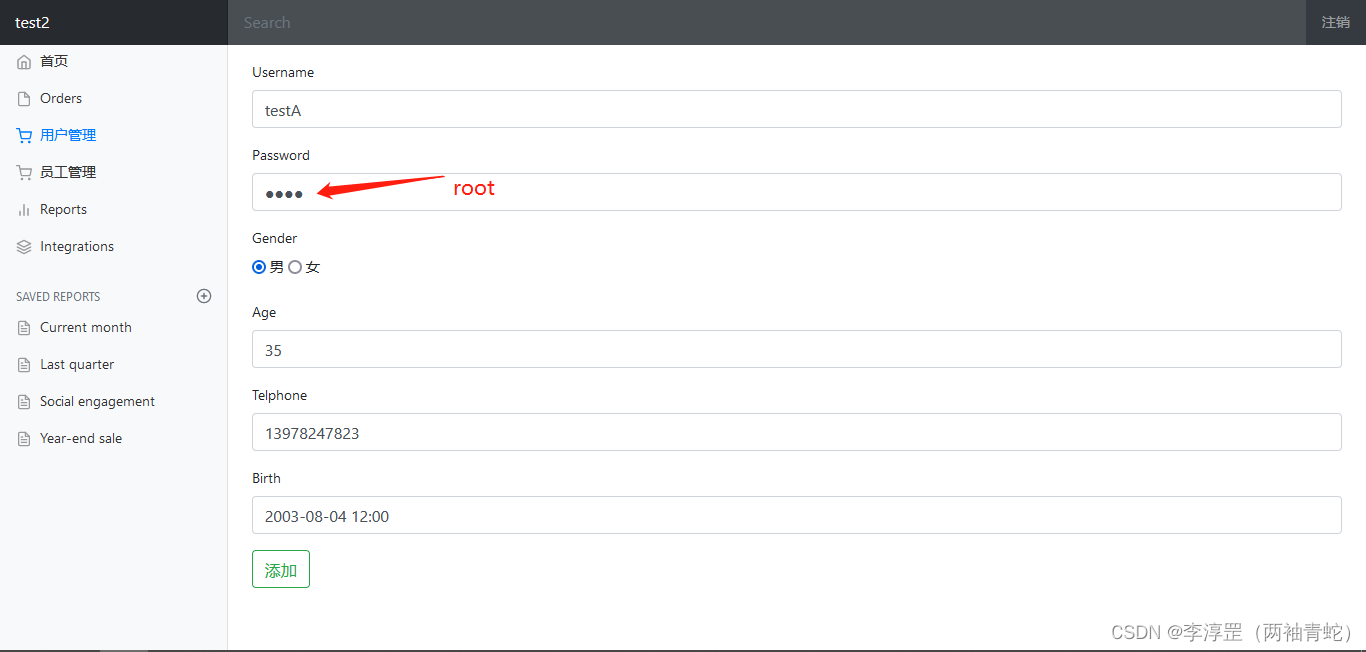
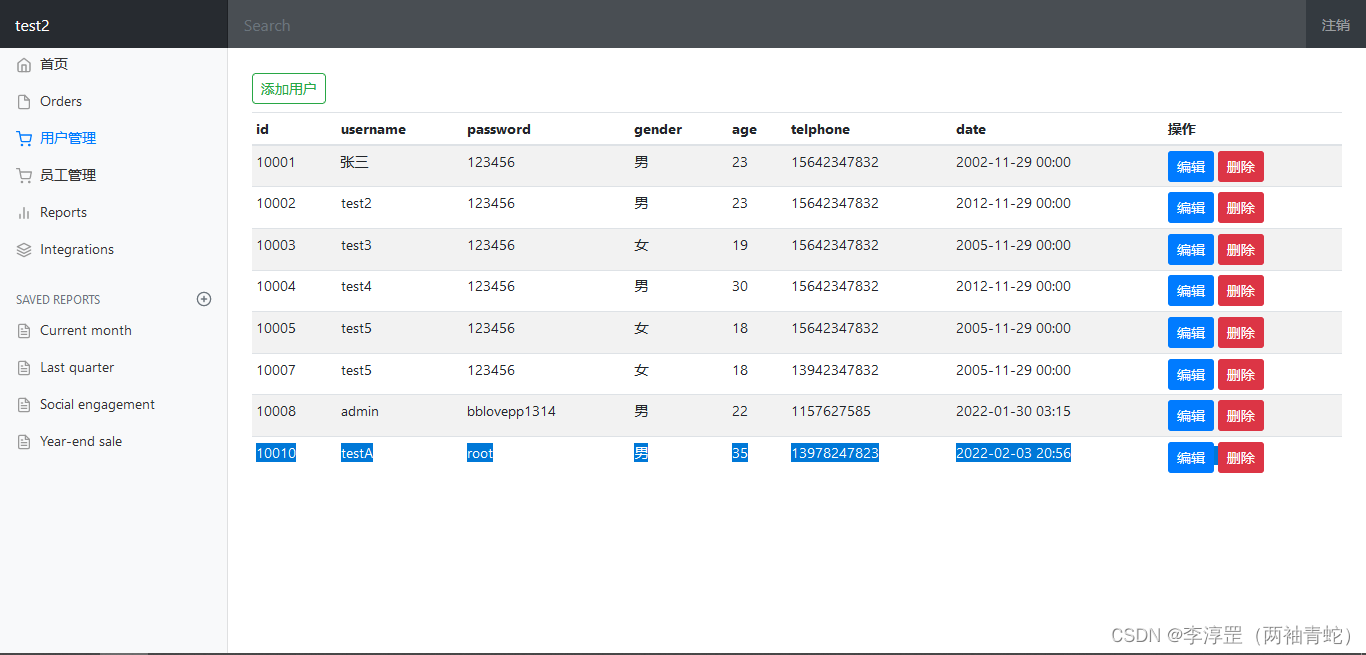
- 用户管理–编辑功能

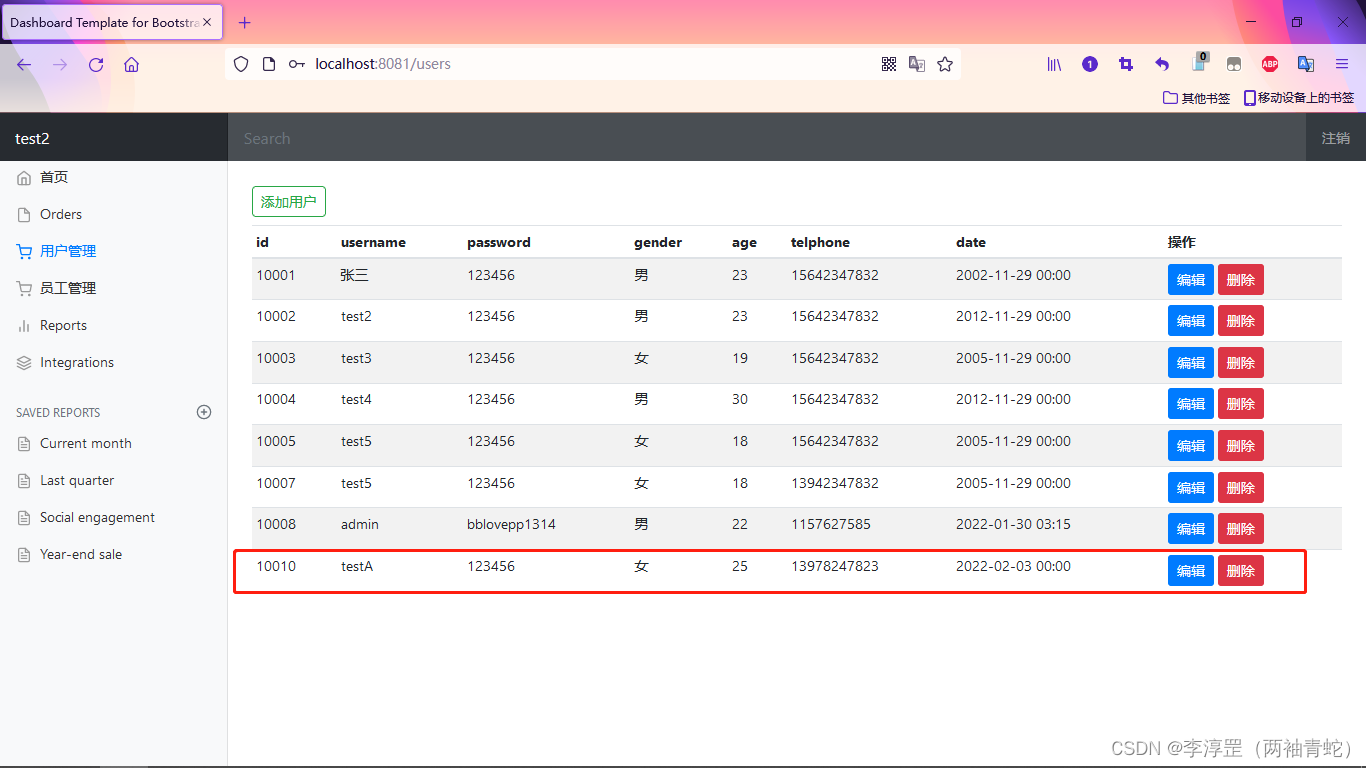
- 删除功能
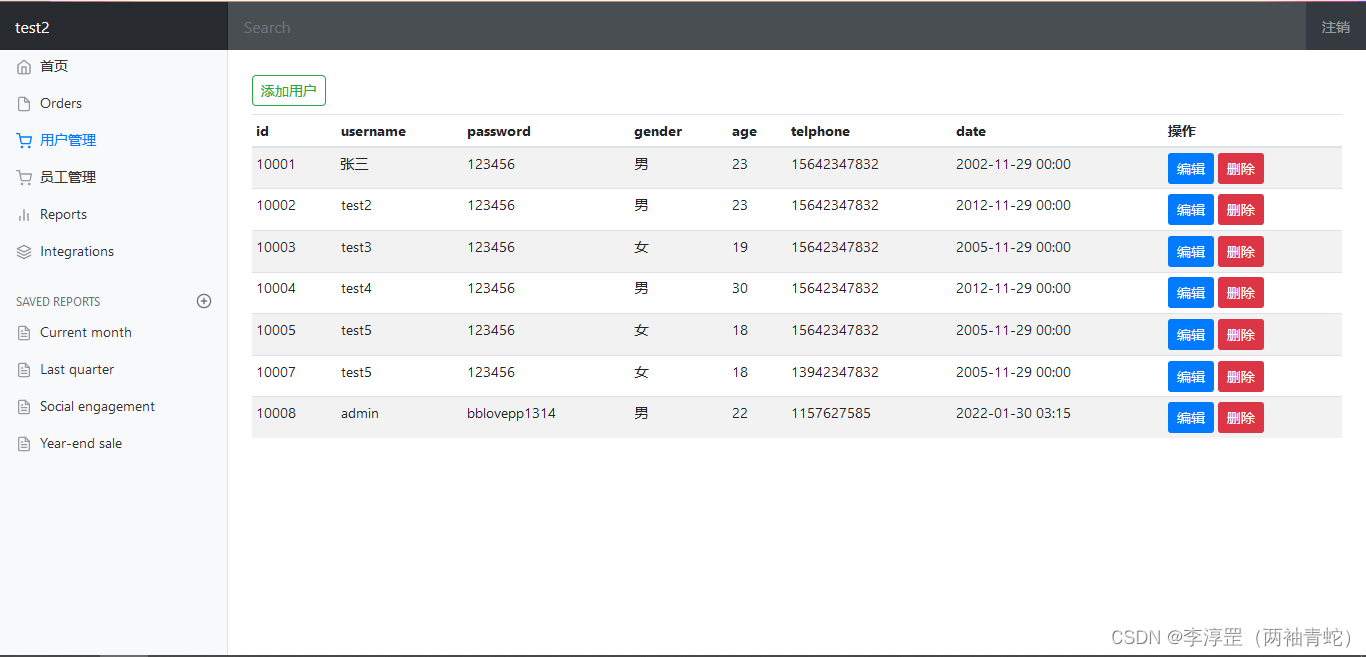
还有一个员工管理的展示效果就不演示了,以上就是spring boot整合Mybatis开发的后台管理系统的内容,有什么建议或者指出不足,还望提出,我会加以改正。




















 566
566











 被折叠的 条评论
为什么被折叠?
被折叠的 条评论
为什么被折叠?








