- 安装ideal
- 配置jdk
- 配置主机的hadoop环境变量,D:\01_software\hadoop-3.1.0 hadoop-3.1.0文件建议安装到没有中文,空格的文件目录下。
在path下添加环境变量:
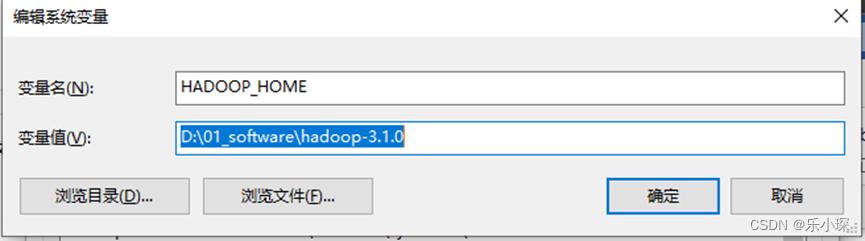
-
网页若不可以直接创建文件夹,则使用
[atguigu@hadoop102 ~]$ hadoop fs -mkdir /input
再网页查看创建结果:
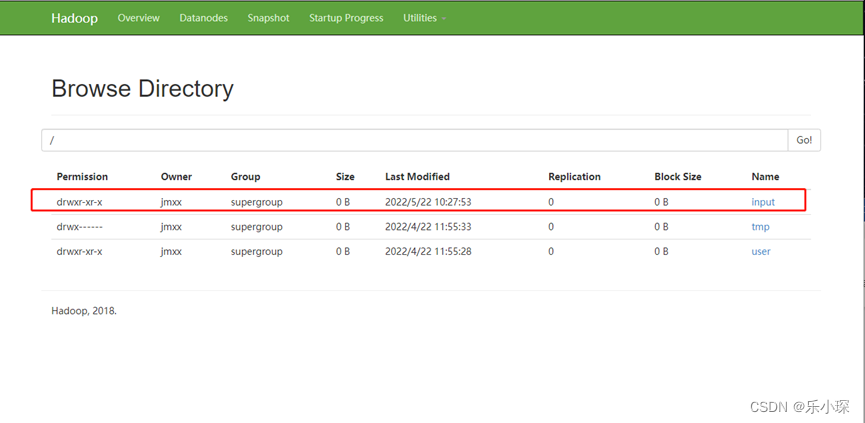
-
使用vim命令创建wordcount.txt文件夹,并将文件夹上传至HDFS的/input 文件夹下。
[atguigu@hadoop102 ~]vim wordcount.txt (内容随便吧)
[atguigu@hadoop102 ~]hadoop fs -put wordcount.txt /input
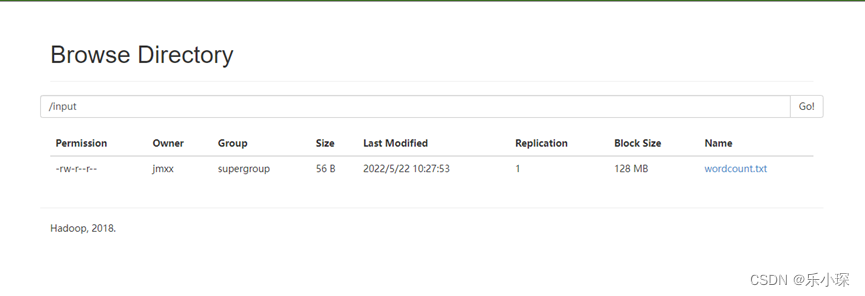
-
使用idea编译器编写wordcount案例
① 创建maven工程,更改maven路径
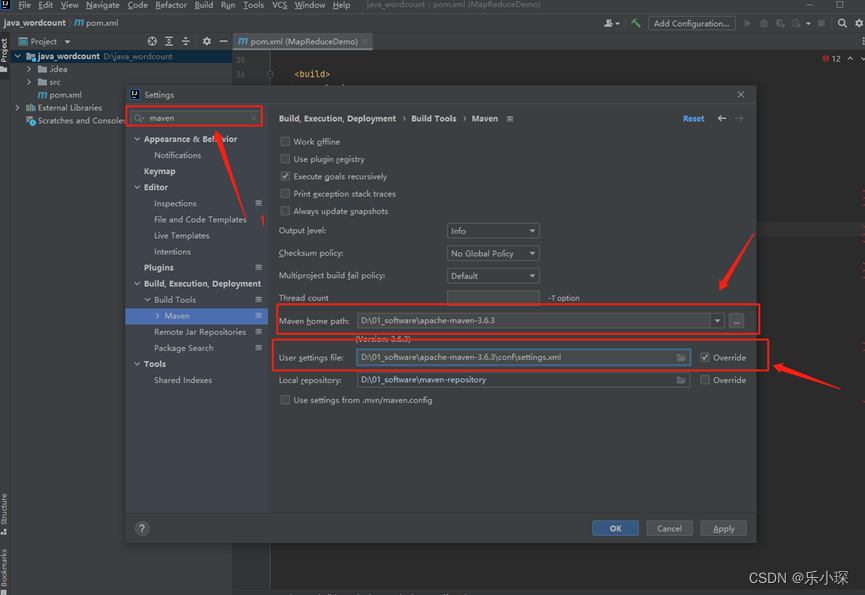
② ,修改pom.xml文件。
<?xml version="1.0" encoding="UTF-8"?>
<project xmlns="http://maven.apache.org/POM/4.0.0"
xmlns:xsi="http://www.w3.org/2001/XMLSchema-instance"
xsi:schemaLocation="http://maven.apache.org/POM/4.0.0 http://maven.apache.org/xsd/maven-4.0.0.xsd">
<modelVersion>4.0.0</modelVersion>
<groupId>com.aiguigu</groupId>
<artifactId>MapReduceDemo</artifactId>
<version>1.0-SNAPSHOT</version>
<properties>
<maven.compiler.source>8</maven.compiler.source>
<maven.compiler.target>8</maven.compiler.target>
</properties>
<dependencies>
<dependency>
<groupId>org.apache.hadoop</groupId>
<artifactId>hadoop-client</artifactId>
<version>2.9.1</version>
</dependency>
<dependency>
<groupId>junit</groupId>
<artifactId>junit</artifactId>
<version>4.12</version>
</dependency>
<dependency>
<groupId>org.slf4j</groupId>
<artifactId>slf4j-log4j12</artifactId>
<version>1.7.30</version>
</dependency>
</dependencies>
<build>
<plugins>
<plugin>
<groupId>org.apache.maven.plugins</groupId>
<artifactId>maven-compiler-plugin</artifactId>
<version>3.6.1</version>
<configuration>
<source>1.8</source>
<target>1.8</target>
</configuration>
</plugin>
<plugin>
<groupId>org.apache.maven.plugins</groupId>
<artifactId>maven-assembly-plugin</artifactId>
<version>3.0.0</version>
<configuration>
<descriptorRefs>
<descriptorRef>jar-with-dependencies</descriptorRef>
</descriptorRefs>
</configuration>
<executions>
<execution>
<id>make-assembly</id>
<phase>package</phase>
<goals>
<goal>single</goal>
</goals>
</execution>
</executions>
</plugin>
</plugins>
</build>
</project>
③编写wordcountDriver、wordcountMaper、wordcountReducer代码,点击maven->package 打包运行,在target文件中生成*.jar文件。复制到桌面上,并重命名为wc.jar。
wordcountMapper:
**package com.atguigu.mapreduce.wordcount2;**(自己换一下包名)
import org.apache.hadoop.io.IntWritable;
import org.apache.hadoop.io.LongWritable;
import org.apache.hadoop.io.Text;
import org.apache.hadoop.mapreduce.Mapper;
import java.io.IOException;
/**
* KEYIN,map阶段输入的key类型:LongWritable(默认的输入类型)
* VALUEIN, map阶段输入value类型:Text
* KEYOUT, map阶段输出的key类型:Text
* VALUEOUT,map阶段输出的Int类型
*/
public class WordCountMapper extends Mapper<LongWritable, Text, Text, IntWritable> {
/**
* 全局变量:将toString字符串类型转换为Text类型,之所以不放在map方法中,
* 是因为全局变量可以减少生成Text的次数。性能达到最佳
*/
private Text outK = new Text();
private IntWritable outV = new IntWritable(1);
@Override
protected void map(LongWritable key, Text value, Mapper<LongWritable, Text, Text, IntWritable>.Context context) throws IOException, InterruptedException {
//获取一行
String line = value.toString();
//对字符串进行切割
String[] words = line.split(" ");
//循环写出,有context写出
for (String word : words) {
//封装
outK.set(word);
//写出
context.write(outK,outV);
}
}
}
wordcountReducer:
package com.atguigu.mapreduce.wordcount2;
import org.apache.hadoop.io.IntWritable;
import org.apache.hadoop.io.Text;
import org.apache.hadoop.mapreduce.Reducer;
import java.io.IOException;
public class WordCountReducer extends Reducer<Text, IntWritable,Text,IntWritable>{
private IntWritable outV = new IntWritable();
@Override
protected void reduce(Text key, Iterable<IntWritable> values, Reducer<Text, IntWritable, Text, IntWritable>.Context context) throws IOException, InterruptedException {
int sum = 0;
//atguigu(1,1)
//累加
for (IntWritable value : values) {
sum += value.get();
}
outV.set(sum);
//写出
context.write(key,outV);
}
}
wordcountDriver:
package com.atguigu.mapreduce.wordcount2;
import org.apache.hadoop.conf.Configuration;
import org.apache.hadoop.fs.Path;
import org.apache.hadoop.io.IntWritable;
import org.apache.hadoop.io.Text;
import org.apache.hadoop.mapreduce.Job;
import org.apache.hadoop.mapreduce.lib.input.FileInputFormat;
import org.apache.hadoop.mapreduce.lib.output.FileOutputFormat;
import java.io.IOException;
/**
* 写driver的固定的7步走战略
*/
public class WordCountDriver {
public static void main(String[] args) throws IOException, InterruptedException, ClassNotFoundException {
//1.获取job
Configuration conf = new Configuration();
Job job = Job.getInstance(conf);
//2.设置jar包路径
job.setJarByClass(WordCountDriver.class);
//3.关联mapper的reduce
job.setMapperClass(WordCountMapper.class);
job.setReducerClass(WordCountReducer.class);
//4设置map输出的KV类型
job.setMapOutputKeyClass(Text.class);
job.setMapOutputValueClass(IntWritable.class);
//5.设置最终输出的KV类型
job.setMapOutputKeyClass(Text.class);
job.setMapOutputValueClass(IntWritable.class);
//6.设置输入路径和输出路径。
/*注:java代码不是在本地执行的,而是在maven中点击package打包生成jar文件,然后在左边的target中
点击open in explore 复制进桌面,然后打开Hadoop集群,将jar文件拖拽至集群中去,在写入一行代码
Hadoop jar jar文件名 输入路径 输出路径
在集群中执行此java文件。
在本地执行会显示数组越界异常
*/
FileInputFormat.setInputPaths(job, new Path(args[0]));
FileOutputFormat.setOutputPath(job, new Path(args[1]));
//7.提交job
boolean result = job.waitForCompletion(true);
System.exit(result ? 0 : 1);
}
}
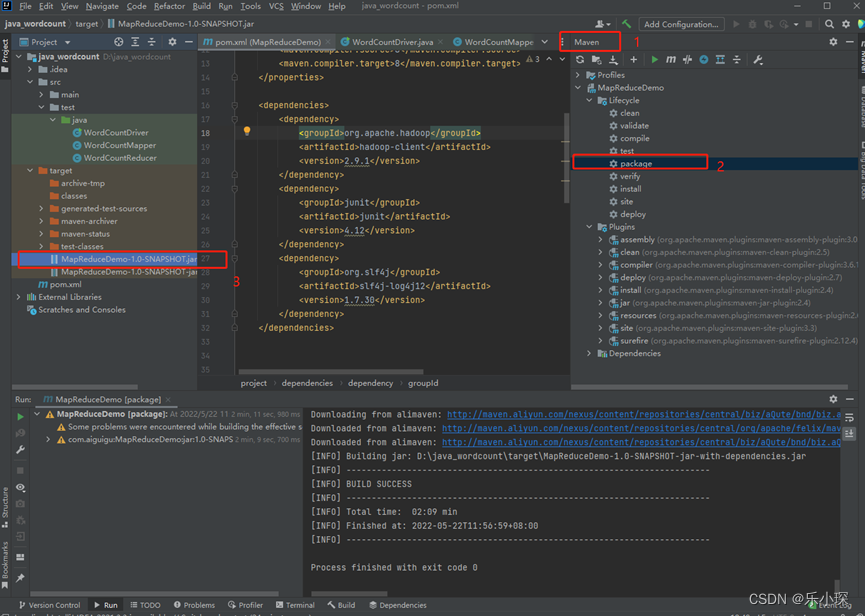
-
通过xftp将wc.jar文件上传至hadoop文件夹(注意文件夹名称不重要,主要看文件夹的内容,里边有bin、etc、等)下,
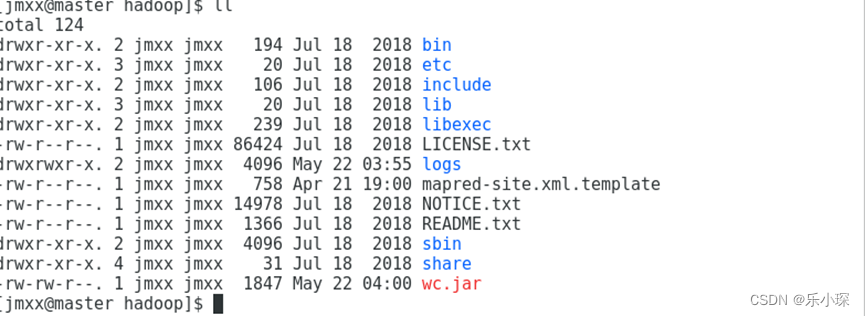
-
使用命令:
首先复制wordcountDriver 的路径
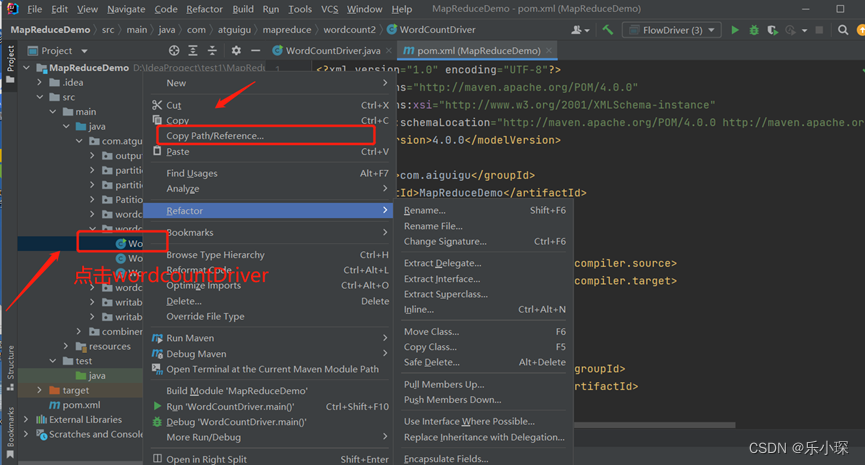
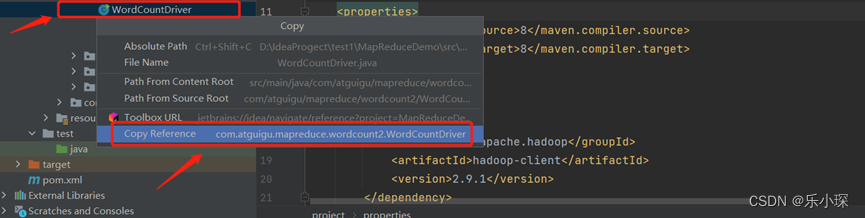
以我的为例:复制的路径为com.atguigu.mapreduce.wordcount2.WordCountDriver
[jmxx@master hadoop] hadoop jar wc.jar com.atguigu.mapreduce.wordcount2.WordCountDriver /input /output
注意:/input文件夹下一定要有文件(之前咱们已经在hdfs上创建了wordcoiunt.txt)
/output 一定不能存在output文件夹(它自己创建)
9. 网页显示结果(hdfs),点击查看part-r-000000文件,
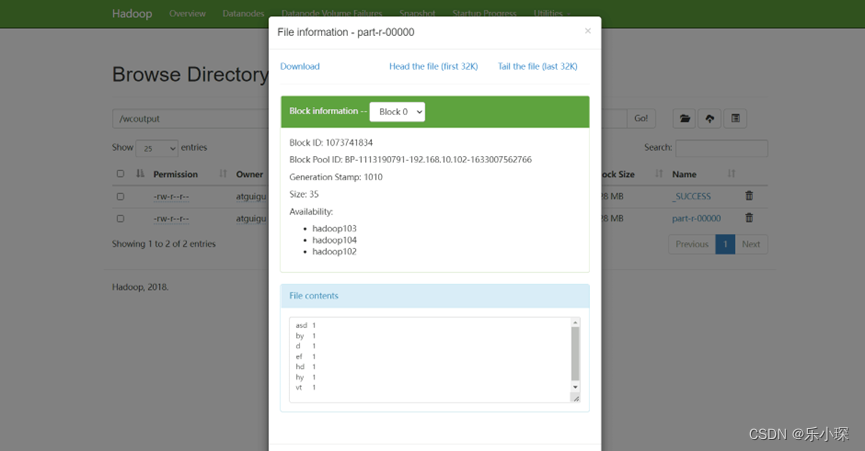
























 2334
2334











 被折叠的 条评论
为什么被折叠?
被折叠的 条评论
为什么被折叠?








