Cesium如何插入片段着色器与顶点着色器的shader
此文主要讲解如何将自己写的webgl与cesium结合起来 在线示例
1.书写自己的shader,随便先写一个最简单的片段着色器,顶点着色器的添加方法还在研究
this.fshader = `
void main (void)
{
vec2 uv = gl_FragCoord.xy/vec2(1024,100);
vec3 color = hsb2rgb(vec3(uv.x,1.0,uv.y));
gl_FragColor = vec4(color,0.5);
// gl_FragColor.a = material.alpha; //=>0.5
}
`;
2.在添加图形的时候一定要使用Primitive添加,Entity生成的实例无法修改其材质,但是可以也可以使用CallbackProperty对位置进行实时修改
//先生成材质,默认fabric的type(不写),就可通过source进行传值u_time
const material = new Cesium.Material({
fabric: {
uniforms: {
u_time: 0.5,
},
source: `
uniform float u_time;
vec3 hsb2rgb( vec3 c ){
vec3 rgb = clamp(abs(mod(c.x*6.0+vec3(0.0,4.0,2.0), 6.0)-3.0)-1.0, 0.0, 1.0 );
rgb = rgb*rgb*(3.0-2.0*rgb);
return c.z * mix(vec3(1.0), u_time*rgb, c.y);
}
`,
},
});
//使用primitives.add添加
this.wall = this.viewer.scene.primitives.add(
new Cesium.Primitive({
geometryInstances: new Cesium.GeometryInstance({
geometry: wall,
}),
appearance: new Cesium.MaterialAppearance({
// aboveGround: true,
// closed: false,
material: material,
renderState: {
blending: Cesium.BlendingState.DISABLED, //混合
depthTest: { enabled: true }, //深度测试
depthMask: true,
},
// vertexShaderSource: this.vshader, //顶点着色器写在这里
fragmentShaderSource: this.fshader,
}),
show: true,
})
);
这样只要修改material 的 u_time就能实时修改了,设置定时器或者通过按钮绑定都可以
setInterval(() => {
material.uniforms.u_time = Math.random();
}, 1000);
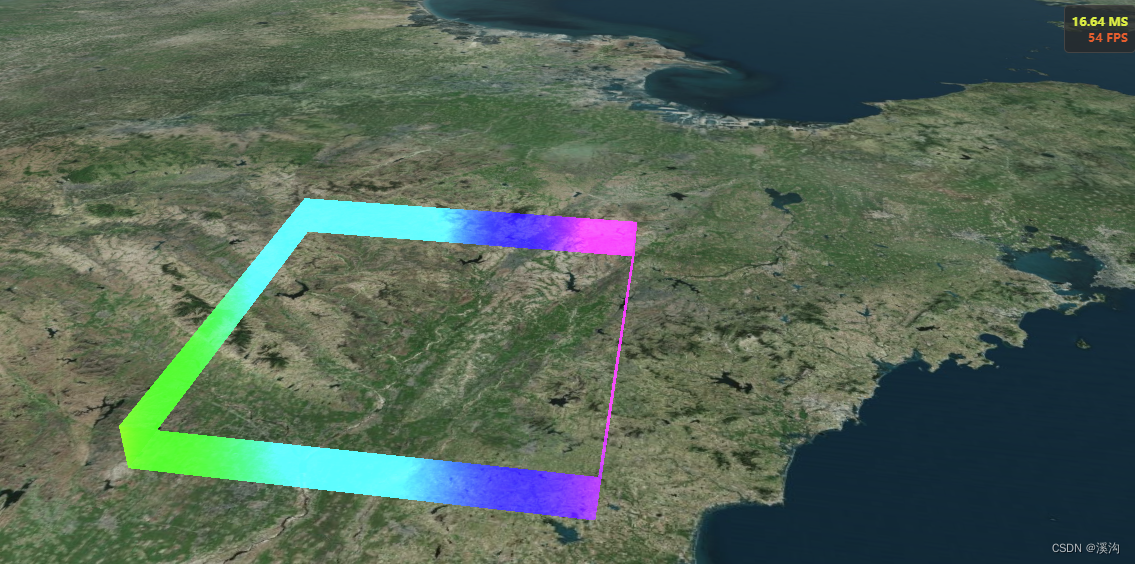






















 381
381











 被折叠的 条评论
为什么被折叠?
被折叠的 条评论
为什么被折叠?








