全文检索技术–Lucene
1)结构化数据和非结构化数据
像数据库中存储的数据,格式、长度、数据类型固定,这些叫结构化数据。像word、PDF文档这些格式、长度、数据类型都不固定,这些称为非结构化数据。
2)全文检索
对于这些非结构化数据,比如我们想从文本文件中找出包含“star”单词的文件,需要把非结构化数据变为结构化数据。先跟根据空格进行字符串拆分,得到一个单词列表,基于单词列表创建一个索引。然后查询索引,根据单词和文档的对应关系找到文档列表。这个过程叫做全文检索。
Lucene实现全文检索的流程
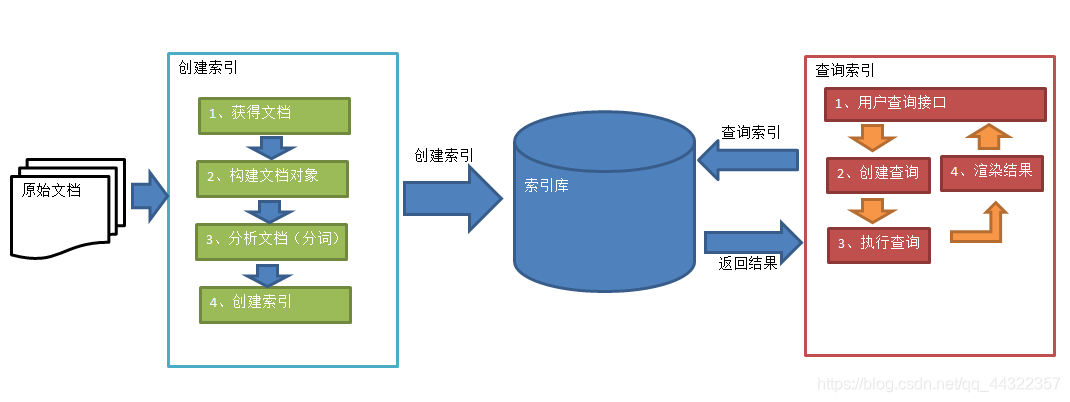
1】创建索引
1)获得文档
比如要基于哪些数据进行搜索,这些数据就是原始文档。
2)构建文档对象
对应每个原始文档创建一个Document文档对象,每个文档都有一个编号,就是文档id。
域:每个document对象中包含多个域(field),域中保存就是原始文档数据。包含域的名称和值。比如filename、path、content、size等。
2)分析文档
1、根据空格进行字符串拆分,得到一个单词列表
2、把单词统一转换成小写。
3、去除标点符号
4、去除无意义的词,比如“and”、“or”等。
5、每个关键词都封装成一个Term对象中。Term中包含两部分内容:关键词所在的域和关键词本身。不同的域中拆分出来的相同的关键词是不同的Term。
2)创建索引
基于关键词列表创建一个索引。保存到索引库中。索引库中有索引、 document对象、关键词和文档的对应关系。就是通过词语找文档。
2】查询索引
1)把关键词封装成一个查询对象
包括要查询的域、要搜索的关键词
2)执行查询
根据要查询的关键词到对应的域上进行搜索。找到关键词,根据关键词找到 对应的文档
2)展示结果
根据文档的id找到文档对象
Lucene简单实例
注意:最低要求jdk8及以上。
添加jar包:
lucene-analyzers-common-7.4.0.jar
lucene-core-7.4.0.jar
commons-io.jar
1)创建索引库
步骤:
1、创建一个Director对象,指定索引库保存的位置。
2、基于Directory对象创建一个IndexWriter对象
3、读取磁盘上的文件,对应每个文件创建一个文档对象。
4、向文档对象中添加域
5、把文档对象写入索引库
6、关闭indexwriter对象
@Test
public void createIndex() throws Exception{
//1.创建一个Director对象,制定索引库保存的位置
//索引库保存在磁盘上
Directory directory = FSDirectory.open(new File("D:\\temp").toPath());
//2.基于director对象创建一个indexWriter对象,indexwriterconfig默认使用标准分析器
IndexWriter indexWriter = new IndexWriter(directory,new IndexWriterConfig());
//3.读取硬盘上的文件,对应每个文件创建一个文档对象
File dir = new File("C:\\Users\\16421\\Desktop\\12_lucene\\02.参考资料\\searchsource");
File[] files = dir.listFiles();
for (File f : files) {
String filename = f.getName();//取文件名
String filepath = f.getPath();//文件的路径
String fileContent = FileUtils.readFileToString(f, "utf-8");//文件内容
long fileSize = FileUtils.sizeOf(f);//文件的大小
//4创建filed域,参数1:域名 参数二:域的内容 参数三:是否存储在磁盘
Field fieldName = new TextField("name",filename,Field.Store.YES);
Field fieldPath = new TextField("path",filepath,Field.Store.YES);
Field fieldContent = new TextField("content",fileContent,Field.Store.YES);
Field fieldSize = new TextField("size",fileSize+"",Field.Store.YES);
//5创建文档对象
Document document = new Document();
//6向文档对象中添加域
document.add(fieldName);
document.add(fieldContent);
document.add(fieldPath);
document.add(fieldSize);
//把文档对象写入索引库
indexWriter.addDocument(document);
}
//关闭indexWriter
indexWriter.close();
}
2)查询索引库
步骤:
1、创建一个Director对象,指定索引库的位置
2、创建一个IndexReader对象
3、创建一个IndexSearcher对象,构造方法中的参数indexReader对象。
4、创建一个Query对象,TermQuery
5、执行查询,得到一个TopDocs对象
6、取查询结果的总记录数
7、取文档列表
8、打印文档中的内容
9、关闭IndexReader对象
//此处用的是默认分析器,只能分析英文,下文有中文分析器
@Test
public void searchIndex() throws Exception{
//创建Director对象,制定文件位置
Directory directory = FSDirectory.open(new File("D:\\temp").toPath());
//创建indexReader对象
IndexReader indexReader = DirectoryReader.open(directory);
//创建一个indexSearch对象,构造方法中的参数是indexReader对象
IndexSearcher indexSearcher = new IndexSearcher(indexReader);
//创建一个query对象,termQuery
Query query = new TermQuery(new Term("name", "spring"));
//执行查询得到一个Topdoc对象
//参数1:查询对象 参数2:查询结果返回的最大记录数
TopDocs topDocs = indexSearcher.search(query, 10);
//取查询结果的总记录数
System.out.println("查询总记录数:"+topDocs.totalHits);
//取文档列表
ScoreDoc[] scoreDocs = topDocs.scoreDocs;
//打印文档中的内容
for (ScoreDoc scoreDoc : scoreDocs) {
int docId = scoreDoc.doc;//得到文档id
//根据id取文档对象
Document document = indexSearcher.doc(docId);
System.out.println(document.get("name"));
System.out.println(document.get("path"));
System.out.println(document.get("size"));
System.out.println(document.get("content"));
System.out.println("-----------------------");
}
indexReader.close();
}
使用luke查看索引库中的内容
luke是一个查看索引库的工具,直接点luck.bat运行即可
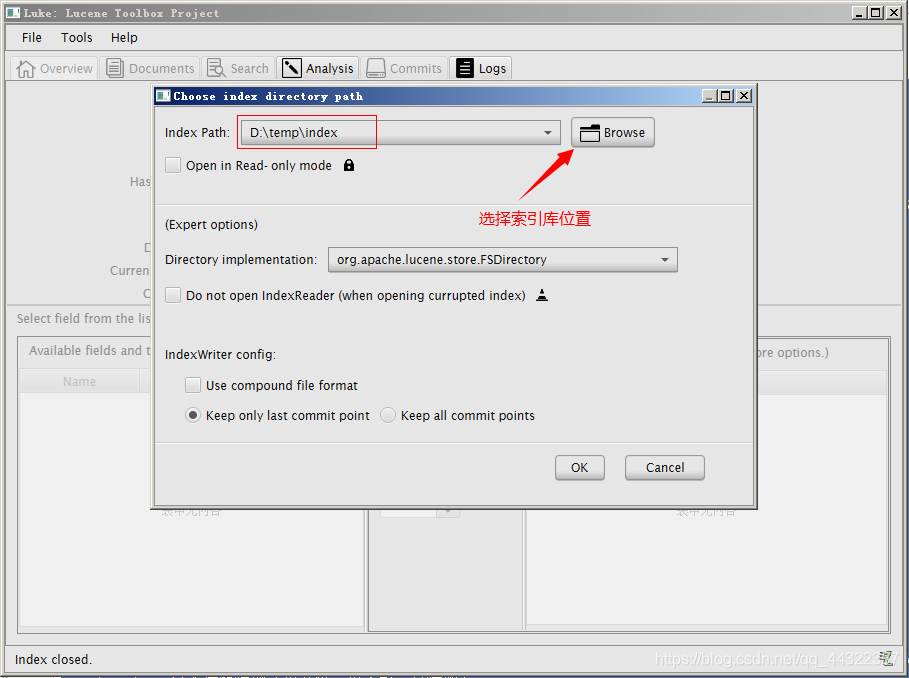
分析器
分析器起到分词的作用,比如刚才用到的是默认的分析器,它只能把英文文本分词,中文文本则需要另外的分析器。
IKAnalyzer中文分析器
IKAnalyze的使用方法
1)把IKAnalyzer的jar包添加到工程中
2)把配置文件和扩展词典添加到工程的classpath下,也就是src下
注意:
扩展词典严禁使用windows记事本编辑保证扩展词典的编码格式是utf-8
扩展词典:添加一些新词
停用词词典:无意义的词或者是敏感词汇
//使用Ikanalyzer分析器创建索引
@Test
public void createIkIndex() throws Exception{
//1.创建一个Director对象,制定索引库保存的位置
//把索引库保存在内存中
//Directory directory = new RAMDirectory();
//索引库保存在磁盘上
Directory directory = FSDirectory.open(new File("D:\\temp").toPath());
//2.基于director对象创建一个indexWriter对象,使用Ikanalyzer分析器
IndexWriterConfig config = new IndexWriterConfig(new IKAnalyzer());
IndexWriter indexWriter = new IndexWriter(directory,config);
//3.读取硬盘上的文件,对应每个文件创建一个文档对象
File dir = new File("C:\\Users\\16421\\Desktop\\12_lucene\\02.参考资料\\searchsource");
File[] files = dir.listFiles();
for (File f : files) {
String filename = f.getName();//取文件名
String filepath = f.getPath();//文件的路径
String fileContent = FileUtils.readFileToString(f, "utf-8");//文件内容
long fileSize = FileUtils.sizeOf(f);//文件的大小
//4创建filed域,参数1:域名 参数二:域的内容 参数三:是否存储在磁盘
Field fieldName = new TextField("name",filename,Field.Store.YES);
Field fieldPath = new TextField("path",filepath,Field.Store.YES);
Field fieldContent = new TextField("content",fileContent,Field.Store.YES);
Field fieldSize = new TextField("size",fileSize+"",Field.Store.YES);
//5创建文档对象
Document document = new Document();
//6向文档对象中添加域
document.add(fieldName);
document.add(fieldContent);
document.add(fieldPath);
document.add(fieldSize);
//把文档对象写入索引库
indexWriter.addDocument(document);
}
//关闭indexWriter
indexWriter.close();
}
查看分析器分析效果
@Test
public void testIkAnalyzer() throws Exception{
//创建一个标准分析器对象
Analyzer analyzer = new IKAnalyzer();
//2)使用分析器对象的tokenStream方法获得一个TokenStream对象
TokenStream tokenStream = analyzer.tokenStream("", "用户发起request请求至控制器Spring(Controller)\n" +
"控制接收用户请求的数据,委托给模型进行处理");
//3)向TokenStream对象中设置一个引用,相当于数一个指针
CharTermAttribute charTermAttribute = tokenStream.addAttribute(CharTermAttribute.class);
//4)调用TokenStream对象的rest方法。如果不调用抛异常
tokenStream.reset();
//5)使用while循环遍历TokenStream对象
while(tokenStream.incrementToken()){
System.out.println(charTermAttribute.toString());
}
//6)关闭TokenStream对象
tokenStream.close();
}
索引库维护
field域的属性
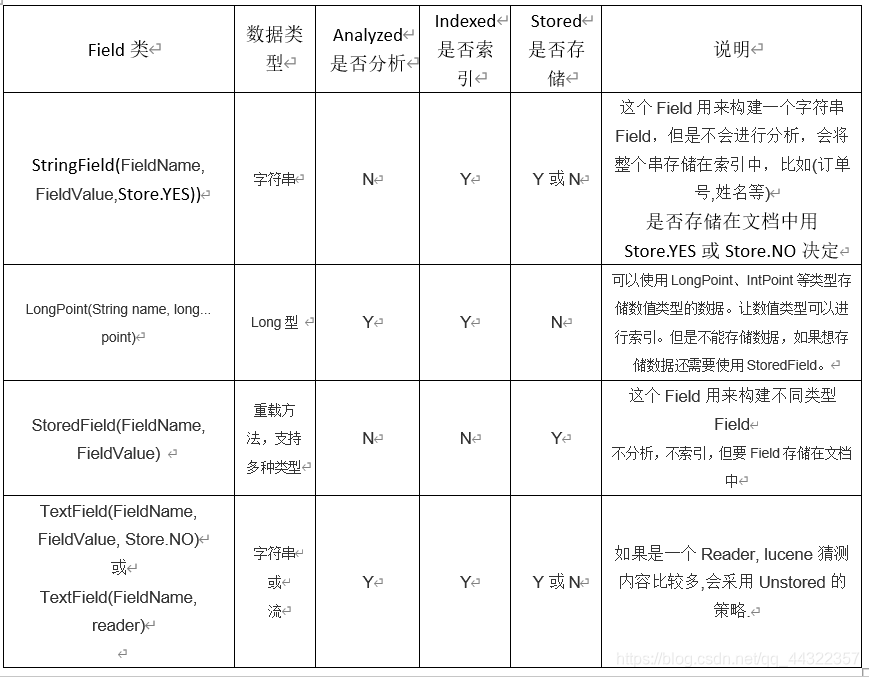
1)添加文档
@Test
//索引库维护--添加文档
public void addDocument() throws Exception{
//1.创建一个indexWriter对象,需要使用IkAnalyzer作为分析器
IndexWriter indexWriter = new IndexWriter(FSDirectory.open(new File("D:\\temp").toPath()),new IndexWriterConfig(new IKAnalyzer()));
//2.创建一个document对象
Document document = new Document();
//3.向document对象中添加域
document.add(new TextField("name","新添加的文件", Field.Store.YES));
document.add(new TextField("content","新添加的文件内容", Field.Store.NO));
document.add(new StoredField("path","c:/temp/hello"));
//4.把文档存入索引库
indexWriter.addDocument(document);
indexWriter.close();
}
2)删除文档
@Test
public void deleteDocument() throws Exception{
IndexWriter indexWriter = new IndexWriter(FSDirectory.open(new File("D:\\temp").toPath()),new IndexWriterConfig(new IKAnalyzer()));
//indexWriter.deleteAll();//删除所有
indexWriter.deleteDocuments(new Term("name","spring"));//删除name为spring的索引
indexWriter.close();
}
}
3)修改文档
//索引库维护,更新文档,原理:先删除,后添加
@Test
public void updateDocument() throws Exception{
IndexWriter indexWriter = new IndexWriter(FSDirectory.open(new File("D:\\temp").toPath()),new IndexWriterConfig(new IKAnalyzer()));
//1.创建一个新的文档对象
Document document = new Document();
//2.向文档对象中添加域
document.add(new TextField("name","spring",Field.Store.YES));
document.add(new TextField("name1","更新之后的文档1",Field.Store.YES));
document.add(new TextField("name2","更新之后的文档2",Field.Store.YES));
//更新操作
//先把name中包含spring的索引(name列的一行)删掉,再添加
indexWriter.updateDocument(new Term("name","spring"),document);
//关闭索引库
indexWriter.close();
}
索引库查询
1、使用Query的子类
1)TermQuery(简单示例中)
根据关键词进行查询。
需要指定要查询的域及要查询的关键词
2)RangeQuery
范围查询
//数值范围查询
@Test
public void testRangeQuery() throws Exception{
IndexReader indexReader = DirectoryReader.open(FSDirectory.open(new File("D:\\temp").toPath()));
IndexSearcher indexSearcher = new IndexSearcher(indexReader);
//创建一个query对象
Query size = LongPoint.newRangeQuery("size", 01, 1001);
//执行查询
TopDocs topDocs = indexSearcher.search(size, 10);
ScoreDoc[] scoreDocs = topDocs.scoreDocs;
for (ScoreDoc scoreDoc : scoreDocs) {
//取文档id
int id = scoreDoc.doc;
//根据id取对象
Document document = new Document();
document.get("name");
}
}
2、使用QueryPaser进行查询
可以对要查询的内容先分词,然后基于分词的结果进行查询。比如一句话,使用这种查询方法就会先给这句话分词。
添加一个jar包
lucene-queryparser-7.4.0.jar
//对于句子,先分词,然后进行全文检索
@Test
public void testQueryParser() throws Exception{
//创建一个queryParse对象,参数1:默认搜索域,参数2:分析器对象
QueryParser queryParser = new QueryParser("name", new IKAnalyzer());
//使用QueryParser对象创建一个Query对象
Query query = queryParser.parse("spring");
//执行查询
TopDocs topDocs = indexSearcher.search(query, 10);
//取查询结果的总记录数
System.out.println("查询总记录数:"+topDocs.totalHits);
}






















 1万+
1万+











 被折叠的 条评论
为什么被折叠?
被折叠的 条评论
为什么被折叠?








