scrapy的安装和简单实用
安装
👉 https://blog.csdn.net/qq_44766883/article/details/107790504
基本使用
import scrapy
class QuoteSpider(scrapy.Spider):
name = "quote"
start_urls = ["http://quotes.toscrape.com/"]
def parse(self, response):
# quotes = response.css("div.quote")
quotes = response.xpath("//div[@class='quote']")
for quote in quotes:
yield {
"text": quote.css("span.text::text").extract_first(),
"author": quote.xpath("./span/small/text()").extract_first(),
}
next_page = response.xpath("//li[@class='next']/a/@href").extract_first()
if next_page:
yield response.follow(next_page, self.parse)
运行命令
-
控制台输出
scrapy runspider quotes_spider.py -
保存到指定文件
scrapy runspider scrapy_learn/quotes_spider.py -o ./scrapy_learn/quotes.json -
指定文件类型
scrapy runspider scrapy_learn/quotes_spider.py -o ./scrapy_learn/quotes.csv -t csv
常用命令
-
创建一个项目
scrapy startproject qianmu -
初始化一个爬虫文件
# scrapy genspider [爬虫名字] [目标网站域名] scrapy genspider qianmu_new qianmu.iguye.com -
运行爬虫
# 运行名为qianmu_new的爬虫 scrapy crawl qianmu_new scrapy crawl qianmu_new -o qianmu_new.json scrapy crawl qianmu_new -o qianmu_new.csv -t csv # 单独运行爬虫文件 scrapy runspider quotes_spider.py scrapy runspider scrapy_learn/quotes_spider.py -o ./scrapy_learn/quotes.json scrapy runspider scrapy_learn/quotes_spider.py -o ./scrapy_learn/quotes.csv -t csv -
创建以下文件,便于直接运行

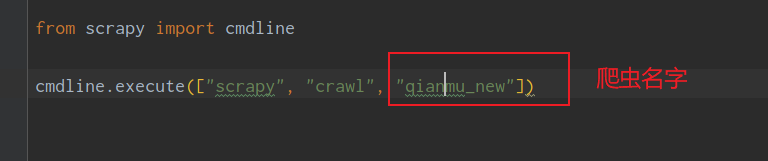
调试爬虫
# 进入到scrapy控制台,使用的是项目的环境
scrapy shell
# 带一个URL参数,将会自动请求这个url,并在请求成功后进入控制台
scrapy shell http://www.qianmu.org/ranking/1528.html
# 调用parse方法
result = spider.parse(response)
# result是一个生成器,没什么疑惑好吧
type(result):<generator object QianmuNewSpider.parse at 0x0000025096AEF200>
# one其实就是一个Request对象
one = next(result)
one:<GET http://www.qianmu.org/%E9%BA%BB%E7%9C%81%E7%90%86%E5%B7%A5%E5%AD%A6%E9%99%A2>
type(one):<class 'scrapy.http.request.Request'>
# callback其实就是yield response.follow(link, self.parse_university)中的 parse_university
one.callback:<bound method QianmuNewSpider.parse_university of <QianmuNewSpider 'qianmu_new' at 0x25096aa3640>>
# 继续请求
fetch(one) # 输出:2020-08-04 20:54:46 [scrapy.core.engine] DEBUG: Crawled (200) <GET http://www.qianmu.org/%E9%BA%BB%E7%9C%81%E7%90%86%E5%B7%A5%E5%AD%A6%E9%99%A2> (referer: None) ['cached']
data = next(response) # 输出了:18 26
data # 输出一个请求抓取的数据
# 可以进行循环爬取
for req in result:
... fetch(req)
进入到控制台以后,可以使用以下函数和对象

| A | B |
|---|---|
| fetch | 请求url或者Requesrt对象,注意:请求成功以后会自动将当前作用域内的request和responsne对象重新赋值 |
| view | 用浏览器打开response对象内的网页 |
| shelp | 打印帮助信息 |
| spider | 相应的Spider类的实例 |
| settings | 保存所有配置信息的Settings对象 |
| crawler | 当前Crawler对象 |
| scrapy | scrapy模块 |
# 用项目配置下载网页,然后用浏览器打开网页
scrapy view url
# 用项目配置下载网页,然后输出至控制台
scrapy fetch url
一张图
这张图一定要熟记呀!!!
The data flow in Scrapy is controlled by the execution engine, and goes like this:
- The Engine gets the initial Requests to crawl from the Spider.
- The Engine schedules the Requests in the Scheduler and asks for the next Requests to crawl.
- The Scheduler returns the next Requests to the Engine.
- The Engine sends the Requests to the Downloader, passing through the Downloader Middlewares (see
process_request()). - Once the page finishes downloading the Downloader generates a Response (with that page) and sends it to the Engine, passing through the Downloader Middlewares (see
process_response()). - The Engine receives the Response from the Downloader and sends it to the Spider for processing, passing through the Spider Middleware (see
process_spider_input()). - The Spider processes the Response and returns scraped items and new Requests (to follow) to the Engine, passing through the Spider Middleware (see
process_spider_output()). - The Engine sends processed items to Item Pipelines, then send processed Requests to the Scheduler and asks for possible next Requests to crawl.
- The process repeats (from step 1) until there are no more requests from the Scheduler.
























 6010
6010











 被折叠的 条评论
为什么被折叠?
被折叠的 条评论
为什么被折叠?








