plt.text(x, y, s, fontsize, verticalalignment,horizontalalignment,rotation , transform, *kwargs)参数:
- x,y:表示坐标值上的值
- s:表示说明文字
- fontsize:表示字体大小
- verticalalignment:垂直对齐方式 ,参数:[ ‘center’ | ‘top’ | ‘bottom’ | ‘baseline’ ]
- horizontalalignment:水平对齐方式 ,参数:[ ‘center’ | ‘right’ | ‘left’ ]
- xycoords选择指定的坐标轴系统:
- figure points:图左下角的点
- figure pixels:图左下角的像素
- figure fraction:图的左下部分
- axes points:坐标轴左下角的点
- axes pixels:坐标轴左下角的像素
- axes fraction:左下轴的分数
- data:使用被注释对象的坐标系统(默认)
- polar(theta,r):if not native ‘data’ coordinates t
- bbox给标题增加外框 ,如 bbox=dict(facecolor=‘red’, alpha=0.5) 等。常用参数如下:
- boxstyle:方框外形
- facecolor:(简写fc)背景颜色
- edgecolor:(简写ec)边框线条颜色
- edgewidth:边框线条大小
- pad:背景往外扩展填充大小
- alpha:背景颜色透明度
- rotation:标签的旋转角度,以逆时针计算,取整
- family :设置字体
- style: 设置字体的风格。{'normal', 'italic', 'oblique'}:{'正常', '斜体', '斜'}。
- weight:设置字体的粗细。'normal':正常, 'regular':常规, 'roman':罗马, 'black':黑体, 'bold':粗体。
- color:注释文本内容的字体颜色。例:{‘b’, ‘g’, ‘r’, ‘c’, ‘m’, ‘y’, ‘k’, ‘w’}。RGB或者RGBA, 如: (0.1, 0.2, 0.5)、(0.1, 0.2, 0.5, 0.3)等
- 更改xy定位的坐标系。
- 直接指定坐标值:例如,x=0.5, y=0.5表示文本注释位于坐标轴范围内的位置(0.5, 0.5)处;
- 使用坐标轴比例:例如,x=0.5, y=0.9, transform=ax.transAxes表示文本注释位于坐标轴的上方,横向中心为0.5,纵向距离顶部0.1倍的高度处;
- 使用数据坐标系:例如,x=2, y=1, transform=ax.transData表示文本注释位于数据坐标系中的点(2, 1)处。
例子:
import matplotlib.pyplot as plt
import numpy as np
x = np.linspace(0, 2 * np.pi)
y1 = np.sin(x)
fig, axs = plt.subplots(figsize=(4, 3))
axs.plot(x, y1)
plt.text(x=0.0, y=0.9,
s="a)",
weight="regular",
bbox=dict(facecolor="w", alpha=1,edgecolor="w",boxstyle='square',pad=0.5))
plt.show()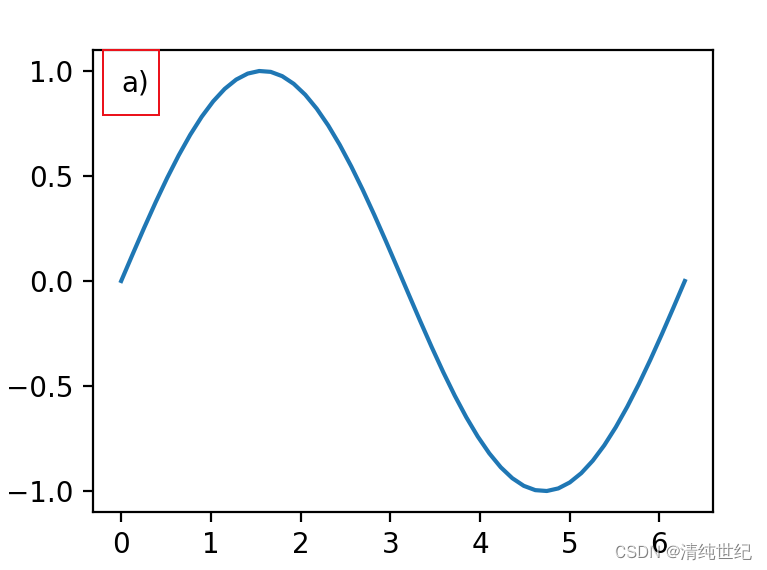























 916
916











 被折叠的 条评论
为什么被折叠?
被折叠的 条评论
为什么被折叠?










