数据分析
数据统计与计算
本节讨论使用Pandas来对数据进行处理和分析,主要包括以下内容
- 获取数据的统计信息
- 显示数据类型
转换数据类型 - 去除数据的重复值
- 对数据进行分组
- 寻找数据间的关系
- 计算百分比
在上一节“数据读取”中,我们用到了Pandas。现在我们将更深入了解Pandas在处理数据方面的应用。
首先先复习一下上节课中用Pandas读取CSV文件的代码:
import pandas as pd
# 创建列名列表
names = ['age', 'workclass', 'fnlwgt', 'education', 'educationnum', 'maritalstatus', 'occupation', 'relationship', 'race',
'sex', 'capitalgain', 'capitalloss', 'hoursperweek', 'nativecountry', 'label']
# 利用定义好的列名来读取数据
df = pd.read_csv("data/adult.data", header=None, names=names)
print(df.head())
获取数据的统计信息
首先我们使用Pandas的函数来查看数据,以更好地了解数据可能存在的问题。Describe()函数将为我们提供计数和一些连续变量的统计信息。
import pandas as pd
names = ['age', 'workclass', 'fnlwgt', 'education', 'educationnum', 'maritalstatus', 'occupation', 'relationship', 'race',
'sex', 'capitalgain', 'capitalloss', 'hoursperweek', 'nativecountry', 'label']
train_df = pd.read_csv("adult.data", header=None, names=names)
print(train_df.describe())
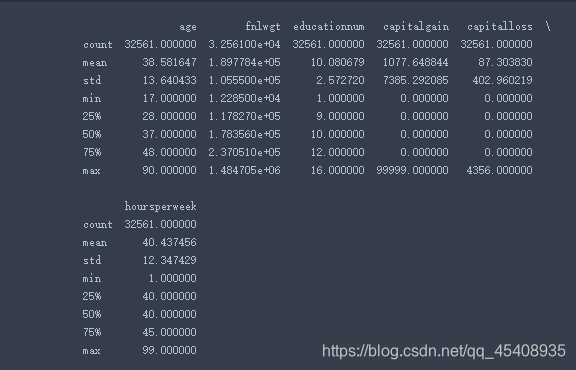
在得到的结果中,有mean,std,min,max,和一些不同百分比。
注意:请记住,异常值比中值对平均值的影响更大。另外,我们可以对标准差进行平方以获得方差。
我们可以发现结果中并没有包含所有列,那是因为describe()函数只对数值型的列进行统计。
显示数据类型
我们可以用info()函数来查看数据的类型
import pandas as pd
# 读取数据
names = ['age', 'workclass', 'fnlwgt', 'education', 'educationnum', 'maritalstatus', 'occupation', 'relationship', 'race',
'sex', 'capitalgain', 'capitalloss', 'hoursperweek', 'nativecountry', 'label']
train_df = pd.read_csv("adult.data", header=None, names=names)
print(train_df.info()) # 使用inf()函数
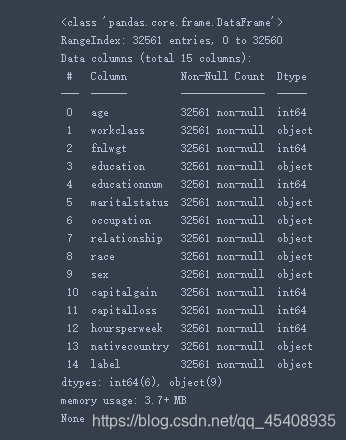
结果如图所示,在dataframe中有两种数据类型object和int64。我们可以把object类型当作字符串类型,把int64当作正数类型。
转换数据类型
如果说某一列数据的类型错误,我们可以用下面的函数进行转换:
- to_numeric()
- to_datetime()
- to_string()
例如:
df['numeric_column'] = pd.to_numeric(df['string_column'])
我们还可以从i上面使用info()函数获取的结果中查看每列非空值的计数以及数据的内存使用情况。
去除数据的重复值
另一个有用的步骤是查看列的都有哪些不重复的值。这是relationship列的示例:
import pandas as pd
names = ['age', 'workclass', 'fnlwgt', 'education', 'educationnum', 'maritalstatus', 'occupation', 'relationship', 'race',
'sex', 'capitalgain', 'capitalloss', 'hoursperweek', 'nativecountry', 'label']
train_df = pd.read_csv("adult.data", header=None, names=names)
print(train_df['relationship'].unique())
输出:
[' Not-in-family' ' Husband' ' Wife' ' Own-child' ' Unmarried'
' Other-relative']
上面显示了relationship列都有哪些取值,并且我们可以统计每个值出现的次数:
import pandas as pd
names = ['age', 'workclass', 'fnlwgt', 'education', 'educationnum', 'maritalstatus', 'occupation', 'relationship', 'race',
'sex', 'capitalgain', 'capitalloss', 'hoursperweek', 'nativecountry', 'label']
train_df = pd.read_csv("adult.data", header=None, names=names)
print(train_df['relationship'].value_counts())
输出:
Husband 13193
Not-in-family 8305
Own-child 5068
Unmarried 3446
Wife 1568
Other-relative 981
Name: relationship, dtype: int64
从输出结果可以看出,relationship列的所有取值,并且统计出了每个取值出现的次数。Husband出现的次数最多,Other-relative出现的次数最少。
对数据进行分组
python中groupby()函数主要的作用是进行数据的分组以及分组后的组内运算。groupby()需要传入要分组的列,然后再传入计算列,最后该函数会按组返回计算结果。如下示例:
import pandas as pd
names = ['age', 'workclass', 'fnlwgt', 'education', 'educationnum', 'maritalstatus', 'occupation', 'relationship', 'race',
'sex', 'capitalgain', 'capitalloss', 'hoursperweek', 'nativecountry', 'label']
train_df = pd.read_csv("adult.data", header=None, names=names)
# 按relationship进行分组,然后对label列的统计值进行归一化 处理
print(train_df.groupby('relationship')['label'].value_counts(normalize=True))
输出:
relationship label
Husband <=50K 0.551429
>50K 0.448571
Not-in-family <=50K 0.896930
>50K 0.103070
Other-relative <=50K 0.962283
>50K 0.037717
Own-child <=50K 0.986780
>50K 0.013220
Unmarried <=50K 0.936738
>50K 0.063262
Wife <=50K 0.524872
>50K 0.475128
Name: label, dtype: float64
上面我们所做的是按relationship变量分组,然后对label变量值计数。对于这些数据,label是收入是否大于50k。我们可以从上面看到55%的丈夫年收入超过5万。因为使用了normalize=True参数,所以我们收到了百分比。
我们还可以使用Pandas对组进行多种类型的计算。例如,在这里通过workclass字段我们可以看到的不同的workclass每周平均工作时间
import pandas as pd
names = ['age', 'workclass', 'fnlwgt', 'education', 'educationnum', 'maritalstatus', 'occupation', 'relationship', 'race',
'sex', 'capitalgain', 'capitalloss', 'hoursperweek', 'nativecountry', 'label']
train_df = pd.read_csv("adult.data", header=None, names=names)
print(train_df.groupby(['workclass'])['hoursperweek'].mean())
输出:
workclass
? 31.919390
Federal-gov 41.379167
Local-gov 40.982800
Never-worked 28.428571
Private 40.267096
Self-emp-inc 48.818100
Self-emp-not-inc 44.421881
State-gov 39.031587
Without-pay 32.714286
Name: hoursperweek, dtype: float64
从输出结果可以看出,Federal-gov 平均 Local-gov 工作更多。Never-worked 工作的平均时间约为28小时。
寻找数据间的关系
另一个有用的统计方法是相关性。如果需要复习相关性,请查阅Wikipedia。我们可以使用该corr函数计算dataFrame的所有成对相关性。
import pandas as pd
names = ['age', 'workclass', 'fnlwgt', 'education', 'educationnum', 'maritalstatus', 'occupation', 'relationship', 'race',
'sex', 'capitalgain', 'capitalloss', 'hoursperweek', 'nativecountry', 'label']
train_df = pd.read_csv("adult.data", header=None, names=names)
# 计算相关性
print(train_df.corr())
输出:
age fnlwgt educationnum capitalgain capitalloss \
age 1.000000 -0.076646 0.036527 0.077674 0.057775
fnlwgt -0.076646 1.000000 -0.043195 0.000432 -0.010252
educationnum 0.036527 -0.043195 1.000000 0.122630 0.079923
capitalgain 0.077674 0.000432 0.122630 1.000000 -0.031615
capitalloss 0.057775 -0.010252 0.079923 -0.031615 1.000000
hoursperweek 0.068756 -0.018768 0.148123 0.078409 0.054256
hoursperweek
age 0.068756
fnlwgt -0.018768
educationnum 0.148123
capitalgain 0.078409
capitalloss 0.054256
hoursperweek 1.000000
我们可以很快地发现,与其他所有相关性相比,“hoursperweek”与“educationnum”之间具有更高的相关性,但并不是很高。我们可以发现,结果中没有包含label这列。了解各变量与label之间的关系将很有用,因此我们来考虑一下:
import pandas as pd
names = ['age', 'workclass', 'fnlwgt', 'education', 'educationnum', 'maritalstatus', 'occupation', 'relationship', 'race',
'sex', 'capitalgain', 'capitalloss', 'hoursperweek', 'nativecountry', 'label']
train_df = pd.read_csv("adult.data", header=None, names=names)
# 将字符串列label转换为数值型,当>=50时为1,其他情况为0
train_df['label_int'] = train_df.label.apply(lambda x: ">" in x)
print(train_df.corr())
输出:
age fnlwgt educationnum capitalgain capitalloss \
age 1.000000 -0.076646 0.036527 0.077674 0.057775
fnlwgt -0.076646 1.000000 -0.043195 0.000432 -0.010252
educationnum 0.036527 -0.043195 1.000000 0.122630 0.079923
capitalgain 0.077674 0.000432 0.122630 1.000000 -0.031615
capitalloss 0.057775 -0.010252 0.079923 -0.031615 1.000000
hoursperweek 0.068756 -0.018768 0.148123 0.078409 0.054256
label_int 0.234037 -0.009463 0.335154 0.223329 0.150526
hoursperweek label_int
age 0.068756 0.234037
fnlwgt -0.018768 -0.009463
educationnum 0.148123 0.335154
capitalgain 0.078409 0.223329
capitalloss 0.054256 0.150526
hoursperweek 1.000000 0.229689
label_int 0.229689 1.000000
label和educationnum似乎有一些良好的相关性。不过要注意的一件事是,label是分类的,因此计算相关性实际上并没有应用,采用分组频率可能是一种更好的方法。
注意:分类变量是类别没有内在顺序的变量。例如性别。
另外,请记住,这些只是单变量相关性(在一个变量之间),并不考虑多变量效应(在多个变量之间)。我们还可以使用scipy具有p值优势的软件包来计算相关性。在“ Scipy”章节中对此进行了讨论。
计算百分比
最后让我们来看看Pandas提供的percentiles函数
import pandas as pd
names = ['age', 'workclass', 'fnlwgt', 'education', 'educationnum', 'maritalstatus', 'occupation', 'relationship', 'race',
'sex', 'capitalgain', 'capitalloss', 'hoursperweek', 'nativecountry', 'label']
train_df = pd.read_csv("adult.data", header=None, names=names)
# Use the describe function to calculate the percentiles specified
print(train_df.describe(percentiles=[.01,.05,.95,.99]))
输出:
age fnlwgt educationnum capitalgain capitalloss \
count 32561.000000 3.256100e+04 32561.000000 32561.000000 32561.000000
mean 38.581647 1.897784e+05 10.080679 1077.648844 87.303830
std 13.640433 1.055500e+05 2.572720 7385.292085 402.960219
min 17.000000 1.228500e+04 1.000000 0.000000 0.000000
1% 17.000000 2.718580e+04 3.000000 0.000000 0.000000
5% 19.000000 3.946000e+04 5.000000 0.000000 0.000000
50% 37.000000 1.783560e+05 10.000000 0.000000 0.000000
95% 63.000000 3.796820e+05 14.000000 5013.000000 0.000000
99% 74.000000 5.100720e+05 16.000000 15024.000000 1980.000000
max 90.000000 1.484705e+06 16.000000 99999.000000 4356.000000
hoursperweek
count 32561.000000
mean 40.437456
std 12.347429
min 1.000000
1% 8.000000
5% 18.000000
50% 40.000000
95% 60.000000
99% 80.000000
max 99.000000
重塑数据
本节说明了使用Pandas重塑和整理数据的方法。
包括以下内容:
- 数据透视表
- 交叉表
- 重塑
长到宽格式
宽到长格式
数据透视表
像Excel一样,我们可以使用pandas pivot_table功能来透视数据。为此,我们将使用该pivot_table()函数。
values参数是用于计算的列,index参数用于创建多个行的索引值,columns参数用于要在其上创建多个列的值。
您还可以使用aggfunc参数传递用于汇总数据透视表的函数
让我们看一个例子:
import numpy as np
import pandas as pd
names = ['age', 'workclass', 'fnlwgt', 'education', 'educationnum', 'maritalstatus', 'occupation', 'relationship', 'race',
'sex', 'capitalgain', 'capitalloss', 'hoursperweek', 'nativecountry', 'label']
train_df = pd.read_csv("adult.data", header=None, names=names)
# 按label,relationship,workclass计算每周平均工作时间.
print(pd.pivot_table(train_df, values='hoursperweek', index=['relationship','workclass'],
columns=['label'], aggfunc=np.mean).round(2))
输出:
label <=50K >50K
relationship workclass
Husband ? 30.72 37.33
Federal-gov 42.34 43.05
Local-gov 41.40 44.56
Private 42.50 46.18
Self-emp-inc 48.29 50.49
Self-emp-not-inc 46.01 48.07
State-gov 38.67 45.17
Without-pay 34.25 NaN
Not-in-family ? 31.29 39.44
Federal-gov 40.60 47.54
Local-gov 40.38 45.01
Never-worked 35.00 NaN
Private 40.20 47.03
Self-emp-inc 49.06 53.58
Self-emp-not-inc 41.53 45.02
State-gov 38.87 44.19
Other-relative ? 29.10 40.00
Federal-gov 38.40 45.00
Local-gov 35.92 48.00
Private 37.44 40.74
Self-emp-inc 40.00 41.67
Self-emp-not-inc 36.16 49.29
State-gov 36.40 29.00
Own-child ? 32.39 50.00
Federal-gov 35.11 NaN
Local-gov 35.59 41.25
Never-worked 24.80 NaN
Private 32.84 43.09
Self-emp-inc 39.60 43.75
Self-emp-not-inc 40.33 49.38
State-gov 30.10 38.33
Without-pay 35.00 NaN
Unmarried ? 32.75 50.00
Federal-gov 39.30 43.65
Local-gov 40.09 45.79
Private 38.64 45.70
Self-emp-inc 45.74 58.11
Self-emp-not-inc 40.62 47.81
State-gov 38.15 44.56
Without-pay 37.50 NaN
Wife ? 28.29 29.72
Federal-gov 38.93 39.74
Local-gov 37.87 40.38
Never-worked 40.00 NaN
Private 36.56 38.31
Self-emp-inc 44.67 38.14
Self-emp-not-inc 36.53 34.61
State-gov 36.50 39.10
Without-pay 23.67 NaN
对于给定的relationship,workclass和label,现在我们有每周的平均工作小时表。
交叉表
Crosstab是获取频数表的好方法。我们要做的是将两列传递给函数,您将获得这两个变量的所有成对组合的频数。
让我们看一个使用标签和关系作为我们的列的示例:
import numpy as np
import pandas as pd
names = ['age', 'workclass', 'fnlwgt', 'education', 'educationnum', 'maritalstatus', 'occupation', 'relationship', 'race',
'sex', 'capitalgain', 'capitalloss', 'hoursperweek', 'nativecountry', 'label']
train_df = pd.read_csv("adult.data", header=None, names=names)
# 计算label and relationship之间的频数
print(pd.crosstab(train_df['label'], train_df.relationship))
输出:
relationship Husband Not-in-family Other-relative Own-child \
label
<=50K 7275 7449 944 5001
>50K 5918 856 37 67
relationship Unmarried Wife
label
<=50K 3228 823
>50K 218 745
现在,我们已按label和relationship细分计数。第一个参数用于行,第二个参数用于列。我们还可以使用normalize=True参数对结果进行归一化。
import numpy as np
import pandas as pd
names = ['age', 'workclass', 'fnlwgt', 'education', 'educationnum', 'maritalstatus', 'occupation', 'relationship', 'race',
'sex', 'capitalgain', 'capitalloss', 'hoursperweek', 'nativecountry', 'label']
train_df = pd.read_csv("adult.data", header=None, names=names)
# 具有标准化的表
print(pd.crosstab(train_df['label'], train_df.relationship, normalize=True))
输出:
relationship Husband Not-in-family Other-relative Own-child \
label
<=50K 0.223427 0.228771 0.028992 0.153589
>50K 0.181751 0.026289 0.001136 0.002058
relationship Unmarried Wife
label
<=50K 0.099137 0.025276
>50K 0.006695 0.022880
重塑
借助Pandas,我们可以pivot()用来重塑数据。为了说明这个概念,我将使用来自个帖子代码以长格式创建一个dataframe。
import pandas.util.testing as tm; tm.N = 3
import numpy as np
import pandas as pd
def unpivot(frame):
N, K = frame.shape
data = {'value' : frame.values.ravel('F'),
'variable' : np.asarray(frame.columns).repeat(N),
'date' : np.tile(np.asarray(frame.index), K)}
return pd.DataFrame(data, columns=['date', 'variable', 'value'])
df = unpivot(tm.makeTimeDataFrame())
print(df)
输出:
date variable value
0 2000-01-03 A 1.762265
1 2000-01-04 A -1.836282
2 2000-01-05 A 1.341377
3 2000-01-03 B -2.010261
4 2000-01-04 B -1.457658
5 2000-01-05 B 0.960505
6 2000-01-03 C 1.579438
7 2000-01-04 C 0.723217
8 2000-01-05 C -1.458282
9 2000-01-03 D -0.026408
10 2000-01-04 D 0.272848
11 2000-01-05 D -0.224588
在此示例中,variable的有A,B,Ç,这是一个长格式。为了使其具有更宽的格式,我们将创建列A,B和C并删除variable列
长格式到宽格式
这是我们将这种长格式转换为宽格式的方法:
import pandas.util.testing as tm; tm.N = 3
import numpy as np
import pandas as pd
def unpivot(frame):
N, K = frame.shape
data = {'value' : frame.values.ravel('F'),
'variable' : np.asarray(frame.columns).repeat(N),
'date' : np.tile(np.asarray(frame.index), K)}
return pd.DataFrame(data, columns=['date', 'variable', 'value'])
df = unpivot(tm.makeTimeDataFrame())
# Use pivot to keep date as the index and value as the values, but use the vaiable column to create new columns
df_pivot = df.pivot(index='date', columns='variable', values='value')
print(df_pivot)
输出:
variable A B C D
date
2000-01-03 -0.579241 1.007006 -0.384546 0.491940
2000-01-04 0.470201 -0.645394 -0.564861 -0.395214
2000-01-05 -0.817290 0.554533 1.004388 1.702254
宽格式到长格式
为了将格式从宽转换为长,Pandas为我们提供了unstack()函数。
import pandas.util.testing as tm; tm.N = 3
import numpy as np
import pandas as pd
# 创建长格式数据
def unpivot(frame):
N, K = frame.shape
data = {'value' : frame.values.ravel('F'),
'variable' : np.asarray(frame.columns).repeat(N),
'date' : np.tile(np.asarray(frame.index), K)}
return pd.DataFrame(data, columns=['date', 'variable', 'value'])
df = unpivot(tm.makeTimeDataFrame())
# 转为宽格式
df_pivot = df.pivot(index='date', columns='variable', values='value')
# 回到长格式
print(df_pivot.unstack())
输出:
variable date
A 2000-01-03 -0.124403
2000-01-04 -0.314589
2000-01-05 -0.699477
B 2000-01-03 -0.896259
2000-01-04 -0.301238
2000-01-05 0.135009
C 2000-01-03 -1.981508
2000-01-04 -0.119111
2000-01-05 -3.041723
D 2000-01-03 0.348741
2000-01-04 -0.937233
2000-01-05 0.328904
dtype: float64





















 4119
4119











 被折叠的 条评论
为什么被折叠?
被折叠的 条评论
为什么被折叠?








