/**
* 自定义App顶部Topbar
*/
import router from '@ohos.router'
import window from '@ohos.window';
@Component
export struct CommonTopBar {
@Prop title: string
@Prop alpha: number
@State statusBarHeight: number = 0
private titleAlignment: TextAlign = TextAlign.Center
private backButton: boolean = true
private onBackClick?: () => void
aboutToAppear() {
this.setSystemStatusBar()
}
setSystemStatusBar() {
let context = getContext(this)
window.getLastWindow(context, (error, data) => {
//1、设置系统状态栏
let avoidArea = data.getWindowAvoidArea(window.AvoidAreaType.TYPE_SYSTEM)
//这里为什么要自己设置一个高度?因为系统返回的高度太高了,并不能正确的返回系统状态栏的高度,自己二次设置一个接近的值
avoidArea.topRect.height = 90
this.statusBarHeight = avoidArea.topRect.height
// LogUtils.debug("顶部状态栏的高度", `${this.statusBarHeight}`)
let bottomHeight = avoidArea.bottomRect.height
// LogUtils.debug("底部系统导航栏的高度", `${bottomHeight}`)
//2、设置系统状态栏颜色---该API废弃了,统一返回801,目前没找到好的方法设置状态栏文字的颜色,放弃了。。。。。。
const systemBarProperties: window.SystemBarProperties = {
//顶部状态栏颜色
statusBarColor: "#ffffff",
statusBarContentColor: "#ffffff",
isStatusBarLightIcon: true
}
data.setWindowSystemBarProperties(systemBarProperties, (err, result) => {
// LogUtils.debug("设置状态栏结果码", `${err.code}`)
if (err.code == 0) {
// LogUtils.debug("状态栏设置成功")
} else {
// LogUtils.debug("状态栏设置失败", `${err.message}`)
}
})
})
}
build() {
Column() {
Blank()
.backgroundColor(Color.Red)
.opacity(this.alpha)
Stack({ alignContent: Alignment.Start }) {
Stack()
.height(50)
.width("100%")
.opacity(this.alpha)
.backgroundColor(Color.Red)
Flex({ direction: FlexDirection.Row, alignItems: ItemAlign.Center }) {
Text(this.title)
.flexGrow(1)
.textAlign(this.titleAlignment)
.fontColor('#ffffff')
.fontSize(16)
.align(Alignment.Center)
.maxLines(1)
.textOverflow({ overflow: TextOverflow.Ellipsis })
}
.height(50)
.margin({ left: 50, right: 50 })
.alignSelf(ItemAlign.Center)
if (this.backButton) {
Stack() {
Image($r('app.media.ic_back'))
.height(16)
.width(16)
.align(Alignment.Center)
.onClick(() => {
this.onBackClick?.()
router.back();
})
}
.height(50)
.width(0)
}
}
.height(50)
.width("100%")
}.height(this.statusBarHeight)
}
}这是一个顶部导航栏
aboutToAppear() {
this.setSystemStatusBar()
}
setSystemStatusBar() {
let context = getContext(this)
window.getLastWindow(context, (error, data) => {
//1、设置系统状态栏
let avoidArea = data.getWindowAvoidArea(window.AvoidAreaType.TYPE_SYSTEM)
//这里为什么要自己设置一个高度?因为系统返回的高度太高了,并不能正确的返回系统状态栏的高度,自己二次设置一个接近的值
avoidArea.topRect.height = 90
this.statusBarHeight = avoidArea.topRect.height
// LogUtils.debug("顶部状态栏的高度", `${this.statusBarHeight}`)
let bottomHeight = avoidArea.bottomRect.height
// LogUtils.debug("底部系统导航栏的高度", `${bottomHeight}`)
//2、设置系统状态栏颜色---该API废弃了,统一返回801,目前没找到好的方法设置状态栏文字的颜色,放弃了。。。。。。
const systemBarProperties: window.SystemBarProperties = {
//顶部状态栏颜色
statusBarColor: "#ffffff",
statusBarContentColor: "#ffffff",
isStatusBarLightIcon: true
}
data.setWindowSystemBarProperties(systemBarProperties, (err, result) => {
// LogUtils.debug("设置状态栏结果码", `${err.code}`)
if (err.code == 0) {
// LogUtils.debug("状态栏设置成功")
} else {
// LogUtils.debug("状态栏设置失败", `${err.message}`)
}
})
})
}实现的效果
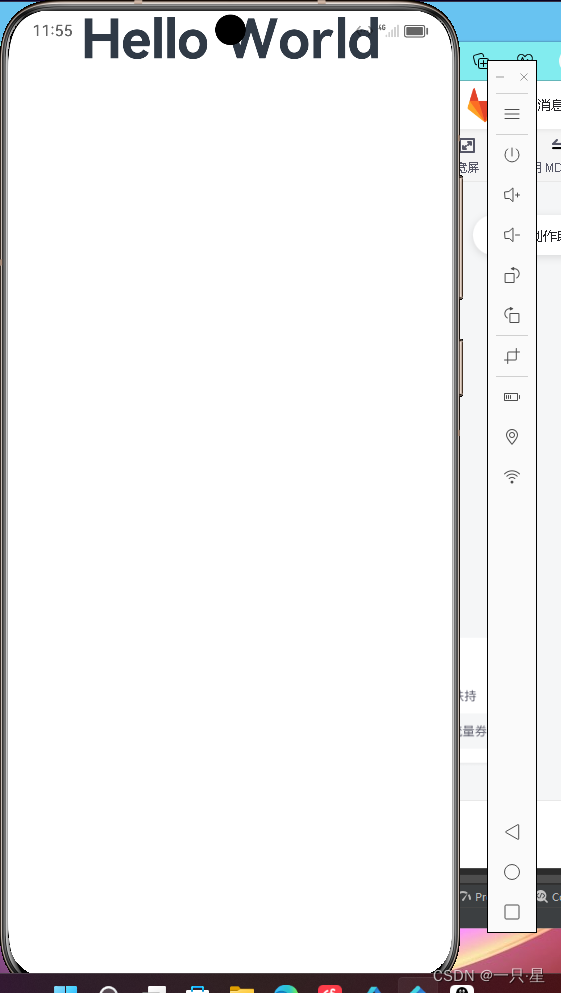





















 723
723











 被折叠的 条评论
为什么被折叠?
被折叠的 条评论
为什么被折叠?








