依旧是记录自己配置的东西,防止之后忘了找不到
如果使用:
from selenium import webdriver
#下面浏览器选其一即可
# Firefox浏览器
driver = webdriver.Firefox()
# Chrome浏览器
driver = webdriver.Chrome()
# Internet Explorer浏览器
driver = webdriver.Ie()
# Edge浏览器
driver = webdriver.Edge()
# Opera浏览器
driver = webdriver.Opera()
# PhantomJS
driver = webdriver.PhantomJS()
# 打开网页,get中放url
driver.get("http://www.baidu.com")
可以直接打开chrome浏览器,那就可以直接用,但是一般来说都是缺配置的,会报错:
selenium.common.exceptions.WebDriverException: Message: unknown error: cannot find Chrome binary
selenium启动配置参数接收是ChromeOptions类,需要webdriver.exe的驱动
所以最后代码如下:
options = webdriver.ChromeOptions()
#location放自己chrome.exe的地址
options.binary_location = r"C:\Program Files\Google\Chrome\Application\chrome.exe"
#service中放自己chromedriver.exe的地址
#driver = webdriver.Chrome(r"D:\chrome\chromedriver\chromedriver.exe")
services = Service(r"D:\chrome\chromedriver\chromedriver.exe")
driver = webdriver.Chrome(service=services)
driver.get("http://www.baidu.com")
chrome需要对应版本的chromedriver,这里提供一个参考:
Selenium 与(Firefox、GeckoDriver)和(Chrome、ChromeDriver)版本对应关系
以及:chromedriver下载地址
查看自己的chrome版本:在chrome浏览器地址栏输入下列命令得到相应的信息
about:version
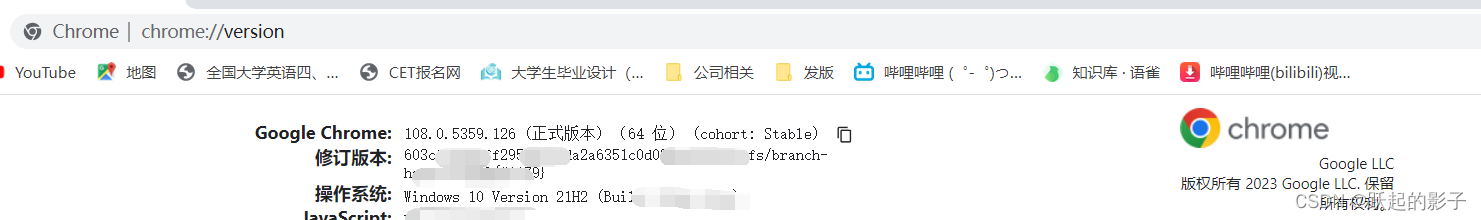
到这里再运行代码就没有问题了,其他配置可以参考
selenium启动Chrome配置参数问题
但是我是没配置其他东西就可以正常运行的
题外话:
driver = webdriver.Chrome(r"D:\chrome\chromedriver\chromedriver.exe")
之所以被注释掉,是因为在运行的时候报问题(但是不影响运行):
DeprecationWarning: executable_path has been deprecated, please pass in a Service object
出现 DeprecationWarning的警告大多属于版本更新时,所使用的方法过时的原因,他在当前版本被重构,还可以传入参数,但是在之后的某个版本会被删除,所以要换一种方法,即:
services = Service(r"D:\chrome\chromedriver\chromedriver.exe")
driver = webdriver.Chrome(service=services)
是参考:爬虫 - 解决 Executable path has been deprecated please pass in a Service object in Selenium Python 问题






















 1591
1591











 被折叠的 条评论
为什么被折叠?
被折叠的 条评论
为什么被折叠?








