基于 springboot + vue 的 element-ui 的 upload 组件头像上传
为了方便我们自己本地测试使用,我们将文件上传至自己电脑的磁盘中,由于项目是前后端分离的,所以我们会直接传给前端该文件的网络地址,同时后端也会将文件地址与请求地址进行映射方便前端进行展示。
最终效果
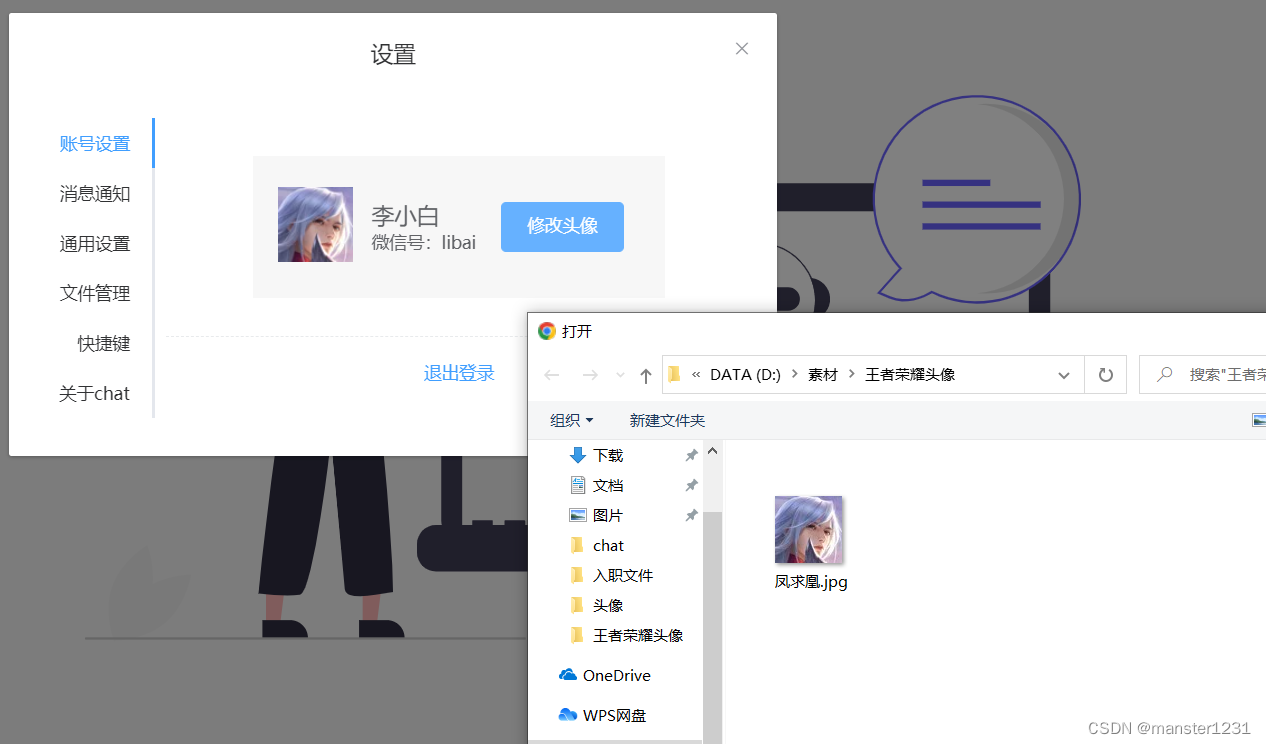
1、后端部分
上传配置
首先我们配置后端上传文件组件
为了方便,我们使用 hutool 工具类
<dependency>
<groupId>cn.hutool</groupId>
<artifactId>hutool-all</artifactId>
<version>5.3.3</version>
</dependency>
我们配置上传后文件所在目录位置
file:
upload:
dir: ${user.dir}/upload
这里表示直接在该项目文件夹下创建
upload目录来放置我们上传的文件
上传服务
然后我们首先编写文件的上传服务,关于这里我们写成一个复用的方法
- 首先我们会传入
type参数,分别对应几种文件类型- avatar:头像
- photo:群聊头像
- chatPhoto:聊天图片
- chatFile:聊天文件
- 其中关于 avatar 和 photo 其实每个用户和群聊都只有一个,所以我们需要 id 作为文件名的一部分,使用的服务端只存储一张头像
- 然后我们就根据
type字段来分别为每一种类型的文件来放置不同文件夹和命名 - 最后我们将文件所存储成功的相对项目的路径返回
package com.manster.server.service.impl;
import cn.hutool.core.date.DatePattern;
import cn.hutool.core.date.DateUtil;
import cn.hutool.core.util.StrUtil;
import com.manster.server.common.R;
import com.manster.server.service.UploadService;
import lombok.extern.slf4j.Slf4j;
import org.springframework.beans.factory.annotation.Value;
import org.springframework.stereotype.Service;
import org.springframework.web.multipart.MultipartFile;
import java.io.File;
import java.io.IOException;
import java.util.Date;
/**
* @Author manster
* @Date 2022/7/3
**/
@Slf4j
@Service
public class UploadServiceImpl implements UploadService {
//图片上传路径
@Value("${file.upload.dir}")
private String uploadDir;
@Value("${server.port}")
private String port;
public final static String TYPE_AVATAR = "avatar";
public final static String TYPE_PHOTO = "photo";
public final static String TYPE_CHAT_PHOTO = "chatPhoto";
public final static String TYPE_CHAT_FILE = "chatFile";
@Override
public R upload(Long id, String type, MultipartFile file) throws IOException {
if(StrUtil.isBlank(type) || file.isEmpty()) {
return R.error();
}
// 获取文件名
String fileName = file.getOriginalFilename();
log.info("上传的文件名为:" + fileName);
// 获取文件的后缀名
String suffixName = fileName.substring(fileName.lastIndexOf("."));
log.info("上传的后缀名为:" + suffixName);
// 文件上传后的路径
String filePath = uploadDir;
// 判断文件类型,分别进行操作
if (TYPE_AVATAR.equalsIgnoreCase(type)) { // 头像
fileName = "/avatar/avatar_" + id + suffixName;
} else if (TYPE_PHOTO.equalsIgnoreCase(type)) { // 群聊头像
fileName = "/avatar/photo_" + id + suffixName;
} else if (TYPE_CHAT_PHOTO.equalsIgnoreCase(type)) { // 聊天图片
fileName = "/chat/photo/" + DateUtil.format(new Date(), DatePattern.PURE_DATETIME_MS_PATTERN) + suffixName;
} else if (TYPE_CHAT_FILE.equalsIgnoreCase(type)) { // 聊天文件
fileName = "/chat/file/" + DateUtil.format(new Date(), DatePattern.PURE_DATETIME_MS_PATTERN) + suffixName;
}
// 拼接文件路径
File dest = new File(filePath + fileName);
// 检测是否存在目录
if (!dest.getParentFile().exists()) {
dest.getParentFile().mkdirs();
}
try {
file.transferTo(dest);
log.info("上传成功后的文件路径:" + filePath + fileName);
String path = filePath + fileName;
String url = "http://localhost:" + port + "/upload" + fileName;
log.info("url ---> {}", url);
return R.ok().data("url", url);
} catch (IllegalStateException e) {
e.printStackTrace();
}
return R.ok();
}
}
映射配置
然后,我们要对请求路径进行映射处理,方便项目能够找到我们存储的文件
package com.manster.server.config;
import org.springframework.beans.factory.annotation.Value;
import org.springframework.context.annotation.Configuration;
import org.springframework.web.servlet.config.annotation.ResourceHandlerRegistry;
import org.springframework.web.servlet.config.annotation.WebMvcConfigurer;
/**
* @Author manster
* @Date 2022/7/3
**/
@Configuration
public class MvcConfig implements WebMvcConfigurer {
@Value("${file.upload.dir}")
public String uploadDir;
@Override
public void addResourceHandlers(ResourceHandlerRegistry registry) {
// 头像映射
registry.addResourceHandler("/upload/avatar/**")
.addResourceLocations("file:///" + uploadDir + "/avatar/");
// 聊天图片映射
registry.addResourceHandler("/upload/chat/photo/**")
.addResourceLocations("file:///" + uploadDir + "/chat/photo/");
// 聊天文件映射
registry.addResourceHandler("/upload/chat/file/**")
.addResourceLocations("file:///" + uploadDir + "/chat/file/");
}
}
上传接口
最后我们就是编写接口,方便上传文件了
package com.manster.server.controller;
import com.manster.server.common.R;
import com.manster.server.service.UploadService;
import org.springframework.stereotype.Controller;
import org.springframework.web.bind.annotation.PostMapping;
import org.springframework.web.bind.annotation.RequestMapping;
import org.springframework.web.bind.annotation.RequestParam;
import org.springframework.web.bind.annotation.RestController;
import org.springframework.web.multipart.MultipartFile;
import javax.annotation.Resource;
import java.io.IOException;
/**
* @Author manster
* @Date 2022/7/3
**/
@RestController
@RequestMapping("/upload")
public class UploadController {
@Resource
private UploadService uploadService;
@PostMapping
public R upload(@RequestParam(value = "id") Long id,
@RequestParam(value = "type") String avatar,
@RequestParam(value = "file") MultipartFile file) throws IOException {
return uploadService.upload(id, avatar, file);
}
}
2、前端部分
前端父组件
首先在父组件中,我们需要得到用户的 id 和 上传文件的类型
<template>
<div class="user-set">
<el-tabs tab-position="left" style="height: 240px;">
<el-tab-pane label="账号设置">
<account-pane :uploadData="{id: userInfo.id, type:'avatar'}"></account-pane>
</el-tab-pane>
</el-tabs>
</div>
</template>
<script>
import accountPane from './account'
export default {
name: 'Setting',
components: { accountPane },
data () {
return {}
},
computed: {
userInfo () {
return this.$store.state.user.userInfo
}
}
}
</script>
然后在子组件中,我们在上传文件时就可以使用 :data="uploadData" 来增加上传的参数类型,方便我们后端进行文件的分类存储。
这里我们直接使用 action 属性进行上传接口的访问
<el-upload
class="avatar-uploader"
action="http://localhost:8081/upload"
:show-file-list="false"
:on-success="handleAvatarSuccess"
:before-upload="beforeAvatarUpload"
:data="uploadData">
<el-button type="primary" style="margin-left: 20px">修改头像</el-button>
</el-upload>
import userApi from '@/api/modules/user'
export default {
name: 'AccountPane',
props: {
uploadData: {
type: Object,
required: true
}
},
...
}
其中 beforeAvatarUpload 方法用来前端判断是否上传的文件符合我们的要求
beforeAvatarUpload (file) {
const isJPG = file.type === 'image/jpeg'
const isLt2M = file.size / 1024 / 1024 < 2
if (!isJPG) {
this.$message.error('上传头像图片只能是 JPG 格式!')
}
if (!isLt2M) {
this.$message.error('上传头像图片大小不能超过 2MB!')
}
return isJPG && isLt2M
},
而 handleAvatarSuccess 则用来在将文件上传后返回的文件路径进行设置,并请求后端将头像进行修改,由于我们的图片是固定的 url ,所以在切换图片后地址是不会变的,浏览器也不会重新进行显示所以还会是之前的图片,需要强制刷新才会重新进行加载,因此我们在图片地址后加上一个随机数即可进行重新的加载。
handleAvatarSuccess (res, file) {
console.log('res:' + res)
userApi.updateAvatar(this.userInfo.id, res.data.url).then((resp) => {
this.$message({
showClose: true,
message: '修改成功',
type: 'success'
})
this.userInfo.avatar = this.userInfo.avatar + '?' + Math.random()
})
},
前端子组件
<template>
<div>
<div class="userinfo-header" >
<div>
<img :src="userInfo.avatar" alt="用户头像" class="userInfoImg"/>
</div>
<div class="userinfo-info">
<div style="font-size:18px">
<span>{{ userInfo.nickname }}</span>
</div>
<div>
<span>微信号:{{ userInfo.code }}</span><br>
</div>
</div>
<div>
<el-upload
class="avatar-uploader"
action="http://localhost:8081/upload"
:show-file-list="false"
:on-success="handleAvatarSuccess"
:before-upload="beforeAvatarUpload"
:data="uploadData">
<el-button type="primary" style="margin-left: 20px">修改头像</el-button>
</el-upload>
</div>
</div>
<el-divider></el-divider>
<div>
<el-button type="text" @click="logout">退出登录</el-button>
</div>
</div>
</template>
<script>
import userApi from '@/api/modules/user'
export default {
name: 'AccountPane',
props: {
uploadData: {
type: Object,
required: true
}
},
data () {
return {
}
},
computed: {
userInfo () {
return this.$store.state.user.userInfo
}
},
methods: {
// 上传成功后修改数据库用户头像
handleAvatarSuccess (res, file) {
// 这里的res.data.url就是后端返回的文件路径
console.log('res:' + res)
userApi.updateAvatar(this.userInfo.id, res.data.url).then((resp) => {
this.$message({
showClose: true,
message: '修改成功',
type: 'success'
})
this.$store.state.user.userInfo = resp.data.userInfo
})
},
beforeAvatarUpload (file) {
const isJPG = file.type === 'image/jpeg'
const isLt2M = file.size / 1024 / 1024 < 2
if (!isJPG) {
this.$message.error('上传头像图片只能是 JPG 格式!')
}
if (!isLt2M) {
this.$message.error('上传头像图片大小不能超过 2MB!')
}
return isJPG && isLt2M
},
logout () {
this.$confirm('真的要溜了吗 ̄へ ̄', '提示', {
confirmButtonText: '确定',
cancelButtonText: '取消',
type: 'warning'
}).then(() => {
this.$message({
type: 'success',
message: '注销成功O(≧口≦)O'
})
this.$router.replace('/login')
this.$socket.emit('leave')
this.$store.dispatch('user/LOGOUT')
}).catch(() => {
this.$message({
type: 'info',
message: '已取消注销 (*^▽^*)'
})
})
}
}
}
</script>
<style>
.user-set .userinfo-header {
background-color: #f7f7f7;
margin: 30px auto;
padding: 25px 5px;
width: 320px;
display: flex;
flex-direction: row;
justify-content: flex-start;
align-items: center;
}
.user-set .userInfoImg {
margin: 0 15px;
}
.user-set .userinfo-info {
display: flex;
flex-direction: column;
align-items: flex-start;
}
</style>























 2962
2962











 被折叠的 条评论
为什么被折叠?
被折叠的 条评论
为什么被折叠?








