在做项目的时候,遇到了需要添加一个环形图,这就需要用到echarts了,亲测有效
项目需求:
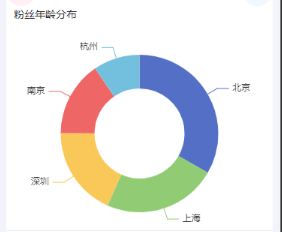
第一步:在项目中使用npm进行下载
npm install echarts mpvue-echarts,
然后在package-lock.json文件中找到 mpvue-echarts,并点进去链接将 mpvue-echarts进行本地下载
第二步:将下载以后的src文件存放到项目的compont文件下
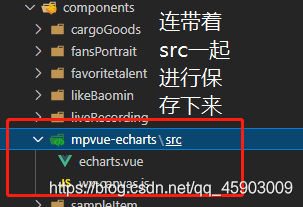
第三步:在项目需要的地方进行引入
<view class="age Portrait">
<text>粉丝年龄分布</text>
<view class="echarts-wrap">
<mpvue-echarts class="ec-canvas" @onInit="onInit" canvasId="demo-canvas" ref="chart1" />
</view>
</view>
import mpvueEcharts from '../../components/mpvue-echarts/src/echarts';
import * as echarts from "echarts/dist/echarts.min";
let chart1 = null;
export default {
data(){
return{
echarts,
}
},
components: {
mpvueEcharts
},
methods:{
changeChart() {
chart1.setOption(this.getOptions(10, 30));
},
getOptions(nan, nv) {
return {
tooltip: {
trigger: 'item'
},
legend: {
top: '5%',
left: 'left',
show:false
},
series: [
{
type: 'pie',
radius: ['40%', '70%'],
avoidLabelOverlap: false,
emphasis: {
itemStyle: {
shadowBlur: 10,
shadowOffsetX: 0,
shadowColor: 'rgba(0, 0, 0, 0.5)'
}
},
labelLine: {
show: true
},
data: [
{value: 1048, name: '北京'},
{value: 735, name: '上海'},
{value: 580, name: '深圳'},
{value: 484, name: '南京'},
{value: 300, name: '杭州'}
]
}
]
};
},
onInit(e) {
let { width, height } = e;
let canvas = this.$refs.chart1.canvas;
echarts.setCanvasCreator(() => canvas);
chart1 = echarts.init(canvas, null, {
width: width,
height: height
});
canvas.setChart(chart1);
chart1.setOption(this.getOptions(50, 10));
this.$refs.chart1.setChart(chart1);
}
}
}
第四步:要是报this.echarts.setCanvasCreator is not a function错的话,就将下载下来的
echarts文件使用下来的代码进行替换掉即可
<template>
<canvas
v-if="canvasId"
class="ec-canvas"
:id="canvasId"
:canvasId="canvasId"
@touchstart="touchStart"
@touchmove="touchMove"
@touchend="touchEnd"
@error="error"
></canvas>
</template>
<script>
import WxCanvas from "./wx-canvas";
export default {
props: {
canvasId: {
type: String,
default: "ec-canvas",
},
lazyLoad: {
type: Boolean,
default: false,
},
disableTouch: {
type: Boolean,
default: false,
},
throttleTouch: {
type: Boolean,
default: false,
},
},
// #ifdef H5
mounted() {
if (!this.lazyLoad) this.init();
},
// #endif
// #ifndef H5
onReady() {
if (!this.lazyLoad) this.init();
},
// #endif
methods: {
setChart(chart) {
this.chart = chart;
},
init() {
const { canvasId } = this;
this.ctx = wx.createCanvasContext(canvasId, this);
this.canvas = new WxCanvas(this.ctx, canvasId);
const query = wx.createSelectorQuery().in(this);
query
.select(`#${canvasId}`)
.boundingClientRect((res) => {
if (!res) {
setTimeout(() => this.init(), 50);
return;
}
this.$emit("onInit", {
width: res.width,
height: res.height,
});
})
.exec();
},
canvasToTempFilePath(opt) {
const { canvasId } = this;
this.ctx.draw(true, () => {
wx.canvasToTempFilePath({
canvasId,
...opt,
});
});
},
touchStart(e) {
const { disableTouch, chart } = this;
if (disableTouch || !chart || !e.mp.touches.length) return;
const touch = e.mp.touches[0];
chart._zr.handler.dispatch("mousedown", {
zrX: touch.x,
zrY: touch.y,
});
chart._zr.handler.dispatch("mousemove", {
zrX: touch.x,
zrY: touch.y,
});
},
touchMove(e) {
const { disableTouch, throttleTouch, chart, lastMoveTime } = this;
if (disableTouch || !chart || !e.mp.touches.length) return;
if (throttleTouch) {
const currMoveTime = Date.now();
if (currMoveTime - lastMoveTime < 240) return;
this.lastMoveTime = currMoveTime;
}
const touch = e.mp.touches[0];
chart._zr.handler.dispatch("mousemove", {
zrX: touch.x,
zrY: touch.y,
});
},
touchEnd(e) {
const { disableTouch, chart } = this;
if (disableTouch || !chart) return;
const touch = e.mp.changedTouches ? e.mp.changedTouches[0] : {};
chart._zr.handler.dispatch("mouseup", {
zrX: touch.x,
zrY: touch.y,
});
chart._zr.handler.dispatch("click", {
zrX: touch.x,
zrY: touch.y,
});
},
},
};
</script>
<style scoped>
.ec-canvas {
width: 100%;
height: 100%;
flex: 1;
}
</style>
第五步:插入自己想要的任何图例
注意的是:使用echarts,找到自己想要插入的文件的实例
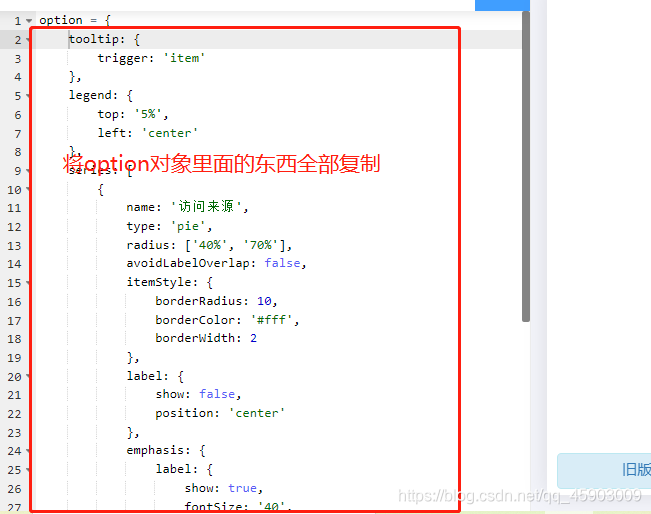
第六步:找到引入mp-echarts文件的地方,将其中return对象里的值全部替换成在echarts中复制过来的即可
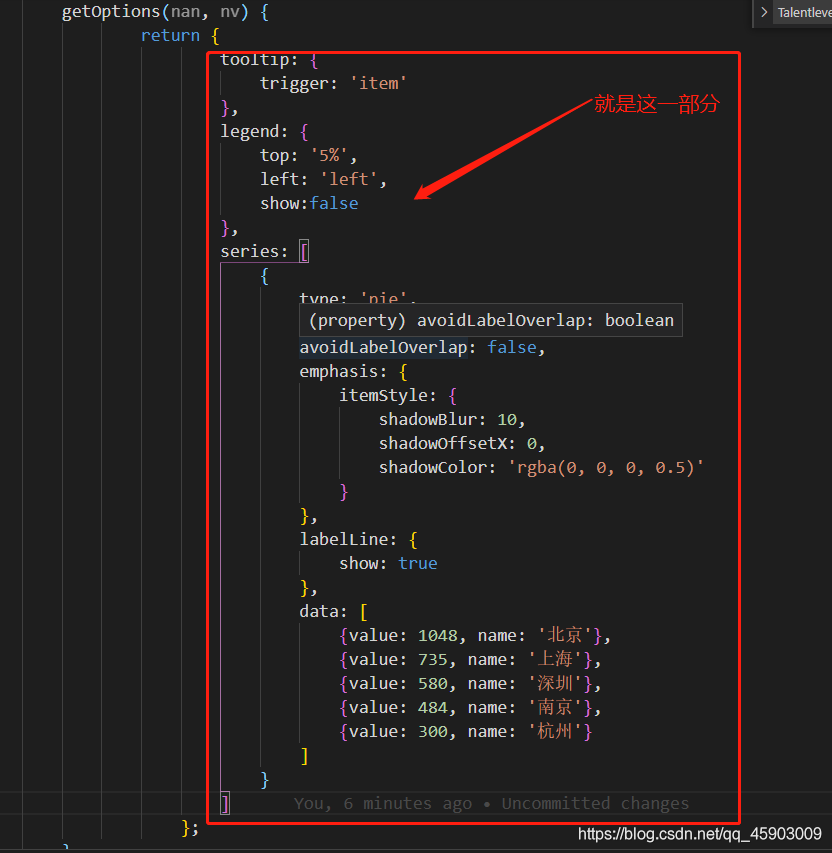





















 2万+
2万+











 被折叠的 条评论
为什么被折叠?
被折叠的 条评论
为什么被折叠?








